Corsair, a name we know all to well in the DRAM market. Well, today is no different with their release of the new DDR5 Dominator Titanium line. A line being touted as "Extremely Rare & Meticulously Crafted", we felt very privileged when Corsair was kind enough to send us along a 64GB Kit clocked at 6000MT/s (EXPO). Let's crack into this and see what we find.

There’s as new breed of ultra-premium computer components that come with inflated price tags, but in return they add a bit of extravagance to an otherwise mundane computer build. We’ve got our hands on just such a product up for review today. Corsair recently released the Dominator Platinum RGB, in brilliant white with gold accents. They released a similar line in 2019, but this newly enhanced 2020 version defines what premium computer memory can be. Follow along as we put this new version to the test and show you what makes it an ultra-premium kit of memory.
Specifications and Features
Corsair launched the Dominator Platinum RGB with an impressive number of SKU’s. Weather you’re building a gaming PC and looking for a 16GB kit, or you need a large 128GB kit for productivity applications, the Dominator Platinum RGB line is sure to fit your needs. The base model 16GB, 3200 CL16 kit launches with an MSRP of $126.99 A typical mid range kit that we might find in most gaming PC’s would be the 32GB, 3600 CL16 kit, which is priced at $334.99. Today, we will be evaluating the 4 x 8GB, 4000 CL19 kit, priced at $699.99
No matter what kit you buy, all of the memory in this lineup comes with the same incredible build quality and truly unique RGB lighting. Corsair launched this new line with a newly designed 10-layer PCB. Mounted to the new custom PCB are hand-selected ICs. Corsair claims that the extra step of hand selecting memory ICs is to ensure that each stick is perfectly matched for better overall compatibility. To keep the memory running cool, Corsair implemented their patented DHX cooling technology, which utilizes both sides of the memory heat spreaders to cool the ICs.
Similar to the 2019 Dominator Platinum RGB, each memory module has 12 ultra-bright individually addressable Capellix RGB LEDs. They form a line on top of the module and are reported to be brighter, lasting longer, and consuming less power than conventional LEDs.
The new Capellix LED are substantially smaller and brighter than typical RGB LEDs commonly used on DDR4 modules. The reduced size affords Corsair the opportunity to pack more RGB LEDs on to each module while still retaining the ultra bight look that the consumers demand.
In the table below, we examine the particular details of our test memory. For more information about this memory, please visit the Corsair product page, and the Newegg product page.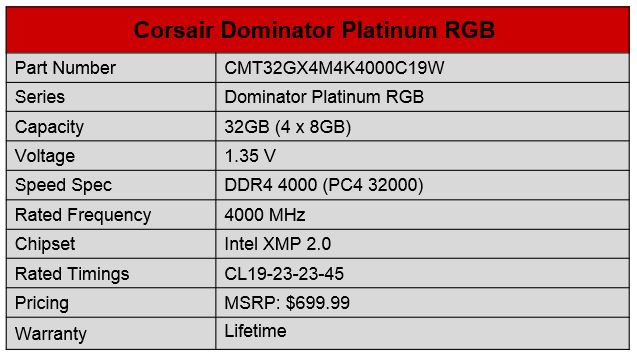
Quick Features
- Iconic CORSAIR DOMINATOR PLATINUM design, with a brilliant white finish
- Hand-sorted, tightly-screened memory chips ensure high frequency performance and tight response times, with overclocking headroom to spare.
- A combination of precision die-casting and anodization creates premium memory that’s built to last.
- A white top bar and heat spreader with gold accents match the clean, refined look of other white CORSAIR products in your setup.
- 12 Ultra-Bright RGB LEDs Per Module
- Unique Dual-Channel DHX Cooling Technology
- Custom High-Performance PCB
- CORSAIR iCUE software brings your system to life with dynamic RGB lighting control synchronized across all your iCUE compatible products, and keeps you informed with real-time temperature and frequency readings.
- Wide compatibility, optimized for the latest Intel and AMD DDR4 motherboards.
- Intel XMP 2.0 support, simple one-setting installation and setup.
Below is a screenshot of Thaiphoon Burner.
As the Thaiphoon Burner screenshot shows, this specific kit of memory is composed of Samsung B-Die ICs. This memory uses a total of 8 ICs, all of which are located on only one side. While the Thaiphoon Burner screenshot lists the PCB as A0 style and 8-layers, we can verify that the layout is in fact A2 with a 10-layer PCB. The PCB layout refers to where the IC’s are located on the PCB, and it can have a huge impact on overclocking performance.
As you probably know, Samsung B-Die has become synonymous with high frequency and tight timings. Overclockers, gamers, and system builders alike all flock to memory composed of Samsung B-Die ICs. They have become the gold standard to which all other memory ICs are compared. However, not all memory is equal and there exists a large gradient of XMP speeds and overclocking capabilities within the Samsung B-Die family.
Packaging and Product Tour
Simply creating beautiful memory with high performance IC’s is not good enough these days. Consumers paying premium prices expect the entire experience to be ‘premium’ as well. Corsair does not disappoint with the packaging. The memory comes in a full-color box with embossed lettering and a glossy image of the memory that hides beneath.
Opening the box we find the memory safely nestled in individual plastic clam-shell packaging. The individual sticks are tucked away nicely in high-density foam. All of this creates the high-end feel that we have come to expect from the Corsair Dominator line of memory.
A closer look at the Dominator Platinum RGB
Corsair has been setting trends and breaking records with the Dominator line starting all the way back in 2010. They set the quality standard for premium memory with the Dominator Platinum RGB 2019 series. Now, in 2020, they’ve taken that award winning design and given it a makeover. Once out of its packaging, the overall feel in the hand is quite impressive. The fit and finish of this memory are simply unparalleled, as everything fits together perfectly. Even to a casual observer, it’s clear that Corsair went to great lengths to make this memory special.
Out of packaging Dominator Platinum RGB makes a big first impression. The color is intense white with gold accents. While it might not fit the theme of every build out there, the overall look is impressive. The top bar is a zinc alloy with the same brilliant white finish that matches the side plates perfectly. The module has aluminum heat sink fins which sit on top and offer additional cooling support.
We appreciate the fact that the Corsair branding and and overall look is very simplistic. They didn’t need flashy logos or bold graphics to get our attention, the heat sink design does that all by itself.
Apart from most other RGB memory on the market today, the majority of the stick’s lighting has been covered by the top bar. The zinc-alloy top bar, in conjunction with the built-in plastic light diffuser, focuses the light into 10 individually, addressable light squares. In addition, the center of the stick has two addressable LEDs which light up the namesake, Dominator.
We have no doubt that this heat sink will offer exceptional cooling. However, one potential downside is that the modules are very tall and might conflict with the larger air coolers on the market.
Software Control
The Corsair Utility Engine, or iCUE for short, can now control all of your Corsair devices such as the keyboard, mouse pad, mouse, headset, headset stand, memory, AIO cooler, and power supply. It can also integrate into other Corsair controllers, such as the Commander PRO or Lighting Mode Pro. The software has many different powerful tools such as the ability to create macros and update the firmware.
In terms of memory control, Corsair has packed a truly astonishing amount of lighting options for the Dominator Platinum RGB. Stepping outside of the predefined light patterns, the user has endless possibilities of what can be accomplished.
Corsair also added temperature controlled LED control to the iCUE software. The module can be programmed to display a particular color based on a specific temperature, or range of temperatures. While Samsung based memory modules don’t often heat up very much, the temperature range can be tuned so that the color changes based on small temperature increases.
Here’s just one example of a custom light profile. As you can see in the picture above, we created a custom profile and individually set each LED.
Download Corsair Utility Engine (iCUE)
Testing and Overclocking
The overall objective is to evaluate the memory from the perspective of daily usage. We will try to answer the question of what memory speeds produce the best results for overall performance and productivity. The approach is to first test the XMP 2.0 profile. Once we have established that the XMP profile is working on the test system, then the real fun begins as we evaluate the memory from an overclocking perspective.
Below is the primary test system we will use to evaluate the memory.
As is the case with all overclocking adventures, your results may vary, so proceed only if you assume all risk.
XMP ~ 4000 MHz CL19-23-23-45 + XMP Sub Timings @ 1.60 V
Corsair designed the Dominator Platinum RGB to work no matter which platform you are running. Whether it’s the new AMD Ryzen 3000 series or Intel’s Z490 platform, the intention is that it works effortlessly with one click. That being said, most budget motherboards aren’t designed for high-frequency with tight timings so there are no guarantees when it comes to XMP one-click compatibility.
Our test platform is the mid-range ASRock Z490 Phantom Gaming Velocita motherboard, which we have validated to run speeds beyond the XMP of 4000 CL19 with 4 dram modules. Simply put, we were not able to achieve the anticipated XMP one-click memory overclock with the Corsair Dominator Platinum RGB. In order to achieve the XMP rating we needed to increase the dram voltage to a staggering 1.60 V and also increase the VCCIO and VCCSA IMC voltage’s. In previous tests, with a different brand of B-Die memory modules, we were able to apply and run an XMP rating of 4133 CL18 with no additional voltage required.
We expected effortless XMP compatibility, so it was a big surprise and also a deviating let-down that this memory did not work as intended out of the box.
Overclock 1 ~ 3600 MHz CL16-16-16-38 + Improved Sub Timings @ 1.50 V
On the heels of that devastating XMP failure, we decided what could be accomplished with the maximum rated XMP voltage of 1.50 V. In our case we managed to overclock the memory and sub-timings to a snappy 3600 CL16-16-16.
Overclock 2 ~ 3800 MHz CL18-20-20-44 + Improved Sub Timings @ 1.50 V
We wanted to give our readers another example of what this memory could do. Pushing it a bit further, we managed 3800 with CL18-20-20.
Overclock 3 ~ 4000 Mhz CL19-20-20-44 + Improved Sub Timings @ 1.60 V
We found that with a voltage of 1.60 V, we were able to apply and run the XMP rating. We attempted to increase the frequency further with this voltage, but the memory simply would not accept frequencies higher than 4000 MHz. The only coarse of action was to improve performance by changing the timings. In the final overclocking attempt we were able to increase performance by changing the primary, secondary, and tertiary timings.
Benchmark Results
First of all, we used AIDA64 Cache and Memory Benchmark. In the graph below, it’s clearly visible that each of the four different memory speeds compared had a noticeable change in the benchmark result.
How did our memory overclocking impact the overall performance? As our results show, the AIDA64 benchmark clearly favors raw memory frequency above everything else. Lowering the frequency and increasing the overall timing efficiency had an adverse effect for this benchmark. Our overclocked 4000 MHz profile was the clear winner here.
Next up is Geekbench 4, and it has proven itself to be an excellent tool for determining the real-world performance of the system being tested. This benchmark uses a verify of calculation based micro-tests to derive a final score. Therefore, it’s a great analytical tool to evaluate memory performance.
Looking at the total score of Geekbench 4, we find that all of our overclocking endeavors produced increased scores above XMP. While this does show a different trend that AIDA64, there is one commonality, our 4000 Mhz profile was the best.
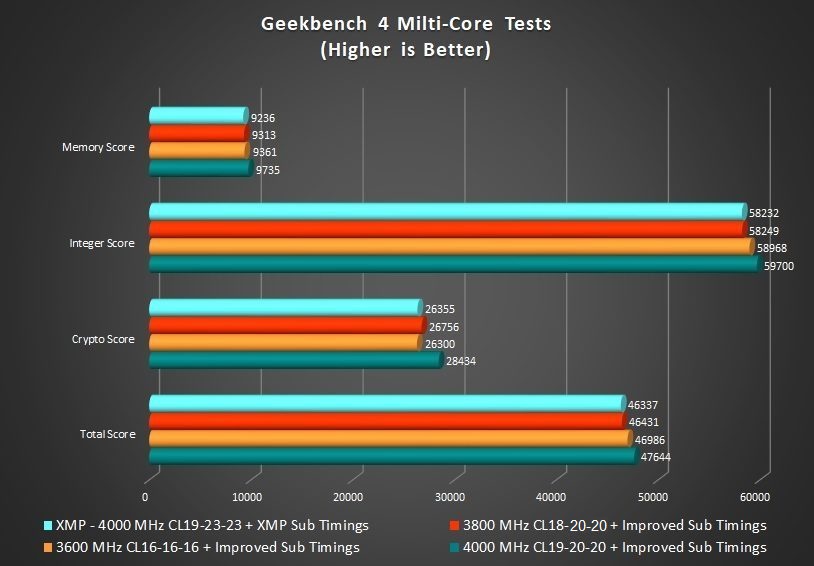 Next, we will examine the performance using a few of the memory benchmark tests offered within the SiSoftware Sandra suite of benchmarks.
Next, we will examine the performance using a few of the memory benchmark tests offered within the SiSoftware Sandra suite of benchmarks.
The memory bandwidth test in the SiSoftware Sandra suite followed the same trend as geekbench 4.
X570 Platform Test
We already verified that this memory was not able to achieve the XMP rating on our Intel platform. However, we wanted to see how it would do on the AMD X570 platform. First we validated that our ASRock X570 Taichi was stable with XMP rating of 4133 CL18. To do this we used a 4 x 8GB kit of B-Die based memory from from a different company. Next we put in the Corsair kit and tried to apply the XMP rating. Unfortunately the memory did not attain the XMP rated speed and latency, and turned out to be worse than the Z490 based results.
Without touching the timings, we set a max dram voltage of 1.50v and lowered the frequency until we reached relative stability.
Extreme Overclocking Z490
Certain benchmark programs such as Geekbench 3 have a direct relationship between memory overclocking and the overall score. For competitive overclockers, memory overclocking is critical for the overall score. Here we take a look at what can be accomplished by taking overclocking to an extreme level. With potentially destructive voltages of 1.90+ V, we wanted to see how the memory would perform with only 2 dram modules.
Please note, this is not at all stable for daily use and requires that the physical memory be limited so that the OS can only use around 2 GB of the available 16 GB. Below is the result of from our overclocking efforts. We were able to pass Geekbench 3 with a frequency of 4400 MHz. The primary timings were set to CL14-14-14, and all of the sub-timings were exceptionally tight.
While this is an encouraging result with two dram modules, it does fall short of the expectation by about 400 MHz.
Conclusion
The Corsair Dominator Platinum RGB combines high-quality Samsung DDR4 IC’s with a truly one-of-a-kind design. The heat sink design is simplistic and elegant with a brilliant white finish. The gold accents make for a stunning contrast and enhances the look without being gaudy. Opening up the package and holding the memory in hand, you definitely get the sense it’s a premium product. The RGB element of this memory is simply unparalleled. There is nothing else on the market that can produce the same individual LED effect. We applaud Corsair for this revolutionary design.
We were impressed with this memory from the deign and aesthetics, however, when it came down to testing they really let us down. Corsair states that it’s XMP profile has been designed to work across all platforms. While there is no guarantee that the XMP profile will work for all motherboards, we gave it the best possible chance of working. Our Intel and AMD test platforms were both validated to work at speeds beyond the XMP, however, it was just not possible with our Corsair test kit. That said, if we dropped the frequency, we were able to keep the voltage within XMP specifications, and still achieve noteworthy performance.
With an MSRP of $699.99, and a Newegg sighting at $599.99, this memory firmly lands in the premium category. In the range of $400 to $500 competitors are offering similar Samsung B-Die based 4 x 8GB kits, and in some instances with substantially better timings as well. Why would you pay up to $200 more for the Corsair Dominator Platinum RGB? The answer is simple. If you’re building a premium PC, and you want maximum eye-appeal, then we can’t think of a better kit of memory.
Thank you to Corsair for providing this memory for review.

Want to discuss this product or give your views and feedback from your own usage? Discuss on the ExtremeHW Forums
Like our content? Please consider Donating to help us to continue our writing.



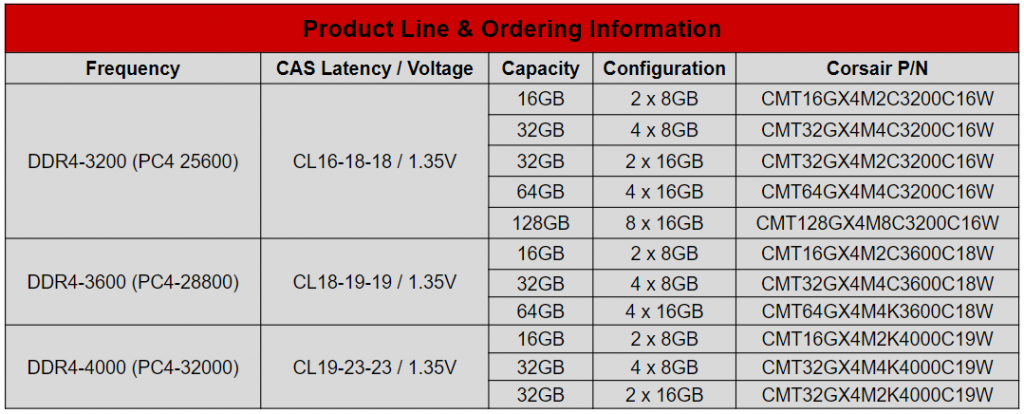
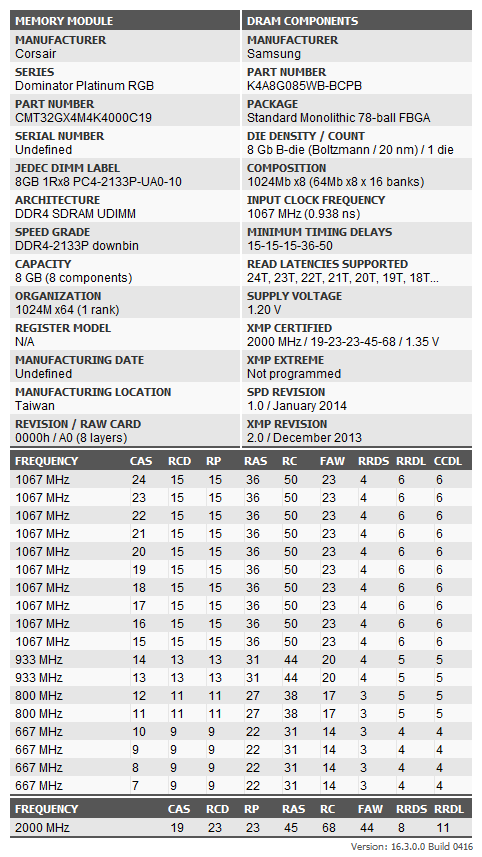






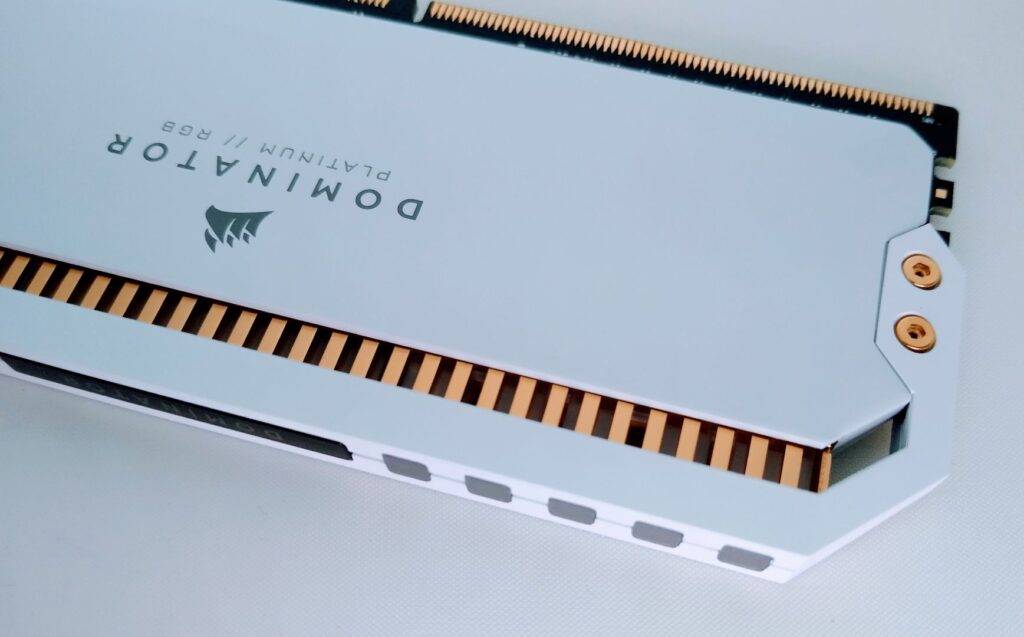





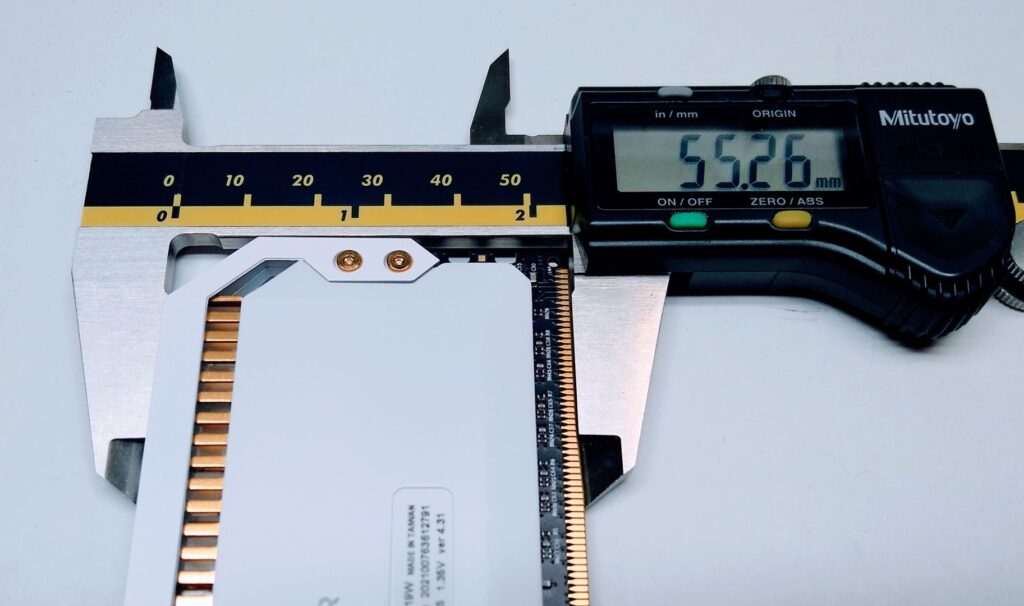

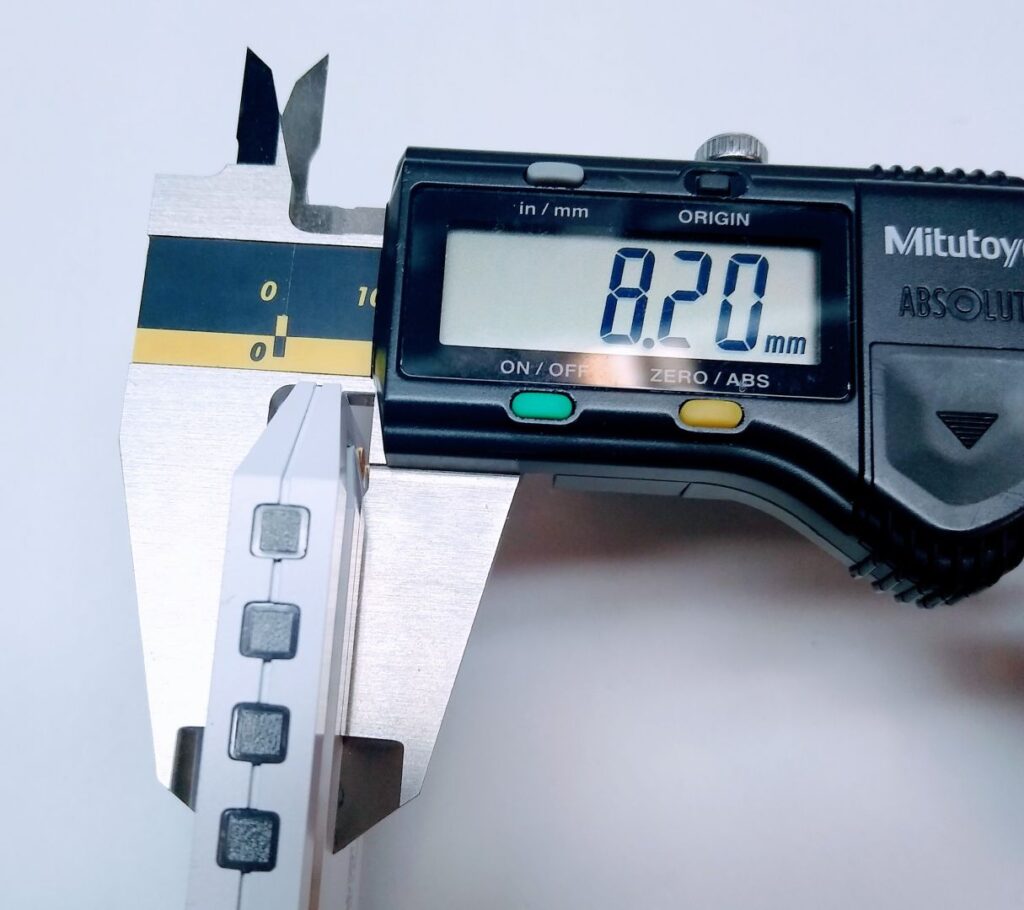





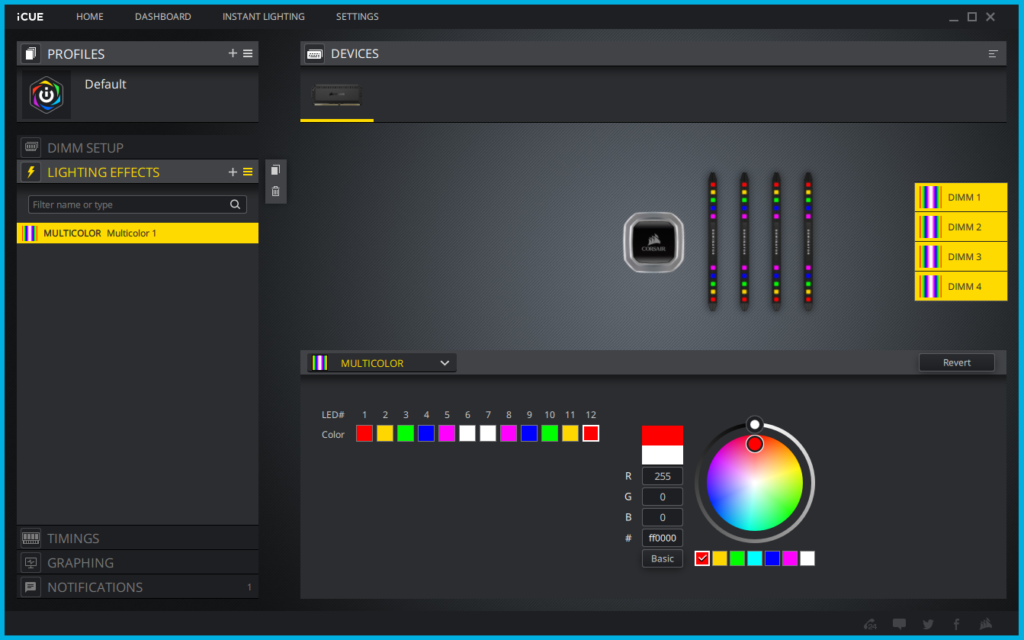
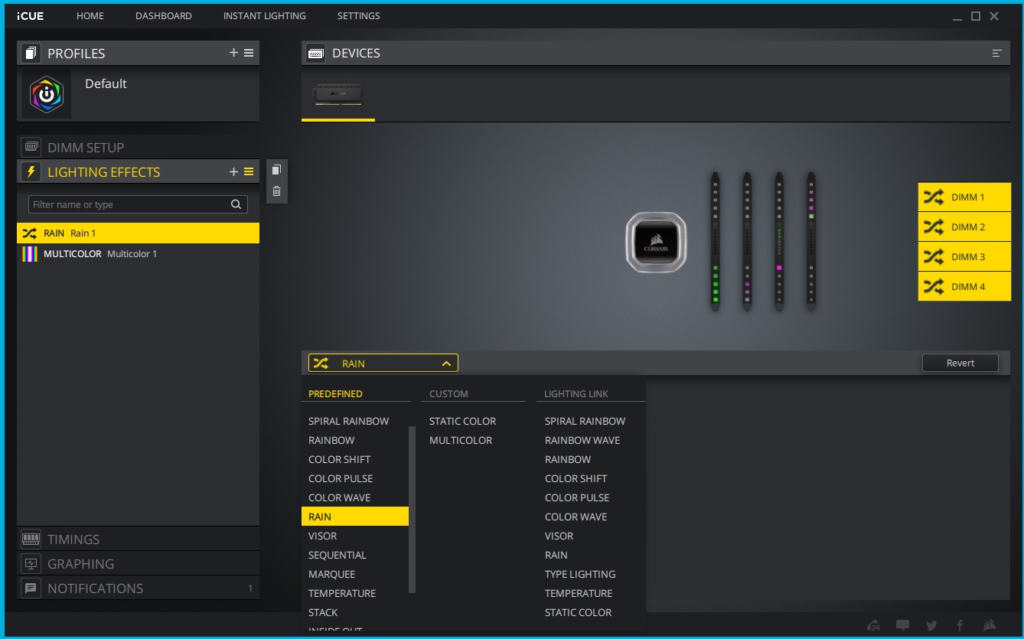

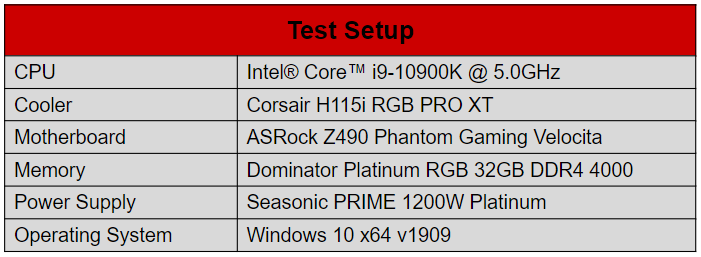


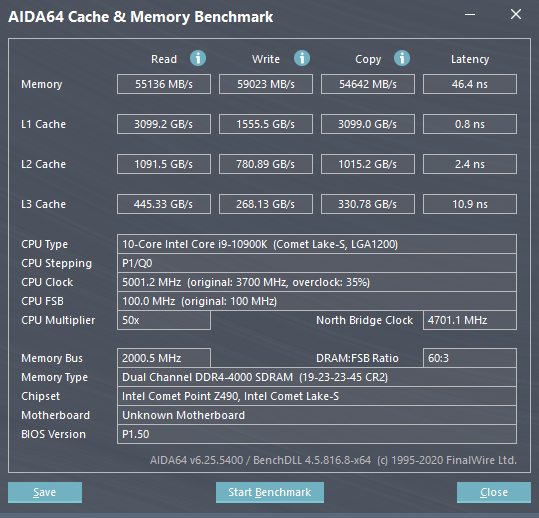
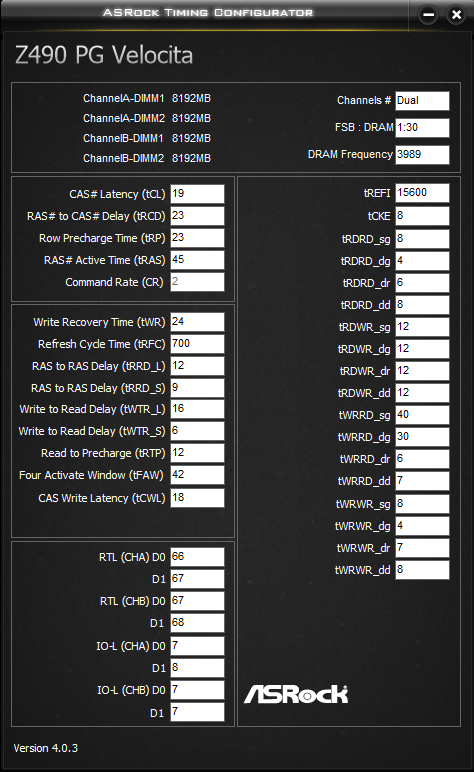
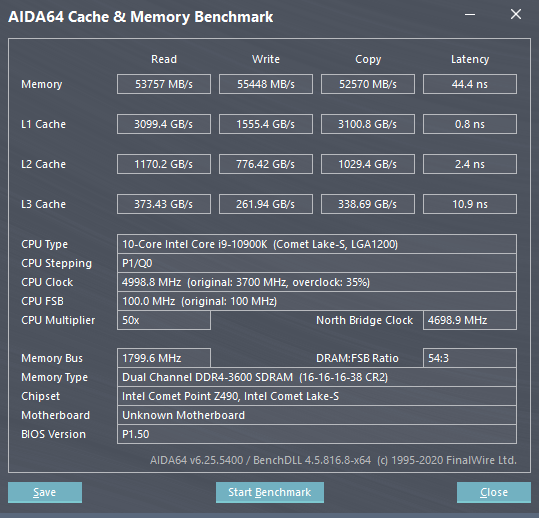
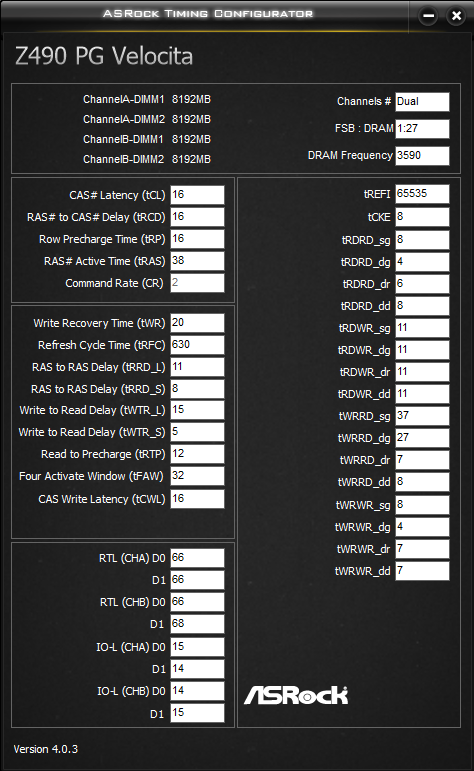
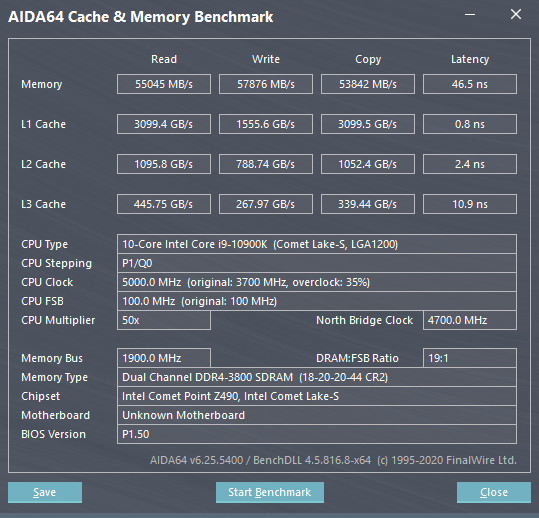
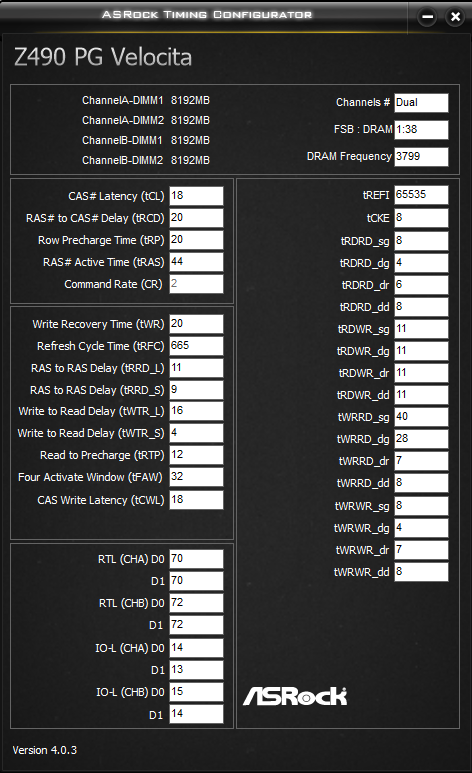
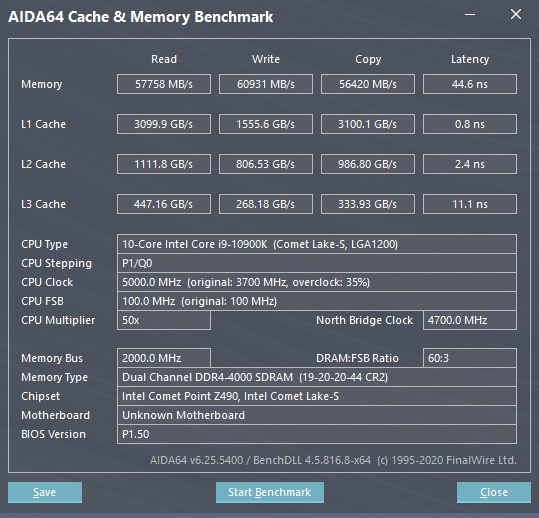
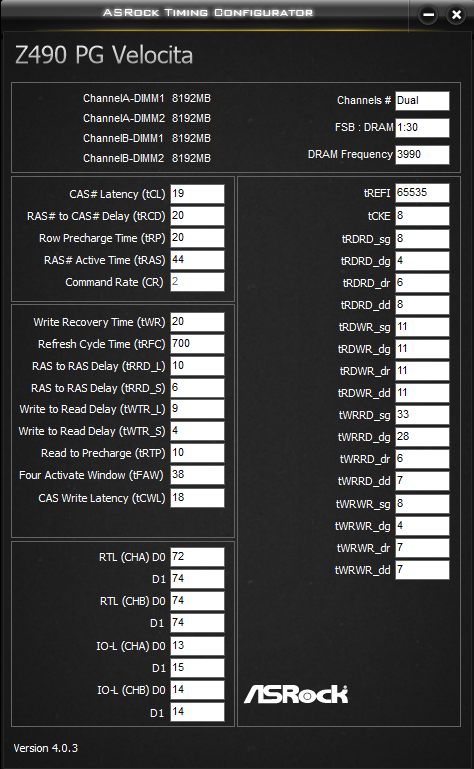
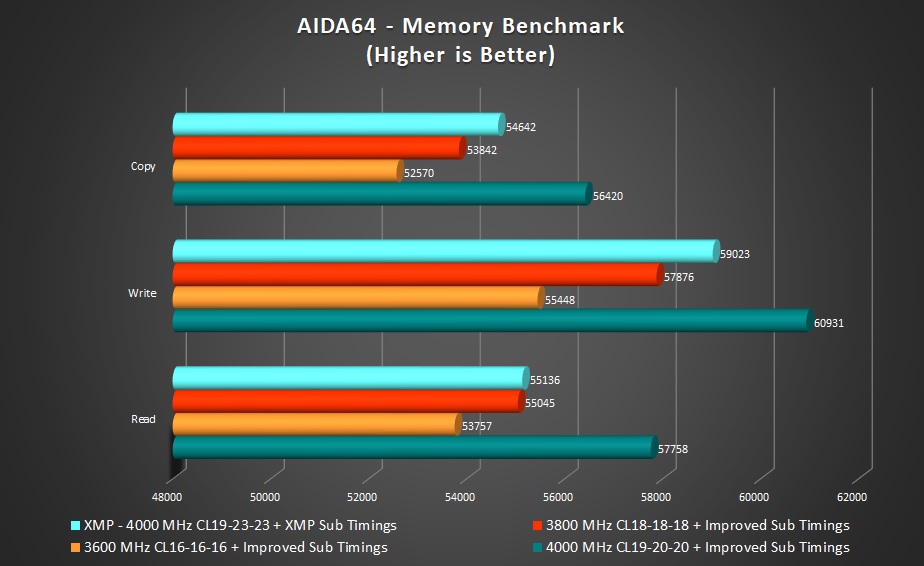
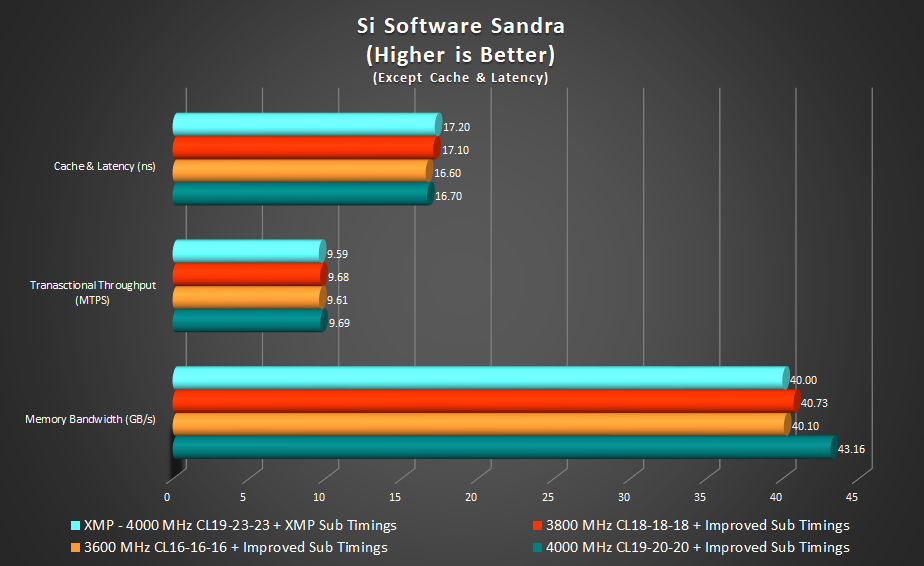
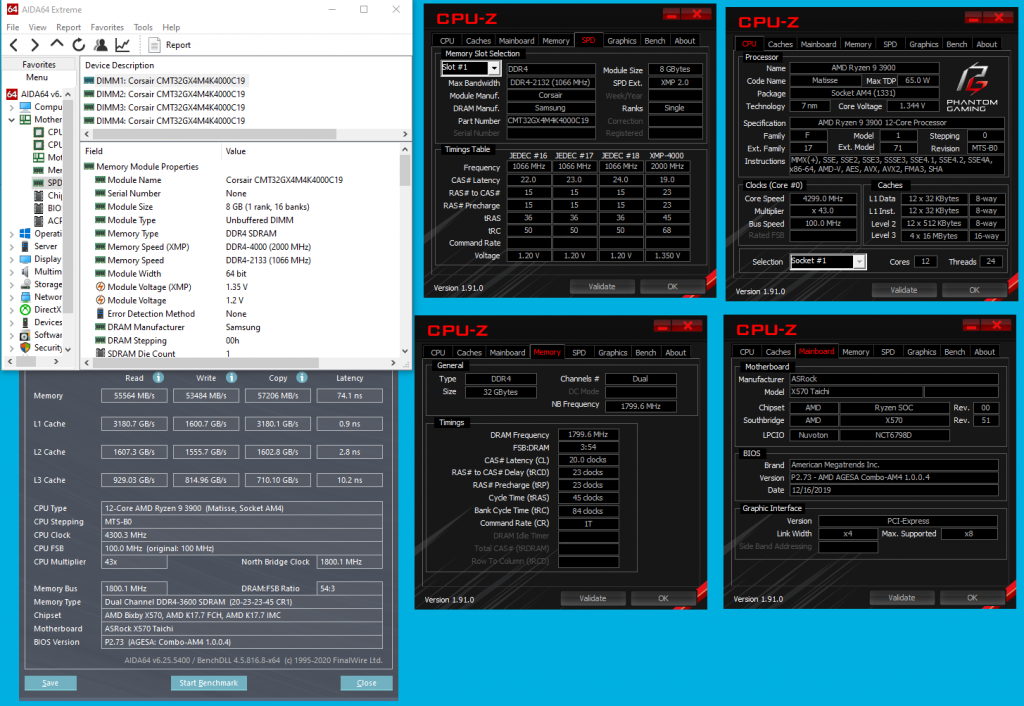
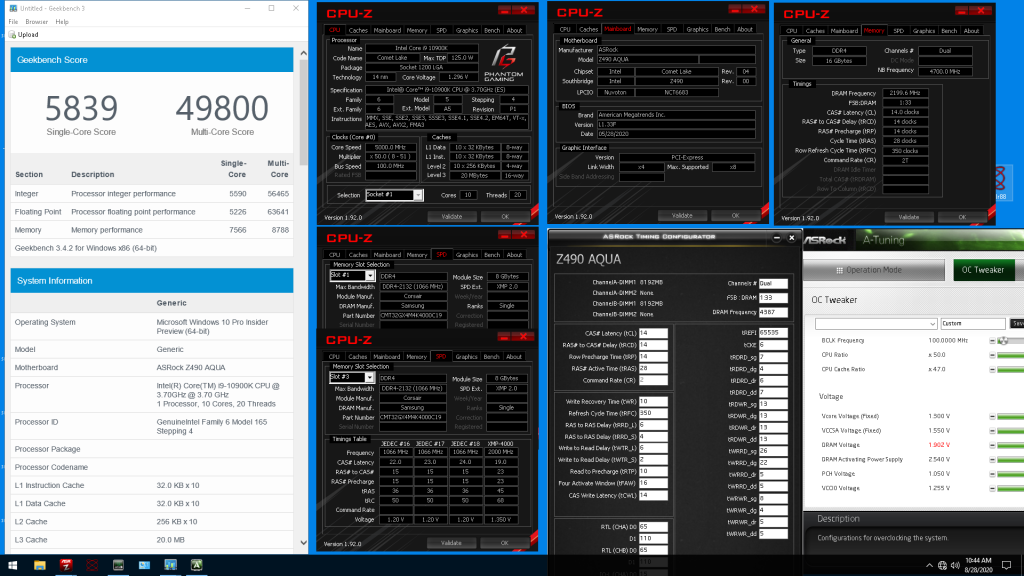

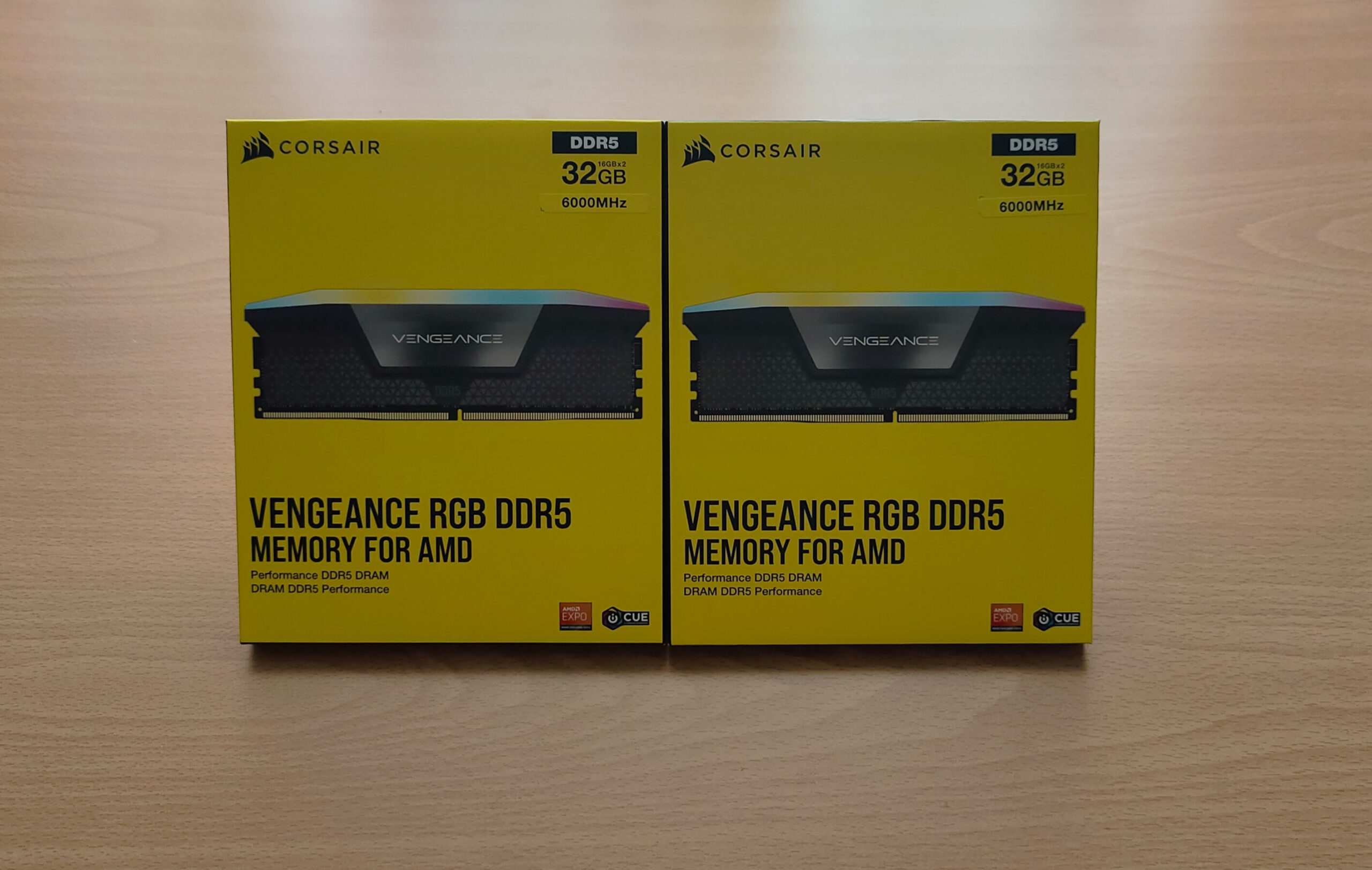
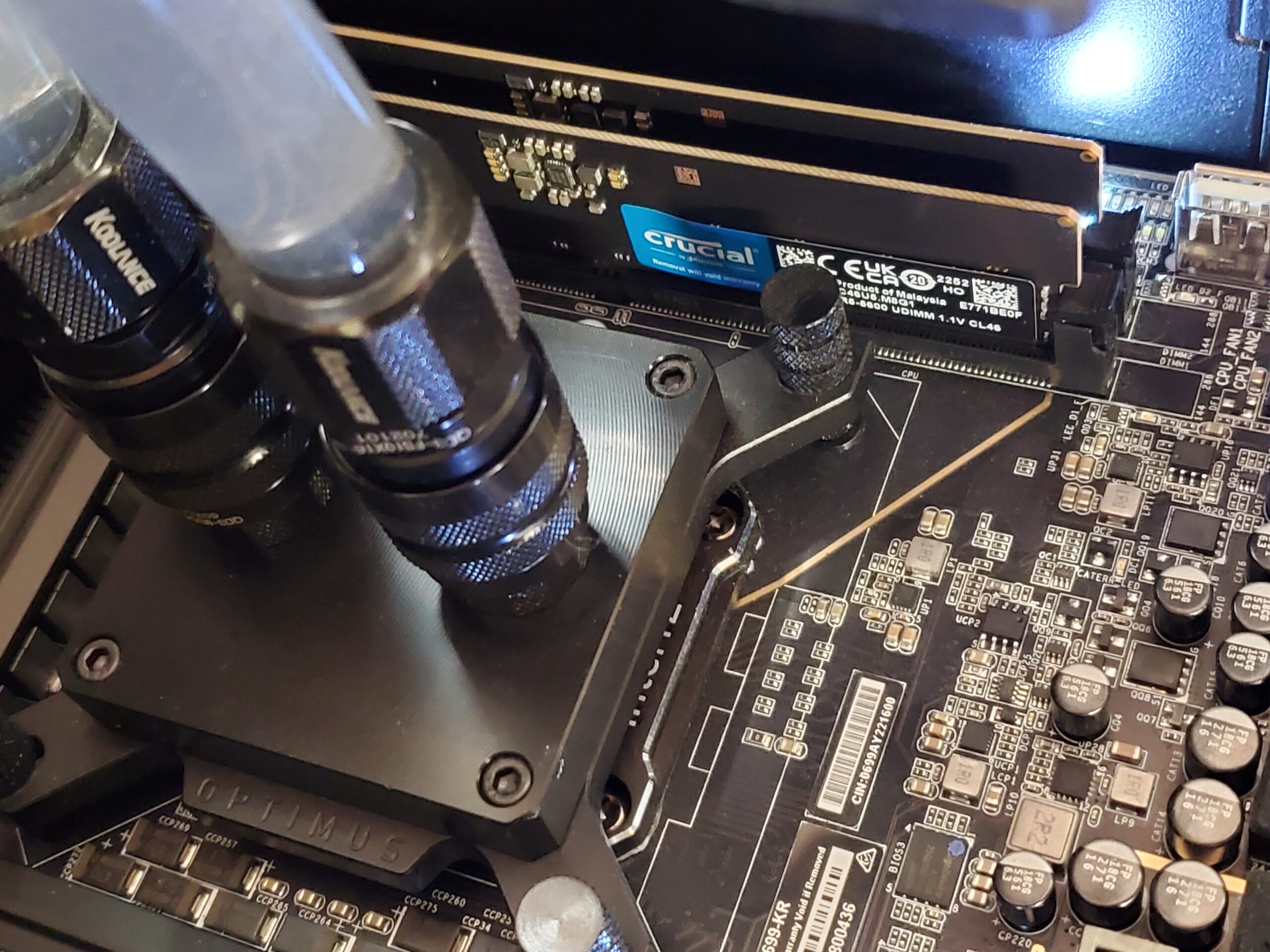
This Post Has 0 Comments