Corsair, a name we know all to well in the DRAM market. Well, today is no different with their release of the new DDR5 Dominator Titanium line. A line being touted as "Extremely Rare & Meticulously Crafted", we felt very privileged when Corsair was kind enough to send us along a 64GB Kit clocked at 6000MT/s (EXPO). Let's crack into this and see what we find.
Today we’re reviewing a high-performance memory kit from Kingston Technology. The HyperX Predator DDR4 modules are part of Kingston’s HyperX – Gaming series of products, which are unique products that have been created specifically with gamers and computer power users in mind. We’ve got our hands on the 4600 MHz CL16-26-26 kit and plan on giving it a thorough review from an overclocking perspective. So join us as we give you the grand tour of this memory and show you what makes it worth considering for your next purchase.
Specifications
The HyperX Predator product line is truly vast. From JEDEC rated speeds of 2666 MHz all the way up to a mind-boggling XMP rated kit running at 5333 MHz. In terms of individual module density, they are sold in 8GB, 16GB, and 32GB. Some companies only offer kits of 2 modules, but that’s certainly not the case with the HyperX Predator line-up. They offer single modules and kits the way up to a single kit of 8 modules, a sight that’s rarely seen in the memory world.
Predator DDR4 is Intel XMP certified with profiles that are optimized for Intel’s latest chipsets – just select the hand-tuned profile in your BIOS and you’re ready to go. 100-percent factory tested at speed and backed by a lifetime warranty and over 30 years of expertise, dependable Predator DDR4 gives you the best of both worlds: extreme performance and maximum peace of mind. -hyperxgaming
In terms of the design aspect, they haven’t outfitted the memory module with a stylish, yet simple heat sink. All of our searching indicates that the HyperX Predator only comes in black. While it’s limited in terms of colors and options, it’s a very high-quality aluminum heat sink that’s built to handle the hottest memory ICs around. For a full listing of the HyperX Predator series of memory, please refer to the table below.
Key Features
- High speeds paired with low latencies for insane performance With speeds of up to 4800MHz paired with quick CL12–CL19 timings help your AMD- or Intel-based system power through games, video editing, and broadcasting, Predator DDR4 is the choice for overclockers, PC builders, and gamers.
- Optimized for Intel with XMP Intel Extreme Memory Profile technology makes overclocking a breeze. Simply select one of the built-in, hand-tuned profiles in your BIOS to get the benefits of overclocking without having to manually adjust the memory timings yourself.
- Ready for AMD Ryzen Get memory that’s Ready for Ryzen and will seamlessly integrate with your AMD-based system. A powerful, compatible performance boost for your build.
- Fierce black aluminum heat spreader The dense black aluminum heat spreader and matching black PCB keeps your rig running and looking cool.
- Reliability backed by a lifetime warranty HyperX memory modules are 100% tested at speed to ensure they are free from manufacturing and material defects. Predator DDR4 is backed by a lifetime warranty and over 30 years of experience.
- Source credit: hyperxgaming
Review Kit Details
For all the specific details of our review kit refer to the table below and also additional information is available in the datasheet. Our 4600 MHz CL19 kit is composed of 2 x 8GB modules and it retails for $415.00.
PCB Layout and IC
As the Thaiphoon Burner screenshot shows, this specific kit of memory is composed of Hynix D-Die IC’s.
This memory uses a total of 8 IC’s, all of which are on one side. The Thaiphoon Burner screenshot lists the PCB as A2 style and, we have visually verified that the PCB design does follow the A2 style. The PCB layout refers to where the IC’s are located on the PCB, and it can have a huge impact on overclocking performance.
Packaging and Product Overview
The Predator packaging is simple, but it gets the job done nicely. On the front is a high-quality printed picture of the memory, and on the back are key features relevant to the memory. We feel that most people would appreciate simple and environmentally-friendly packaging. However, with a price tag of over $400 for 16GB of DDR4, some people might find the unboxing experience lackluster.
Inside the box, you’ll find the customary plastic clamshell that protects the memory during transit. They’ve also included a sticker and a simple installation guide. While it’s always nice to see extra items in the box, If you’re buying premium overclocking-friendly memory, you likely won’t be needing the installation guide.
A Closer Look
Once out of the packaging we get our first look at the memory up close. The heat sink design is simplistic and streamlined, especially from the top-down view, but they’re still very attractive. With a flat black finish, it’s exceptionally universal and will fit nearly any build style. The module has a very heavy and solid feel in hand. It’s clear that thought and attention to detail went into the design.
It may be basic, but we feel it’s a great success. This is a nice option for the serious power users out there who are looking for an alternative to RGB memory.
They’re big and tall, which might be an issue for some air coolers. They wouldn’t work with an ITX motherboard and low-profile cooler, so that’s definitely a consideration. The overall size is 133.35mm x 42.2mm x 8.3mm (LxWxH).
Installed Memory
Its high-performance memory built for speed and overclocking, so naturally, we want to test them on the fastest platform out. Here’s our Intel Z590 OC Formula and the HyperX Predator installed. It’s a black-on-black combo and it looks like a perfect match, we couldn’t be happier with the overall effect.
Testing and Overclocking
The overall objective is to test the memory from the perspective of daily usage. We want to know how the memory performance, and how it overclocks without getting into crazy voltage levels. This is to say that we will stay close to the maximum allowable voltage of 1.50 V, as indicated in the XMP 2.0 official specification. As is the case with all overclocking adventures, your results may vary, so proceed only if you assume all risk.
Please refer to the table below for the specific details of our test rig.
XMP 1 ~ 4600 MHz CL19-26-26-45 + XMP Sub Timings @ 1.50 V
High-frequency XMP profiles are notorious for not actually working. In fact, Kingston even mentions this in the fine print:
Only select AMD and Intel based motherboards are able to achieve speeds of DDR4-4000 and above. Check motherboard Qualified Vendor Lists (QVL) to verify Predator high speed support on the motherboard vendor website and/or Intel XMP certified list. Premium system cooling (CPU and case) are required for high speed memory stability. On Intel platforms, X or K series processors are recommended.-hyperxgaming
Because we’re using an elite-level motherboard, designed from the ground up for memory overclocking, we expected that the XMP profile would apply and run flawlessly, and it did. As seen below we had no problems running the XMP profile without making any adjustments.
Below is the resulting AIDA64 benchmark result and timing profile.
XMP 2 ~ 4000 MHz CL19-21-21-42 + XMP Sub Timings @ 1.35 V
The HyperX Predator comes with two XMP profiles built into the SPD. This is an incredibly useful feature and something that we honestly don’t see enough of. When the XMP rating is such that it may not work on all motherboards, Kingston has given you a second option in case the first one fails. This secondary XMP profile is usually much easier to run and intended for maximum compatibility. We ran the profile and later on we will evaluate its performance.
Overclock 1 – 4800 CL19-24-24-42 + Improved Sub-Timings @ 1.50V
For the first overclocking endeavour we wanted to improve upon the XMP rating. We were able to decrease the primary timings, increase the frequency, and also dramatically improve the sub-timings. All of this was done with the same XMP-rated voltage of 1.50 V. We’ll find out later on if the overall efficiency changed and how it compares to the other profiles.
Overclock 2 – 5333 CL22-32-32-55 + Loose Sub-Timings @ 1.55 V
For the second overclocking adventure we wanted to see what the maximum frequency was while still staying within the 1.5 V range. To do this we needed to increase the primary timings and also change the sub-timings to allow higher frequencies.
Ultimately we ended up at 5333 MHz with complete stability at 1.55 V. In testing we were able to boot the system up to 5600 MHz, but it required 1.65 V and it was not completely stable. With more fine-tuning and a little more voltage, perhaps the profile could become stable. However, we wanted to keep the voltage down so that limited our options in terms of raw frequency.
Benchmark Results
AIDA64
Our results in AIDA64 are enlightening. The result shows that AIDA64 scales excellent with frequency and timings. The big story here is the read and write scores at 5333 MHz. The high-frequency overclock profile proved to be the fastest profile across the board.
Geekbench 4 Multi-Core
When it comes to Geekbench 4, we really want to focus our attention on the total score. Across the board, all of our overclocking endeavours showed a substantial increase in the score. However, the best performing overclock profile was without a doubt our ‘balanced’ profile of 4800c19.
Si Software Sandra
The Sandra suite of benchmarks is yet another excellent tool for analyzing the effects of our overclocking endeavours. At this point, we know what to expect, but we are happy to see that our overclocked profile performed the best in all test conditions.
XMP Comparison Results
We’ve seen how the memory compares against itself for overclocking, but now we’d like to show you how they perform against other memory modules. All of the results below were generated with the XMP profile enabled and overclocking profiles were not included.
AIDA64 XMP Comparison
Geekbench 4 XMP Comparison
Conclusion
This is the first time we’ve had the privilege to review one of Kingston’s HyperX – Gaming series of products. Overall, we are happy with the product and we’d definitely recommend it to power users. From a style standpoint, the module has a lot of presence, even without the use of RGB LEDs. From the multi-tone black heatsink to the bold white lettering on top, it definitely makes a statement. The aluminum heat sink assembly is heavy, and it’s clear Kingston built the stick to handle long durations of intense computer usage, such as compute work and gaming.
When it came down to the testing, we were pretty excited to reach a stable frequency of 5333 MHz. While we didn’t manage to make 5600 MHz completely stable, it did indeed function at that frequency, which is simply amazing. The XMP profile was fast right out of the box, in fact, it’s the fastest we’ve tested in AIDA64. But we didn’t stop there, we were able to increase performance substantially with a speedy 4800 CL19 profile. Across the board, we are happy with the performance and overclocking results.
Lastly, we’d like to bring up the price point and value. You can find the kit we evaluated on Amazon, for $415.00. The pricing may seem high at a glance, but it’s actually appropriate if you look at the competition with other 4600 Mhz-rated kits of the same density. There’s one direct competitor kit aggressively priced at $219, but barring that one, we find the Predator to be within the acceptable price range for this XMP rating. There’s no getting around the price though, it’s still a premium product for a select user base, but we’d definitely recommend it if you are in the market for such a kit.
| Pro's | Con's |
|---|---|
| Exceptional overclocking headroom with Hynix DRJ ICs. | No Addressable RGB LEDs. |
| Robust and well-built heat sink. | Price |
| Fast and fully stable XMP profile of 4600 MHz. |
We want to express our thanks to Kingston Technology for providing us with this review sample and the opportunity to review it for our shared audience.
Want to discuss this product or give your views and feedback from your own usage? Discuss on the ExtremeHW Forums
Like our content? Please consider Donating to help us to continue our writing.





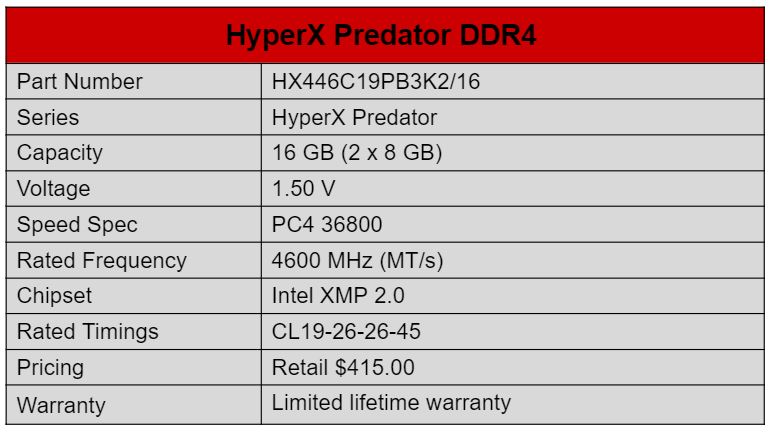
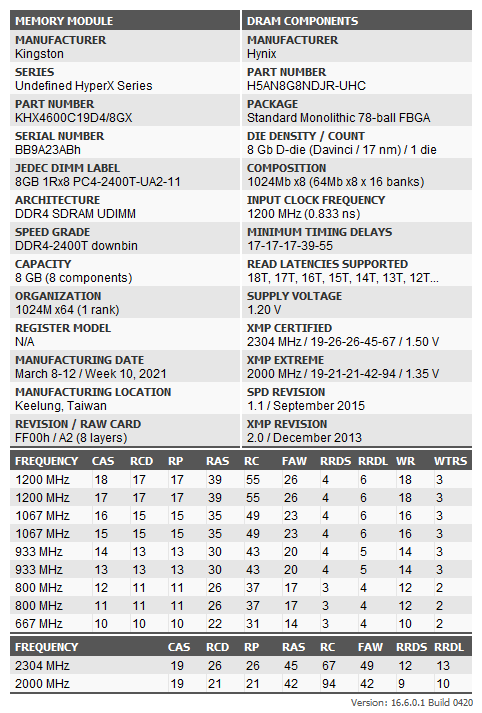

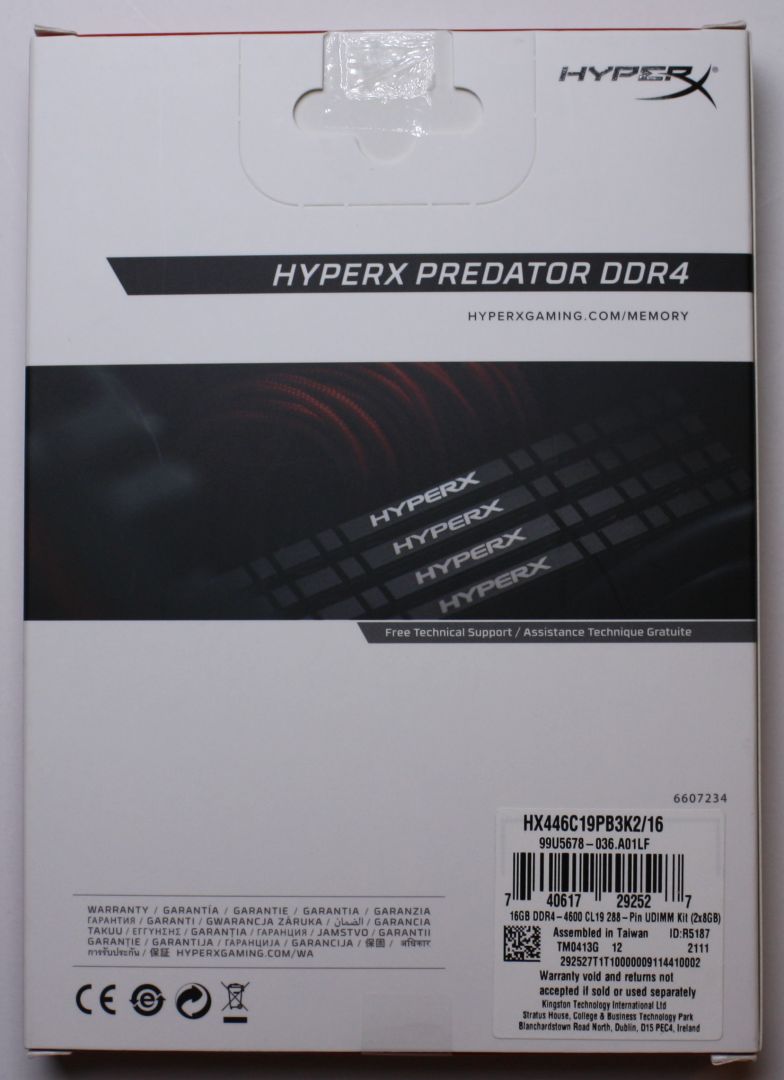

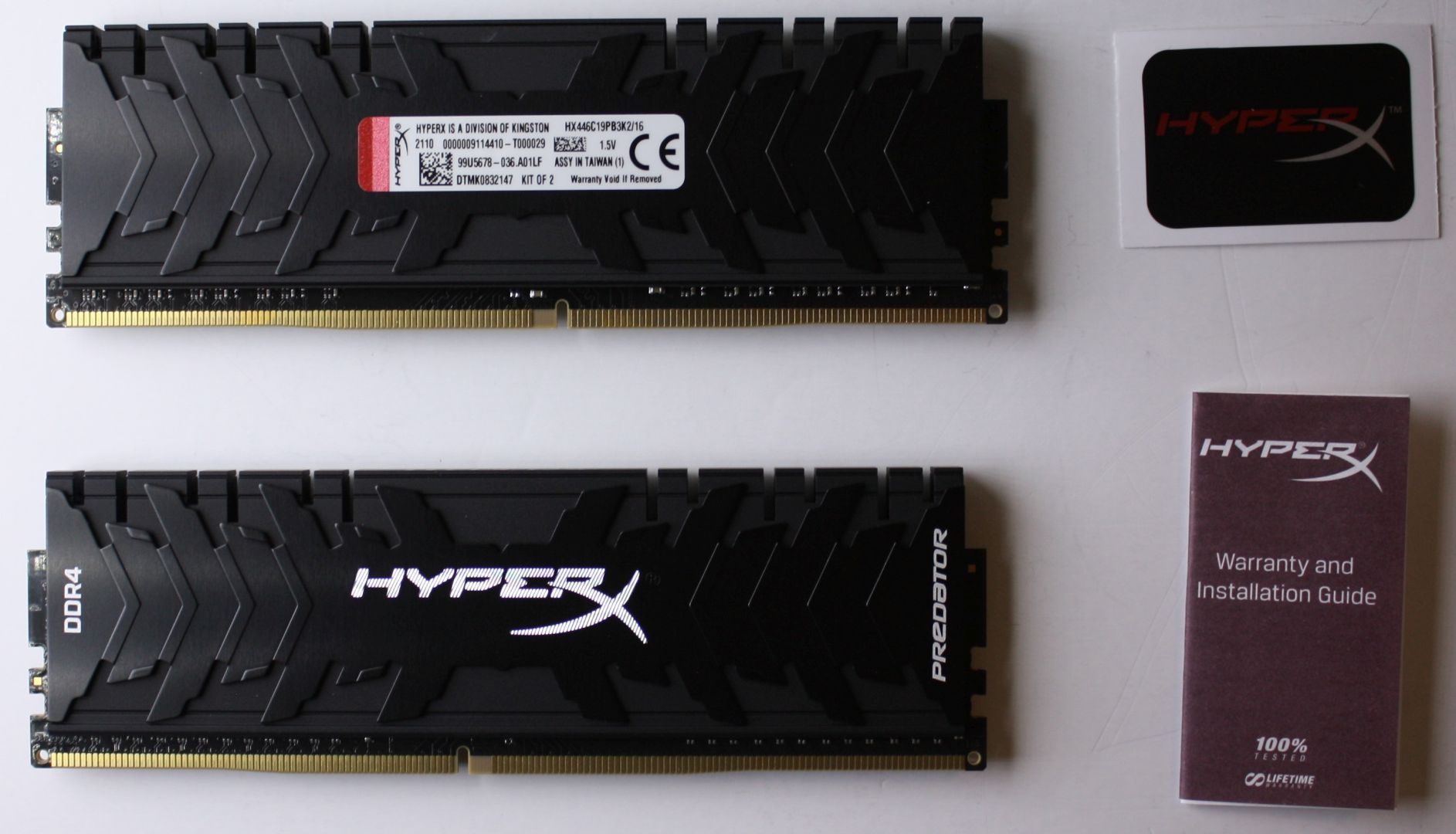




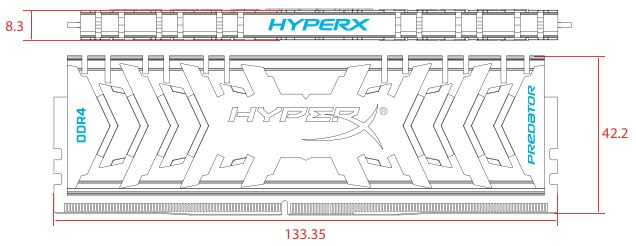
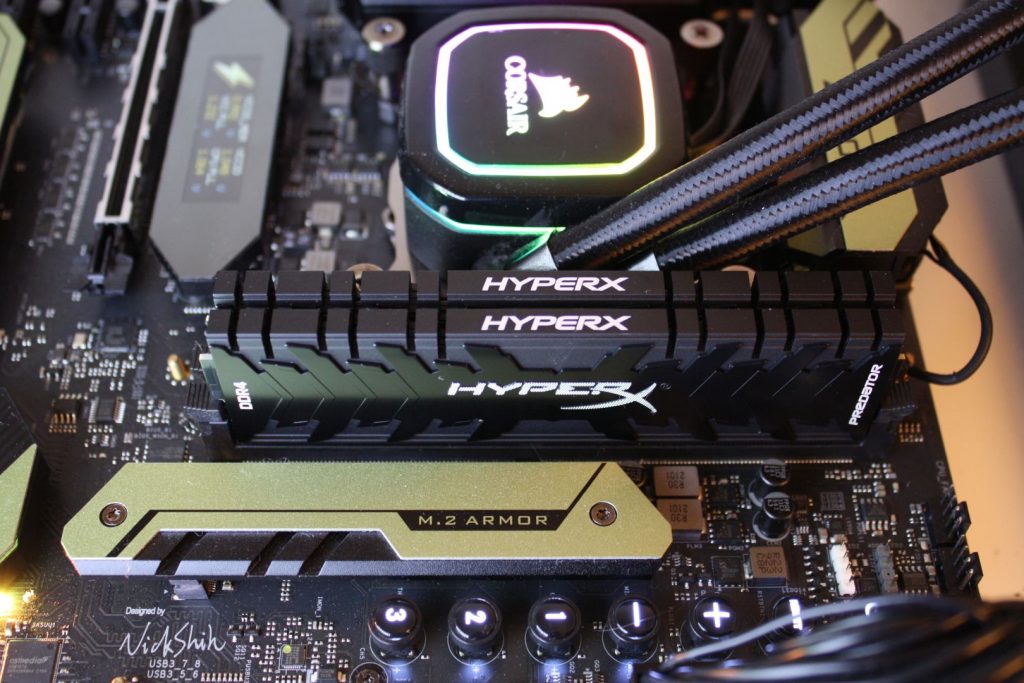

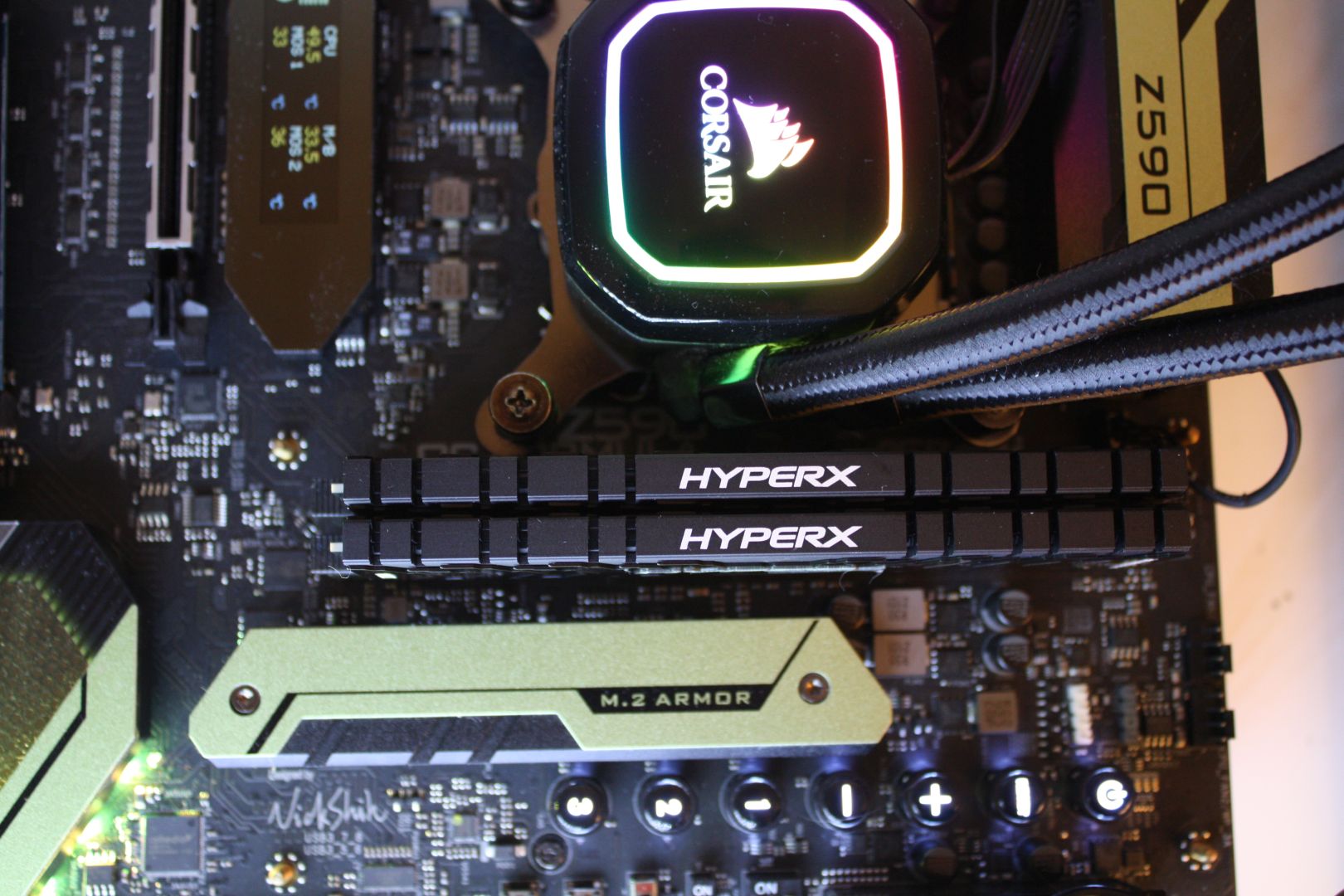
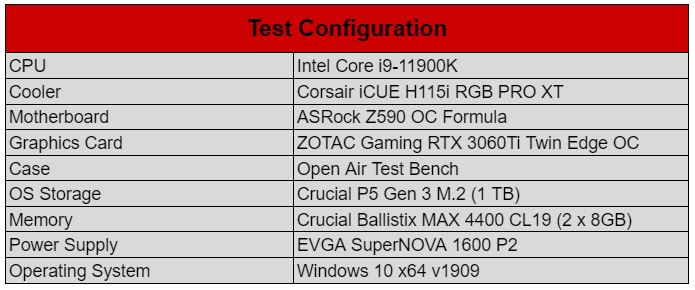
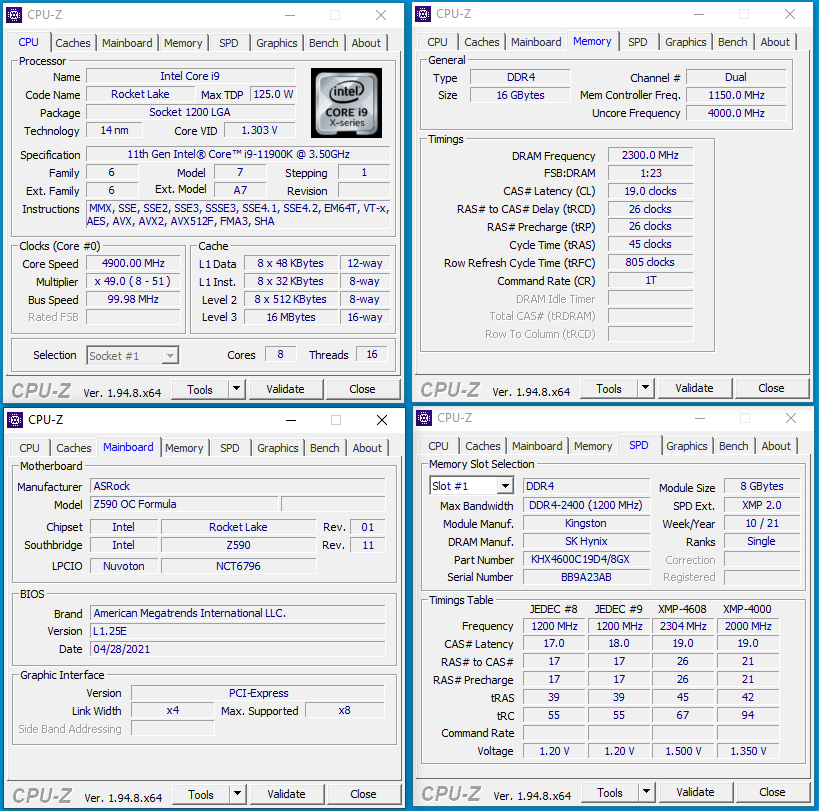
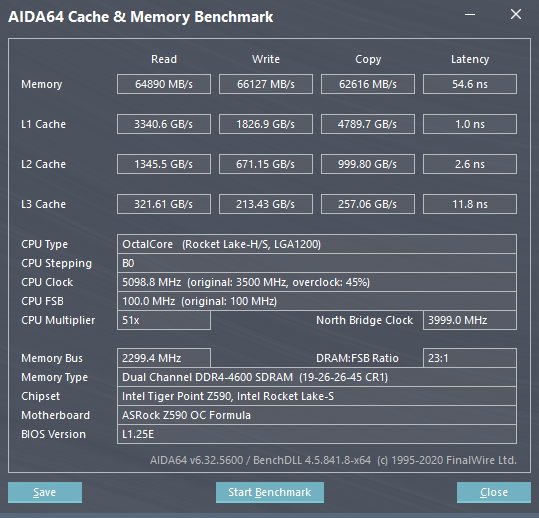
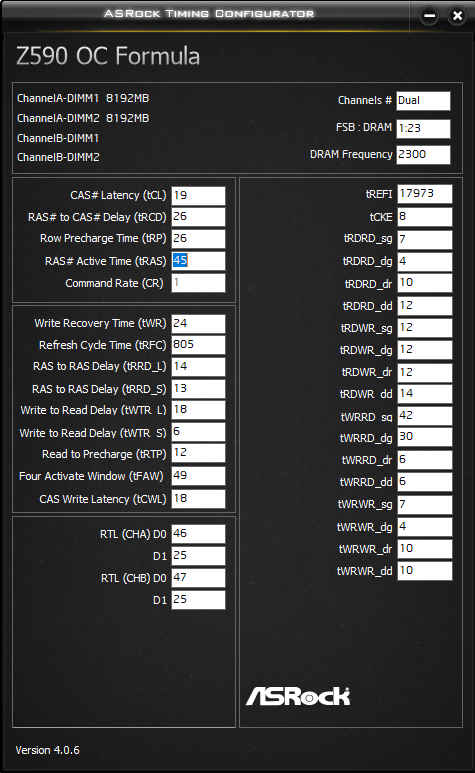
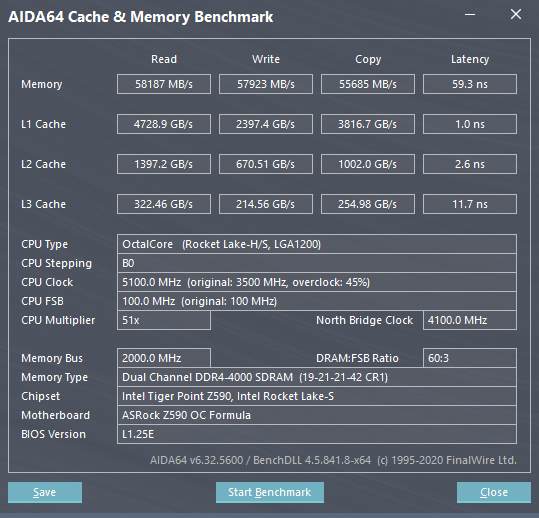
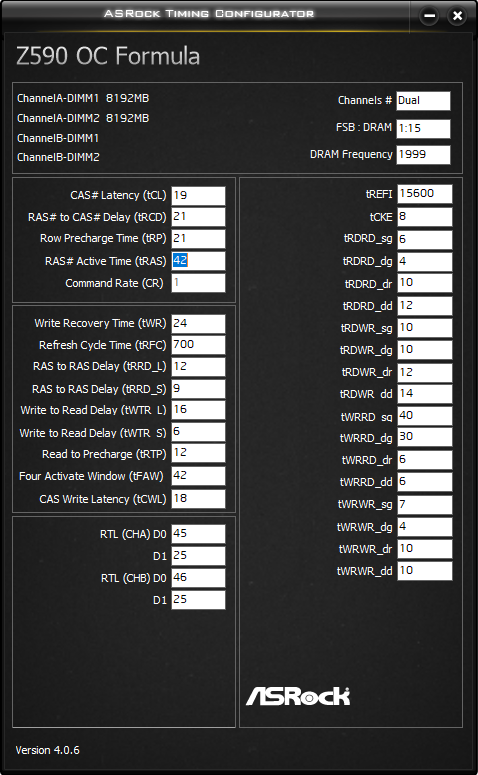
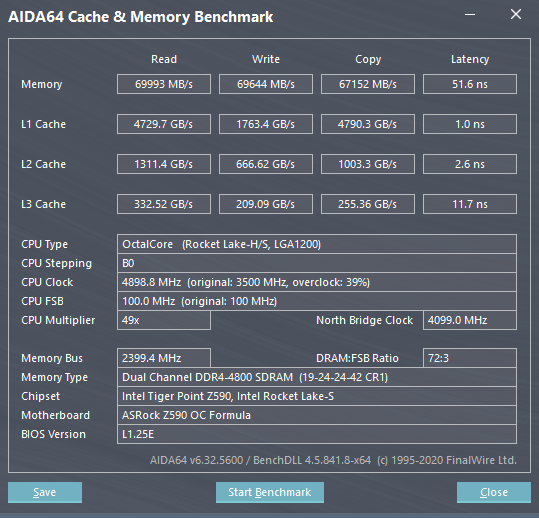
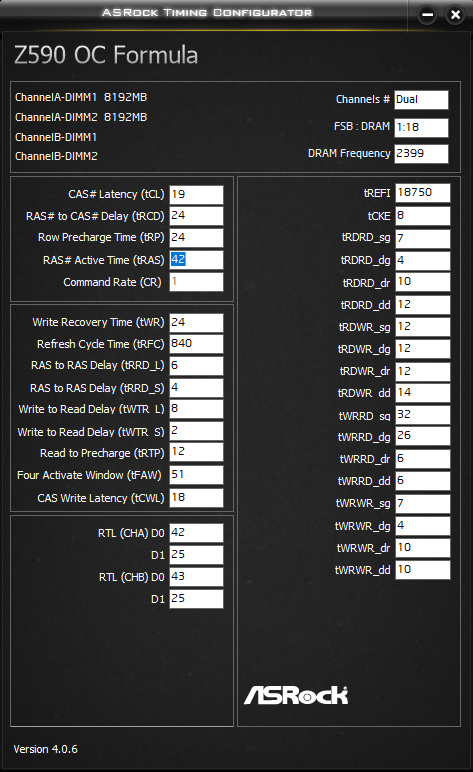
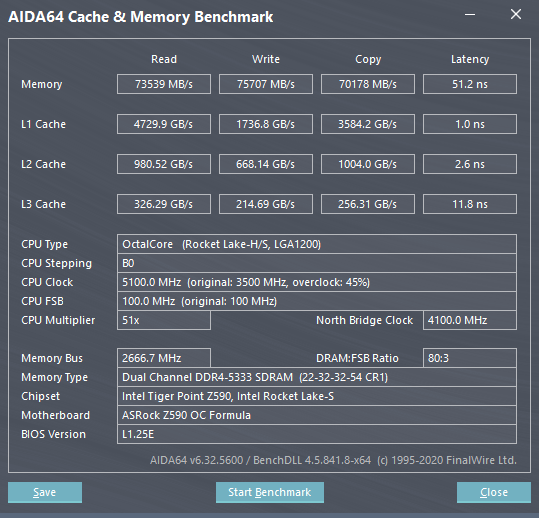
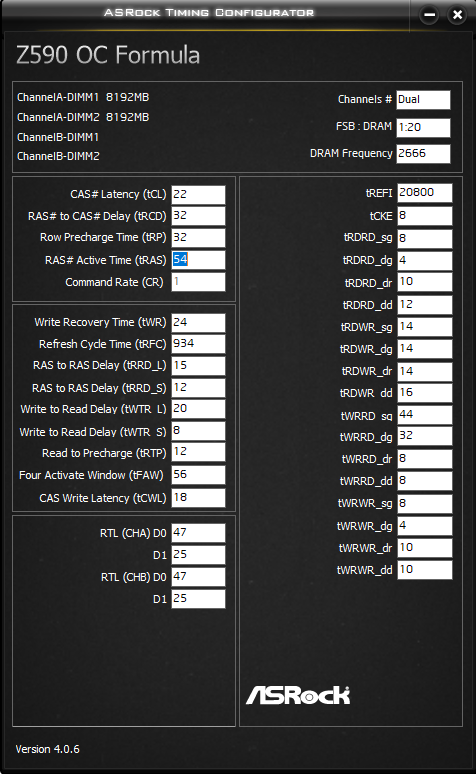
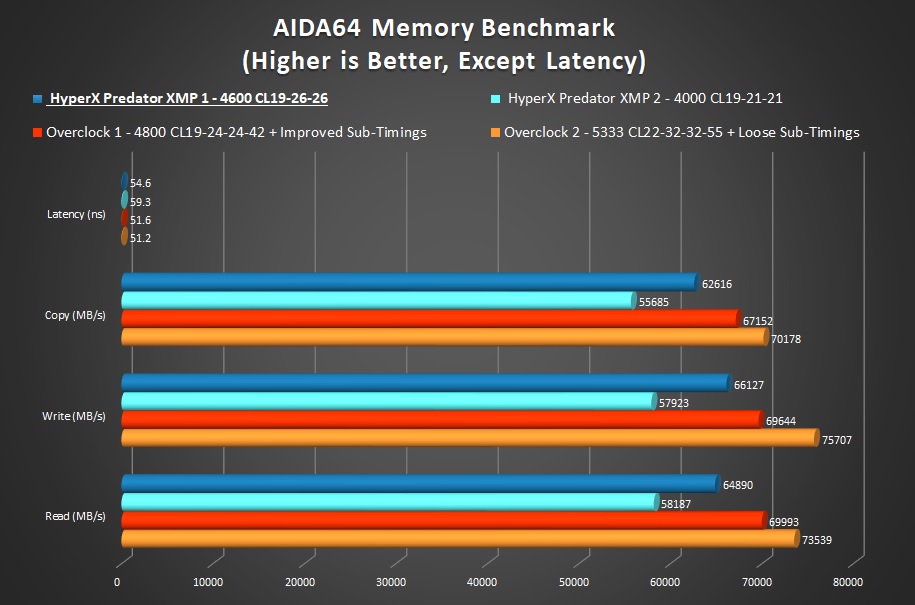
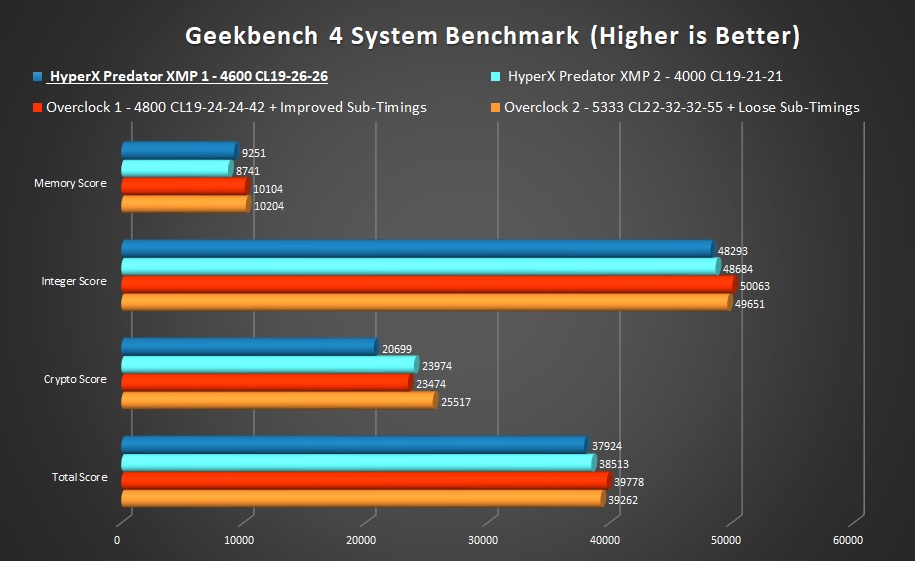
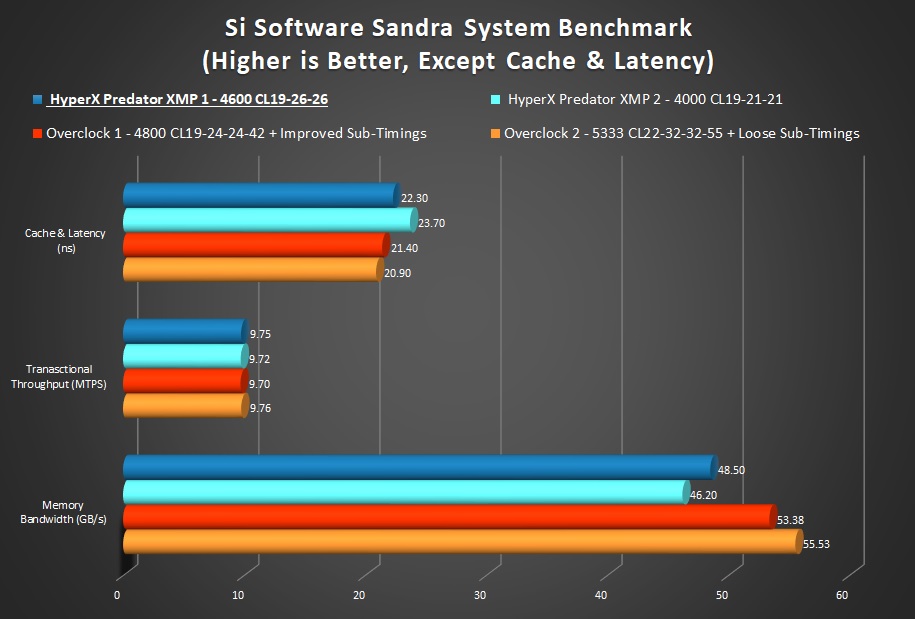
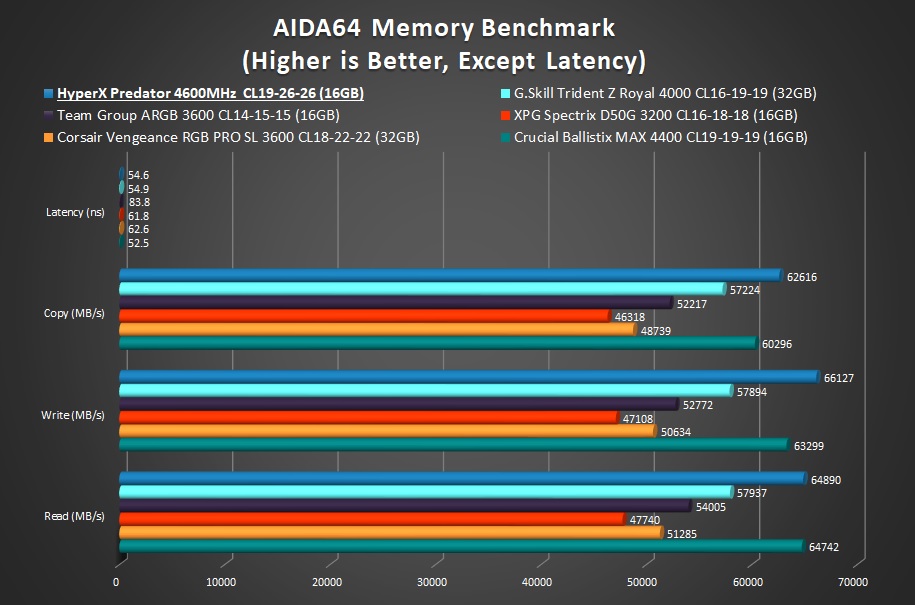
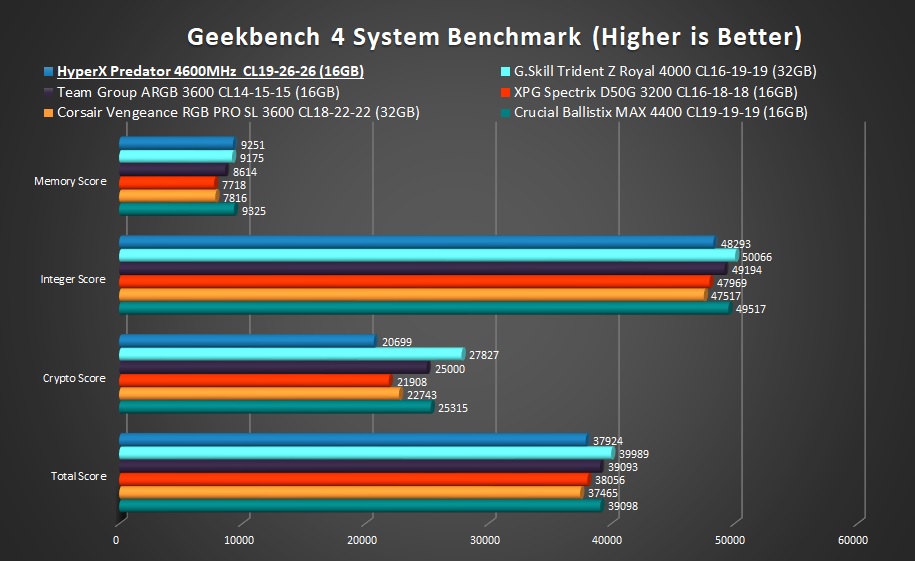


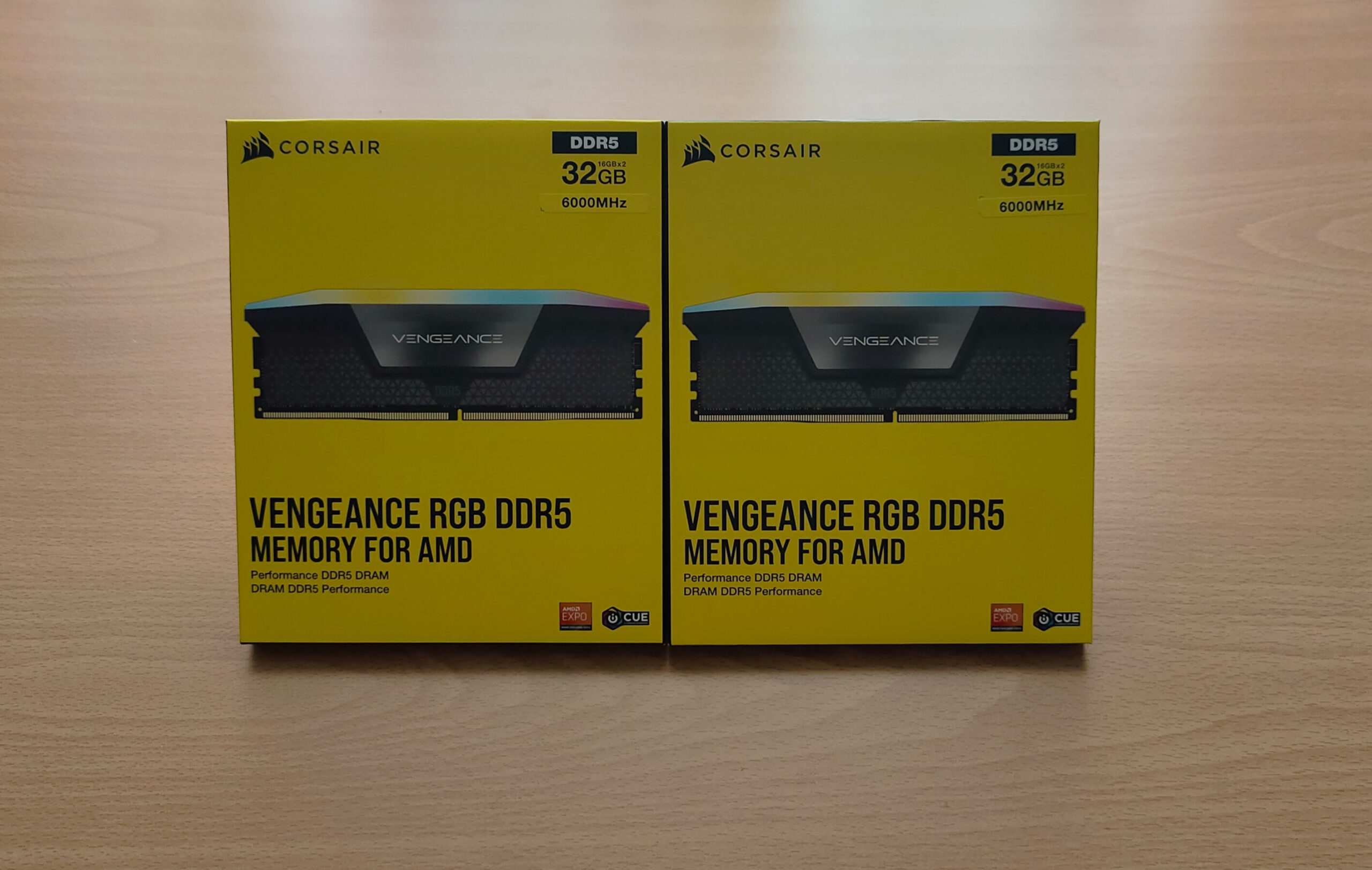
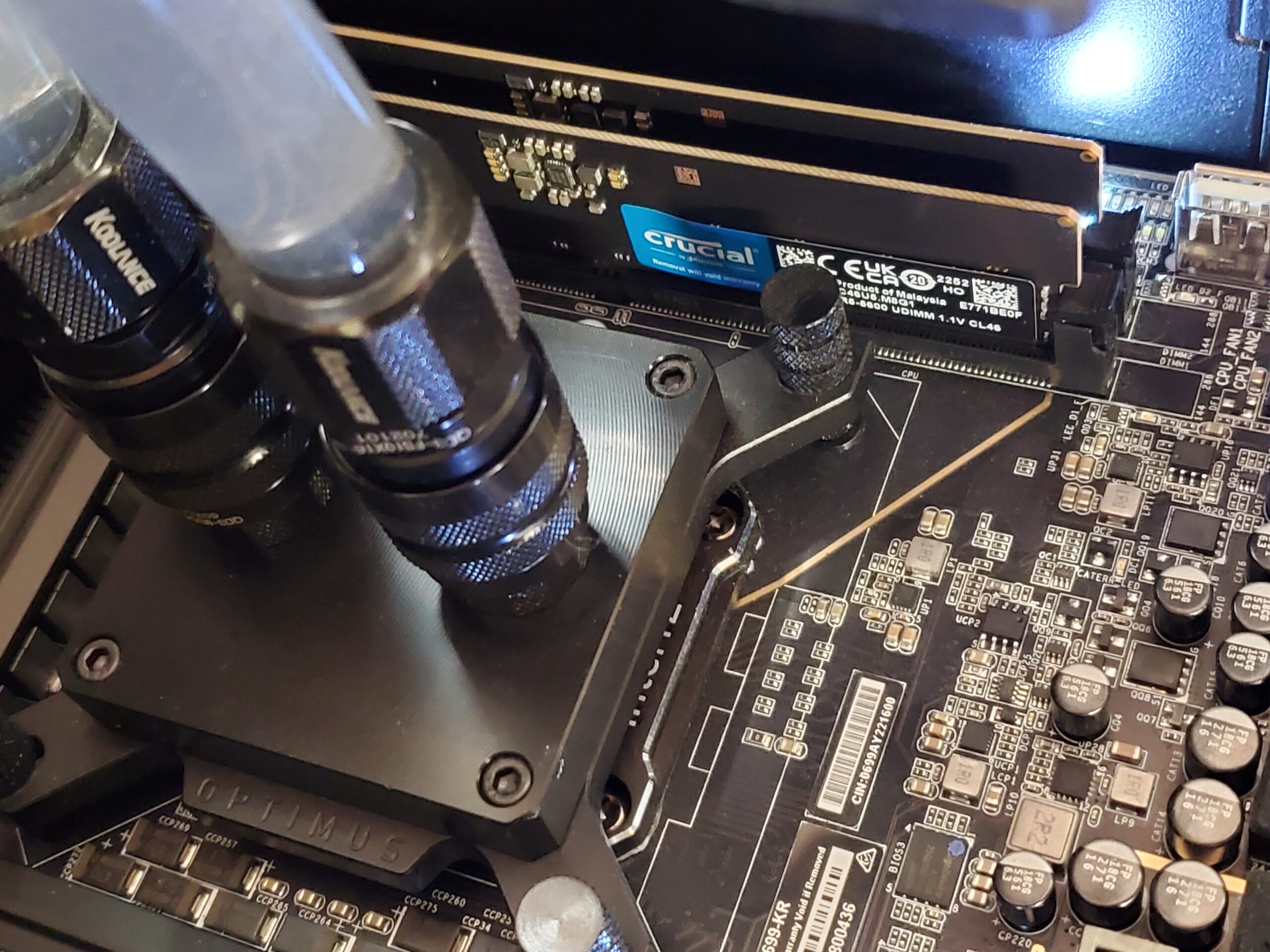
This Post Has 0 Comments