Today we've got a wonderful little teeny tiny SSD to take a look at, the Corsair MP600 Mini 2TB. This M.2 2230 PCIe 4.0 drive claims to have "up to 7,000 MB/s read and 6,200 MB/s write" speeds on a PCIe 4.0 x4 package. Corsair claims, "The CORSAIR MP600 MINI provides great storage performance in a tiny package that’s ideal for the Steam Deck and Microsoft Surface, achieving rapid read and write speeds." Can this teeny tiny little drive hold up to the big claims? Let's dive in and see together!
Back in January of this year, Corsair released the MP600 CORE NVMe SSD. This drive features QLC NAND flash memory and features the Phison E16 controller. Typically we’ve seen QLC memory offered on large capacity budget-oriented drives because of its high-density capabilities. With the E16 controller, the CORE is capable of strong performance numbers, but it’s not quite as fast as a typical E16 NVMe. Follow along as we take a look at this unique drive and give you a rundown of its performance.
Specifications
In terms of performance, the 1TB MP600 CORE delivers up to 4,700MB/s sequential read and 1,900 MB/s sequential write speeds in CrystalDiskMark. Knowing that it’s an E16 based NVMe drive you might be thinking those numbers look a little low, and you wouldn’t be wrong. The typical E16 NVMe, implemented with TLC NAND and 4GB DRAM cache, produces numbers roughly at 5000 MB/s for reads and 4400MB/s for writes. To keep costs down Corsair chose to pair the QLC memory with 1GB of DRAM cache, which in part, accounts for the decreased performance compared to a typical E16 NVMe drive.
Corsair outfitted the drive with an impressive heat sink system. Similar to what can be found out their enthusiast-level drives, the Core comes with a large finned heat sink on top. They even integrated a piece of aluminum on the bottom side so the whole drive is encapsulated, except for the ends. All of this means that the drive shouldn’t thermal throttle under normal conditions.
The 1 TB version of this drive can be found on both Newegg and Amazon for $154.99. They also offer the same drive in 2 TB and 6 GB densities. For the specific details of the drive we are evaluating today, see the table below:
Features at a Glance
- EXTREME GEN4 STORAGE PERFORMANCE A PCIe Gen4 x4 controller delivers up to 4,950MB/sec sequential read and 3,950MB/sec sequential write speeds, for blazing fast read, write, and response times.
- HIGH-SPEED GEN4 PCIE X4 NVME M.2 INTERFACE Using PCIe Gen4 technology for maximum bandwidth, the MP600 CORE delivers incredible storage performance.
- BUILT-IN ALUMINUM HEATSPREADER Helps disperse heat and reduce throttling, so your SSD maintains sustained high performance.
- HIGH-DENSITY 3D QLC NAND Offers even better value than previous generation TLC NAND, storing more data in the same amount of physical space.
- STRONG ENDURANCE The MP600 CORE reliably stores your data through years of use with endurance up to 1,440TB Written. That’s over 100 years of typical usage!*
- M.2 2280 FORM FACTOR Fits directly into your motherboard with no need for cables.
- COMPREHENSIVE FIVE-YEAR WARRANTY Long-term reliability and industry-leading customer support for peace of mind.
- Source: Corsair
Packaging and Product Overview
We have to commend Corsair for always going the extra mile with packaging. Every product of theirs that we review arrives with exceptional packaging, and the MP600 CORE is no exception. In terms of the unboxing experience and drive safety during shipping, it receives our highest rating. The pertinent information such as the sequential CrystalDiskMark performance is prominently printed on the front, which we really appreciate.
The drive arrives in the dense but soft foam carrier. The foam padding has been perfectly cut to the exact dimensions of the drive ensuring that it doesn’t move or get damaged during shipping.
Inside the box, you will find two printed information sheets. This is an addition we felt they could have left out, particularly because the information contained is extremely basic. Printed manuals harken back to an era before the widespread use of the internet when it was more convenient to use a printed manual than simply looking it up on the internet.
A closer look
If you’ve seen the Corsair Force Series MP600 drives from way back at the start of Gen 4 NVMe, then you’re already familiar with the heat sink. The CORE NVMe drive shares the same heat sink as the Force MP600, the only difference is the color. Speaking of color, it’s a dark grey-ish silver similar to what is often referred to as gunmetal.
The large finned heat sink can be easily removed. Corsair designed it in such a way that you can remove the heat sink assembly without voiding the warranty. However, we’d like to point out that it’s still difficult to remove it and the drive can become damaged in the process.
The bottom piece is held in place with 4 large tabs. Two layers of silicone-based thermal pads are responsible for transferring the heat from the PCB to the aluminum heat sink.
Software
The purchase of this drive qualifies you for a free download of Corsair’s very own SSD management software. Named the SSD Toolbox, it’s a powerful and robust piece of companion software to help you get the most out of your storage. We tested the software and found it to be very easy to use and also quite helpful for displaying things such as temperature, Trim support, S.M.A.R.T. support, and other critical drive utilities such as a firmware update.
Software Download: CORSAIR SSD TOOLBOX
Test Setup
In order to get an idea of it’s actualized speeds, we are going to put the drive through the gamut of benchmark programs to evaluate the relative performance. In between each benchmark, the drive will be sanitized from the motherboard bios and formatted to NTFS with default settings under Windows 10. The drive will be used as it comes, with no additional cooling and the OEM motherboard M.2 cooler removed. Throughout all of the tests, there will be no active cooling on the drive.
The drive was installed in the NVMe M.2 slot close to the DDR4 modules, which is wired directly to the CPU. This ensures that the PCIe lanes come from the CPU so the drive performance is not hindered at all from the PCH-connected PCIe lanes.
Performance and Comparison Results
CrystalDiskMark
Download
First and foremost, did we manage to achieve the rated speed on the box? Recalling that the 1TB MP600 CORE is rated for up to 4,700MB/s sequential read and 1,900 MB/s, we are happy to report that the CORE drive managed to meet or exceed the factory rating in both cases.
In the comparison below The T-Force Cardea Ceramic C440 is a prototypical Phision E16 NVMe drive. It’s interesting to look at the comparison between the C440 and the CORE because they are both running the same controller, but with different NAND flash memory. The read performance is respectable, however, the write performance is quite low. It’s considerably lower in fact than a high-tier Gen 3 NVMe drive, a fact we find shocking.
AS SSD
Download
The AS SSD results mirror nicely our Crystal Disk Mark ones and represent effectively the same trend. The read performance is close to the typical E16 Gen 4 speeds, however, the write performance is exceptionally less, respectively.
Anvil’s Storage Utilities
Download
Anvil’s storage utility is a great tool because it thoroughly tests the drives and produces three main results. This tool is particularly good at a comparison because each one of the scores is an average of multiple tests. As we can see from the above results, the total score is a bit weak and just barely manages to beat Gen 3 drives.
Final Fantasy XIV: Shadowbringers Game Load Test
Our testing concludes with the Final Fantasy XIV: Shadowbringers benchmark game-load test. Within the benchmark is a feature that tests the game loading time. Looking at the total loading time, our results show that the game loading times are substantially lower than the competitors. Looking at the total loading time, the CORE drive was the slowest out of the drives we compared.
Temperature and Throttling
Lastly, we’d like to bring up temperatures and drive throttling. To measure the drive heat we used a Fluke 51-2 thermometer and taped a K-Type thermal probe to the IHS of the NVMe controller. This is by far the hottest part of the drive and it allows us to get very accurate temperature results without relying on SMART software reporting. The ambient temperature for our thermal testing was 23.7°C.
We are happy to report that the CORE drive did not thermal throttle at all during our tests. The highest temperature we recorded, with no active airflow, was 71°C. That temperature peak makes the CORE the coolest running drive we’ve tested yet.
Conclusion
From a physical standpoint, we really appreciate that Corsair outfitted the MP600 CORE with a very strong heat sink. Furthermore, they made the heat sink removable without voiding the warranty. One can use the included heat sink or remove it and use the integrated motherboard armor. It’s not just elegant to look at, but highly effective. Throughout all of our testing the drive didn’t thermal throttled and it was the coolest running drive we have tested thus far.
From a performance standpoint, the drive is technically Gen 4, but it doesn’t live up to what we’ve come to expect from Gen 4 drives. The read performance is great, it falls within the range we want to see from Gen 4 drives. However, the write speed is quite low. In fact, at just 1,900 MB/s sequential write performance is about tied with a mediocre Gen 3. Based on the performance we observed, we’d associate the MP600 CORE with the growing market of midrange Gen 4 drive.
While it might be a midrange Gen 4 drive in terms of performance, it certainly has a lot to offer and shouldn’t be overlooked because of the read performance. It’s a great budget-oriented drive, but how does the price point compare with the competition? The 1 TB version of this drive can be found on both Newegg and Amazon for $154.99. The price range for 1TB, Gen 4 drives started at $110 and goes up from there. While the MP600 Core is not the cheapest option, its moderate pricing makes it a contender for your next build.
| Pro's | Con's |
|---|---|
| The drive includes removable aluminum heat sinks on both the top and bottom | Relatively low effective write performance |
| Excellent thermal performance and the coolest running drive we've tested | Low endurance (TBW) compared to other 1TB NVMe drives |
Lastly, we want to express our thanks to Corsair for providing us with this review sample and the opportunity to review it for our shared audience.
Want to discuss this product or give your views and feedback from your own usage? Discuss on the ExtremeHW Forums
Like our content? Please consider Donating to help us to continue our writing.
This Post Has One Comment
Leave a Reply
You must be logged in to post a comment.




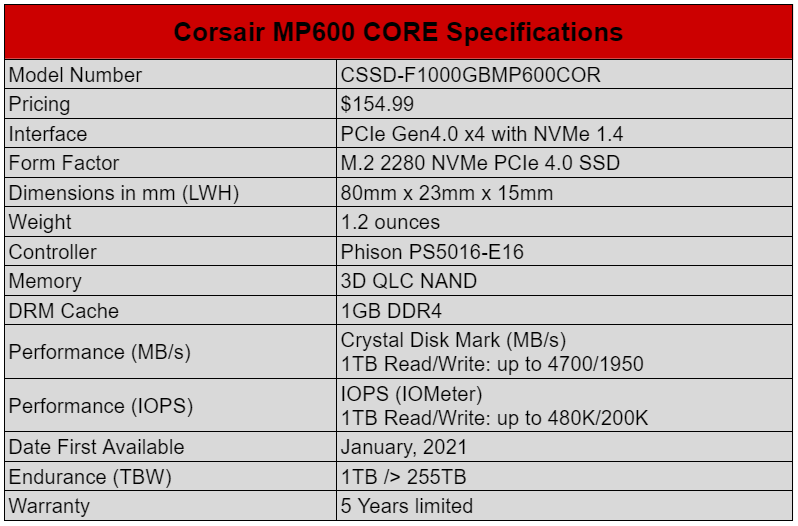

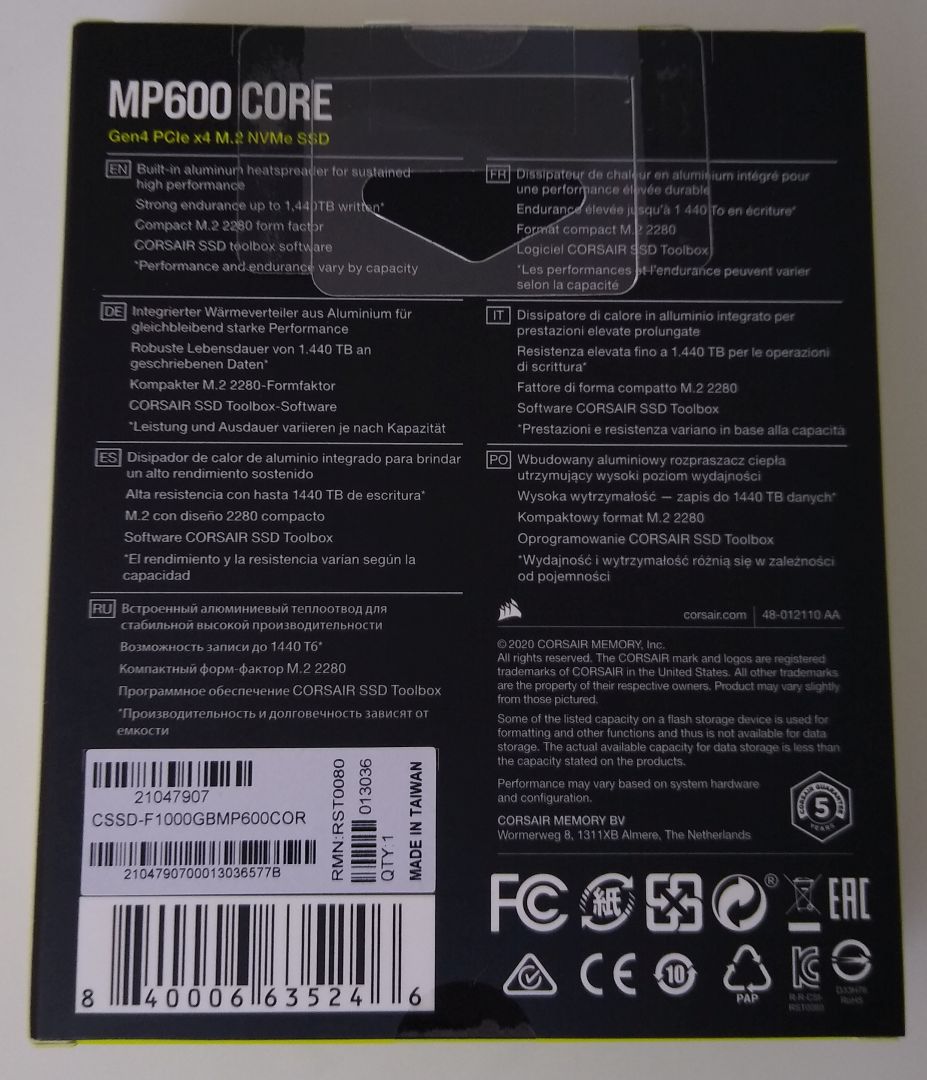
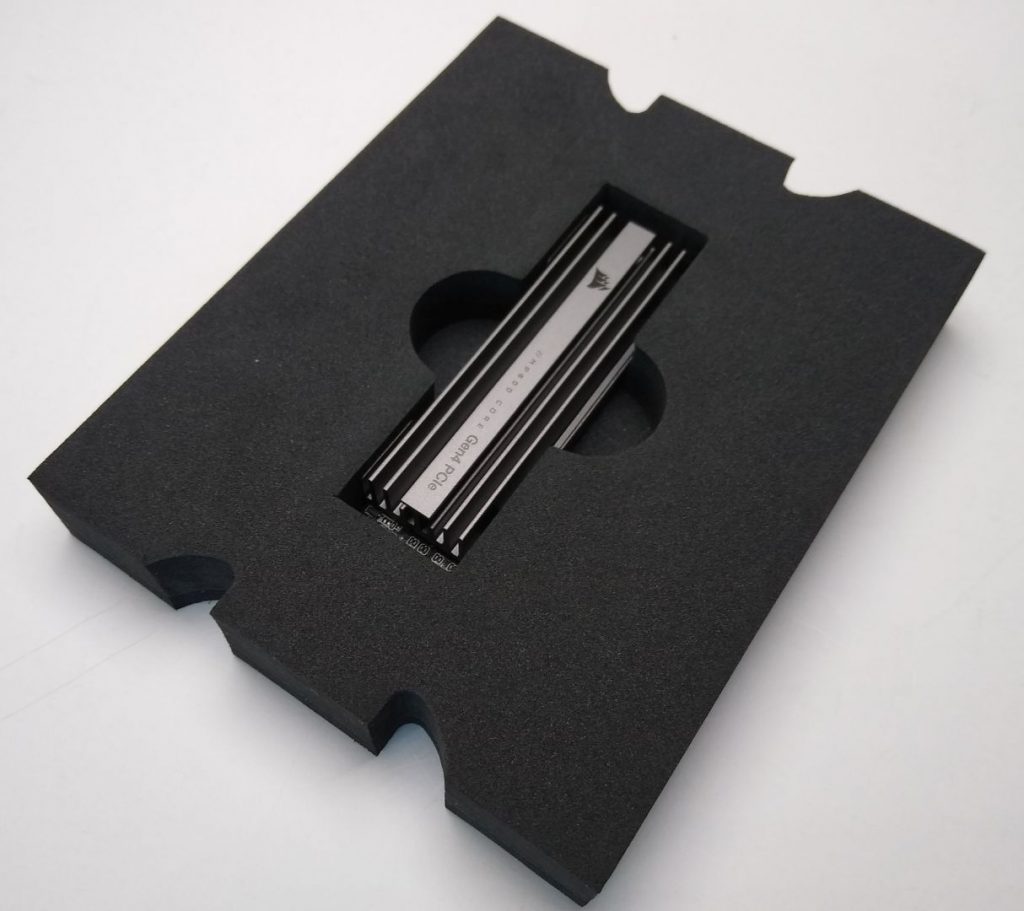









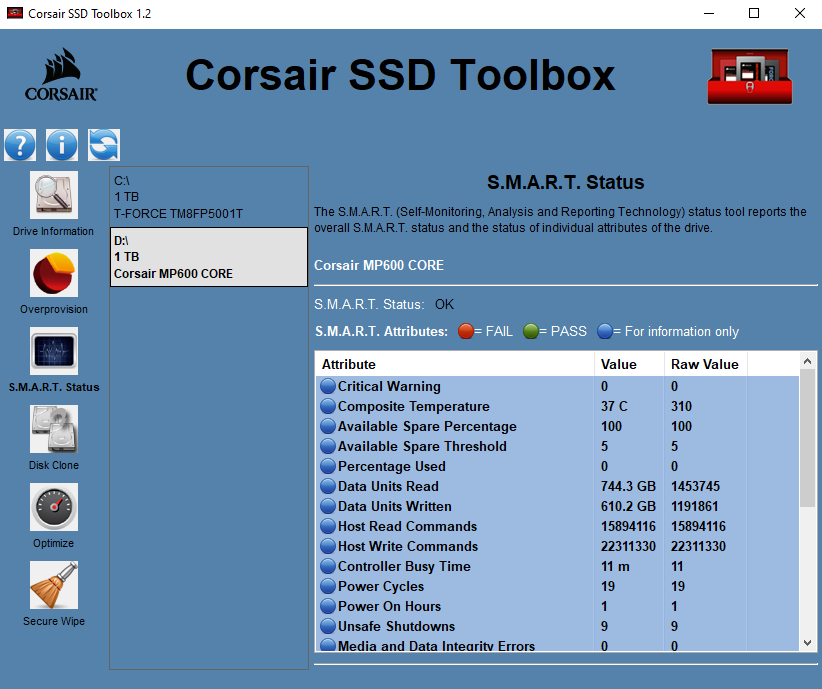
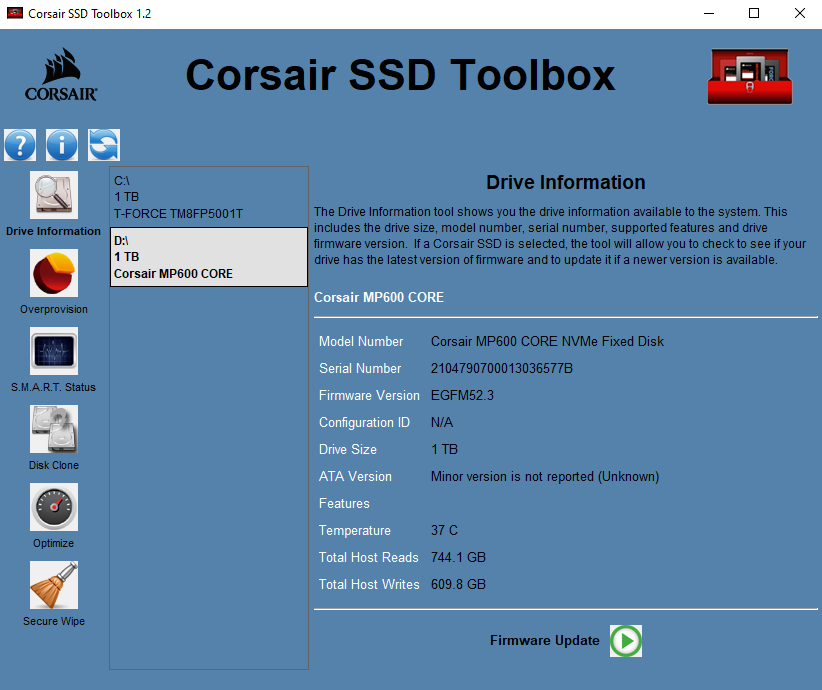
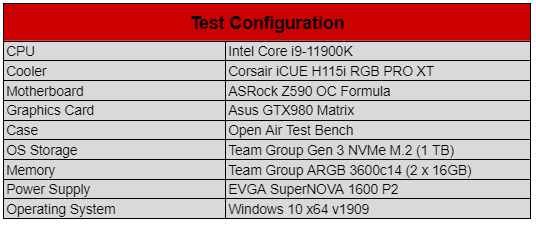

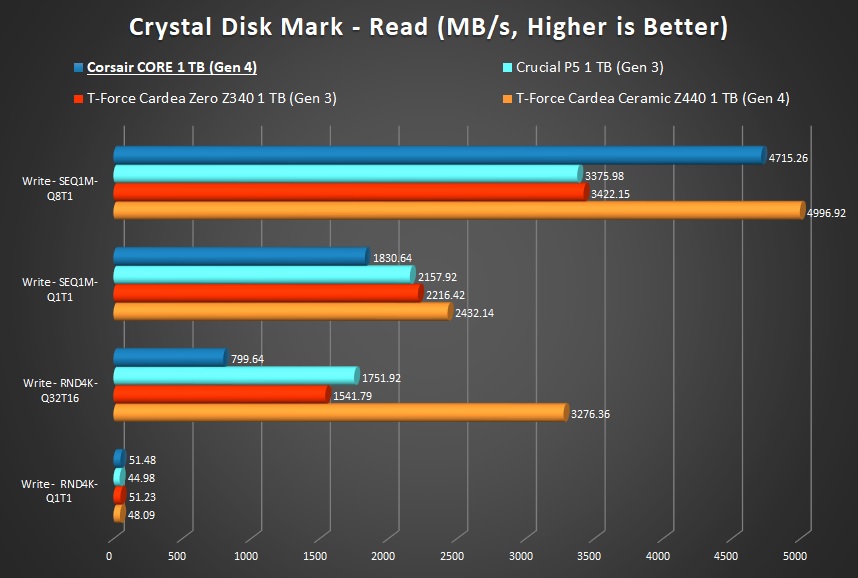
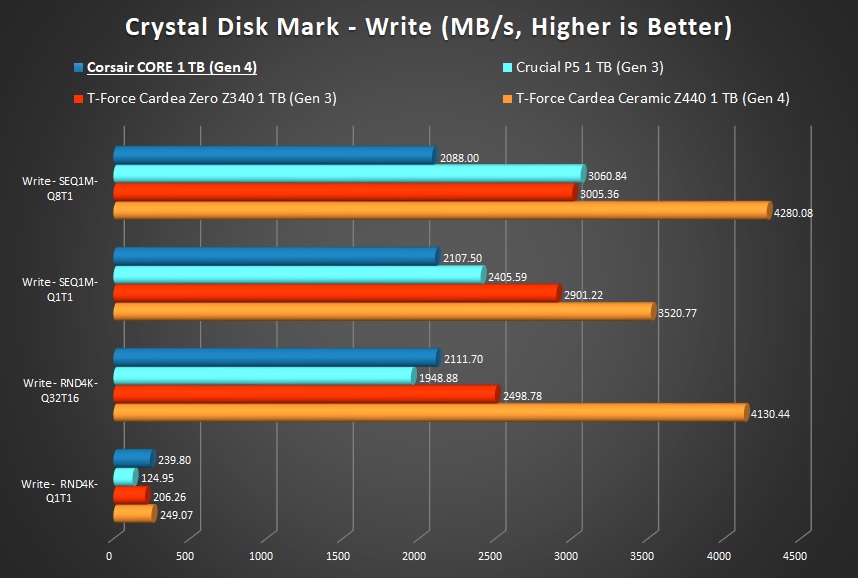
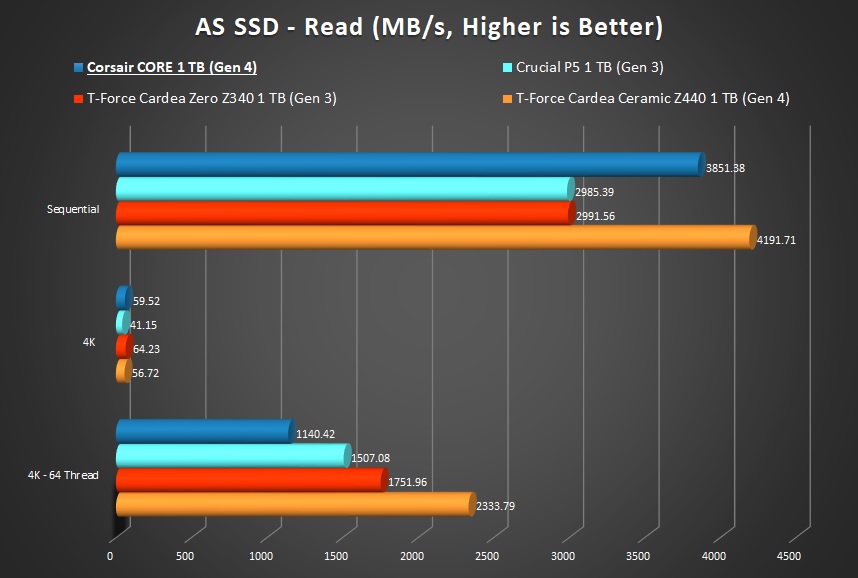
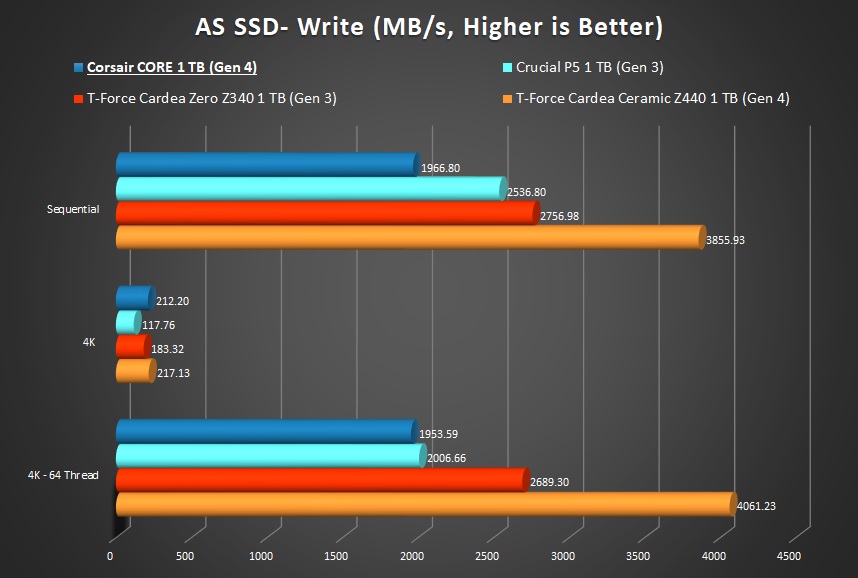
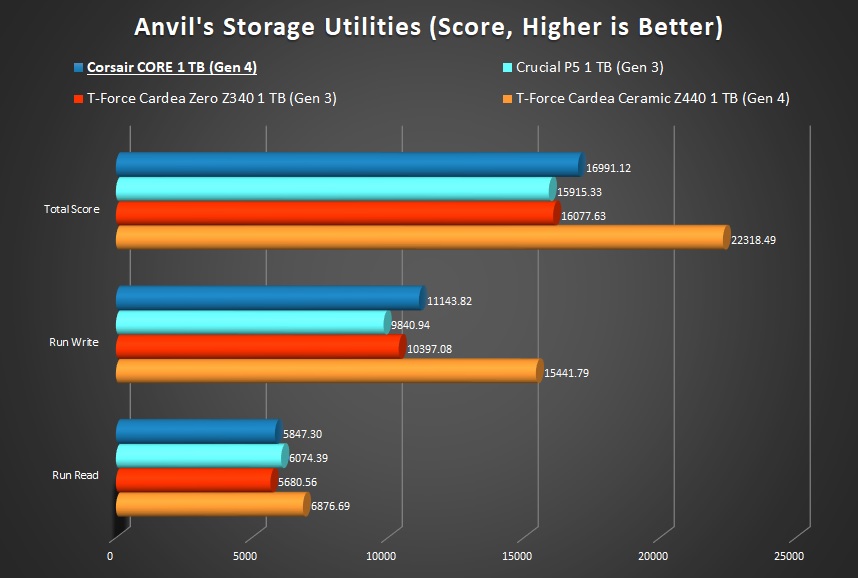
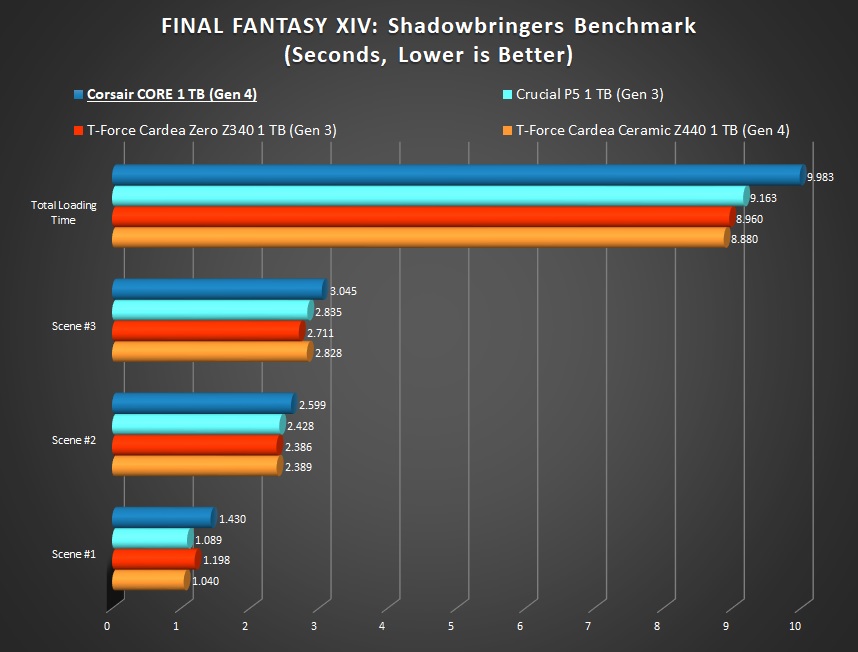
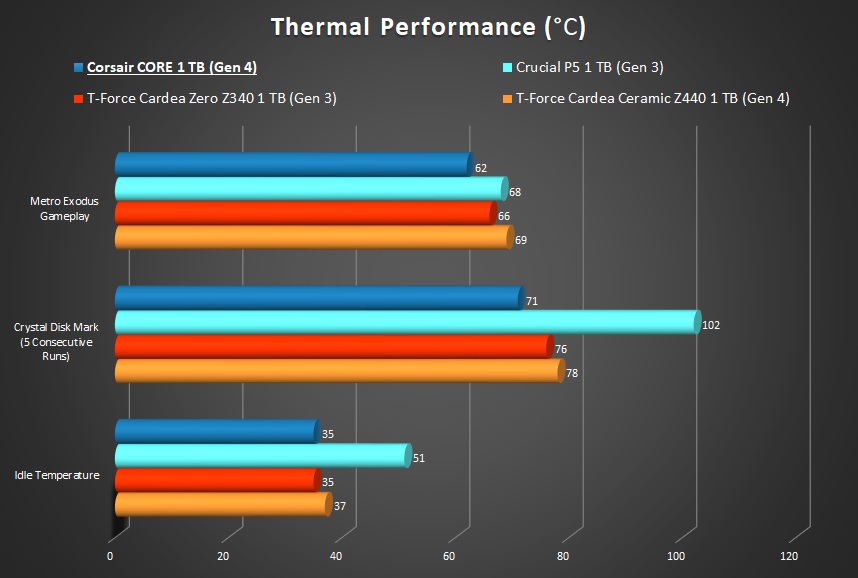


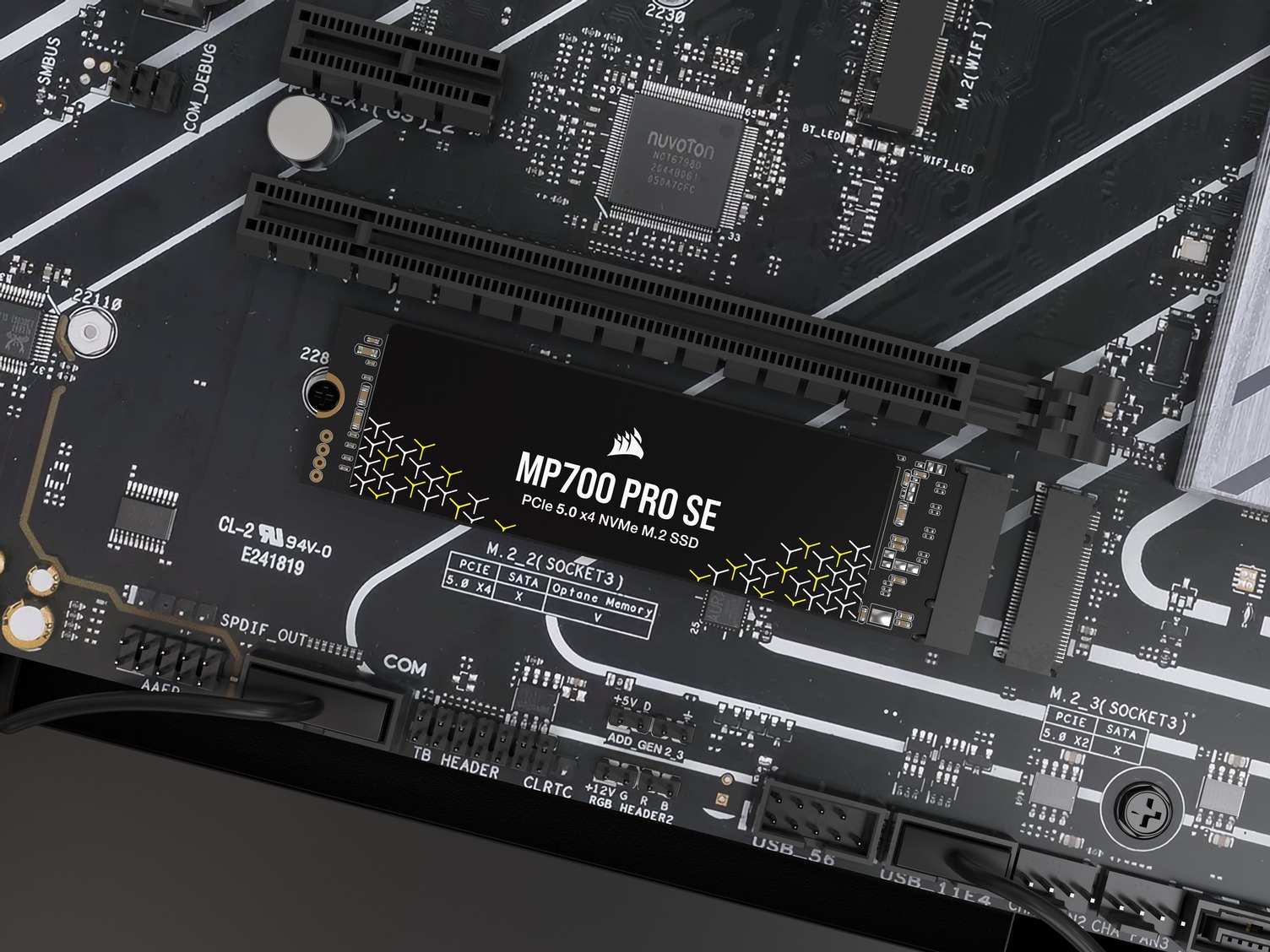
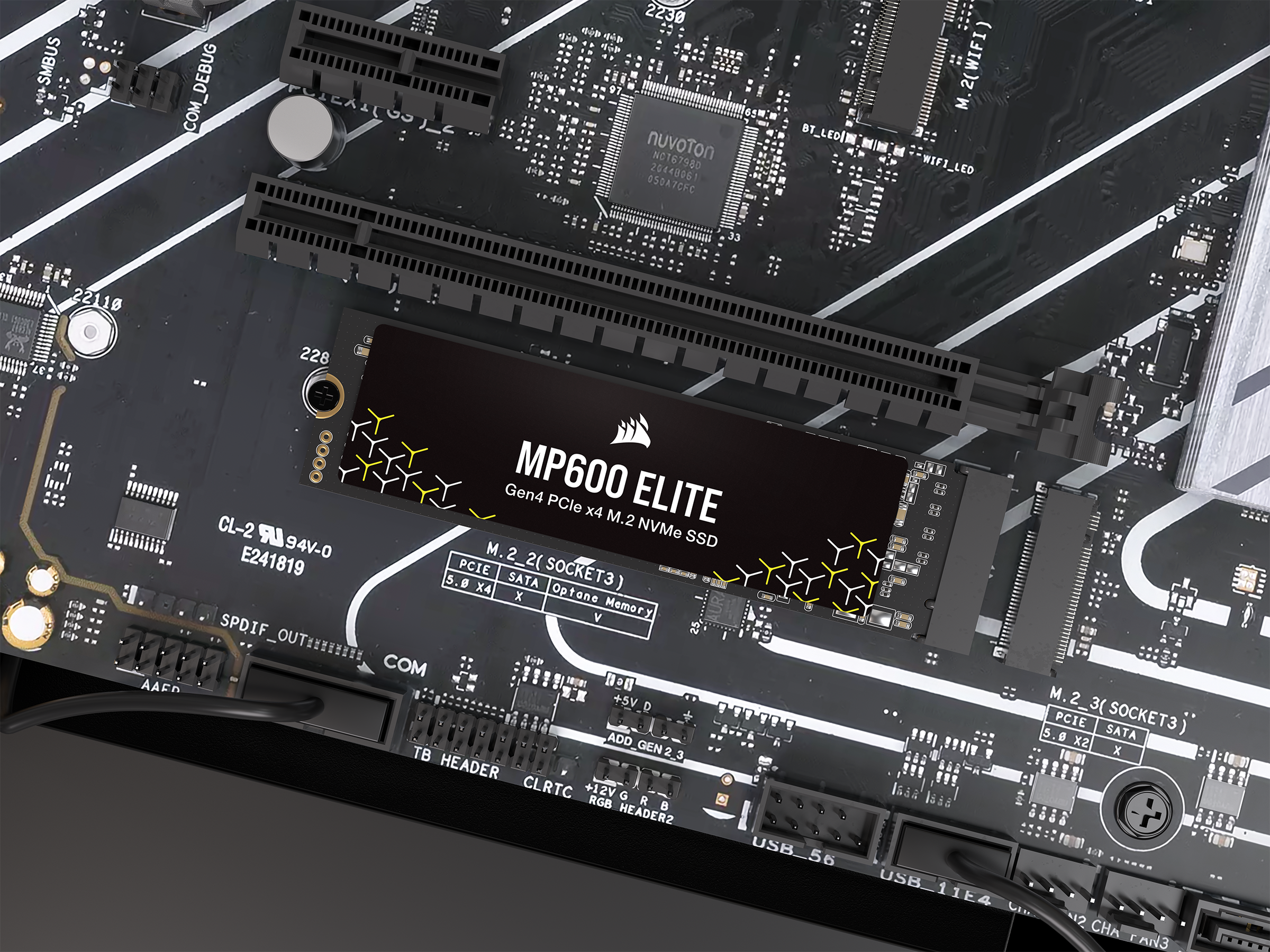
[…] total score is excellent. It scored better than all of the Gen 3 drives and even higher than the Corsair CORE Gen 4 that we recently […]