The discussion around All-In-One (AIO) CPU coolers versus custom loops will always be ongoing. However, recently there has been a lot of innovation in the AIO market by manufacturers to try to match the performance and customizability of custom loops. Corsair, not to be outdone by its competitors, is launching its next-generation AIO CPU cooler, the iCUE LINK Titan RX RGB. The Titan combines Corsair's latest advancements in cooling engine technology, replaceable pump caps, and iCUE LINK RX120 fans in hopes of being your next CPU cooler.
In addition to the Titan AIO, Corsair supplied me with three of its CapSwap modules. This review will examine the iCUE LINK LCD Screen, VRM Fan, and Pump Cap Groove modules. Is the Titan good enough to topple another AIO I've recently reviewed, the Cooler Master 360 Ion? Continue reading to find out.

Today we will be taking a look at the TeamGroup Cardea Zero Z340. This is but one drive from TeamGroups PCIe Gen 3 NVMe product line. Coming in at 512GB in size with rated speeds of up to 3,400 MB/s Read / 2,000 MB/s Write, this could make for a great boot drive for builders on a budget. Read on to see how the TeamGroup Cardea Zero Z340 performs.
Specifications
Before we move on, it is important to take stock of the specifications of the TeamGroup Cardea Zero Z340 so we can get a grasp of what to expect, so lets take a look:
Interface: PCIe Gen 3 x4 with NVMe 1.3
Capacity: 512GB
Voltage: DC +3.3V
Operating Temperature: 0C – 70C
Storage Temperature: -40C – 85C
Terabytes Written: 800TB
Weight: 9g
Dimensions: 80.0 (L) x 22.0 (W) x 3.7 (H) mm
MTBF: 2,000,000
Performance:
Crystal Disk Mark (MB/s): 3,400 MB/s Read / 2,000 MB/s Write
Crystal Disk Mark (IOPS Max): 350K Read / 300K Write
Packaging
The packaging for this product is striking and very eye catching, nothing understated here. We have the black on red which is always a good combination along with their “fiery” motif to the front of the packaging. As is standard, TeamGroup have made it very clear on the packaging what you are getting along with a decent specification summary. The only thing that makes me nervous about this packaging is that it offers little protection to the NVMe. With that in mind you are left slave to how well retailers package this item prior to sending to the new owner.
Drive Physical
This may look like a regular NVME drive, but TeamGroup have something up their sleeve, the patented heatsink. You may say that you don’t see a heatsink, but the fact is that the branding sticker is actually a thin copper plate with graphene to enable it to help dissipate the heat from the controller and memory modules. Can the thin copper graphene plate prevent throttling by itself? We will be able to tell later.
We can see that TeamGroup opted to use a blue PCB which is a little out of the norm, however for those who prefer a black PCB, it is not too much of a worry considering the vast majority of the time a heat sink solution will fully cover the drive. Without further delay, lets see what is under the hood.
- RAM : Kingston D1216ECMDXGJD – Limited to one single 2GB DDR3L 1866 MHz RAM chip, would’ve liked to see a bit more (>=4GB), but any RAM is better than no RAM, write caching drives are vastly superior to non-write cache drives. When looking for quality NVMEs, you can always start narrowing down by choosing only drives with on board RAM. This is used as a write cache, which can be easily activated on the drive in device manager in its “Policies” tab (just check both boxes). There could potentially be a second of these RAM chips added to the back side of the PCB.
- NAND : IA5AG64AIA, O2006M –These are manufactured by Micron and are a part of the B27B series 96-Layer 3D TLC products. On this PCB we have 4x 128GB each for a total of 512GB.
- Controller : Phison PS5012-E12S – While not exactly new, it’s regarded as one of the top controllers for PCIE 3.0 x4 drives, the metallic packages helps it dissipate it’s heat better for less throttling and the thin copper/graphene plate gives it additional cooling.
Performance Testing
This drive was tested via an M.2 adapter card position in the first PCIe Gen 3 x16 slot to ensure maximum bandwidth with direct communication to the CPU for best performance configuration. So let’s check what this drive is capable of. As per the image below we tested the TeamGroup Cardea Zero Z340 via the following software suites.
And as far as thermal throttling prevention, here’s four consecutive ATTO benchmarks, we can see that the speeds are not affected by the temperature of the drive, thus not throttling under load! We can see a temperature of 52c, not bad at all!
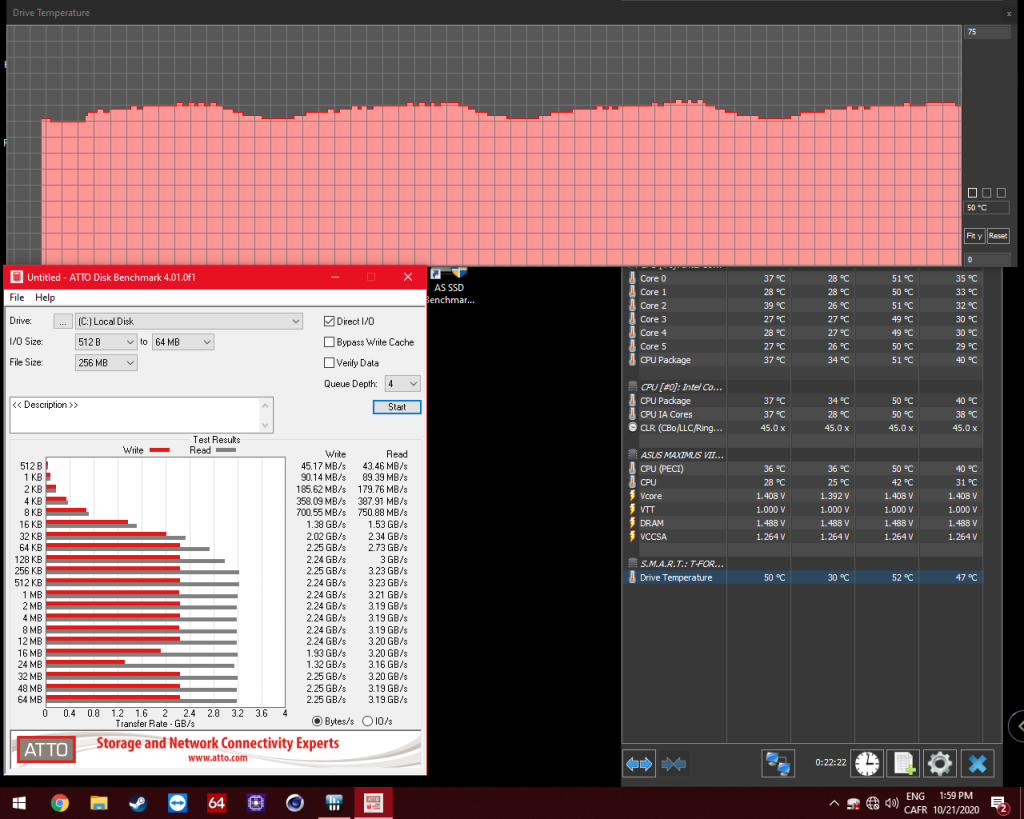
Conclusion
As expected, the drive performs very well and this does not come as much of a surprise as the controller used is tried and tested, lets just say I had high hopes from the get go. What really strikes me here is that the copper branding sticker prevented the drive from throttling, which just goes to show how little extra is needed to prevent thermal throttling. However as always, we would recommend for optimal performance under all conditions that you install a heatsink to this and any other NVMe, or be sure to install it into a motherboard that comes with included heatsinks.
An included sticker that aids in heat dispersal, top NVME speeds for it’s size, one of the top PCIE 3.0 x4 drives controllers and DRAM cache are all features that push me to easily recommend this drive.
You can purchase the TeamGroup Cardea Zero Z340 for approximately £80-90 depending on retailer.
| Pro's | Con's |
|---|---|
| Copper branding sticker provides good heat dissipation. | Write speeds are not as high as the 1TB model. |
| Highly effective cooler design and relatively quiet. | Blue coloured PCB may not be for all. |
| Great read speeds, near maxing out PCIe 3.0 x 4 bandwidth. | |
| 5 Years warranty. |
I want to thank TeamGroup for providing this drive for review.

Want to discuss this product or give your views and feedback from your own usage? Discuss on the ExtremeHW Forums
Like our content? Please consider Donating to help us to continue our writing.





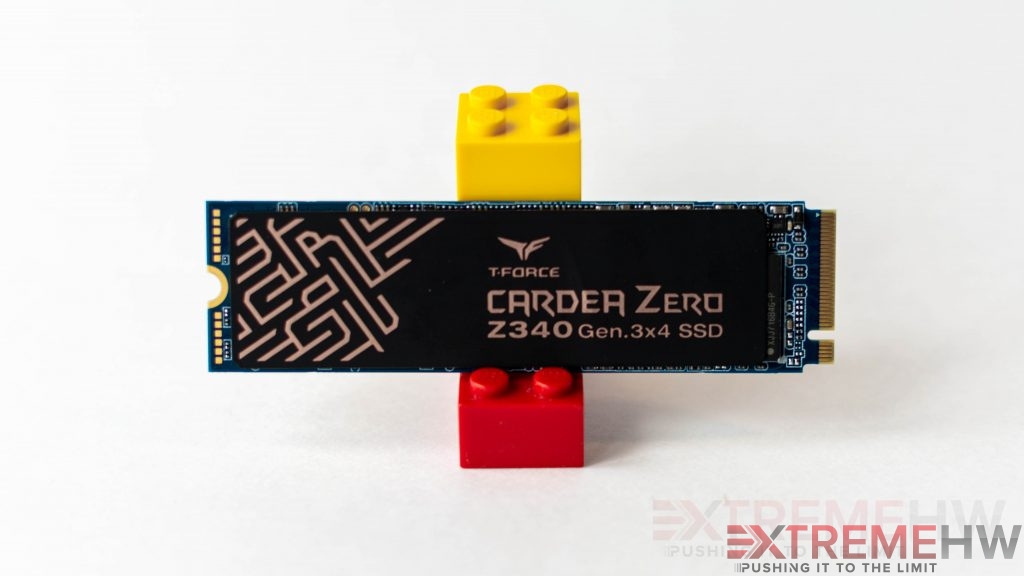



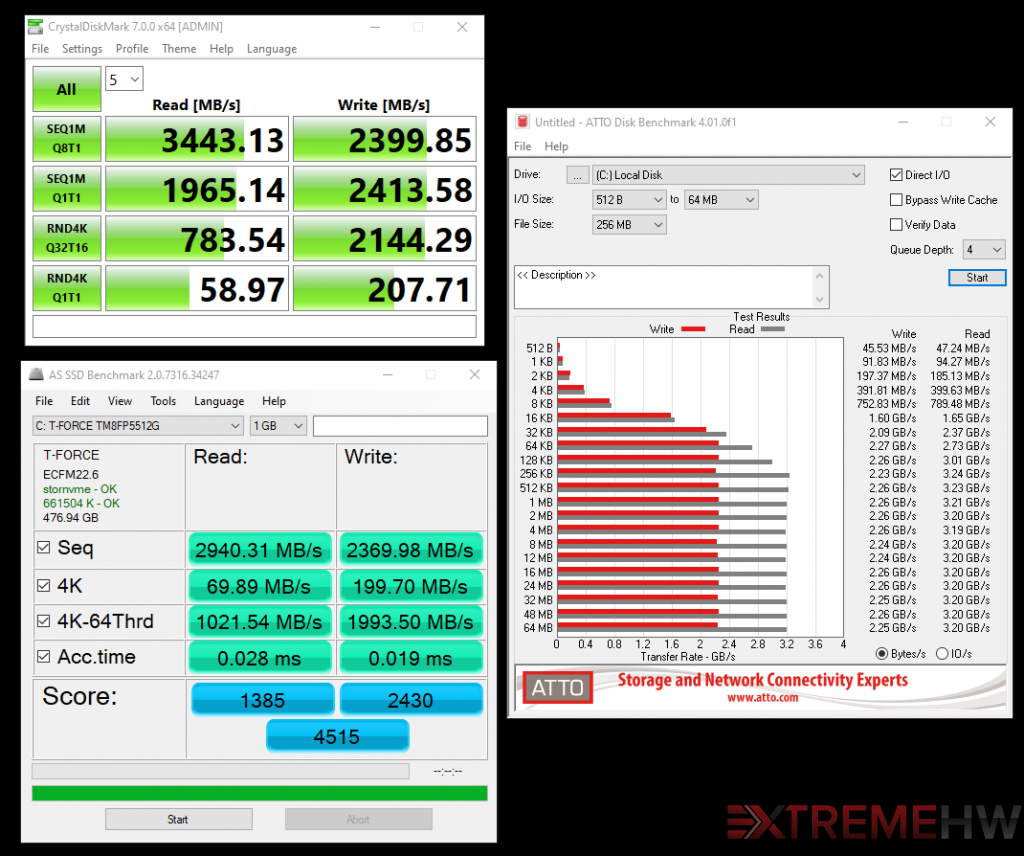
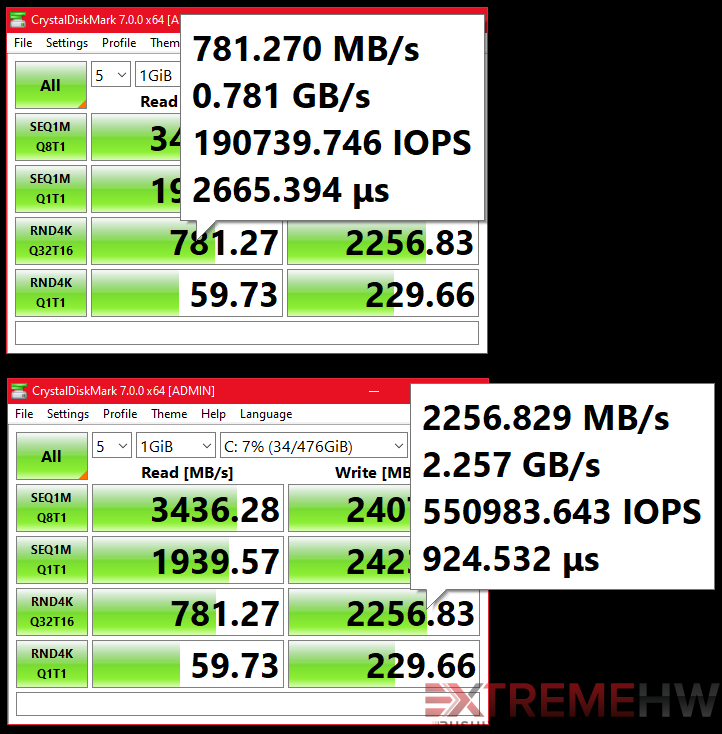



This Post Has 0 Comments