The discussion around All-In-One (AIO) CPU coolers versus custom loops will always be ongoing. However, recently there has been a lot of innovation in the AIO market by manufacturers to try to match the performance and customizability of custom loops. Corsair, not to be outdone by its competitors, is launching its next-generation AIO CPU cooler, the iCUE LINK Titan RX RGB. The Titan combines Corsair's latest advancements in cooling engine technology, replaceable pump caps, and iCUE LINK RX120 fans in hopes of being your next CPU cooler.
In addition to the Titan AIO, Corsair supplied me with three of its CapSwap modules. This review will examine the iCUE LINK LCD Screen, VRM Fan, and Pump Cap Groove modules. Is the Titan good enough to topple another AIO I've recently reviewed, the Cooler Master 360 Ion? Continue reading to find out.

Sound Blaster, a name that PC users and enthusiasts have grown up with for years. Creative, the creator of the Sound Blaster series of sound cards have been with us since 1981 and a worldwide leader in audio technologies. In 1989, they bought us the now famous and recognized name of Sound Blaster. Since this time Creative have released a swathe of different audio products for the PC market, most notably the dedicated sound card. It was an easy choice back in the day, if you wanted quality sound for both game play and music alike, you purchased a dedicated sound card as it was most of the time far better than your onboard sound hardware. However is this the case now all these years later now that onboard sound hardware has vastly improved ? Today we are looking at their top of the line soundcard, the Sound Blaster AE-9, a dedicated sound card for the PC. Read on to see what we find.
Product Blurb
The Sound Blaster AE-9 prominently establishes itself as the top echelon of internal sound cards, boasting incredible audio quality with 129 dB DNR from its hi-res ESS SABRE-class 9038 DAC, with 32-bit / 384 kHz playback, and Xamp Discrete Headphone Amplification. Aside from its impressive, first-class hardware, the PCI-e sound card also features a myriad of processing technologies – such as Sound Blaster’s very own Acoustic Engine, Dolby Digital Live as well as DTS Connect Encoding – and a convenient yet powerful Audio Control Module. Experience a new-tier of uncompromised and custom audio experience in the comfort of your own home.
Packaging
Front:
Here we can see that the outer packaging of the Sound Blaster AE-9 has a premium aesthetic and does not hold any punches when it comes to listing all of the enticing features of this particular product. Who doesn’t like specification and certification logos which just goes to show the prowess of the product. The light bronze with the light grey and silver on this packaging design really offers a more professional aesthetic. This helps to identify the product away from the standard gamer crowd and more towards the audiophile.
Back:
Looking to the rear, we are presented with a generous amount of information with respect to the AE-9 key features.
Side:
To the side, we can find the minimum system requirements as well as a helpful diagram which allows the consumer to get an idea of the use case scenarios for the AE-9
Inside:
When you first open the box you are immediately presented with the documentation and the AE-9 in all its glory. Underneath to the next level of the packaging is where you will find the audio control module and then after that you will find the included accessories.
In total, within the packaging of the AE-9 you will receive the following:
- Sound Blaster AE-9 (main card)
- Audio Control Module
- Quick Start Leaflet
- Warranty Leaflets
- 2 x Stereo to RCA cables
- 1 x Optical TOSLINK cable
Full Specifications
Main features
- Swappable OP-AMPS – Signal amplification and filtering technologies to further improve clarity of audio.
- XAMP Bi Amp Technology – XAMP headphone amp technology allows for each individual audio channel its own dedicated amplifier.
- Premier class Sabre ESS DAC technology – The core of the Sound Blaster AE-9 is the flagship audiophile-grade hi-res ESS SABRE-class 9038 DAC. It delivers an ultra-high DNR of 129 dB, 32-bit 384 kHz playback over PCM, DSD64, and an incredibly low Total Harmonic Distortion of -120 dB (0.0001%).
- CleanLine technology – The CleanLine Technology is designed to filter and isolate noise along the mic path so you can truly enjoy crystal clear and uncompromised voice communications even while your GPU is pushing its limits
The Hardware (Soundcard) – Exterior
Inspecting the card I found it to be of a solid but lightweight build overall, much like what I found when conducting our AE-5 Plus Review. With today’s PC build aesthetics, the majority if not all of the PCB is covered, it is nice to see Creative following suit from the AE-5 Plus predecessor. This sound card will blend in nicely with any build.
Looking to the audio ports of the card we find a generous collection:
- 1 x TOSLINK Optical-in
- 1 x TOSLINK Optical-out
- 1 x ⅛″ Rear-out
- 1 x ⅛″ Centre / Sub-out
- 1 x ACM Link
- 2 x RCA (Left / Right) Front-out
This is a nice collection of I/O and will satisfy audiophiles and gamers alike, however, the AE-9 boasts even more functionality later on when we cover the Audio Control Module (ACM)
The top shows off the aluminium Sound Blaster branded shroud in all of its glory, the shroud also has a couple of light strips towards the top right, but these are not RGB, so do not get your hopes up if you are an RGB fan expecting lots of RGB.
To the rear of the card you will find a PCIe 6 pin power connector. This is required due to the Audio Control Module needing the extra power, more than what the PCIe slot can provide by itself. We are really pleased to see the use of a PCIe power connector here as this is something that all modern systems will come with and is a frequently used connector. This was a disappointing area when we reviewed the AE-5 Plus, as it used a less frequently used and now less available Molex connector. Good to see Creative have made an improvement here.
The sides of the card is nothing too exciting, just the standard product branding, alongside the manufacturing certifications.
The Hardware (Soundcard) – Interior
The PCB
After removing the shroud and the PCI Bracket (7 screws total)we are now left with the naked PCB.
Taking a closer look at the PCB we can take note of the three main components that really make the AE-9 the top class product that it is. First lets take a look of a PCB schematic that details the DAC and other components on the PCB.
First we have the ESS 9038 DAC . This is the beauty that gives you the 129DB rated audio along with 32Bit / 384Khz lossless playback. This DAC is also dedicated to taking care of the front audio channels. As the AE-9 is aimed at audiophiles, it is not surprised that Creative went with a premier DAC option, it simply ticks all the boxes. You can take it straight from the horses mouth from those at ESS by taking a look at the ESS 9038 DAC overview below. It is worth noting however that after reaching out to Creative, there is a discrepancy on the ESS documentation whereby it states 128dB SNR/DNR, but as per the ESS website and the Creative site, it is actually 129dB SNR/DNR.
Secondly we have the ESS 9006 DAC . This DAC is a dedicated to surround channel audio You can take it straight from the horses mouth from those at ESS by taking a look at the ESS SABRE9006A DAC overview below.
Source: ESS Technologies
Next we focus on the Creative CA0132, also known as the Creative Core3D Quad-Core Audio Processor. This brings us to the brains of the operation as the main audio processor. The CA0132 is a well established audio processor for Creative as it has featured in several past products including motherboards featuring sound Blaster technologies, it goes without saying that this is a robust piece of technology.
As per what Creative succinctly states:
The quad-core Sound Core3D audio DSP and the legendary Sound Blaster technologies provide fully customizable DSP-powered audio enhancements, crystal-clear vocal reproduction, in-game voice communication enhancements, 7.1 virtual surround sound and other advanced audio technologies.
Source: Creative
XAMP Bi-Amp Technology
XAMP headphone amp technology allows for each individual audio channel its own dedicated amplifier, a tradition that has helped the Sound Blaster products shine since the AE-5. However Creative takes it a step further ensuring that the XAMP is using their proprietary “Bi-Amp” technology. Bi-Amp ensures that both the left and right channels are individually amplified as required. We are certainly happy it remains with the AE-9. It is worth noting that the XAMP technology has a super low impedance of 1Ω. This allows for all the audiophiles out there the ability to use their studio grade headphone, no more compromising! For those using traditional earphones you have a tolerance between 16 – 600Ω. Creative does a great job in portraying the XAMP technology and how it can improve the user experience as per their slide below.
Source: Creative
Terrific for Headphones
The Sound Blaster AE-9 is designed to bring out the best in any headphone.
It boasts the fully discrete Xamp Headphone Bi-amplifier that amplifies each audio channel individually, delivering pristine audio in an unaltered lossless mode to each earcup regardless of demand.
The Sound Blaster AE-9 works with all kinds of headphones, driving audiophile-grade headphones up to 600Ω, all the way to sensitive in-ear monitors with its ultra-low 1Ω headphone output impedance.
Source: Creative
OP-AMPS -What sets the AE-9 above the rest
Unlike its predecessors in the AE line, the AE-9 comes with something really special, interchangeable OP-AMPS for the Line (Front) & Headphone Out. This allows the user to interchange the OP-AMP chips on the AE-9 to there preferred chips which allows them to further define their audio experience. OP-AMPS primary function is to amplify and filter audio signals. It is especially important for weak signals. When a weak signal is being processed the OP-AMPs essentially give it a power boost to strengthen the signal which will result in a higher and clearer signal for the audio controller to process prior to hitting the listeners ears. Furthermore OP-AMPS have the ability to filter out unnecessary noise from a signal. It will mathematically determine what frequency ranges within the received signal do not match the main frequency range in the signal and filters them out as noise. By doing this, we are getting what we are meant to hear and not all the other clutter that sometimes is determined as static or other undesirables.
Right tool for the right job – Capacitors
Creative when designing the AE-9 though it important to include Nichicon “Fine Gold” capacitors in order to bring us rich depth of sound.
Succinctly put by Creative:
The Sound Blaster AE-9 utilizes Nichicon “Fine Gold” capacitors that use state-of-the-art etching techniques and offer a rich sound in the bass register.
Source: Creative
It is clear that with the AE-9 being an audiophile level product, Creative made sure to go the extra mile.
Encoding
The AE-9 also features Dolby Digital Live & DTS Encoding as part of its arsenal. Coming with hardware acceleration for both the aforementioned audio standards which sets itself a part from some of the older Creative products. These two features are a very useful components when it comes to creating an all encompassing audio solution for the PC or your home theatre solution (HTPC). With many external amplifiers making using of both Dolby Digital Live & DTS technologies, it makes sense to have these at a hardware accelerated level considering the AE-9 is the top dog at the time of writing.
Quality of I/O
We note that as per many sound card generations before the AE-9 have carried on the tradition of using gold plated audio jacks which allows for better electrical conduction and also avoids oxidization which can and will kill an audio jack. We are pleased to see Creative keeping up with this tradition.
The Shroud & CleanLine Technology
The shroud is a simple aluminium cover that hides and protects the sensitive components on the PCB as well serving as part of the lighting aesthetic, again though, this is not RGB. The shroud is also important as it prevents EMI (Electro Magnetic Interference) from interfering with the sound cards operation. With PC’s being full of varying electronic components, all emitting there own EMI noise, it is important to have the shroud to keep these out.
This brings us to our next point, CleanLine Technology.
Alongside the shroud which helps to eliminate outside EMI, Creative also has another trick up its sleeve with CleanLine technology. In short CleanLine helps to filter out any undesirable noise from the Mic Line caused by outside EMI which can come from a varying array of components within a PC, especially high powered components such as the GPU.
High-performance GPUs pack heavy workload onto their boards, causing power supply ripple noise that manifests into audible noise and distortion when the microphone signal is amplified.
The AE-9’s CleanLine technology features a specially designed circuitry and components that eliminates voltage rail issues and isolates noise along the microphone path that typically plagues internal audio cards. In addition, we utilize a differential drive for the mic signal to reduce the common mode noise that may be induced by other electronic sources.
Source: Creative
The Audio Module Controller (ACM)
The Audio Control Module is what helps to bring the AE-9 product all together and is a must have for all those audiophiles, content creators and streamers. Why ? Well the ACM gives you not only very convenient desktop control of your audio equipment but offers up convenient and for some, very vital additional inputs/outputs. During testing, we have really enjoyed having the ACM at our fingertips as it allows us the convivences to use a condenser mic as well as headphones that utilize the 3.5 and 6.3mm jack types. Furthermore, the ACM allows you to adjust the impedance levels to suite the headphone equipment you are using. The ACM allows you to use garden variety headphone all the way up to pro studio, it is a very versatile piece of equipment. Lets take a look at the main features & ports of the ACM:
Main Features
- Allows use of a condenser mic.
- Allows use of either 3.5 and 6.3mm jack type headphones.
- You can alter the impedance levels to suite the type of headphones being used.
Ports
- 1 x ⅛“ Mic In (Mono)
- 1 x ⅛“ HP Out
- 1 x ¼” HP Out
- 2 x RCA (L/R) Line In (To read of ACM)
The ACM connects to the rear of your sound card through the ACM Link port. The cable is essentially a mini HDMI variant. It is nice that we can have all the functionality that the ACM offers through one convenient cable. Nothing worse than desk clutter ! We did however have one disappointing experience when it came to connecting the ACM to the installed sound card, most PC cases will partially cover up the ACM Link port making it difficult to hook up. You can see this below:
I would have liked to see Creative ensure that this port would not be partially obfuscated by the case, though granted we know that Creatives testing of cases cannot be exhaustive. Considering the amount of space on the PCI Bracket, the ACM connector should have been placed lower on the bracket allowing for complete clearance. We had to undo the sound card from the case fixing and push the card down a little to allow us to plug in the ACM connector, then we could re-fix the sound card to the case. This is not ideal, is it a deal breaker, no, but I would not have expected this issue. For reference, the case used in the testing was the be quiet! Dark Base Pro 900 V2.
The Software – Sound Blaster Command
The following focuses on the Sound Blaster Command software that you can download HERE
Creative’s Sound Blaster Command software is at the heart of it all. It is aptly named as it is the command centre for your AE-5 Plus. Let’s give a rundown of the main points of Sound Blaster Command.
- SBX Profile: Allows you to apply pre-defined sound profile depending on the scenario. Music, Game, Cinema. Though you can of course create your own sound profile.
- SBX Profile: Features a list of pre-defined sound profile for a limited amount of games.
- Equalizer: Allows you to set the equalizer to your preference. Again you can tweak the pre-defined profiles, or you can go fully custom.
- Playback: Allows you to choose the correct audio setup depending upon your environment as well as the audio quality.
- Scout Mode: You can turn on the “Scout Mode”. This setting is for helping with environmental sounds in game such as “Footsteps, Speech & Weaponry Handling Acoustics Characteristics”.
- Encoders: You can select between No Encoder, Dolby Digital or DTS, depending on your audio setup.
- Mixer: Allows you to set your playback and recording volumes.
Below, in order (left to right) with the points above, lets take a look at the software.
Subjective Sound Testing
Testing platform
Before we get to the subjective sound testing comments, it is always worth noting the DPC latency on the test machine. Why is this important one may ask, well ultimately a PC that is suffering from high DPC latency can suffer from audio dropouts which would only serve to skew the overall sound testing. So if you ever have any issues with your audio or have dropouts, I would certainly recommend you use LatencyMon to make sure you do not have any system latency problem. The great thing with LatencyMon is that if latency does prove to be an issue, you can see the culprit as to what on your PC is causing the issue which takes out the guess work. Below you can check the results of the PC used for this testing. We ran the test for 15 minutes.
For testing I will be using the Creative SXFI Theatre Headset.
Audio Test – Music
So first of all being I am a music lover it was time to see what the AE-9 is capable of. As audio files vary from low to high bit-rates, it is important to test from both scenarios. From a general use point we opted for listening to audio over YouTube as well as listening to local audio using a lossless format. Lossless being that of the higher quality as there is no information lost from the audio files which you typically get from a compressed format. YouTube will typically compress your audio in order to save on bandwidth for streaming reasons, but it can have a detrimental effect on the audio experience. Why have I chosen YouTube ? Well aside from other audio services, YouTube is a hugely used platform by the masses for listening to audio, why ? because it is free for one and secondly you can find virtually anything you need. So I believe YouTube is a relevant audience with respect to testing audio at the lower end.
You do not need the highest end headphones on the market in order to hear the clarity different between low end audio and audio on the lossless range as the difference can be startling. After checking the YouTube vs Lossless I was pleasantly surprised, while the lossless performed as expected and sounded fantastic, the YouTube low end audio also fairs surprisingly well. I put much of the low end audio improvement down to three important elements, the Creative CA0132 processor, the ESS 9038 DAC and Creative Command Centre. These 3 combined makes the magic happen. The Command Centre gives you some more granular controls over the audio as covered further on up in this article, this certainly lends itself to improving the overall experience of lower end audio. With the ability to use the “Crystalizer” function, this can help improve clarity and un-muddy some of the lower end audio. This did especially help with vocals lost among the instrumentals.
I must stress however, while the YouTube audio was improved from my point of view with the use of the AE-9 features, the audio format and bit-rate are the main players here when it comes to audio clarity and depth. A true lossless audio file in my humble opinion is always going to sound best. Regardless of how many enhancements you give to a low end audio file, the lossless will still win. Some of the reason for this is that artificial enhancements can sometimes over exaggerate elements of audio which can make them sound over the top or out of place.
As for the lossless file playback, I eluded already that it was “Fantastic” much of which can be attributed to the file itself, but it is worth mentioning that it sounded fantastic on the AE-9 with both enhancements disabled as well as enabled. As we all know, audio is subjective, so there may be things about the lossless audio you wish to tweak, the Creative Command Centre is certainly the place to do this. I for one really enjoy bass, so I do tend to tweak a little extra bass into my audio tracks irrespective of low or high end formats.
Audio Test – Gaming
Much like what I found in the music testing, the clarity of the audio was improved while gaming as is what I found on the AE-5 Plus predecessor. What I found was that the overall depth of sound was improved with greater emphasis placed on the sound affects, explosions, gun reloads and footsteps. With respects to gaming, there is a “Scout Mode” which you can enable on the Creative Command Centre. This feature is designed to amplify “Footsteps, Speech & Weaponry Handling Acoustics Characteristics” I was pleased that this time round I was pleased to find that Scout Mode did indeed alter the in game audio and made sounds such as foot steps crystal clear. Even my team mates foot steps were amplified, which at first took a little bit of getting used to, but once you get into the swing of it, I can see it giving a gamer a competitive edge. Last time with the AE-5 Plus, I did not find it to be all that great. Whether my differing experience is down to hardware or software change, I am not 100% sure, but either way Scout Mode is advantageous and this time round I can certainly sign it off as a decent feature.
Creative Command Centre also allows you to select pre-define sound profiles for select games titles. If you are a “Set and leave it” type of person, then this is certainly for you. As per my dealings with Creative Command Centre before, I still feel that the game profile list is limited and it would be nice to see inclusion of other game titles for the future. That being said, you of course can still create your own sound profiles for your game library as you see fit via the Creative Command Centre.
Conclusion
The AE-9 is an all inclusive audio solution that will suite both gamers and audiophiles. I would go as far to say that the AE-9 easily surpasses the needs of most if not probably all gamers due to audiophile features such as swappable OP-AMPS along with the use of a premier DAC such as the ESS 9038. Most of the audio enhancing featured found on the AE-9 is something that would be best utilized in a content creation, streaming & studio settings. However one great aspect is that all the benefits afforded to the aforementioned scenarios will also benefit gamers. So really it is a win win. Much like the features related to the sound card specifically, the Audio Control Module (ACM) is a fantastic piece of gear, while again far more geared towards content creation, streaming & studio settings, it still allows the gaming audience easy convenience of volume control as well as quick access to plug in a preferred headset.
So here is where divide between the gamer audience and the audiophiles will increase, price. The AE-9 is undoubtedly a top end class product with all the features most users will require. However that is reflected in the price. Right now at the time of writing this article, the RRP is £269.99. This is a price we feel the majority of gamers will pass on, especially when you can pick up the Creative AE-5 Plus for £139.99 which is more justifiable for those looking for casual and completive play.
As someone who uses a sound card for both work and play, having has used both the AE-5 Plus & AE-9,if I were simply a gamer, I would recommend the AE-5 Plus. Those who need a bit more, such as a content creator etc, the AE-9 will serve you best. If however you are in both camps then the AE-9 is a no brainer purchase. All things considered the AE-9 fits very well in a multitude of scenarios and during my testing has been a pleasure to use, so with that I can easily give this one a “Must Have” rating.
| Pro's | Con's |
|---|---|
| Advanced DAC for 129DB & 32Bit / 384 kHz Lossless playback. | ACM connector on the sound card PCI-Bracket poorly located, leading to case inteference. |
| XAMP Technology allowing for individual audio channel amplification. | Limited list of game titles for pre-defined sound profiles. |
| Hardware acceleration for Dolby Digital Live & DTS audio standards. | |
| Sound Blaster Command provides an all in one location for adjusting sound parameters. | |
| Swappable OP-AMPS allows for further consumer audio tweaking not found on most other sound card solutions. |

Want to discuss this product or give your views and feedback from your own usage? Discuss on the ExtremeHW Forums
Like our content? Please consider Donating to help us to continue our writing.



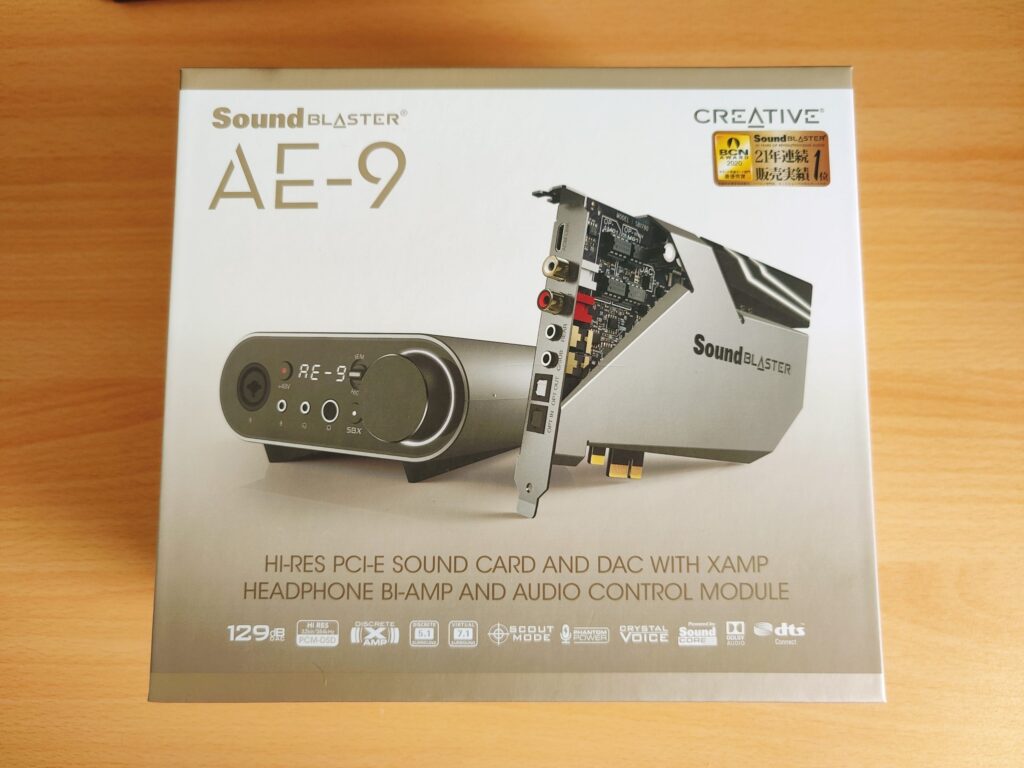
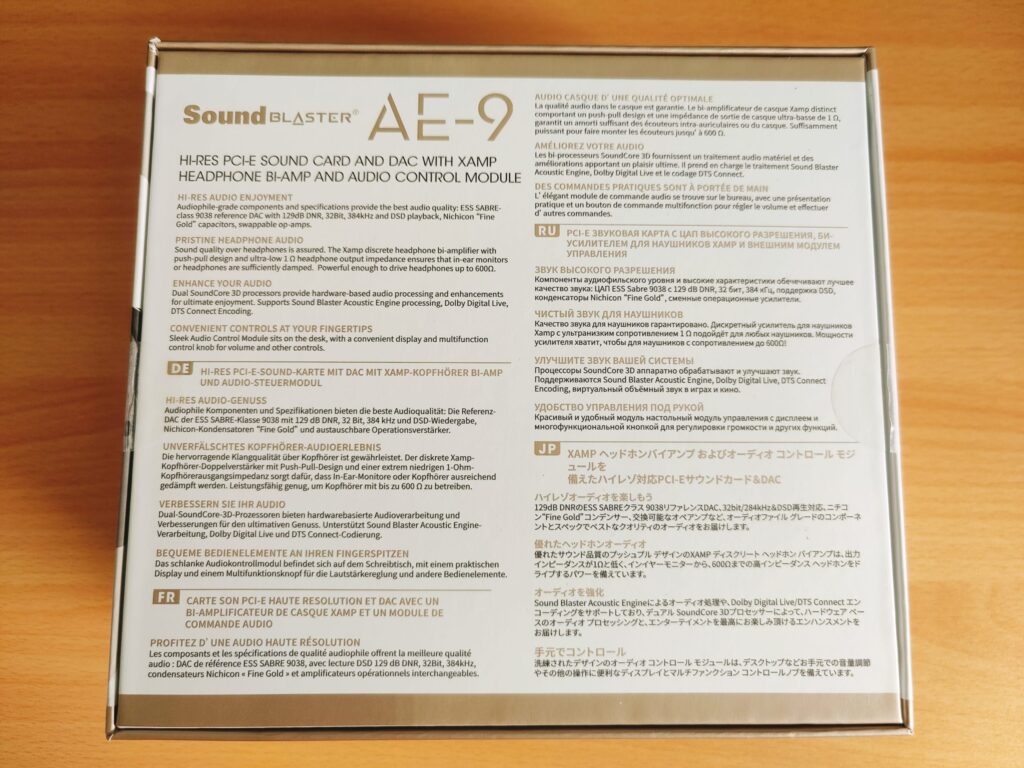
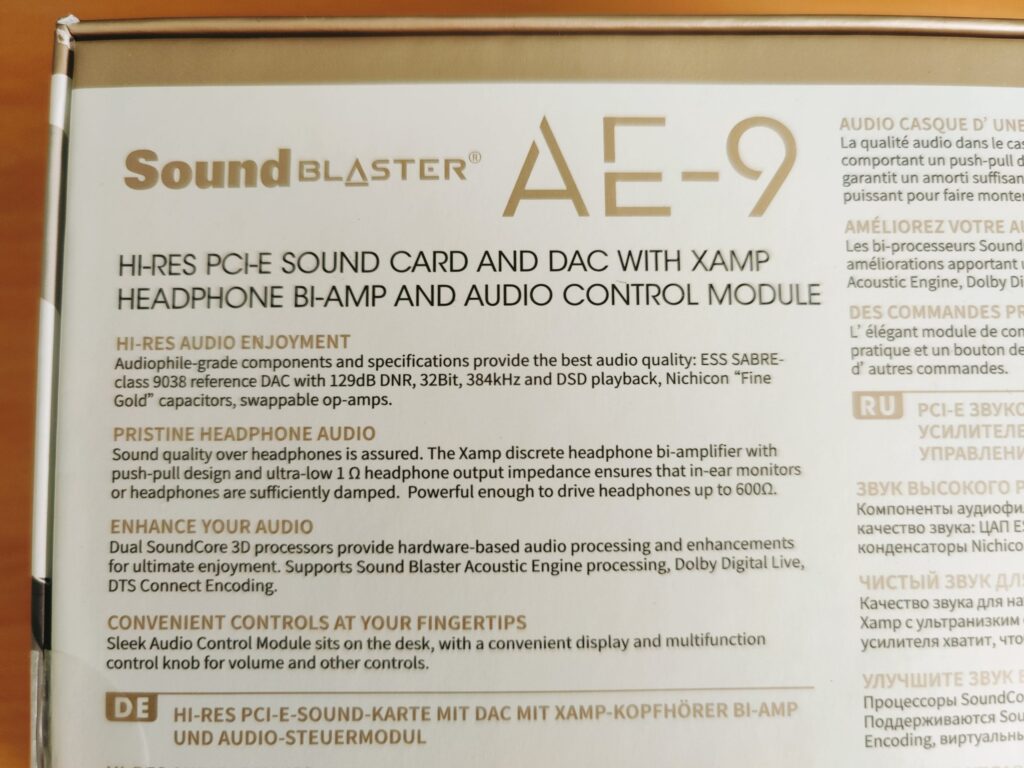

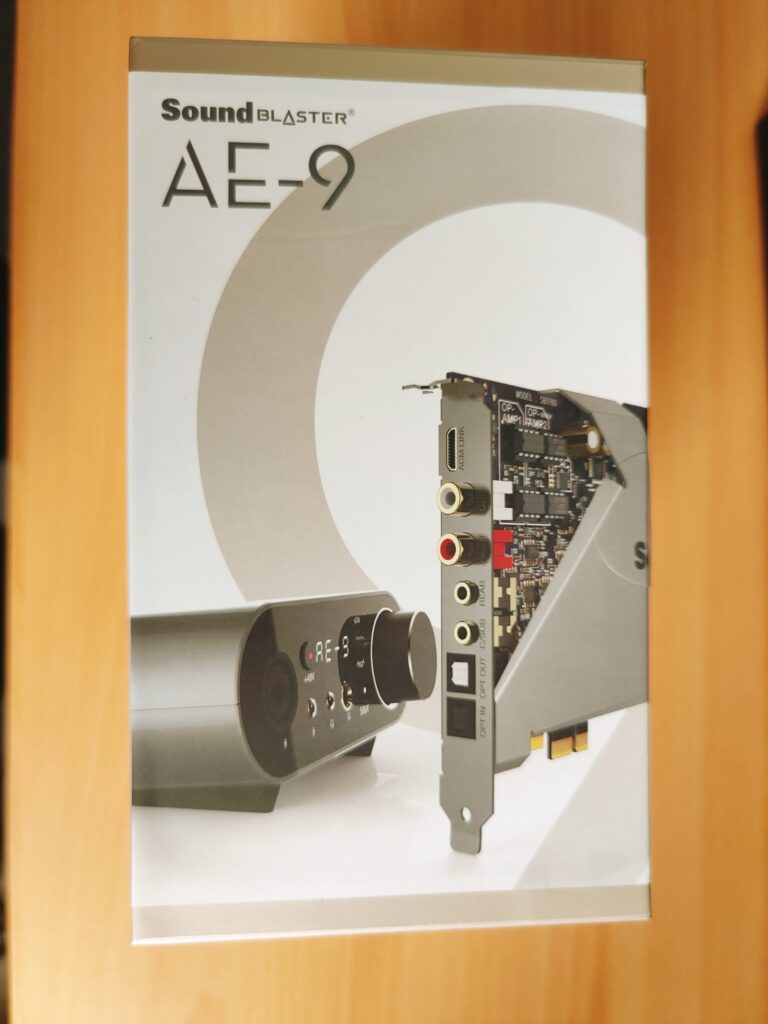

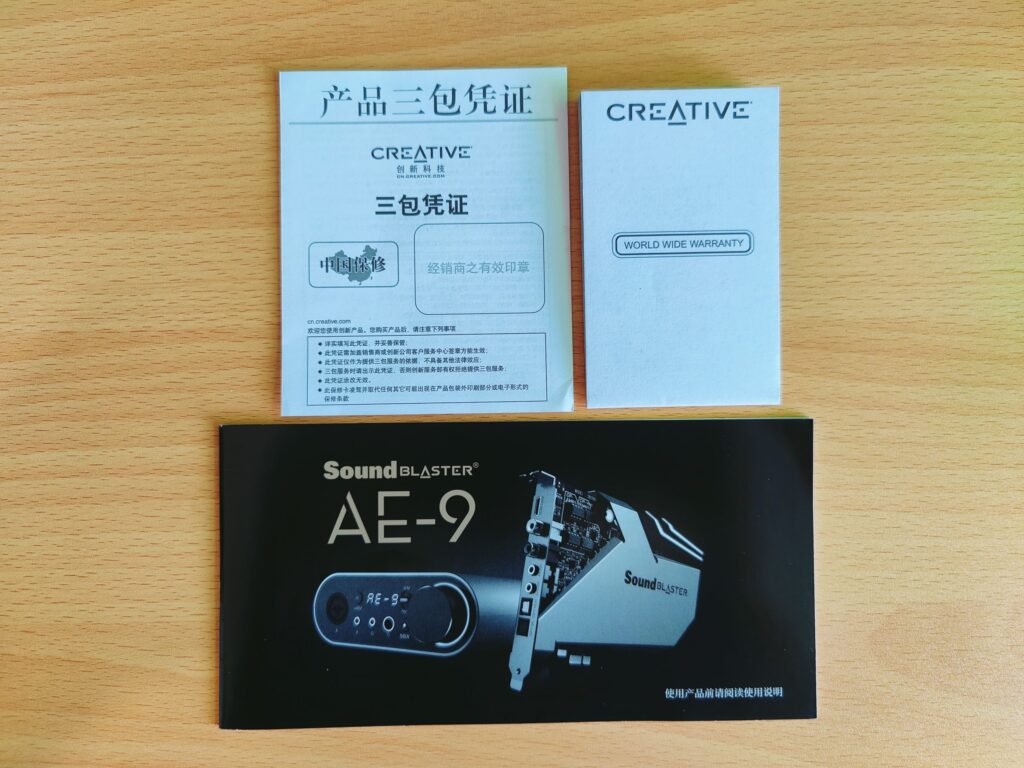
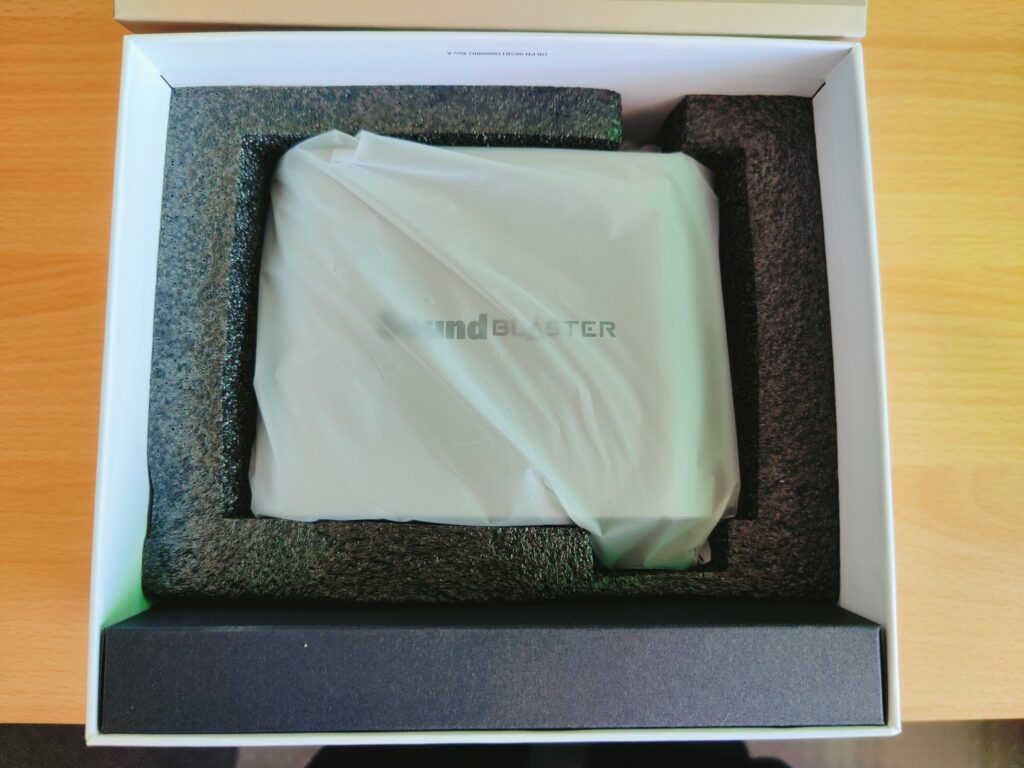

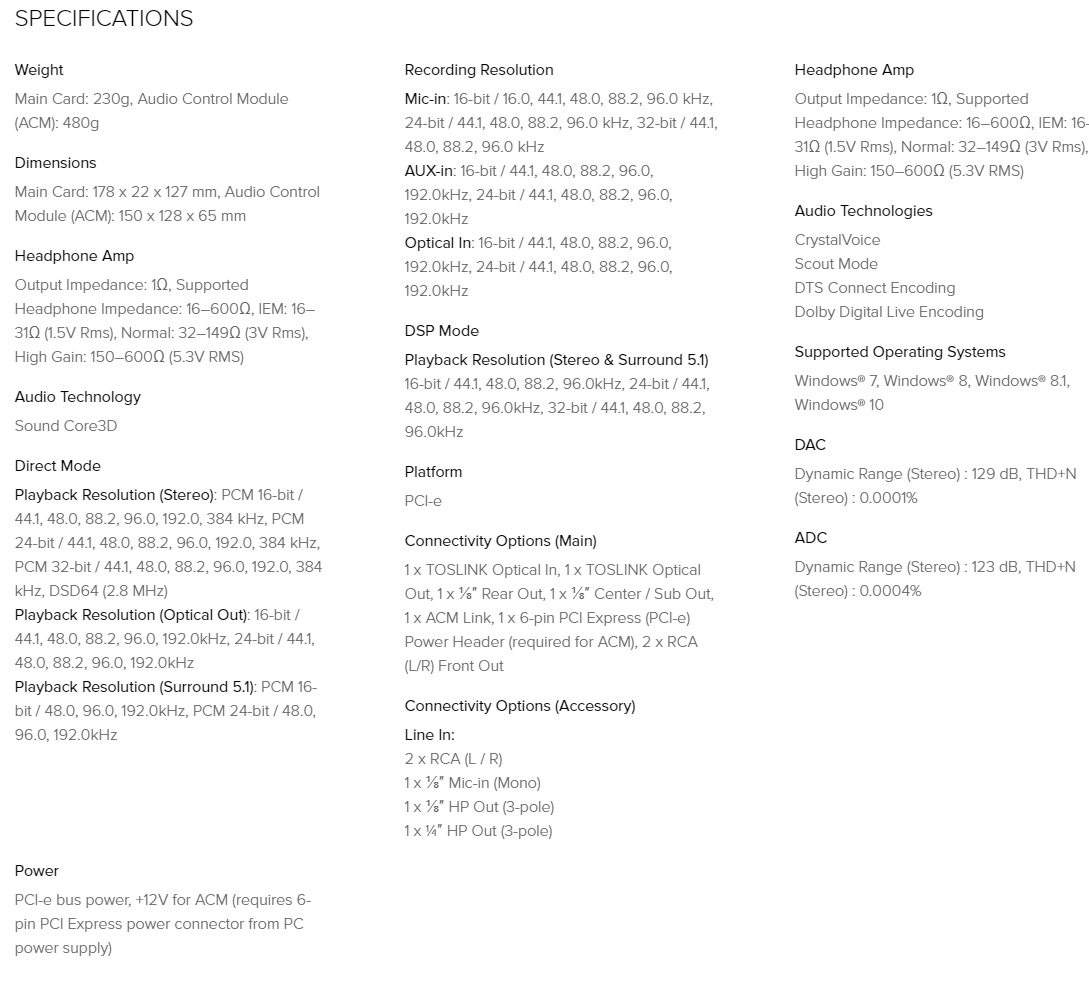






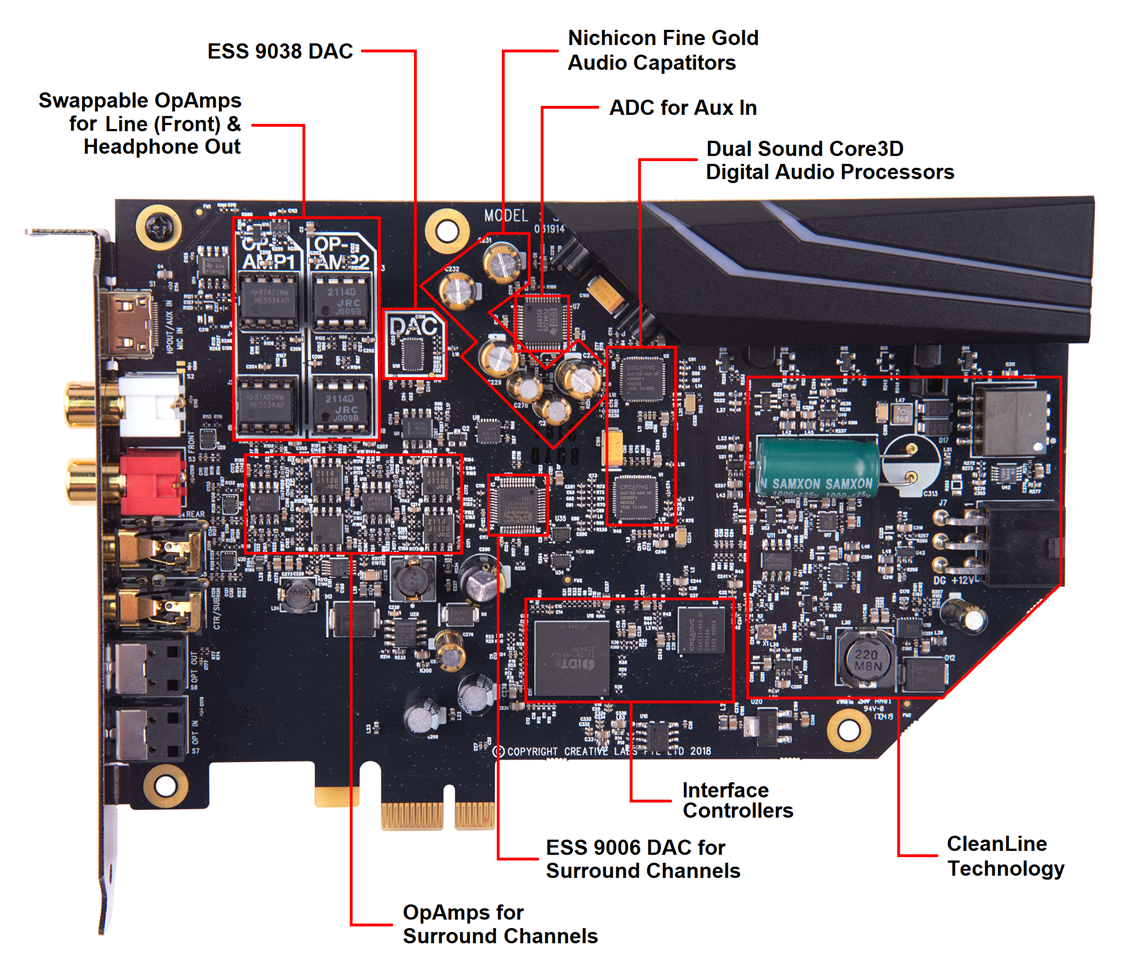
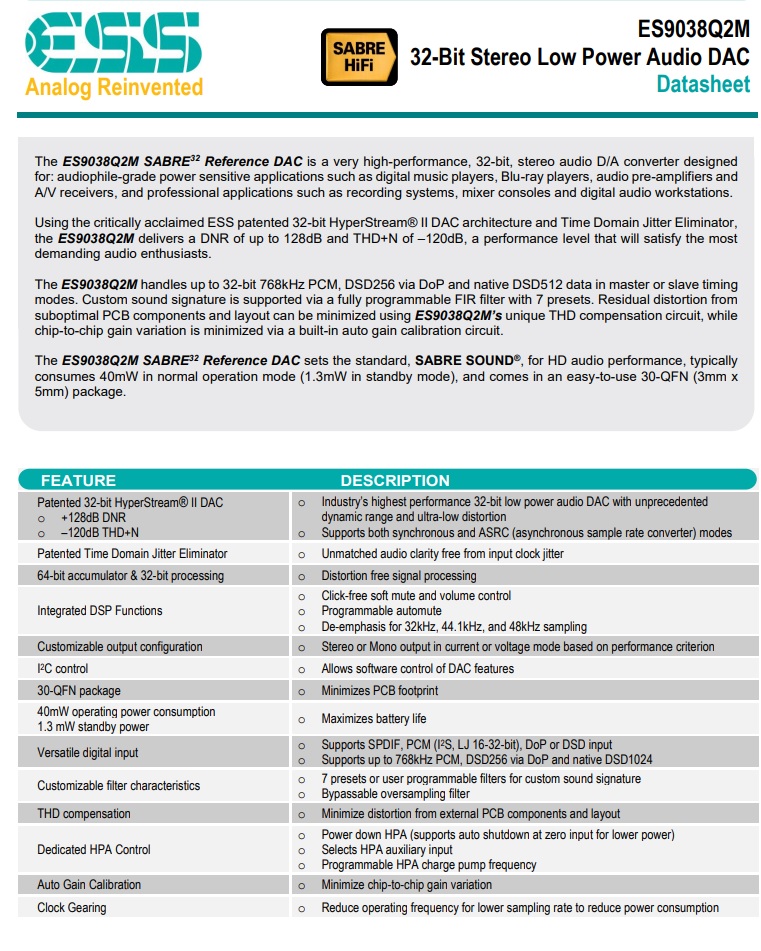
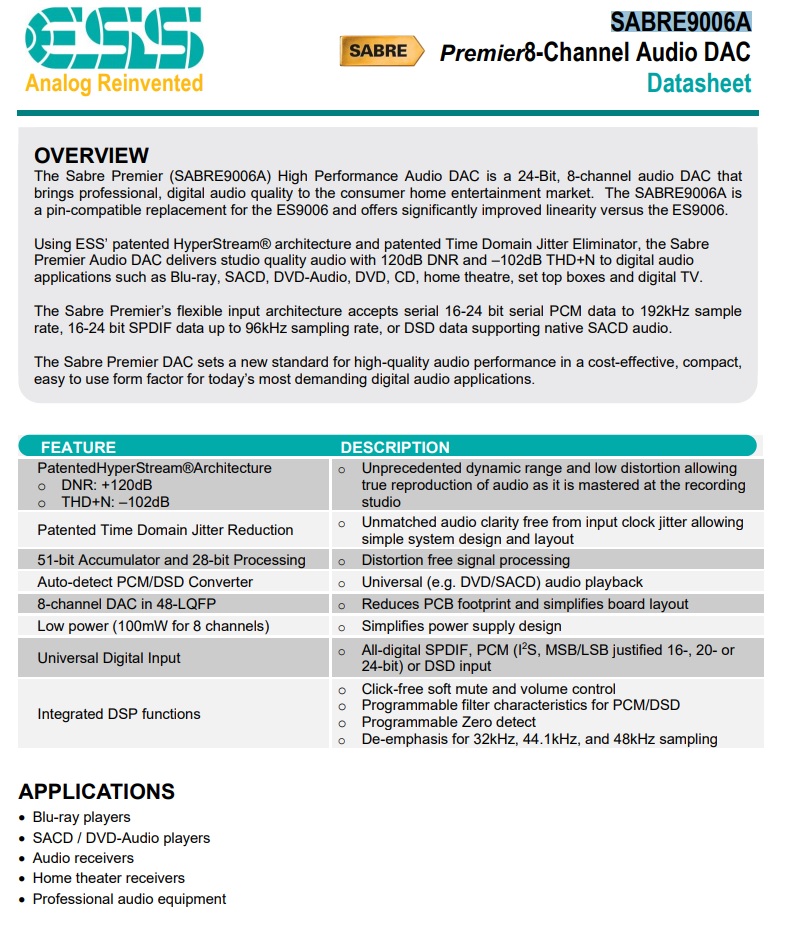
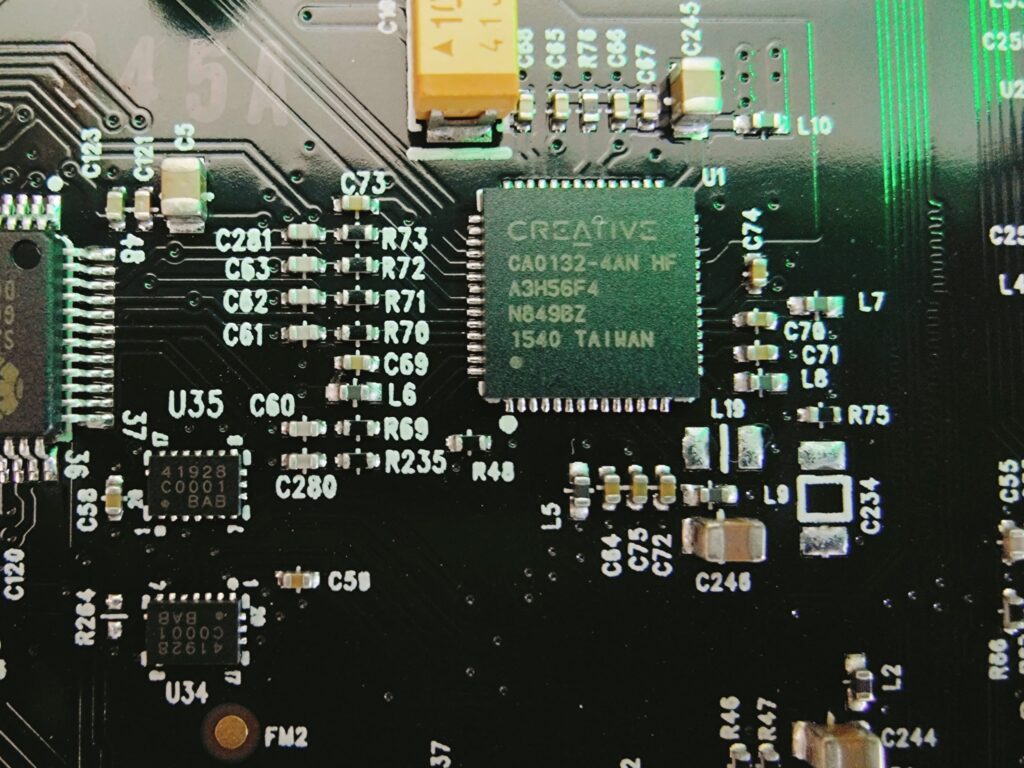
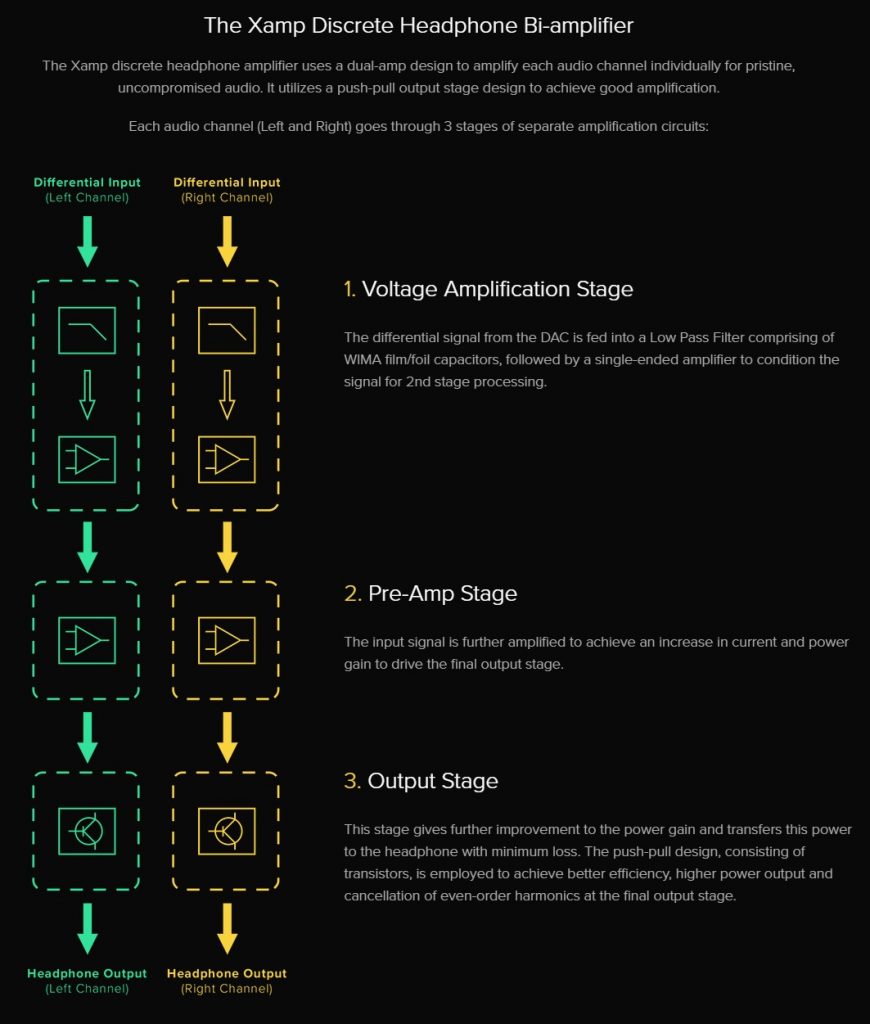
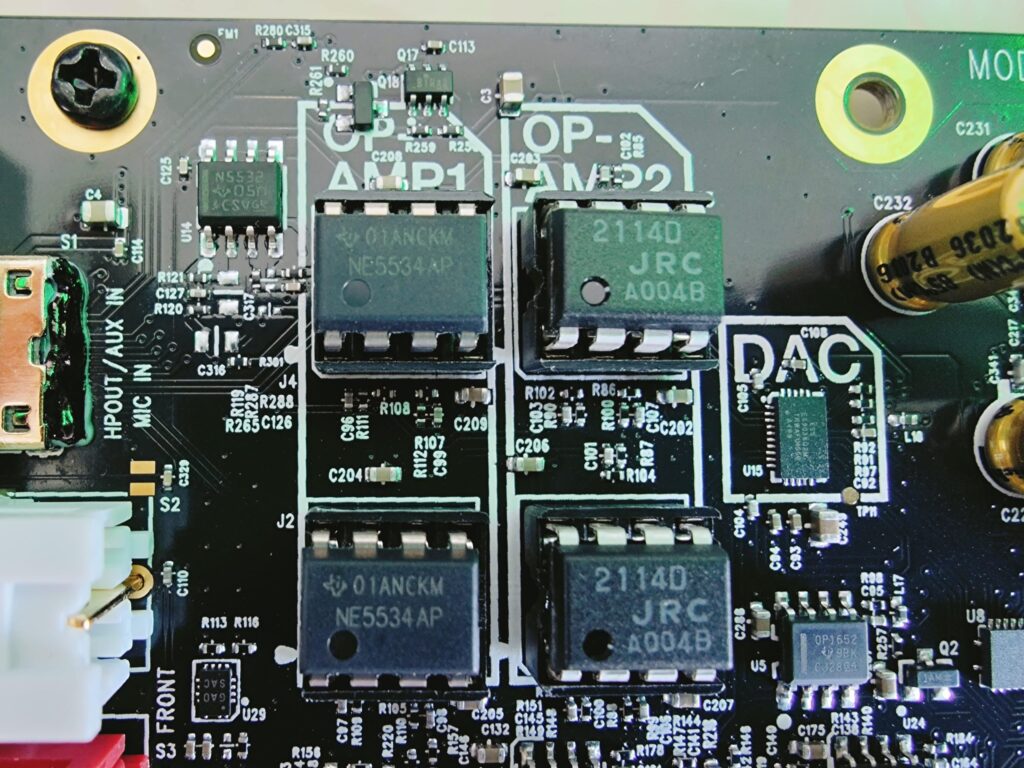
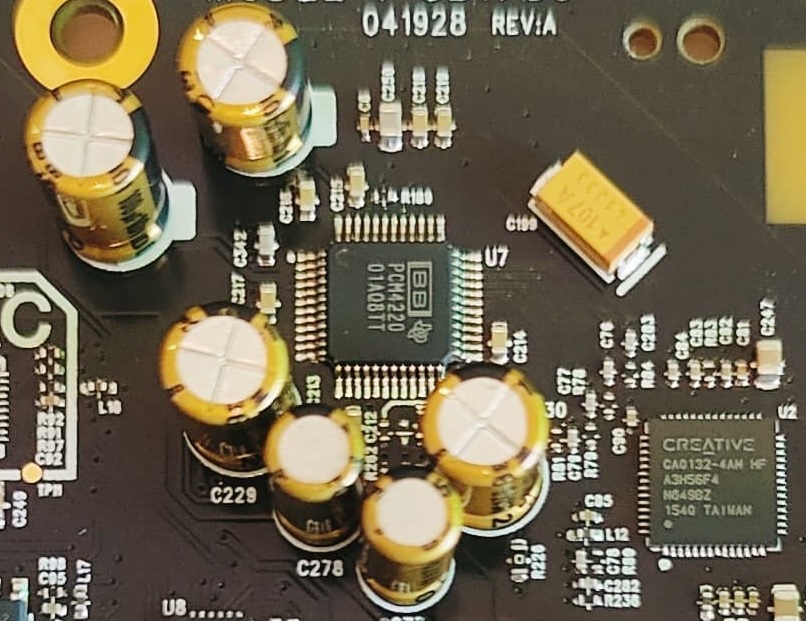
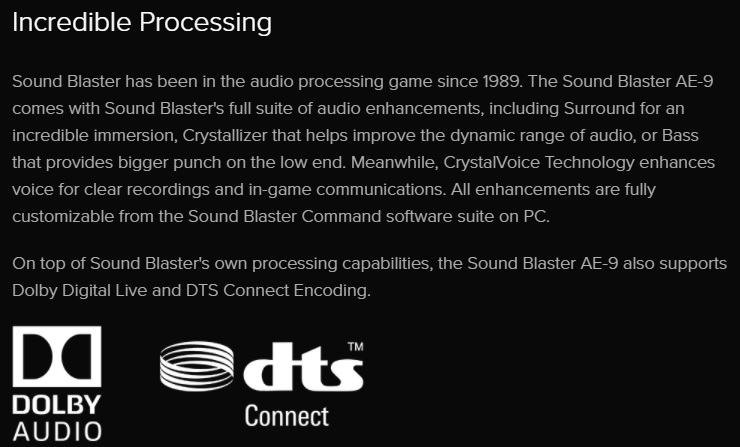
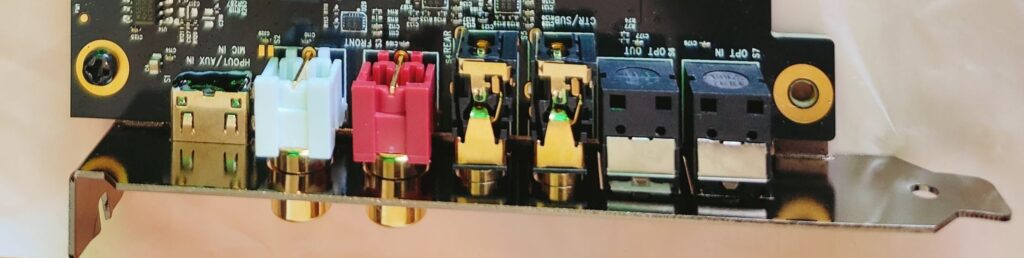
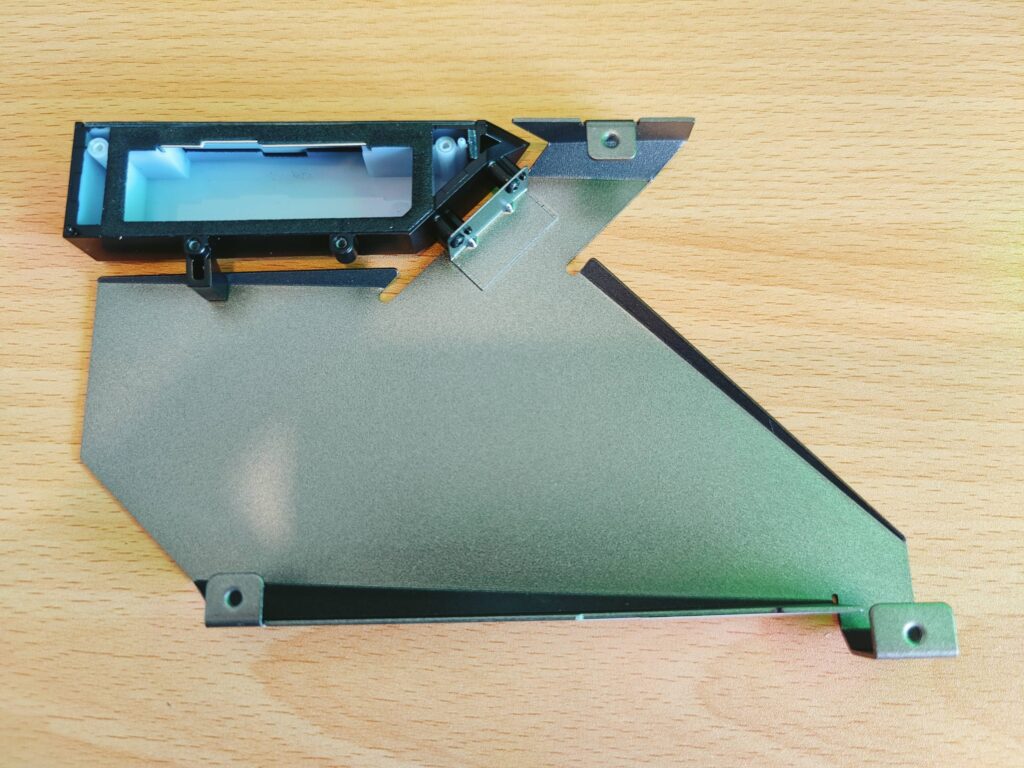
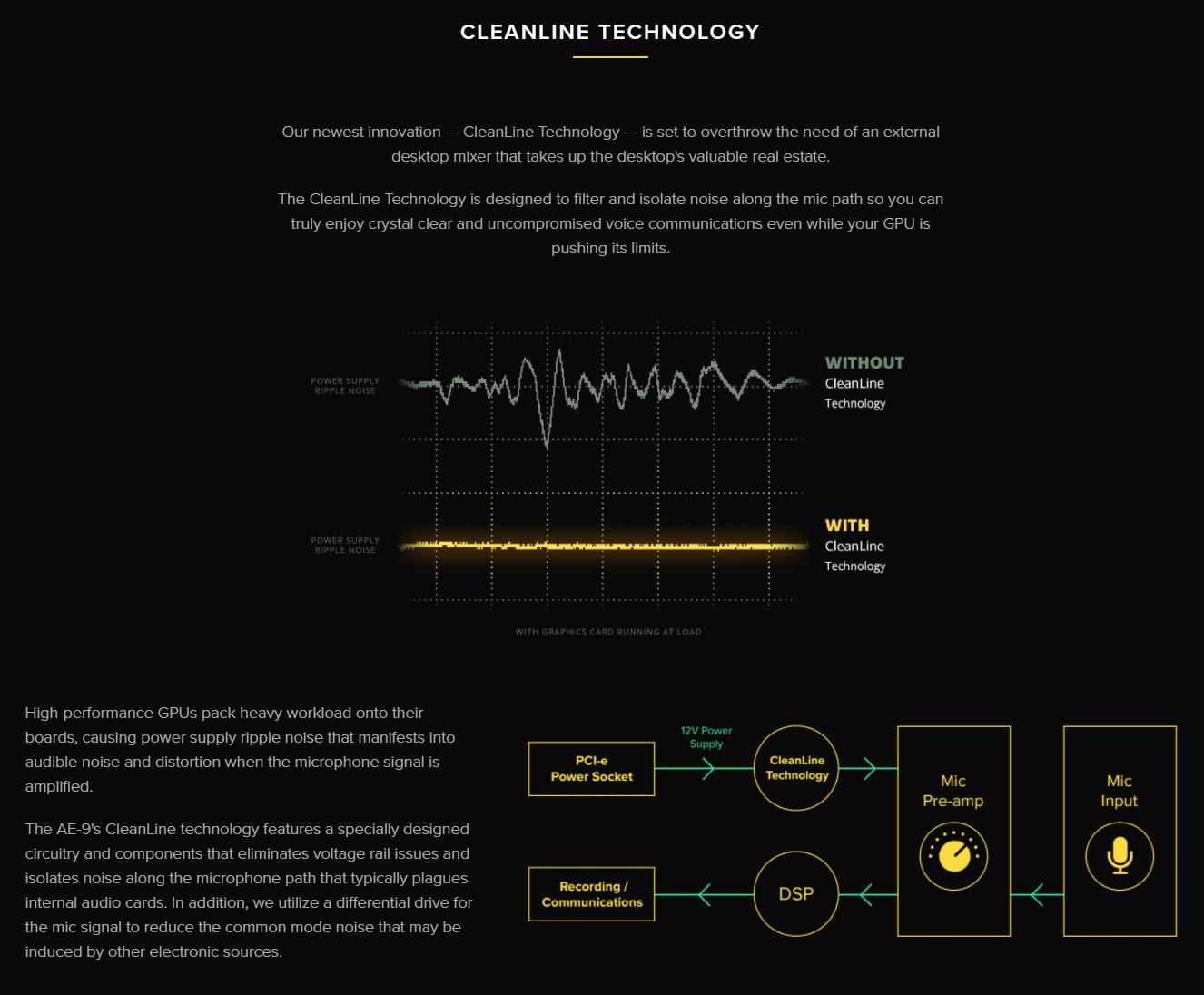

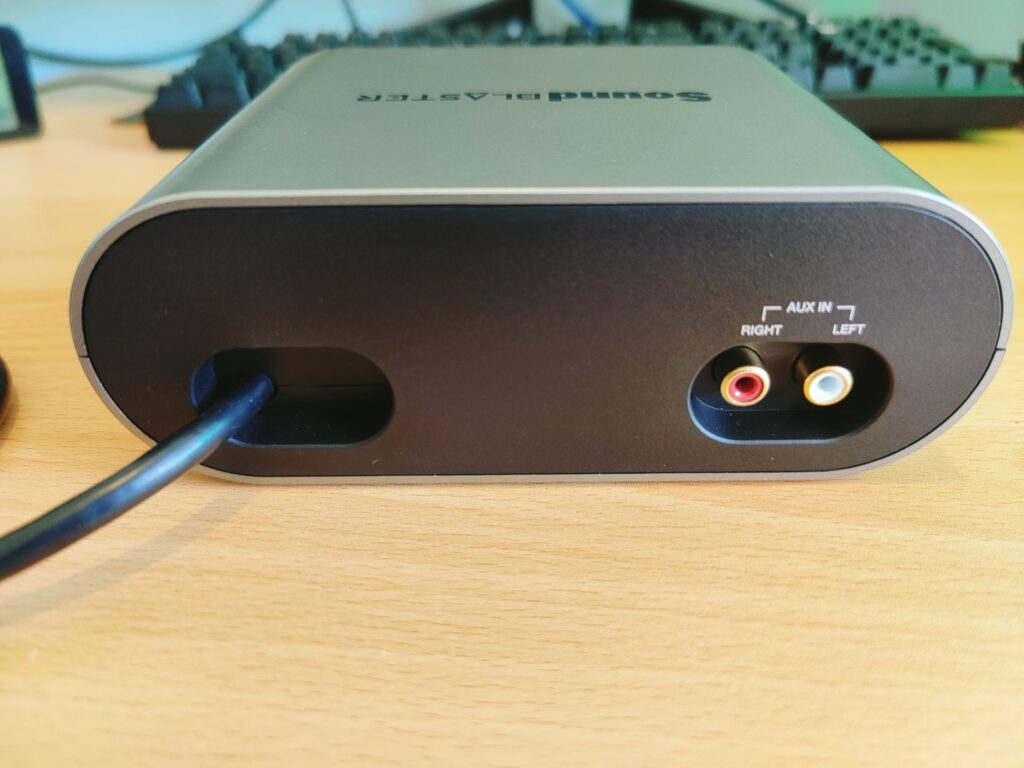
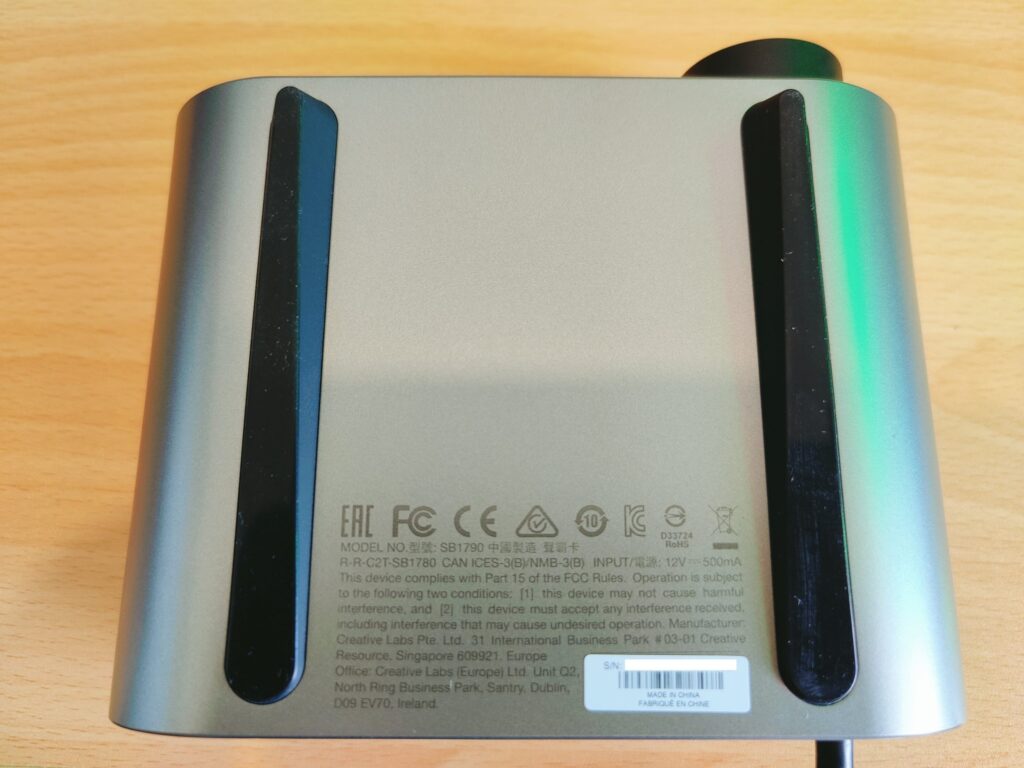





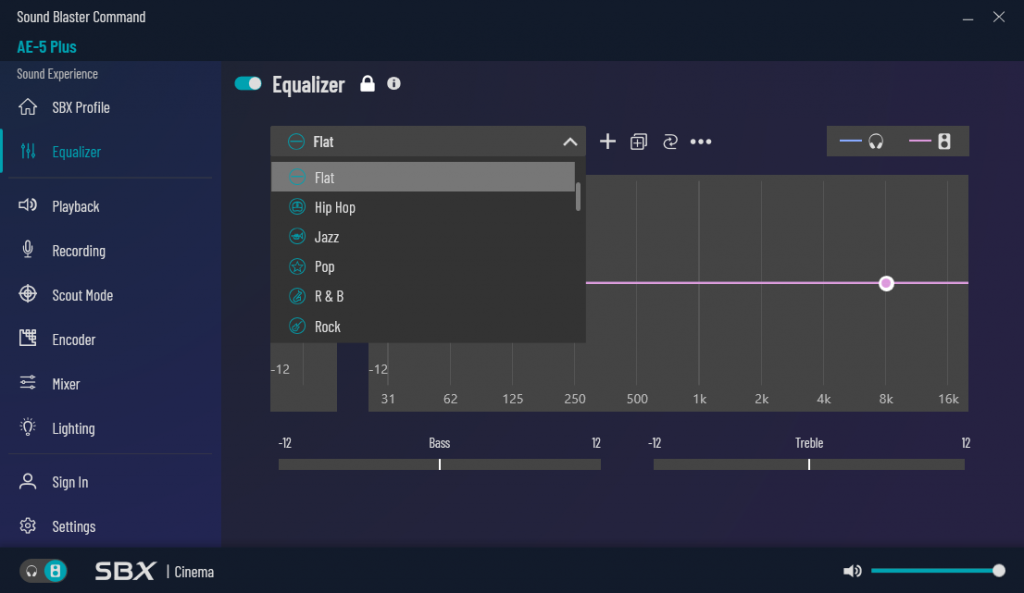
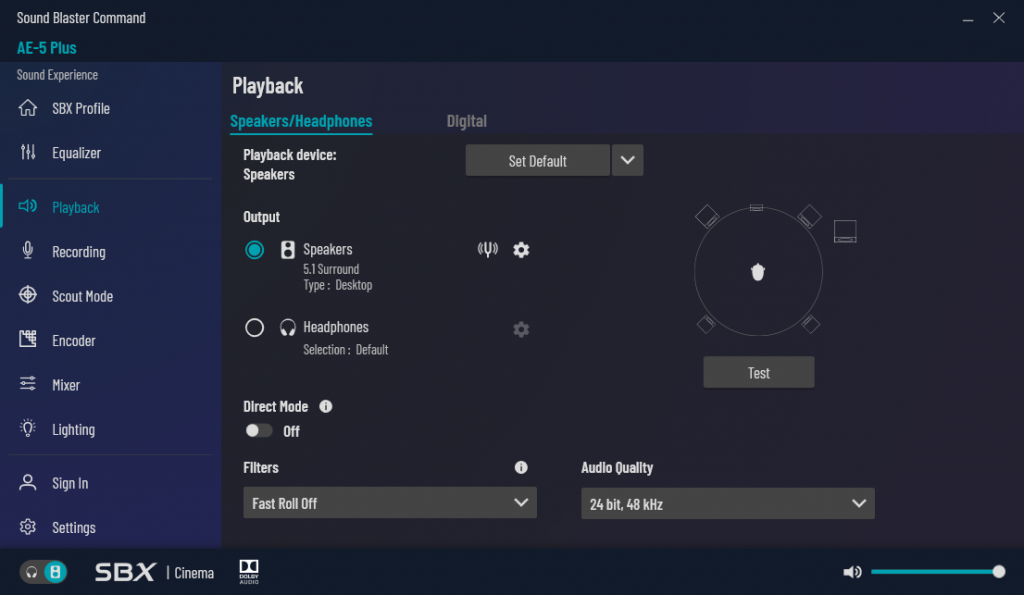
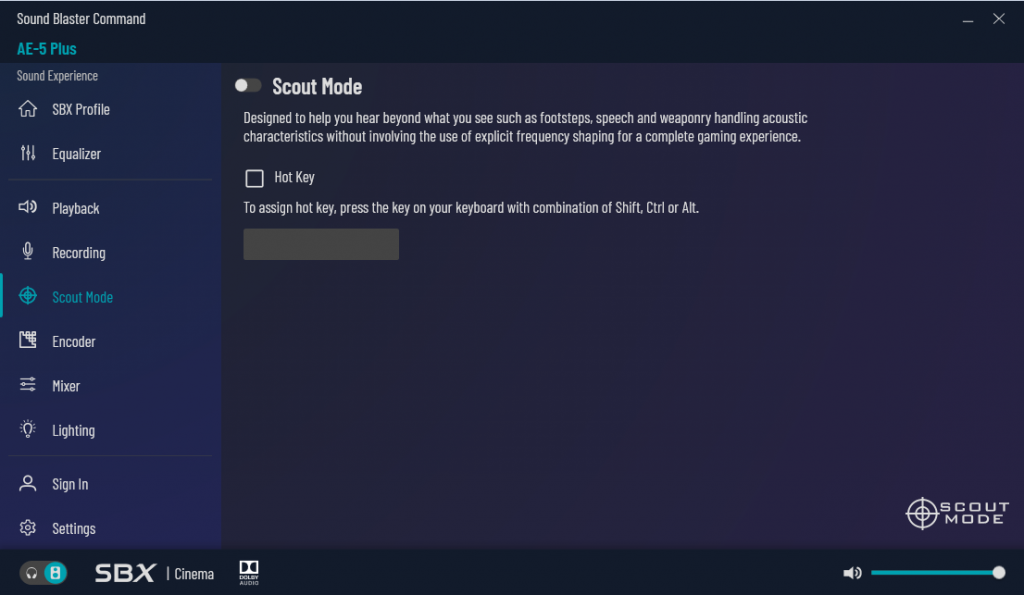
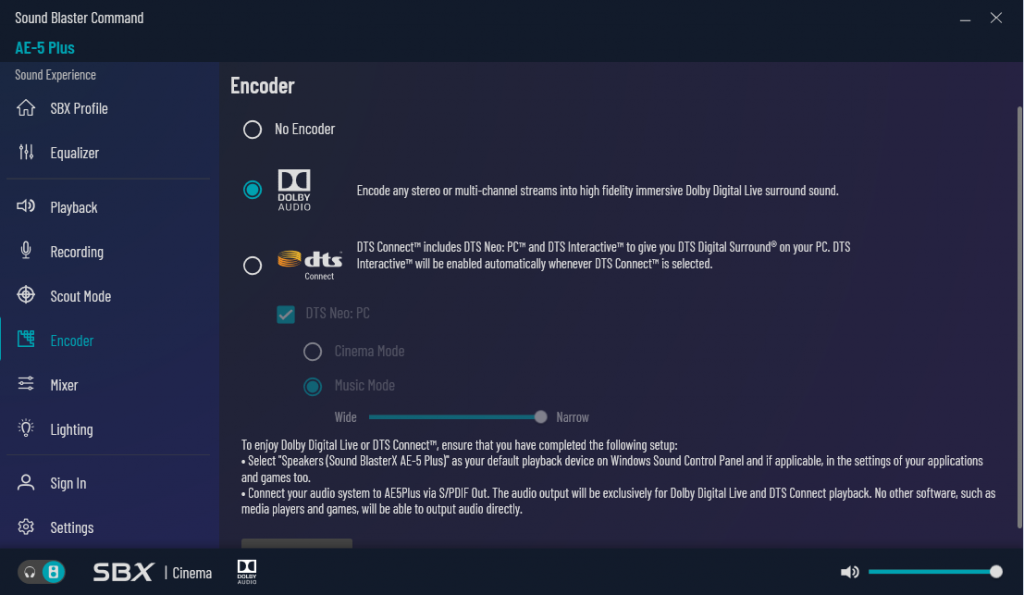
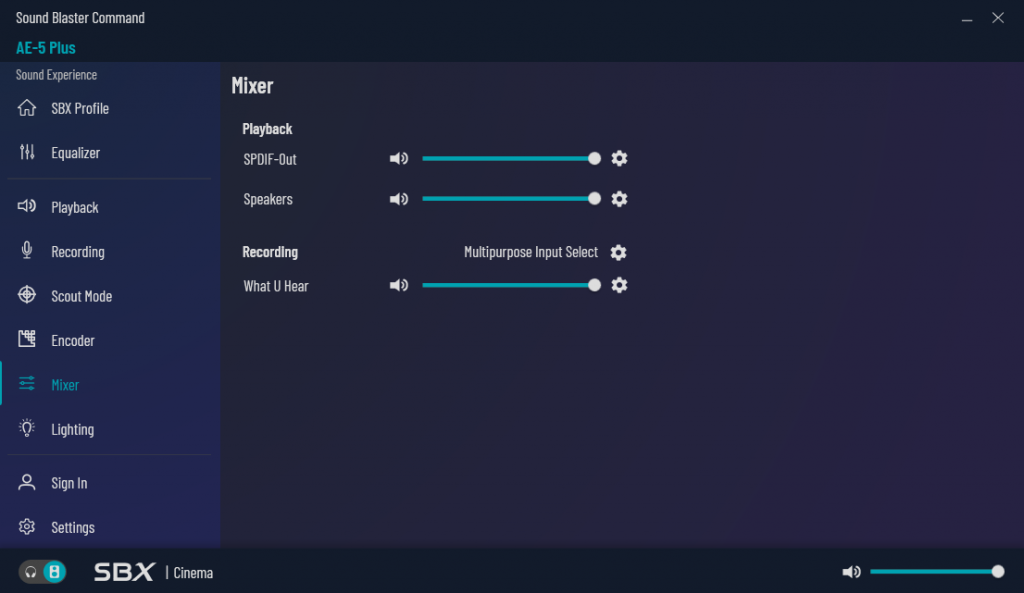
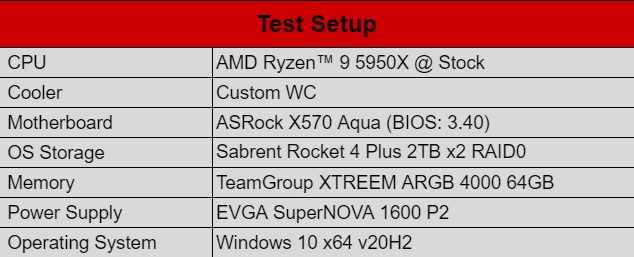
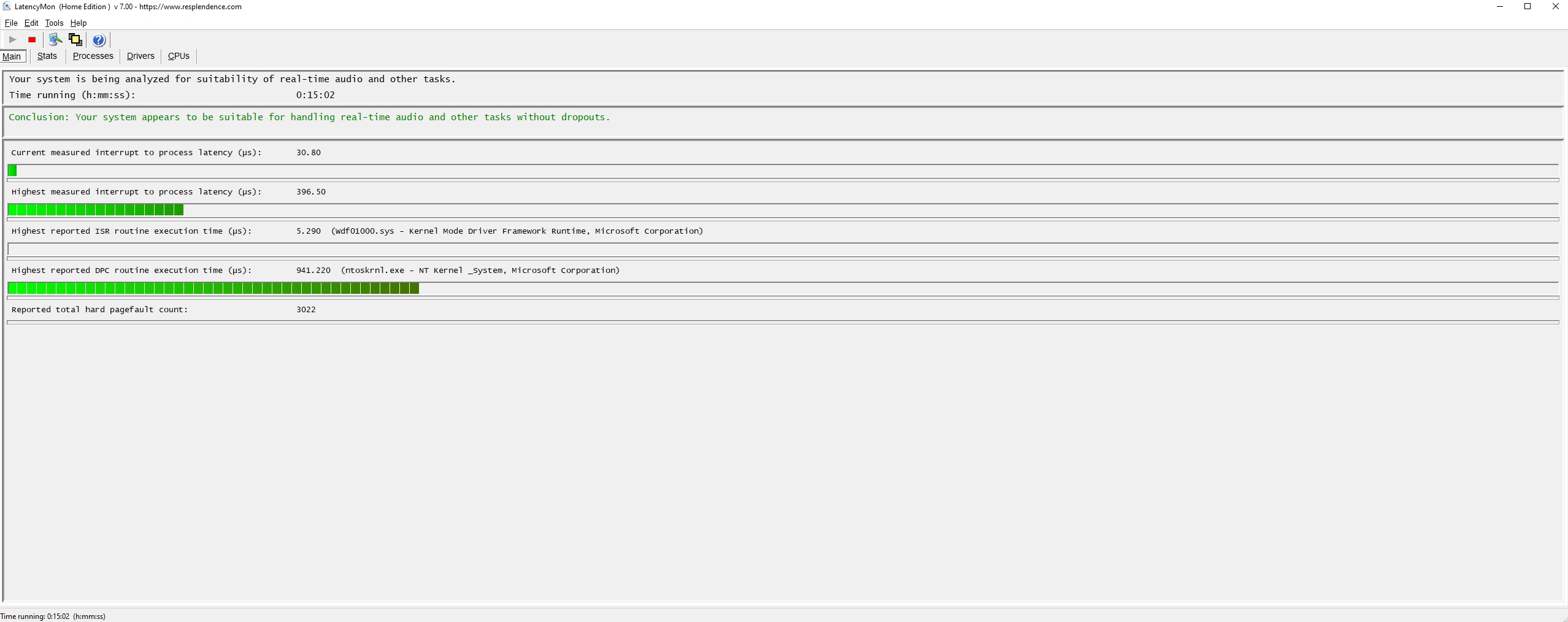



This Post Has 0 Comments