Today we've got a wonderful little teeny tiny SSD to take a look at, the Corsair MP600 Mini 2TB. This M.2 2230 PCIe 4.0 drive claims to have "up to 7,000 MB/s read and 6,200 MB/s write" speeds on a PCIe 4.0 x4 package. Corsair claims, "The CORSAIR MP600 MINI provides great storage performance in a tiny package that’s ideal for the Steam Deck and Microsoft Surface, achieving rapid read and write speeds." Can this teeny tiny little drive hold up to the big claims? Let's dive in and see together!
Back in the middle of 2019, Team Group released an NVMe drive with a revolutionary new cooling solution. Named the T-Force Cardea Liquid, this new drive was the first ever NVMe to be released with a water cooling solution, well, sort of. Fast forward almost two years and we’re testing this drive because it’s still on the market and it’s still quite interesting, but maybe not what you are expecting. Keep reading to find out all about this water cooling solution Team Group developed.
Specifications
The Cardea Liquid does actually use liquid as part of it’s cooling solution, but the big caveat is that it’s not an active cooling solution. Team Group started with a sizable copper heat sink and then built what appears to be a typical plexiglass water cooling solution on top. It’s got a large black rubber seal going all around the edge and the typical type of mounting system you’d expect from a custom loop water cooling block.
For all intents and purposes, it’s a typical water cooling block, however, it’s designed to hold a colored liquid for show only. The intent is that you can fill the water block with the same color liquid that’s in your custom loop, so you’d have a matched system. The actual heat sink part of the block is the large copper bed that it’s built on.
The concept is to transfer the heat source of the M.2 solid state drive to the aluminum alloy heat sink[3] through the silicone thermal conductive pad and using the water-cooling liquid to lower the temperature quickly. Then, to further lower the temperature, the heat of the water cooling M.2 SSD module can be transferred with convection produced by the computer case fans. –teamgroupinc.com
In terms of performance, the drive ships with a rated sequential read/write speed up to 3,400/3,000 MB/s, and random read/write speed is up to 180K/160K IOPS. Those rated speeds put it right at the top of the list for Gen 3 performance. We’d expect it to be competitive against any other Gen 3 on the market today. Later on, we’ll test the drive and see if we can replicate the expected speed.
The 1 TB version of this drive can be found on both Newegg and Amazon for $139.99. They also offer the same drive in a 512 GB variant for $87.59. For the specific details of the drive we are evaluating today, see the table below:
Marketing Highlights
- World’s first water cooling M.2 solid state drive The water cooling M.2 SSD module has patented design of TEAMGROUP (Taiwan Utility Model Patent No. M574264). After the laboratory’s rigorous testing and burn-in tests, by using the self-circulation cooling effect, this product is proven it can effectively lower the temperature down about 10 degrees[2] to avoid crashes due to overheating, and maintain a stable, high-speed performance. Gamers can enjoy the gaming experience at any time.
- The only patented water cooling design in the world The concept is to transfer the heat source of the M.2 solid state drive to the aluminum alloy heat sink[3] through the silicone thermal conductive pad and using the water-cooling liquid to lower the temperature quickly. Then, to further lower the temperature, the heat of the water cooling M.2 SSD module can be transferred with convection produced by the computer case fans.
- Crystal-clear structure – the perfect combination of craftsmanship and fashion The water-cooling module has a crystal-clear design with T-FORCE LOGO’s metal trim and the sliding rail design. On the inside, it has high quality, environmentally friendly water-cooling liquid. In addition, considering that gamers will adjust and refill the water-cooling liquid[4] by themselves, there is a translucent scale on the left side of the product to allow gamers to accurately adjust the ratio between the liquid and the air. This ensures excellent cooling efficiency.
- Superior performance It supports the latest NVMe1.3 protocol. Intelligent SLC Caching and DRAM Cache Buffer are built-in. With superior performance, the sequential read/write speed is up to 3,400/3,000 MB/s[1], and random read/write speed is up to 180K/160K* IOPS. It offers the smoothest high-speed experience.
- Smart management – high reliability It supports the S.M.A.R.T function and its built-in smart algorithm management mechanism has functions such as GC (garbage collection) and TRIM command. The powerful Wear-Leveling technology and ECC (Error Correction Code) function can ensure data security and transfer stability.
- Source: teamgroupinc.com
Packaging and Product Overview
The Cardea Liquids packaging is exactly what you want for a device like this. There’s a high-quality printed picture on the front and useful information about the drive on the back. While it’s certainly not the most elaborate packaging we can imagine, it does the job without conveying that cheap feeling.
Inside the box, we find more goodies than we’d expect to see for an NVMe drive. Firstly, there’s a simple manual and a case sticker, which we’ve seen included with many enthusiast-class storage devices. However, because this is a liquid-filled drive, they’ve also included a small tube of the same liquid that comes stock with the drive.
A closer look
Out of the package, our first impression is that it’s very unique. It has the look and feel of a plexiglass water block, but one like we’ve never seen before. Even if the heat sink does nothing more than add aesthetics, it will still be a success. Our test sample came out of the box with many tiny bubbles. This is likely due to the shipping process. With time, we’d expect the bubbles to combine and create a better viewing experience.
At the back end of the drive is a fill port and a sliding metal vanity cover. The metal cover simply slides a few millimeters to hide the fill port and also the mounting screw. Filling the drive or changing the liquid is as easy as simply unscrewing the plug and using the included funnel. Users who want to color match the liquid in the drive can do so with just a few minutes.
Below are comparison pictures of the metal cover in the both of the two configurations possible.
In the pictures below you can get a better idea of the construction. The large copper heat sink, which is responsible for most of the cooling, is most visible in the last picture.
Software and Downloads
Team Group offers a nice piece of free software that applies to the Cardea Liquid NVMe SSD. Aptly named the SSD S.M.A.R.T TOOL, this piece of software includes all the usual features you’d expect to find, such as displaying the temperature, Trim support, S.M.A.R.T. support, and other drive functions. On top of all the usual suspects, we find a nice performance benchmark addition. They’ve integrated benchmark software similar to CrystalDiskMark. Also included in the download section for this drive is an NVMe driver for older operating systems.
Software Download: NVMe Driver
Software Download: SSD S.M.A.R.T. TOOL
Test Setup
In order to get an idea of its actualized speeds, we are going to put the drive through the gamut of benchmark programs to evaluate the relative performance. In between each benchmark, the drive will be sanitized from the motherboard bios and formatted to NTFS with default settings under Windows 10. The drive will be used as it comes, with no additional cooling and the OEM motherboard M.2 cooler removed. Throughout all of the tests, there will be no active cooling on the drive.
The drive was installed in the NVMe M.2 slot close to the DDR4 modules, which is wired directly to the CPU. This ensures that the PCIe lanes come from the CPU so the drive performance is not hindered at all from the PCH-connected PCIe lanes.
Performance and Comparison Results
CrystalDiskMark
First and foremost, did we manage to achieve the rated speed on the box? Recalling that the 1TB Cardea Liquid is rated for up to 3,400MB/s sequential read and 3,000 MB/s sequential write, our drive managed to achieve that speed for the write test only. In the read test, we came short by about 100MB/s. We’re fine with that because the drive was only rated for those speeds on an AMD X570 platform, and we’re using the Intel Z590 platform.
AS SSD
In the comparison below, our results show that the Cardea Liquid is indeed at the top of the list for Gen 3 drives. Based on the rated speed, we predicted that it would be a top performer within the Gen 3 category, and the results prove it.
Anvil’s Storage Utilities
Anvil’s storage utility is a great tool because it thoroughly tests the drives and produces three main results. This tool is particularly good at a comparison because each one of the scores is an average of multiple tests. As we can see from the results below, the total score is excellent. It scored better than all of the Gen 3 drives and even higher than the Corsair CORE Gen 4 that we recently reviewed.
Final Fantasy XIV: Shadowbringers Game Load Test
Our testing concludes with the Final Fantasy XIV: Shadowbringers benchmark game-load test. Within the benchmark is a feature that tests the game loading time. Looking at the total loading time, our results show that the game loading times are substantially lower than the competitors. Looking at the total loading time, the Cardea Liquid drive was the slowest out of the drives we compared. This result is a good lesson because it shows that sequential drive performance is not the only indicator of overall drive performance.
Temperature and Throttling
Lastly, we’d like to bring up temperatures and drive throttling. To measure the drive heat we used a Fluke 51-2 thermometer and taped a K-Type thermal probe to the IHS of the NVMe controller. This is by far the hottest part of the drive and it allows us to get very accurate temperature results without relying on SMART software reporting. The ambient temperature for our thermal testing was 23.7°C.
We are happy to report that the Cardea Liquid drive did not thermal throttle at all during our tests. The highest temperature we recorded, with no active airflow, was 68°C. That temperature peak makes the Cardea Liquid the coolest running drive we’ve tested yet.
Conclusion
If you’ve followed along with us through the tour, then you’re probably asking yourself if the Cardea Liquid cooling solution is a gimmick or not. While calling it a liquid cooler is a bit of a stretch, we can say with confidence that it’s not a gimmick. First, we’ve shown you that it’s in fact the coolest running drive we have tested to date. Our thermal test is brutal, but there are circumstances that can produce more heat for a longer duration. Even though the heat sink is not an active cooler, we feel there’s enough thermal mass present to keep the drive from throttling under normal use. Secondly, not a gimmick because its intended use is to color match your custom loop coolant. Custom water coolers take their loop design and coolant very seriously, so the ability to color match your NVMe drive is an excellent feature. We like it so much in fact that we suggested to Team Group that they should sell it as an aftermarket NVMe cooling solution.
The 1 TB version of this drive can be found on both Newegg and Amazon for $139.99. For comparison, 1 TB drives within a similar speed classification can be found starting at $110 and up to about $160. While the Cardea Liquid is certainly not the cheapest drive within the spectrum, it’s definitely got more going for it than most of the competition. If you’re in the market for a new NVMe, you might be looking at the new blazing fast Gen 4 drives, but if a Gen 3 is on your shopping list then it’d be a shame to overlook this gem of a drive.
| Pro's | Con's |
|---|---|
| Good value with reasonable price point | Substantially faster Gen 4 drives can be obtained for the same price. |
| Very high endurance (TBW) | |
| Excellent thermal performance and the coolest running drive we've tested |
Lastly, we want to express our thanks to Team Group for providing us with this review sample and the opportunity to review it for our shared audience.
Want to discuss this product or give your views and feedback from your own usage? Discuss on the ExtremeHW Forums
Like our content? Please consider Donating to help us to continue our writing.




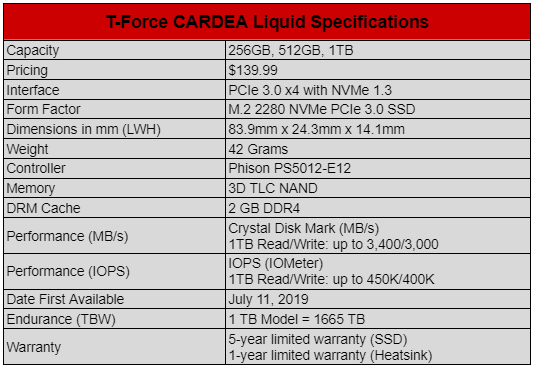




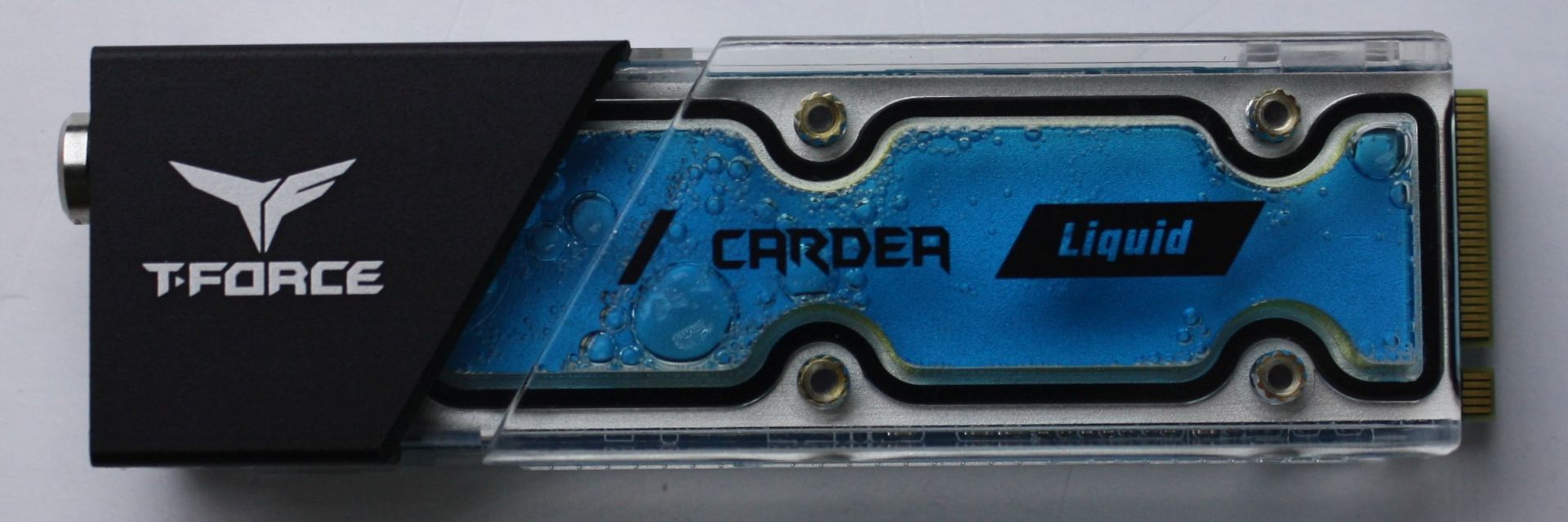
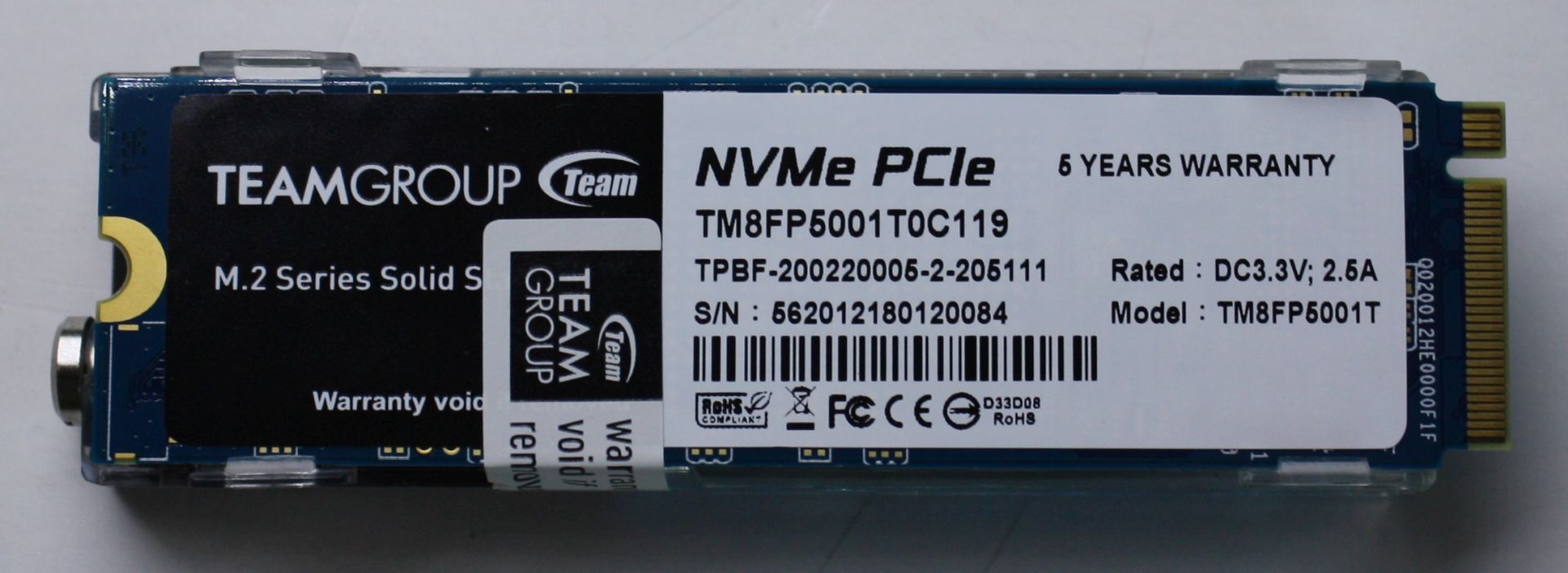


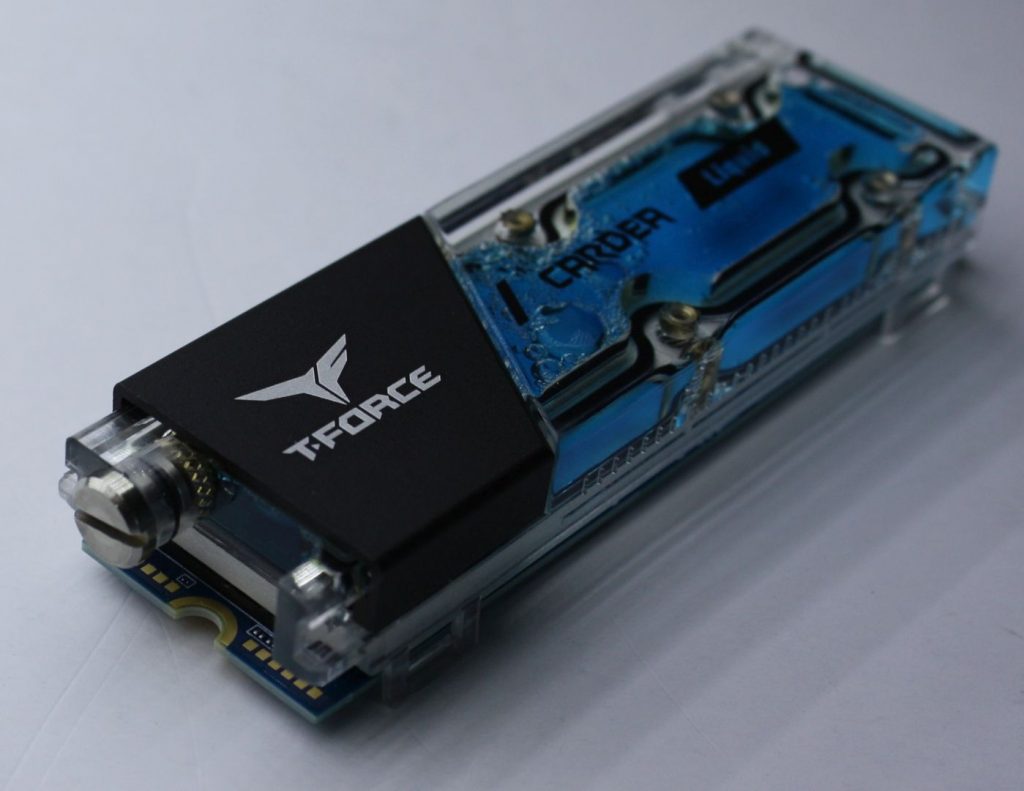
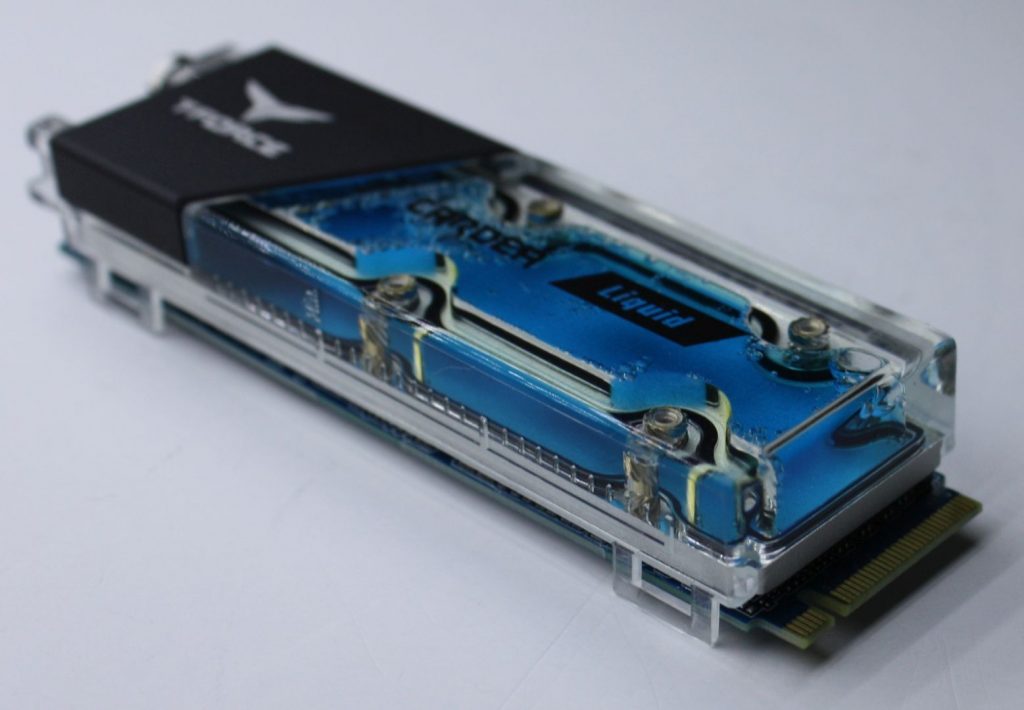


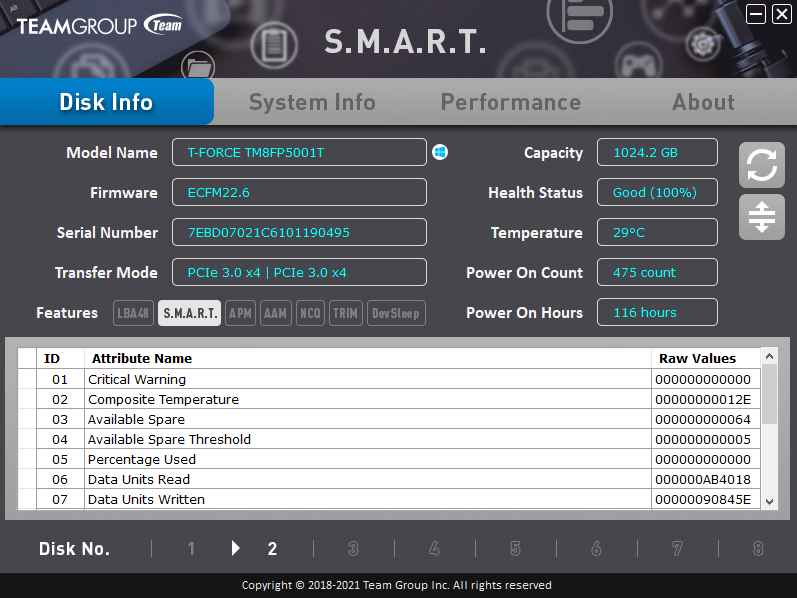
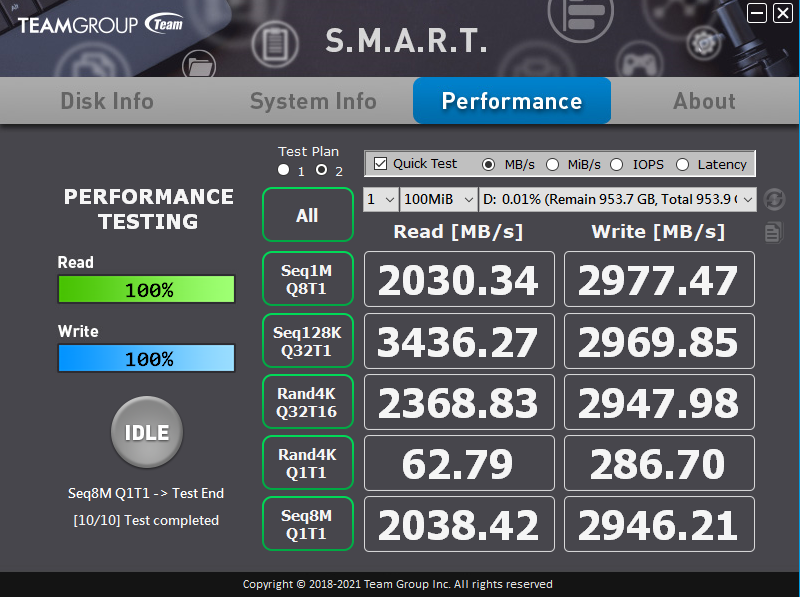
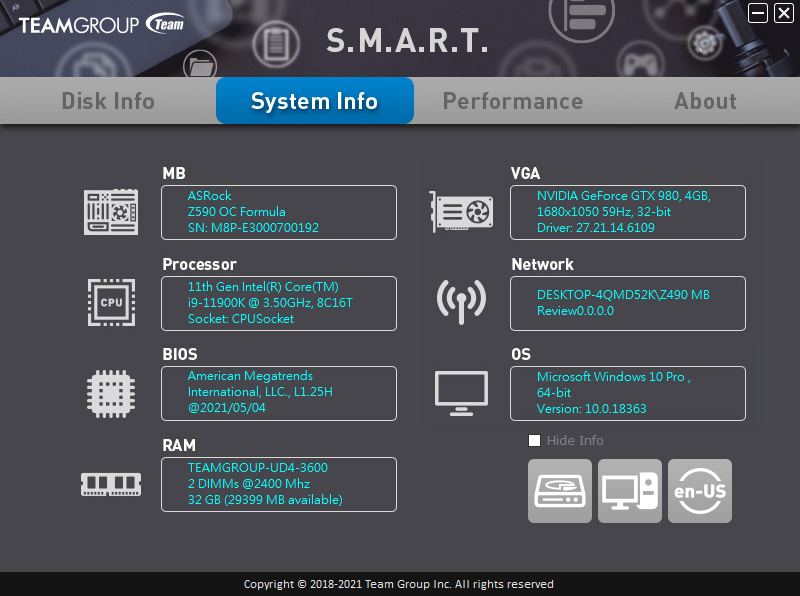
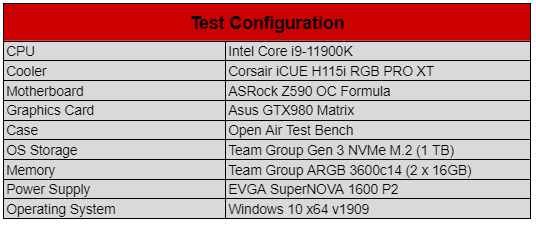

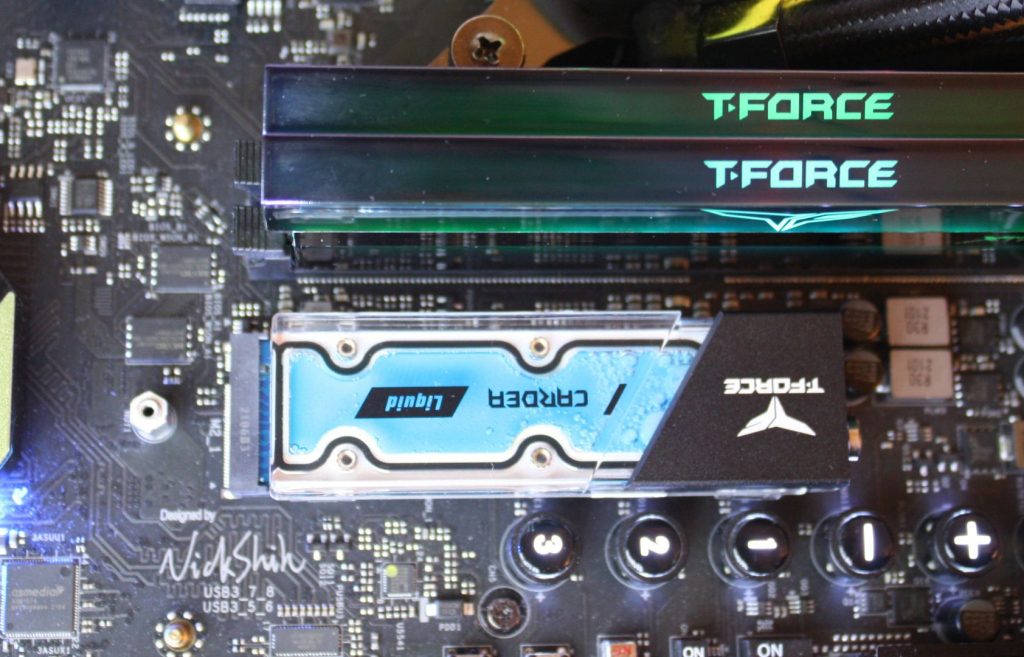

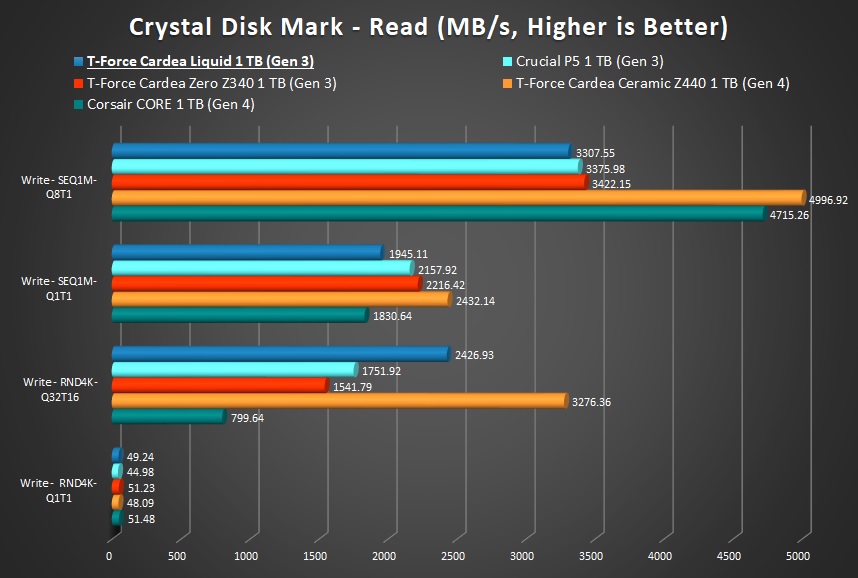
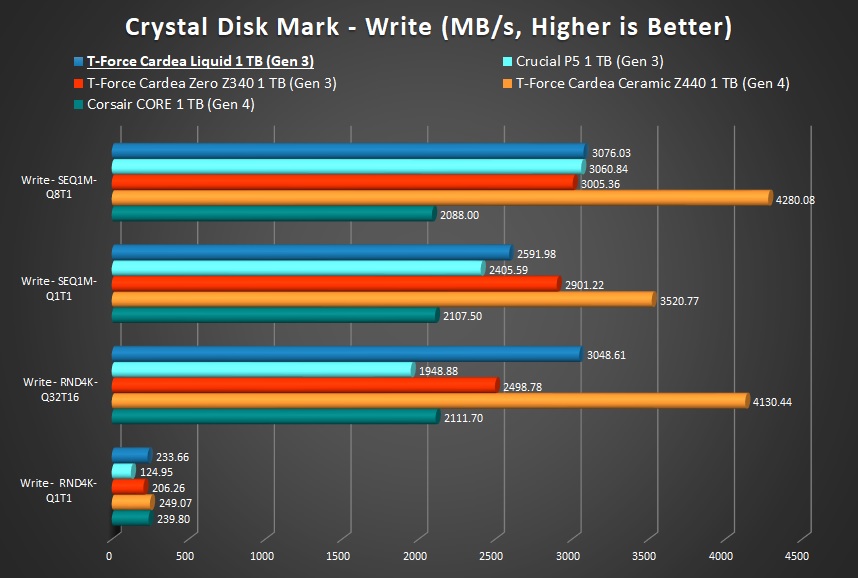
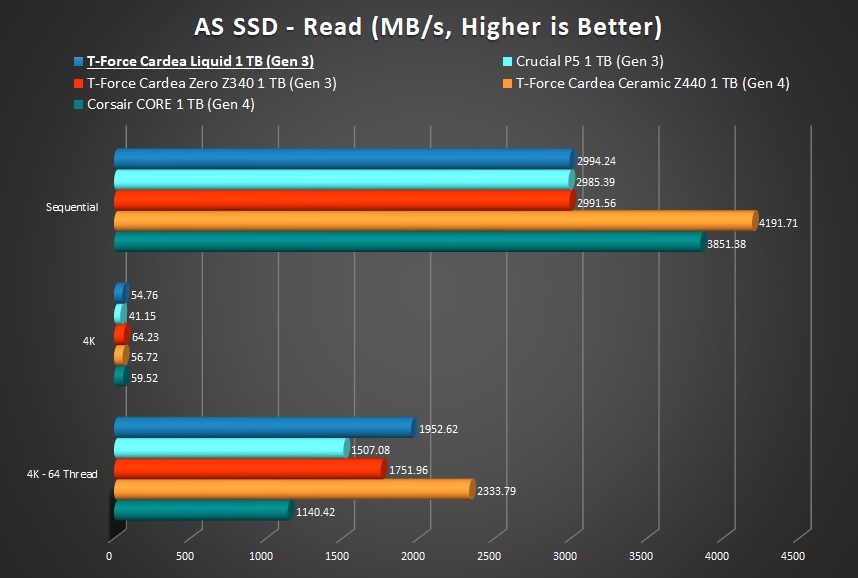
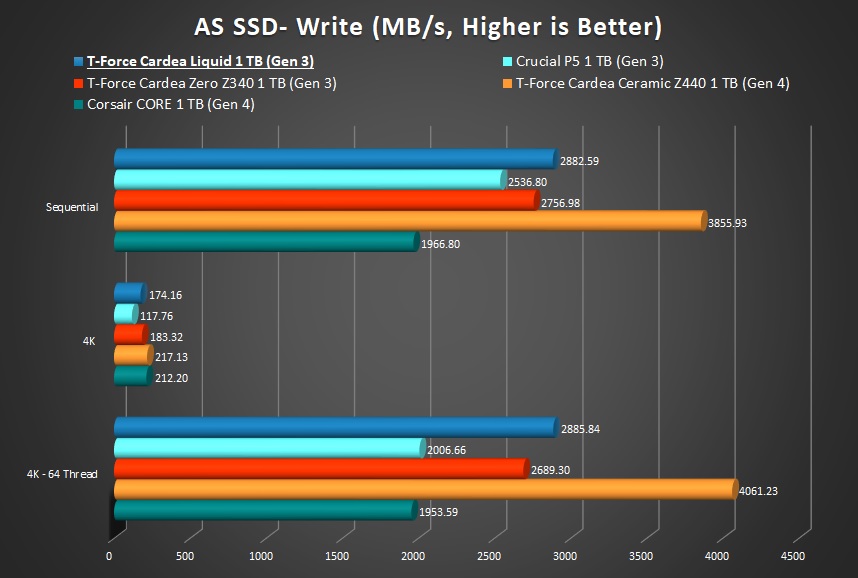
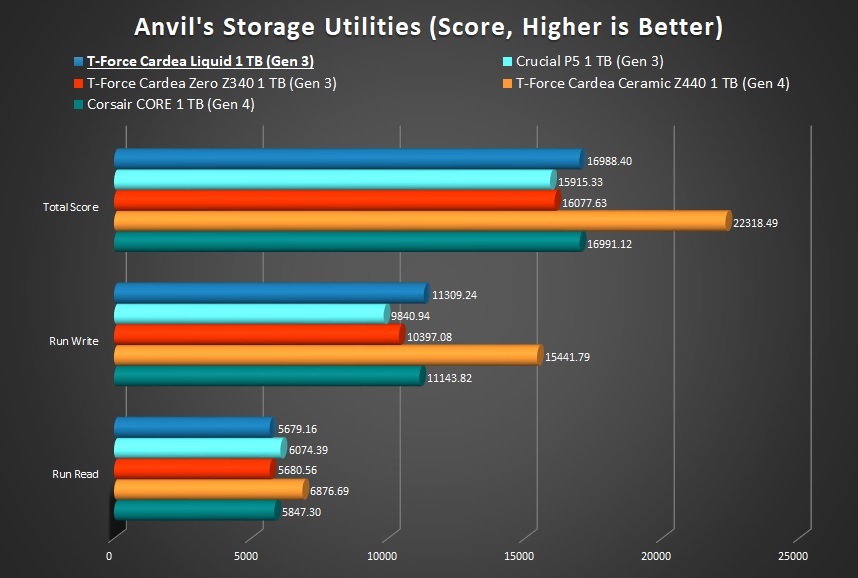
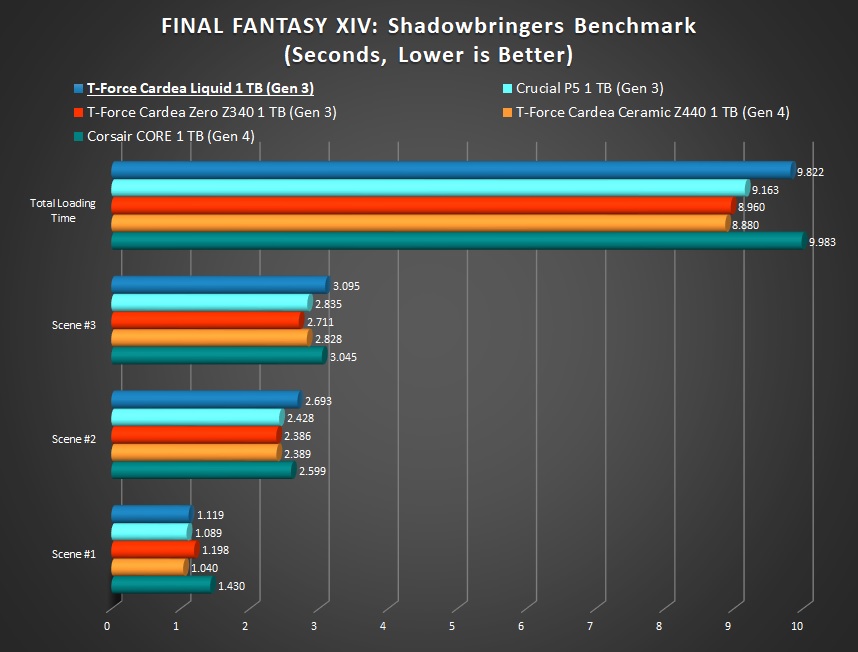
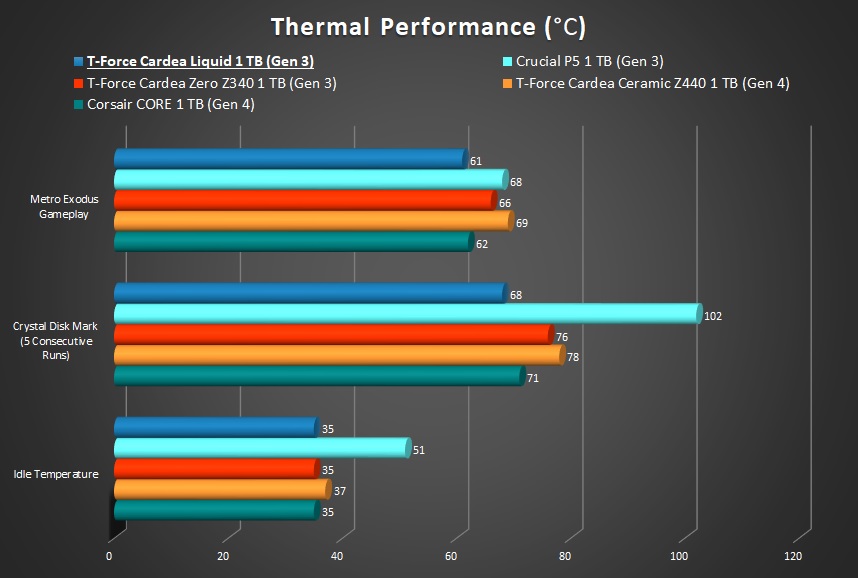


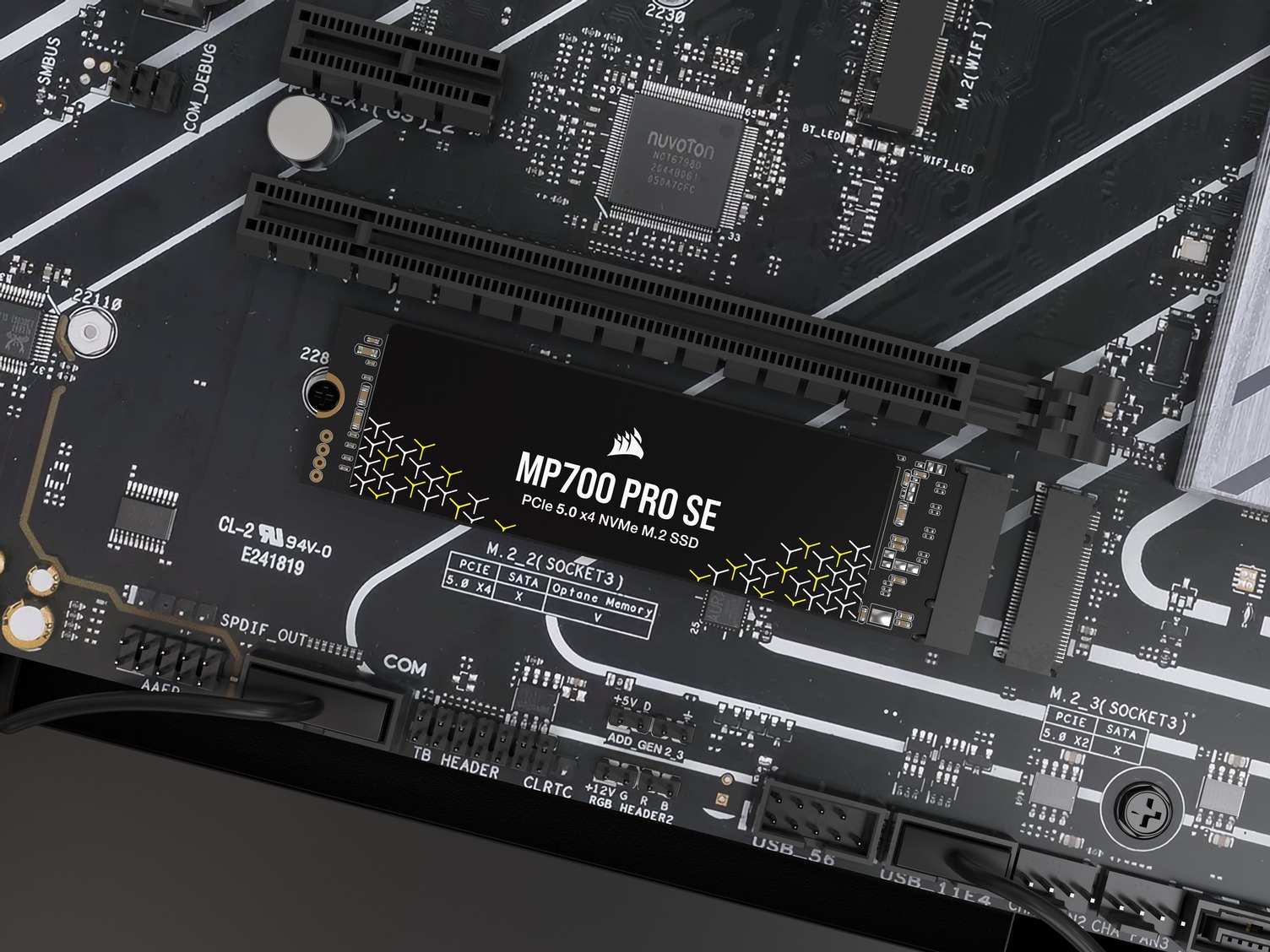
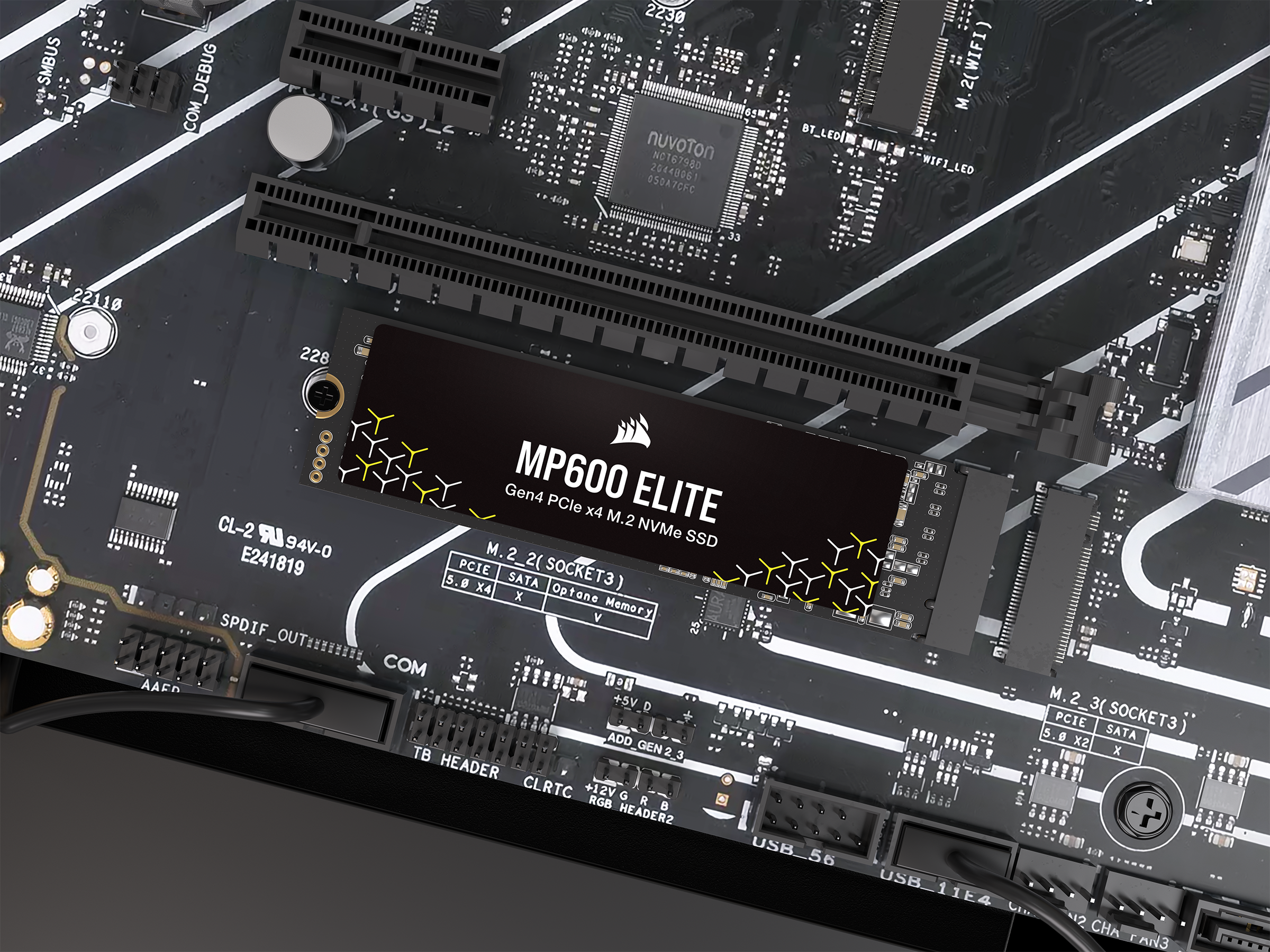
This Post Has 0 Comments