The discussion around All-In-One (AIO) CPU coolers versus custom loops will always be ongoing. However, recently there has been a lot of innovation in the AIO market by manufacturers to try to match the performance and customizability of custom loops. Corsair, not to be outdone by its competitors, is launching its next-generation AIO CPU cooler, the iCUE LINK Titan RX RGB. The Titan combines Corsair's latest advancements in cooling engine technology, replaceable pump caps, and iCUE LINK RX120 fans in hopes of being your next CPU cooler.
In addition to the Titan AIO, Corsair supplied me with three of its CapSwap modules. This review will examine the iCUE LINK LCD Screen, VRM Fan, and Pump Cap Groove modules. Is the Titan good enough to topple another AIO I've recently reviewed, the Cooler Master 360 Ion? Continue reading to find out.

Creative, a well known producer of PC audio solutions brings us the SXFI THEATRE headset. Creative were gracious enough to send one along for review. The SXFI THEATRE is one of their higher tier audio headsets which features wireless rather than Bluetooth, with the SXFI THEATRE coming with a slew of premium features, the price tag is also in the premium realm. Will our experience justify the price? Read on to see what I find.
Packaging
Front:
Looking to the front I was struck with a very artistic design, something certainly very eye catching along with the expected SXFi branding and the marketing of the “Low Latency” feature.
Back:
To the back I find some more details on the main product features.
- Astonishing 30+ Hour Battery Life
- Low-Latency SXFI TX Wireless Transmitter
- Quick-Release Protein Leather Ear Pads For Prolonged Comfort
- Detachable Gaming Mic
Sides:
Turning our attention to the sides I can see the quick summary specifications as well as device compatibility.
-Headphone
- Driver Unit: 50mm Neodymium Magnet
- Frequency Response: 20 Hz – 20 kHz
- Impedance: 32 Ohm
- Weight 346g (12.2 oz)[Including Mic]
- Connector: USB Type C/Line-In
- Formats: 2.0/5.1/7.1 (PC/Mac)
- Wireless Type: Low-Latency 2.4Ghz Wireless Technology
- Battery Life: Up to 30 hours (LED off)
-Microphone
- Frequency Response: 100 Hz – 8KHz
- Sensitivity @ 1 KHz: -42 dBV/Pa
- Pickup Pattern: Unidirectional
-Compatibility
The SXFI Theatre affords you cross platform use and is compatible with:
- Windows PC
- MAC
- PlayStation 4/5 (The Packaging is a little out dated. As per the product page, the PlayStation 5 is now supported)**
- Nintendo Switch
- Android & iPhone**
**While the packaging was a little out of date so far as not mentioning compatibility with the PlayStation 5, I was a little mystified as to why on the packaging there is absolutely no mention of compatibility with mobile devices running Android or iOS. Granted it does note that there is a mobile app for the SXFI that can be obtained for Android or iOS, but only mentions it as a use case for the face mapping feature for the “Holographic Audio. However upon looking at the online product page, it does state that the SXFI Theatre can be paired with a mobile device via its Bluetooth connectivity. I feel this is a missed marketing opportunity as I am sure adding mobile devices to the suite of compatible devices is surely a plus and relevant to the buyer.
For those wondering what the specific requirements are for the SXFI Theatre, you can see below.
Inside:
I am now finally presented with the headset which is snuggled away in its packaging. I was pleased to see that the headset has no room for movement, which I like as that minimizes any shaking or possible damage during transit. Inside you can also see that you get the standard user manual.
Inside (Rear):
To the rear of the inner packaging I found a white box snugged away and secured by two little black tabs. This box will house all our accessories.
The Accessories
Upon removing all the accessories from the white packaging you should find you have the following:
- Mic
- Wireless Transmitter (USB)
- USB Extension (For Wireless Transmitter)
- USB Type-C Cable (2m)
- 3.5mm Audio Cable (1.5m)
- Manual
For those interested I took a couple of snaps of the wireless Transmitter in situ, both directly plugged into a PC or plugged in to the PC via the USB Extension.
The Headset
Perspective:
Looking at the SXFI Theatre, the first thing that caught my eye were two fold, the resting position and the headphone cushions. First the resting position did give me a little cause for concern, as you can see the resting position has the headphones in an inward curve which could mean that the pressure to the side of the users head when these are in use could be undesirable. However after a month+ of using them I am pleased to say in the case of the SXFI Theatre, this resting position is indicative of nothing as they are EXTREMLY conformable to use over long periods of time. A contributing factor to this would be the ample headphone cushions which I will cover a little more below.
Adjustment:
As with any good headset, you want a good level of adjustment. I was pleased to see that Creative have ensured a great level of adjustment for the headband which will allow for a wide variety of head shapes and sizes. I would be confident in saying this would fit those of us with the largest heads. Bigger head = bigger brain remember! I compared the SXFI Theatre earlier with the Corsair HS70 that I reviewed recently. Compared to the HS70, the SXFI has a much better headband adjustment. I wanted to put that in there for balance as I mentioned earlier that the HS70 had better headband cushioning compared to the SXFI, but the SXFI wins back a point here.
Headband:
As with all headsets/headphones the comfort of the headband is critical. After all, the entire weight of the product will rest on the top of your head, so it is important manufacturers get this element right. Nobody wants to keep taking their headphone off to rest there noggin. Aside form practical testing and using the SXFI Theatre for extended periods of time, I always like to do a “pinch test”. All this does is gauge how much padding has been used in the headband. As seen in the images below, the left hand image shows the headband in a non compressed state, while the right hand image shows a compressed state. Surprisingly, compared to other headphones, the SXFI seems to have lesser padding. Having recently reviews the Corsair HS70 Headset which had ample padding, which I found to be comfortable, I started to get worried that maybe the same could not be said for the SXFI Theatre. For the most part there was little discomfort felt when using the SXFI Theatre headphones over a long period of time, but it was not seamless and there were some aches. I would have liked to have seen some more padding here, Why ? Well everyone’s head is different and while I found it to be mostly fine, some may have more trouble. Adding more padding could simply negate problems for other users with differing head shapes, sizes and sensitivities. I think Creative can do better here for next time.
Headphone Cushion:
As per my comments in the “Perspective” section above, I noted that the headphone cushions caught my eye, in a good way! There is no doubt that these are some thick bad boys. As per the headband, I applied my “pinch test”. The difference in compression from the left hand image to the centre image below should be a fair indication that thought to padding and comfort were put into this product. I wanted to include the far right hand image so you can see the visual depth of the headphone cushion. Upon measuring the headphone cushion is approximately 20mm (2CM) deep. Upon a good month+ of testing, I can safely say that these cushions pass the test with flying colours and I did notice any discomfort. The cushioning used on the headphones is a stark contrast to the cushioning used in the headband, I am not sure why Creative chose to go all out on the headphones, but not on the headband.
Headset LH:
One the SXFI Theatre you will find that all the controls and ports reside on the left hand side ear piece. The controls and ports you will find as pictured are:
- Super X-FI – Enables the Super X-FI audio processing feature from the headset. This can be enabled by software, but not convenient if you are in game or watching a movie. I liked the inclusion of the easy access button.
- Volume toggle wheel – Again a very convenient feature if you need to alter the volume which would otherwise be inconvenient to do via software.
- Mic mute/unmute – Quick access to mute or unmute your mic on the fly.
- 3.5mm jack port – If you prefer hardwired over wireless, the SXFI Theatre has you covered with a 3.5mm jack port.
- USB-C charging port – Convenient, as I love the fact with USB-C you cannot put the plug in the wrong way round. I was pleased to see this being adopted in this product.
- Mic port – While not in the image, the mic boom is plugged into the left hand side of the headset.
- Power button
Headset RH:
The right hand side of the headset other than providing you the RH audio, features nothing else as there are no controls to this side.
Side Profile:
Adding a touch of class, I can see the SXFI logo on the sides of the headband in a chrome high gloss finish. Certainly lends itself to a premium design, which at the price point of this product, I would kind of expect. To the side of the headphone you have a fairly plain design with the SXFI Theatre product name.
SXFI Control
The SXFI Theatre is complimented by the SXFI Control software which allows the user to alter audio characteristics, monitor battery life and more. The SXFI Control software is really what brings the entire package together, so lets take a look at it.
When you first open up SXFI Control, you are bought to the first image as below. Nothing special here, just a brief description and the option to sign into SXFI (not required to make use of the software fortunately). Moving down the menu will bring you to the “Equalizer” section which allows you to alter the audio characteristics of your headset to your preference. There some already pre-defined equalizers available via drop down. You can select the following:
- Classical
- Flat
- Pop
- Game
- Cinema
Of course you can take any of these pre-defined settings and tweak them further to your needs.
Moving further down the menu will bring you down to the “Lighting” section. From here you can choose the colour of the perimeter lighting to the headphones. As per Creatives blurb :
Personalize your SXFI THEATER’s experience further and hear your audio in a new light with the SXFI AIR Control mobile app! With 16 million different colors to choose from, the Creative SXFI THEATER with its customizable light ring can match any mood or battle station you choose.
As an example, I took a couple of images of my headset with red and green lighting setting for some reference.
Moving on down to “Setup”, you can configure the audio setup for your headphone from Stereo, 5.1 to 7.1. Moving over to the “Mixer” tab gives you the option to adjust volume of the headphones as well as mic input volume.
Next on the menu we have “Settings” we have the options to select whether or not the software starts with Windows, as well as the all important option to check for software updates. Moving on to the “Device” tab will reveal two options, Reset & Firmware Update. Reset allows for resetting the configurations to default and Firmware Update allows for the software to see if there is any newer firmware release from Creative for the SXFI Theatre.
Lastly, we covered how to enable the SXFI audio processing feature from a button on the headset, however you can also do this from the software. It is a little inconspicuous and I feel it should be a little clearer on the software because at first glance it just looks like a branding badge on the software as you often get. However if you want to enable it from the software, you need to click the SXFI logo as per the below image, I have popped a little red square to make it easier to locate.
I feel it is worth making a note that the SXFI Control software is for use with the SXFI Theatre in Wireless mode only and will not alter any audio characteristics of the headset when using hard wire mode (3.5mm jack). So this is something to be aware of.
Download: SXFI Control
Subjective Audio Experience
Wireless:
I have always been a sceptic of non-wired audio solution, whether it be Wireless or Bluetooth. Having had some audio experience issues in the past using Bluetooth, I was certainly interested to see if wireless would be any different. Using the wireless dongle with the SXFI Theatre really could not have been easier. It took all of 2 minuets to pair the headset to the dongle. After which whenever you turned the headset on, it would automatically connect to the dongle. After spending a good month+ testing this headset both in game and music listening scenarios, I really am pleasantly surprised. The wireless audio definition is the same as if I was hardwired via the 3.5mm jack option. There was no loss of sound quality and the depth of the overall audio was fantastic. Of course any audio testing is subjective and testing of audio where possible should be done with a lossless audio format to take out poor quality audio files out as a factor. However having run my testing that way, I can really say the wireless audio is nothing but superb. The range of the wireless is also very impressive and far surpasses what Bluetooth is capable of. I found that I was able to roam out of my office around the upstairs of my home as well as going downstairs. I expected drop outs as soon as I went downstairs but did not experience any. While I tend not to wander round my house, this is still a huge plus for those who do.
So from my stand point Creatives marketing blurb as below is to be believed.
Experience the full Super X-Fi cinematic audio at the comfort of your home without lag! SXFI THEATER comes without the hassle of tangled wires and is optimized for impeccable audio and video sync for low-latency audio.
And when compared to Bluetooth®, SXFI THEATER is capable of better quality audio transmission with higher reliability. This is made possible through its SXFI TX, a wireless USB dongle with the built-in UltraDSP that powers the Super X-Fi technology, and a proprietary digital audio transmission technology. A separate USB Extension dock (1.2m / 3.94 ft) is provided to extend the range of SXFI THEATER.
Put simply, enjoy smooth and uninterrupted movie playtime without the annoying lag in Bluetooth headphones.
During my testing, the only issue I experience with the wireless dongle was possibly its placement. 99.9% of the time I have absolutely no issues whether the dongle is plugged into the front or rear of my case (not using the USB extender supplied), however at times with the dongle directly into the back on my PC, I did notice occasional distortion, even when sitting in my office next to my PC. I do not put this down to lack of quality, but likely an environmental factor relating to dongle location as well as possible EMI (Electromagnetic Interreference) from the PC. I would therefore recommend plugging into the front of the PC or using the USB extender supplied.
3.5mm Jack:
Using the 3.5mm jack, my experience was much the same as when using wireless. In reality it will come down to preference of the user as to what connection method they would like. What I will say is that the 3.5mm jack method does offer a user with the right sound card, such as the Creative Sound Blaster AE-9 the ability to do some finder tuning of their audio experience either through the sound card software or via an external controller/amp. So if you are looking for finer control of your audio experience and do not mind wires, then the 3.5mm jack may be more for you.
Something to note about charging the headset and the use of the 3.5mm. Doing this simultaneously will result in interreference and feedback. I am making an educated guess that the charge circuit in the headset interferes with the 3.5mm jack line which results in battered audio. Charging while using the headset in wireless mode has no such issue.
Microphone Experience
Featured with our detachable mic, engineered for clear communications between teammates in-game, or friends over Skype.
Being that I do work and play using my headset, I was able to make some good use of the microphone. Having to undertake business meetings through the likes of Zoom, Teams and using apps like Discord for gaming, I was able to really give the microphone a run for its money. When testing the microphone using recorder apps to listen back to the audio capture I found my voice to came through clear with the correct depth of sound. There is nothing worse than a headset mic that captures what I describe as noisy and “tinny” audio. I am pleased to say that the SXFI Theatre captures a realistic representation of spoken audio without the unnecessary background audio and makes business and gaming calls a treat. Not only that but the mic is detachable, so if you are not looking to make a call, or simply not interested in the mic capabilities, you can remove it leaving you without any unnecessary clutter.
Conclusion
The Creative SXFI Theatre is a premium headset from the perspective of quality from both a physical and use standpoint, there is no doubt there. I really enjoy using this headset for all my needs and it has become my daily driver when I need a headset or require it for making calls. When a headset has an RRP of £189.99, you expect it to bring its premium game and be a worthwhile purchase. During my use of the SXFI Theatre, I find that the price is inline with its quality and feature set. It is hard to find any real faults with this product, however as mentioned during the review, I am unsure why the headband seemed to get less love in the cushioning aspect. The headphones cushioning was really plentiful, but for some reason the same love was not applied to the headband. For myself, this is the only criticism I can offer. It is important criticism as the headband the focal point for the weight of the headset that will be sitting on your head for possibly hours at a time, so it is important it is comfortable. Hopefully Creative can improve this in future products, especially at this price point.
The main feature of this product is clearly the wireless, as previously stated non wired headsets have always given me cause for concern. I can safely say now that with respect to wireless audio technology, the SXFI Theatre really has pulled it off and had made be a believer that wireless audio can match that of hard wired audio so far as clarity and depth of sound, it still has a weakness so far audio tuning as the hard wired 3.5mm jack still has more tuning capabilities afforded to it assuming the end user is using a quality sound card or external controller/amp. However for a user wanting excellent sound out of the box on a wireless platform, the SXFI Theatre is for you.
Battery life was impressive between charges, I was able to get between 28-30. The advertised up time is 30 hours and I definitely achieved a use time in that region, I blame the up time of around 28 hours to use characteristics. I like to at times really pump up that volume to max, which will of course require more power.
All things considered, I would easily be able to make this a “Must Have” product.
A huge thank you to Creative for supplying us with this review sample.
| Pro's | Con's |
|---|---|
| Fantastic Wireless range. | You cannot use 3.5mm jack while charging via USB-C due to audio feedback. |
| No loss of audio quality over Wireless. | SXFI features will only work in Wireless mode. |
| Great battery life. | Lesser cushioning to the headband compared to competitors. |
| USB-C type charging cable. | |
| SXFI Software powerful while easy to use. |

Want to discuss this product or give your views and feedback from your own usage? Discuss on the ExtremeHW Forums
Like our content? Please consider Donating to help us to continue our writing.



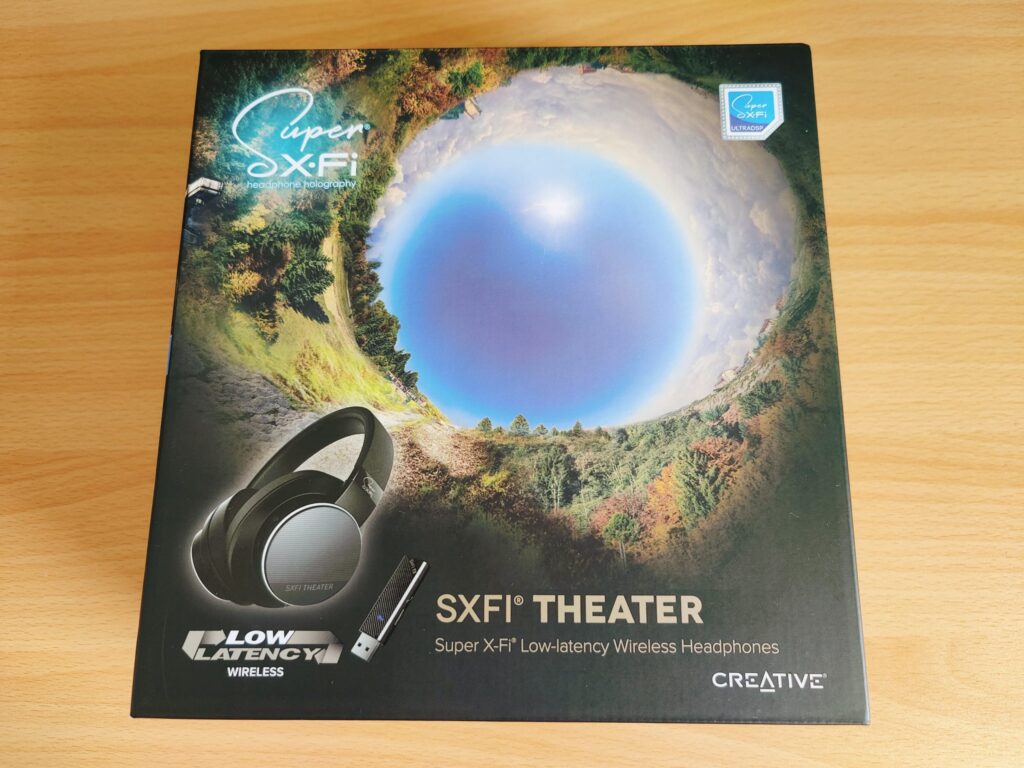
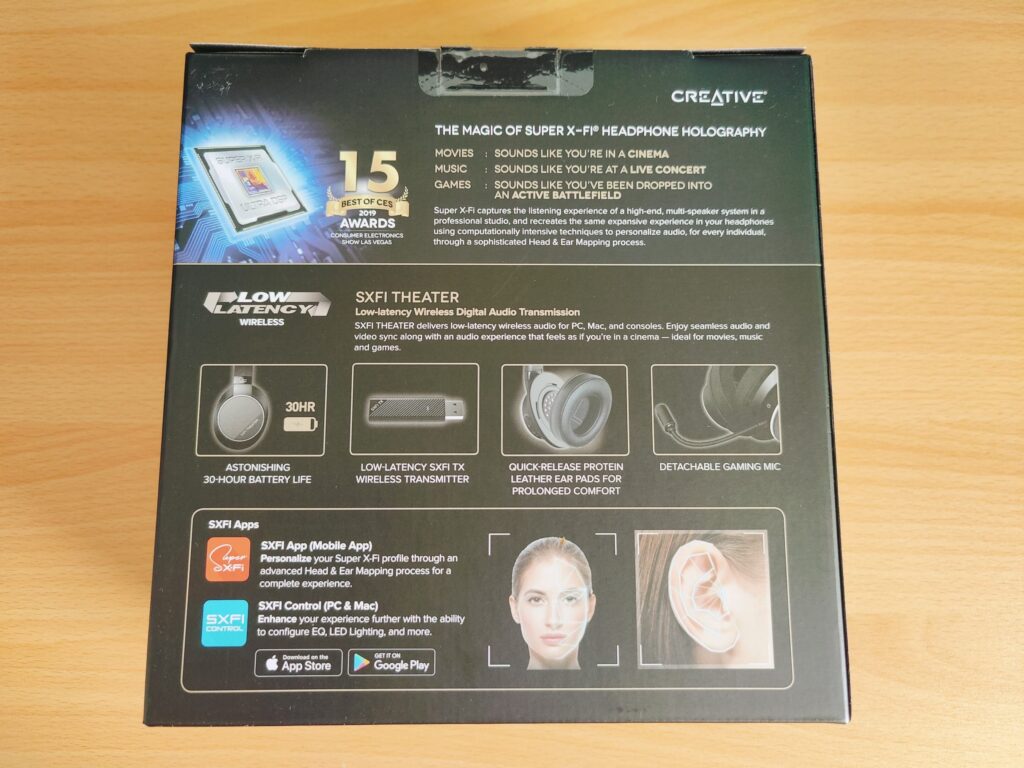

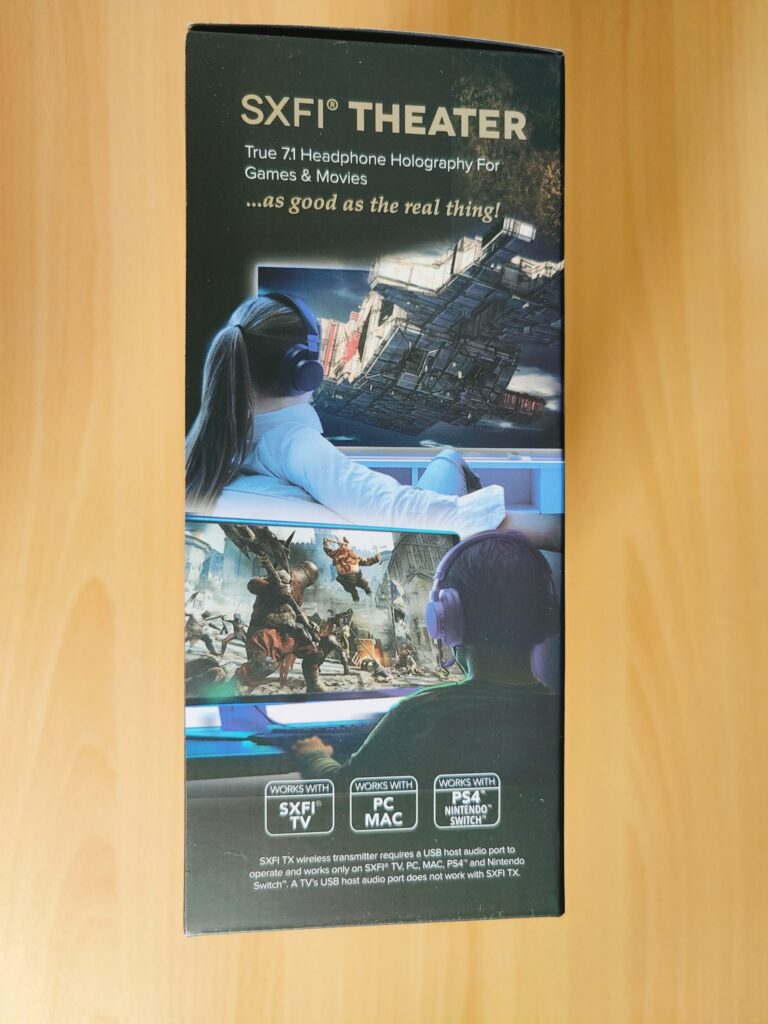
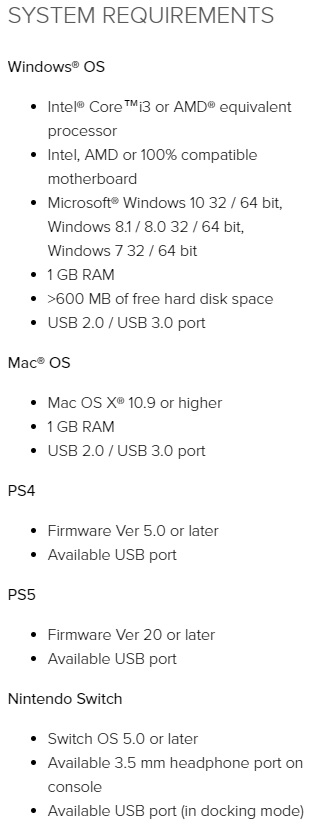
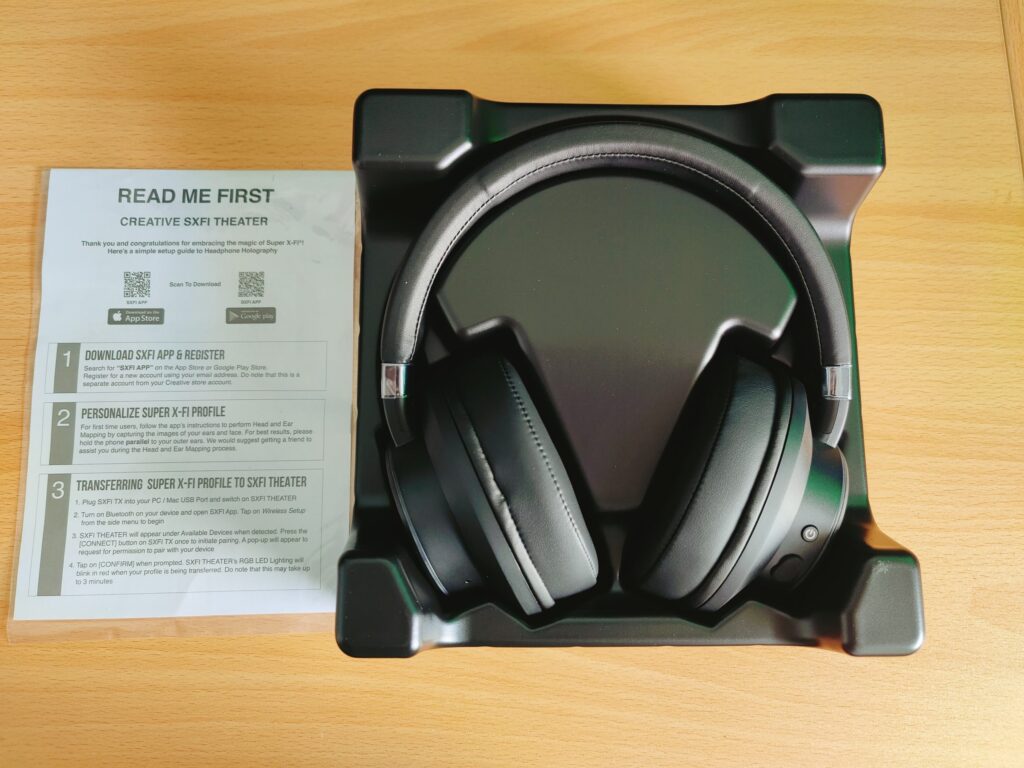










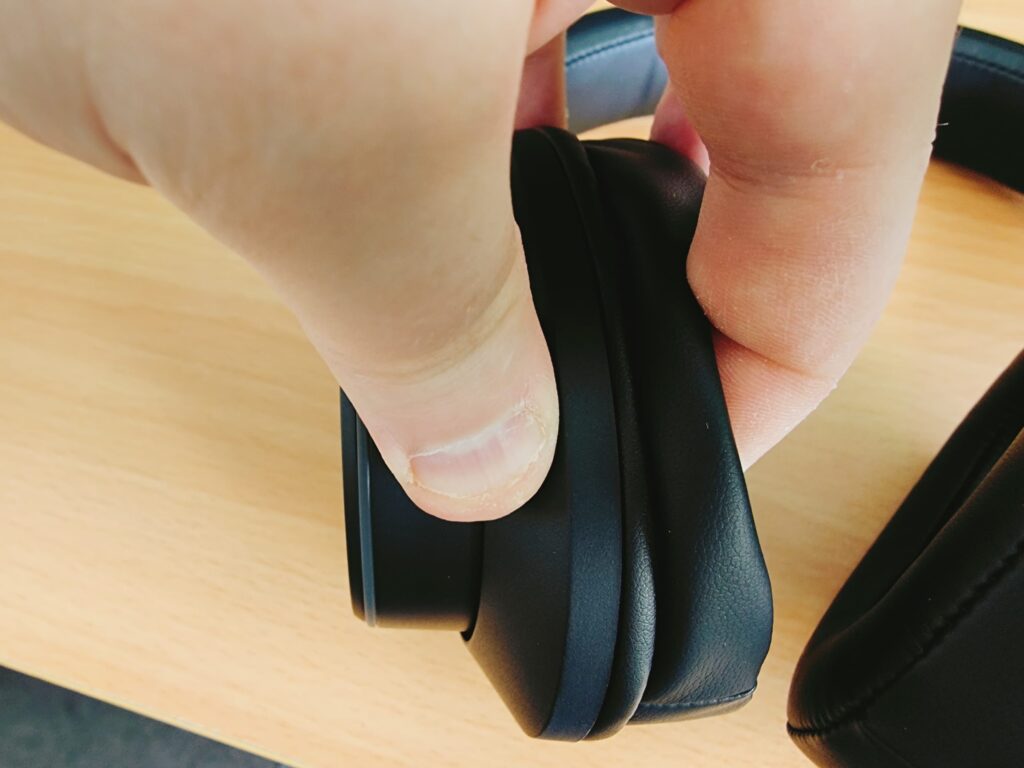







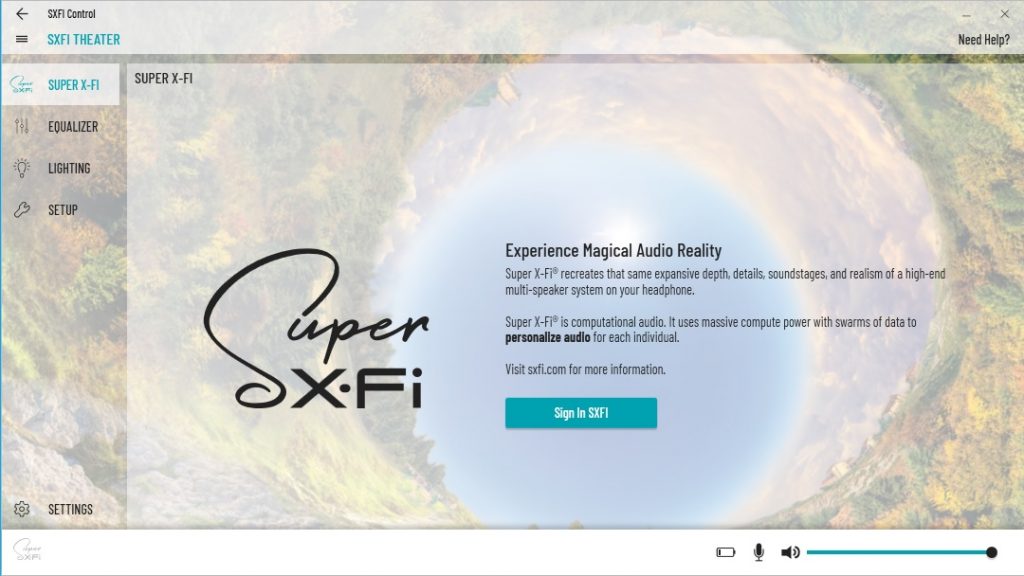
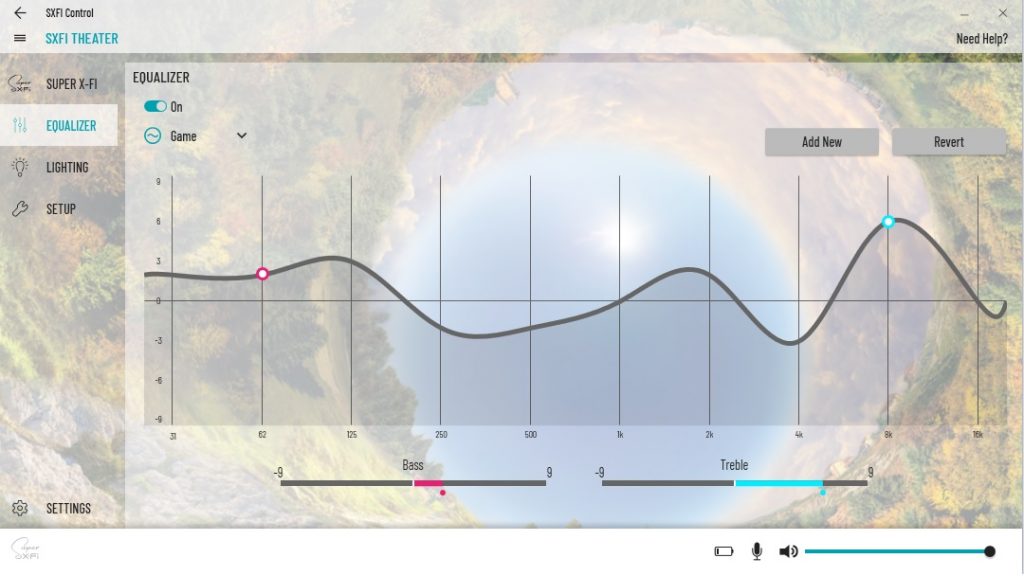



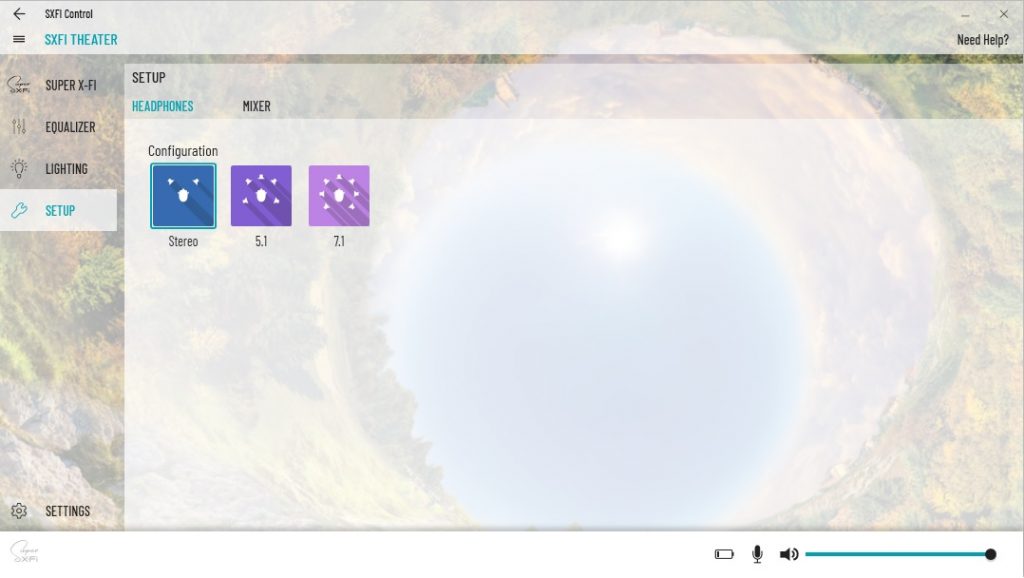
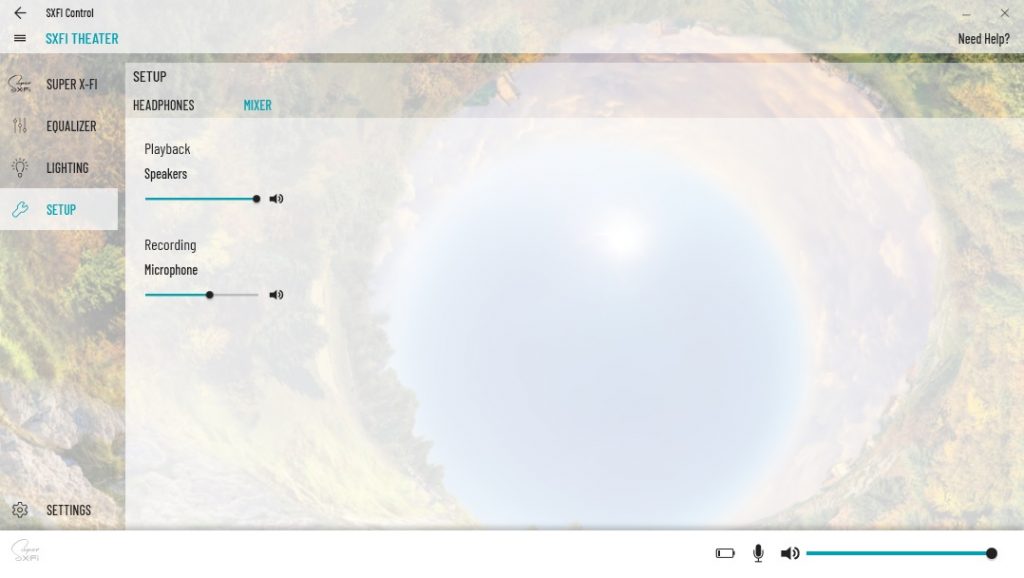
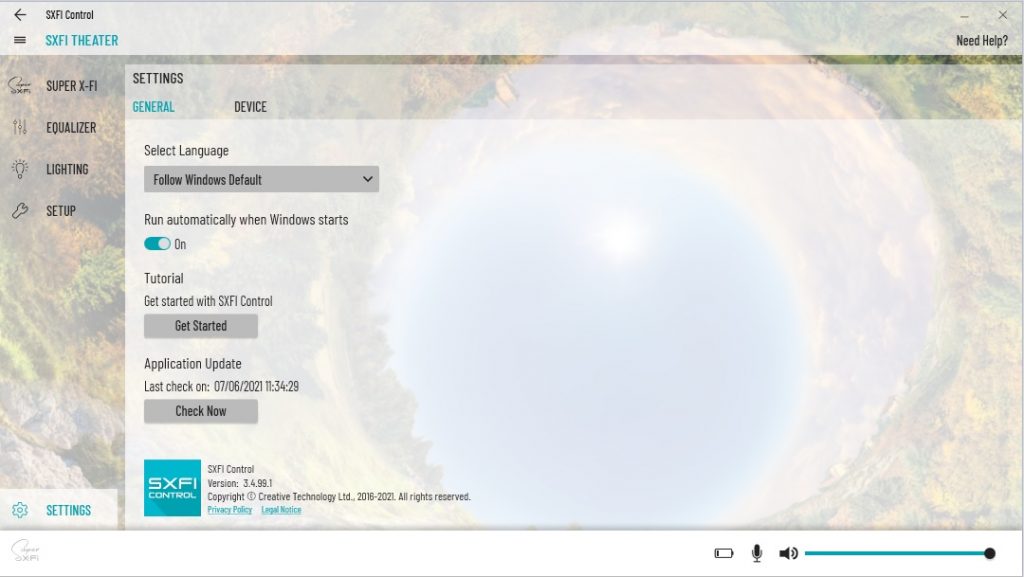
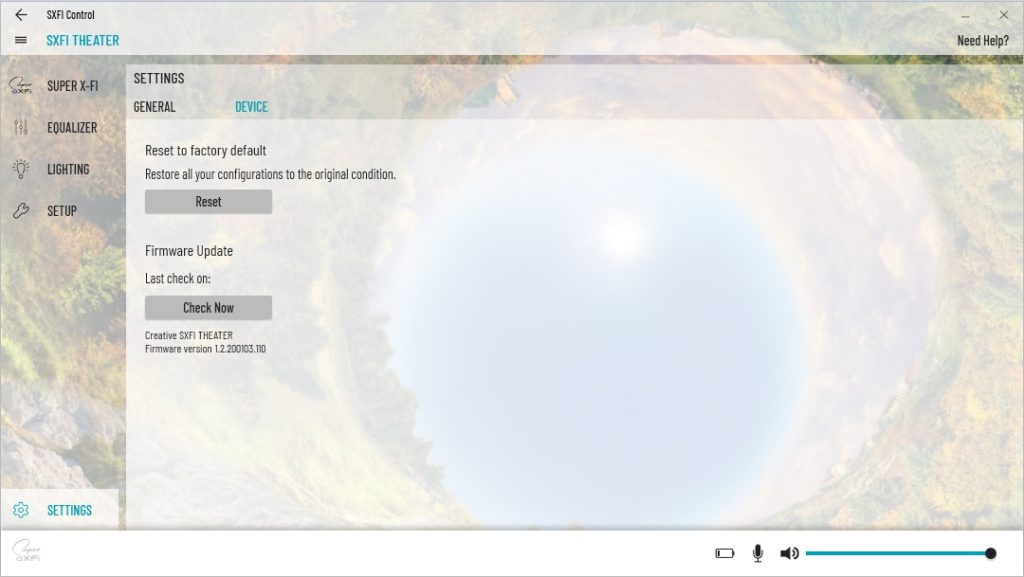
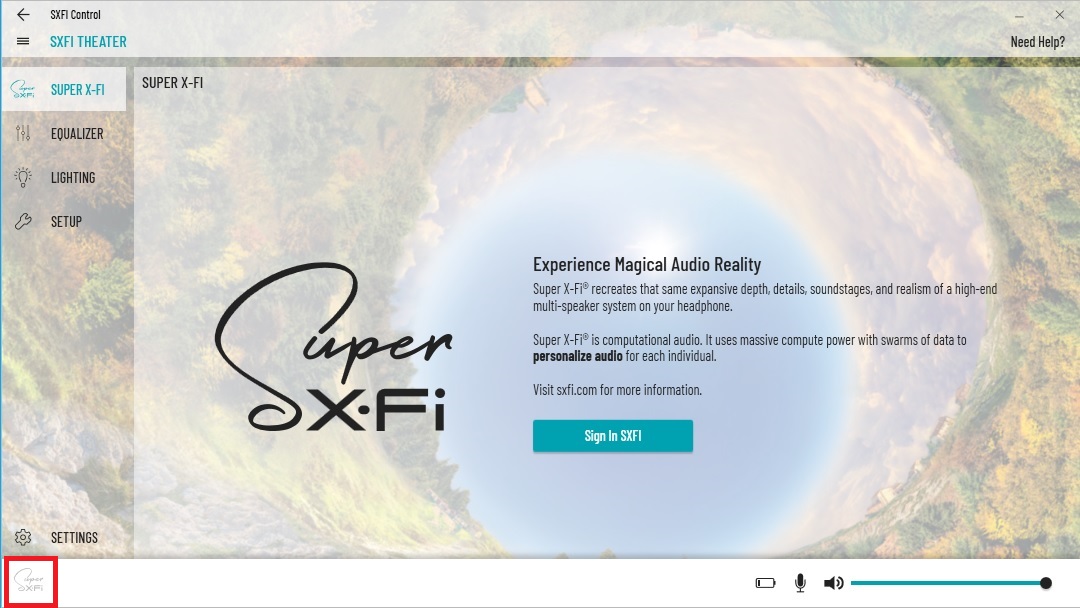



This Post Has 0 Comments