Our friends at Cooler Master have blessed us with the opportunity to take a close look at one of the newest weapons in their arsenal of peripherals. Namely, the Cooler Master MM712-Wired mouse. Read our review to see how we got on with it.
Corsair is a brand that a lot of us are familiar with. They have been in the technology market for 25 years providing us with a wide variety of products from PC components, cases and peripherals ranging from mice, keyboards and headsets. Today I will be covering a headset from their extensive range, we will be looking at the Corsair HS70 with Bluetooth. This particular headset boasts multi-platform connectivity via USB, 3.5mm jack and Bluetooth which allows you a wide range of uses from PC, phone/tablets and consoles. Read on to see how we fair with the Corsair HS70 Bluetooth.
Packaging
Front:
As you would expect from the Corsair product range we have the striking neon yellow and black colour theme which as always will catch your eye whether it be online or whether you are browsing in store. The front is simplistic, no unnecessary clutter. It shows you a picture of the product along with the model name and a few other symbols denoting connection types. I also took note that the headset is also Discord Certified and is compatible with Corsair’s iCUE software. For those wondering what Discord Certified entails you can take a quick look HERE.
Back:
The back is where it gets interesting. This is where you will find a summary of the technical specifications of the headset as well as its main features.
Bluetooth, 24bit/96kHz USB (PC) and 3.5mm connections.
Simultaneously connect wireless Bluetooth audio and wired game audio.
High-quality custom-tuned 50mm neodymium audio drivers.
Detachable noise-cancelling unidirectional microphone.
Up to 30 hours of battery life.
Back (detailed specifications):
On the back toward the bottom left we get met with a nice set of detailed technical specifications and this is where most of us, especially the audiophiles among us will want to get familiar with.
Bottom:
At the bottom of the outer packaging is where we discover the device compatibility. As I previously eluded to, this is a multi-platform headset and it was not kidding. The headset can connect to the following devices
- Nintendo Switch (via Bluetooth or wired 3.5mm jack)
- Xbox Series X & Xbox One (via wired 3.5mm jack)
- Playstation 4 & Playstation 5 (via wired 3.5mm jack)
- PC (via Bluetooth, wired 3.5mm jack or USB)
- Mobile (via Bluetooth, wired 3.5mm jack or USB) *Adapter is required for USB connection*
As you can see, the HS70 is no slouch in the compatibility department. This could easily become the go to headset in your home or office.
Side:
To the side of the packaging, this is a very simply affair, a little like the front but it comes with catchy slogan “NEVER MISS A BEAT”, which considering the devices wide range of compatibility, I think that hits the nail on the head.
Inside:
This is where the fun begins. We are now finally presented with the headset which is snuggled away in its packaging. I was pleased to see that the headset has no room for movement, which we like as that minimizes any shaking or possible damage during transit. Inside you can also see that you get the standard user manual, warranty and safety information guides.
Inside (compartment):
Once the headset has been removed there is little flap that you can now pull up with the aid of a finger hole (nice touch). Upon lifting this flap you will find all the devices accessories which we will cover shortly.
The Accessories
Once the accessories are removed from the packaging you will find the following contents:
- USB Cable (1.9m in length)
- 3.5mm cable (1.9m in length)
- Noise-cancelling uni-directional Microphone
- Microphone windscreen
It is worth noting that the all of the cables including the microphone adapter are sleeved and really adds to that premium feel.
The Headset
So this is the section most people want to see, the headset. Lets dive in,
Perspective:
Here we can see the headset in all its glory outside of the packaging. Now you may notice something important that most will gloss over. You can see that in its resting position, the headset sits virtually dead straight and does not curve/angle inward towards the bottom. Why is this important ? I have found that headsets that do curve/angle put additional pressure on the side of your head and over a long period of time can become rather uncomfortable. I am pleased to see this is not the case with the HS70 as its design looks to put minimal pressure on the users head. After a long while of testing with the HS70 I am pleased to confirm that there is no undue pressure.
Adjustment:
We can see here that the adjustment brace offers a good amount of adjustment for those of us with larger noggins, possibly not the largest adjustment amount I have seen but in all honesty this accommodates very well. More importantly the adjustment brace is METAL! I love it when manufactures use metal in these areas. Using metal over plastic ensures less whip and bending which overtime can see breakages if constructed in plastic and just better lends itself to a sturdier product. Furthermore, lets face it, it looks much nicer.
Headband:
This is another important factor when it comes down to comfort and longevity of use in a single sitting, you need a good headband. The headband has an almost memory foam feel to it, the headband is of a faux leather PU material which as we know does have a more finite lifespan to it as the faux leather PU material does eventually breakdown. This is a small negative, however at this headsets price point, you cannot expect genuine leather. When I look to buy a headset, wherever possible I like to do a pinch test to see the headbands foam in a non-compressed state to a compressed one. A. to check the quality of foam and B. to see how much has been given. As I eluded to earlier, the feel of the headband is almost like memory foam but I am also pleased to say that Corsair was not pulling its punches in the volume of foam given. You can see my pinch test below.
Headphone cushions:
Combined with the headband another hugely important factor to comfort are the quality of the headphone cushions. At first glance the headphone cushions look to provide an ample buffer between the users head and the headset. Fortunately upon my long use of the HS70 I can confirm that the headphone cushions are very comfortable. Measuring the thickness of the cushions I can see these are approximately 18-20mm in thickness which is not bad at all and for me, it does the job nicely. Like the headband the cushions are also comprised of a faux leather PU material.
Headset LH:
To the left hand side of the headset we find some controls and inputs, let’s list what we find here.
- Volume control
- Microphone mute button
- USB-C input (For connection to USB compatible devices)
- 3.5mm jack input (For connection to 3.5mm jack compatible devices)
- Microphone port (Currently with its protective cover on)
I was impressed with the arrangement of the controls and inputs found here. The volume wheel, while mostly taken for granted is hugely useful for those quick volume changes. I am one of those users that prefer to leave the volume setting to max on my PC and adjust elsewhere, this is particularly useful when in games or other situations where the PC audio controls are not easily accessible. This gives the user more freedoms over volume control which I welcome. Furthermore we see a convenient microphone mute button, while this is a usual feature for any headset, I really like the fact that it is an integral part of the headset and not an inline controller which you sometimes find on the audio lead which can be cumbersome to access. During my chats on Discord or when playing online the ability to quickly mute should the lady of the house want a quick private conversation is very useful !
Further down we see the USB-C connection which is used for connecting the HS70 to USB compatible devices. I was pleased to see the use of USB-C, not for any other reason than it makes life easier plugging it in. We all hate that 50/50 chance of getting it right when using conventional USB right ! Now looking towards the image on the right which is still the left hand side of the headset but the other way up to make seeing the connections easier. We can see the standard 3.5mm jack input as well as a microphone input port which by default is covered by a rubber cap which aesthetically is nice should the user not want to use the microphone functionality.
Headset RH:
The right hand side of the headset is a much simpler affair. Hear you can see the solitary power button with an LED status light. The power button also serves as the pairing button for when you are wanting to pair the headset with your Bluetooth compatible devices and the LED light allows you to see the status of your pairing.
Side Profile:
The side of the earphone section is understated featuring a black metal mesh with the corsair logo. Sometimes less is more.
Corsair iCUE
This section will focus on the iCUE dashboard software that allows you to change the audio characteristics of the headset, you can download the software HERE.
Fortunately the HS70 comes as an iCUE enabled device. iCUE is a dashboard software that Corsair has been working on for a good while now. The iCUE dashboard allows more granular control over Corsairs iCUE enabled product portfolio which includes additional control over mice, keyboards & RGB lighting settings and functions. Luckily this also includes the headset we are looking at today. Please note that for you to be able to take advantage of the iCUE software you must be using PC and be connected to the PC via USB.
Upon installing the iCUE dashboard you will need to restart your PC before it will start to detect your headset. Once restarted, when you open up the iCUE dashboard you will be presented with the Home page and if all is well, you will see HS70 Bluetooth listed as per the below image.
In order to access the additional controls you will need to double click the image of your headset which will be titles “HS70 BLUETOOTH”. You will now be taken to the iCUE device page as per the below image.
Now in order to access the EQ settings, simply click on the “EQ PRESETS” tab to the left and you will be presented with some pre-defined EQ profiles as per the image below.
Corsair have supplied some useful pre-defined EQ presets, of course the “usefulness” of any of the presets will come down to each individual user. The pre-defined EQ presets are as follows:
- Movie Theater
- FPS Competition
- Pure Direct
- Bass Boost
- Clear Chat
Being that I do enjoy a little extra bass to my listening experience, naturally I selected Bass Boost. Another important note is that if the pre-defined EQ settings are not to your liking, you are free to create your own EQ setting which will allow you to adjust the EX mixer to your preference. You can do this by clicking on the little + Icon to the right of the EQ PRESETS tab.
Audio Experience
3.5mm jack connection:
*Note* The below assumes testing on a PC using a dedicated sound card using 3.5mm jack connection. The sound card used was the Creative Sound Blaster AE-5 Plus. You can also read our review on this product HERE
After using the HS70 for approximately two weeks in a variety of case scenarios from music, online chat and gaming I can say that the audio quality so far as the earphones not only has great depth but clarity as well. While everyone has their own listening preferences I do enjoy extra bass and I was pleased that adding in additional bass did not cause the headset to start producing distorted sounds or popping noises. If you have a dedicated sound card that can really push out that audio to the next level, the HS70 performs very well.
USB connection:
It is worth noting that I did test the HS70 using a USB connection to the PC. All went well as one would expect, the PC detects the headset as well as the microphone automatically and you are good to go. For my use case scenario I only use the USB functionality on my PC if I am needing to use the microphone as it is not possible to do so with just the 3.5mm jack connection, so it is worth noting that. Audio clarity through USB, like the 3.5mm jack connection is excellent.
Bluetooth:
Bluetooth pairing with the PC was as easy as pie, set the headset into pairing mode via the power button and set your PC to search for it. That easy. No issues here. Receiving audio through Bluetooth was good, however I did find the depth of audio a little water downed compared to a physical connection (USB/3.5mm jack) but that is to be expected as Bluetooth is a wireless connectivity format which is not subject to the same quality as cable. To be truthful, you can pick up interference from your home wireless router as Bluetooth and wireless routers share the same 2.4Ghz band, if you have huge issues with Bluetooth, consider disabling the 2.4Ghz range on your wireless router or enabling co-existence mode.
Microphone Experience
The microphone is fantastic, I found that it is very clear and picked up my vocals very well while not picking up every other little bit of ambient audio around me, thanks to its noise-cancelling feature. The microphone from a sensitivity viewpoint was impressive, it picked up my vocals easily at normal speaking volume and lower without issue. The caveat to the excellent experience with the microphone was that it seems when using the headset over Bluetooth that the microphone audio was not as clear as compared to the wired connections and the quality was a little diminished but not to any detrimental affect. However this is not particularly the microphones fault but just the nature of Bluetooth, however it is important to mention.
Simultaneous Connection Experience
With the HS70 being Bluetooth enabled it opens up the possibility of simultaneous connections. Essentially in my specific use case I can be connected to my PC via either the 3.5mm jack or the USB but also be connected to another device, such as my phone via Bluetooth. This is a very handy feature for those always on the go. A scenario I found myself in just the other day when I was playing one of my online multiplayer favorites, Call Of Duty. While in game I was able blitz the opponent while being able to answer any incoming calls on my phone, while I love gaming, sometimes those calls are just more important. Even more useful is if the phone is out of sight and you cannot see an incoming call, you are at least alerted by the ringtone in your headset and go hunt for you phone.
The above applies whether your connected to any of the other supported devices by wired connections, you are still free to connect your HS70 via Bluetooth to another device of choice.
Conclusion
I found the HS70 to be of sturdy construction. I have found that with some headsets they can be for a lack of better description too bendy & flexible which overtime can lead to fatigue of the overall construction which eventually will lead to failure/breakage. My experience with the HS70 is that while it is sturdy and firm and not as “giving” as other headsets can be, it is incredibly comfortable for long periods of time, so don’t let its overly sturdy construction fool you into thinking it will be uncomfortable as that is far from the truth. This headset has the best of both worlds.
With the great quality of audio alongside the brilliant clarity of the included microphone, it is easy to see why the HS70 made the cut to become Discord Certified. The only negative is that I would have appreciated a longer 3.5mm jack & USB cable to allow me to move a little more freely when in a wired scenario while using the PC as they top out 1.9m in length, however the supplied lengths would not be an issue when used with console and mobile devices.
The HS70 is an impressive piece of equipment. Allowing you to use a single headset that can work with a multitude of devices over varying connection types is not something we see to often. The HS70 in my opinion could easily become you “go to” when it comes to the headset of the home. No longer do you need a multitude of different headsets to satisfy all your devices as you can now do it with one, the HS70.
At a price of £99.99 RRP I found that the HS70 packs a lot into this price range and I feel that it is good value for money.
We would happily recommend this product to the home,office & gamer alike as it really does serve as great all rounder.
We want to extend our thanks to Corsair for supplying us with this review sample.
| Pro's | Con's |
|---|---|
| Excellent value for money. | 3.5mm jack cable & USB cable could do with being a little longer for a PC user. |
| Multi-platform compatibility. | |
| Excellent audio & microphone clarity. |

Want to discuss this product or give your views and feedback from your own usage? Discuss on the ExtremeHW Forums
Like our content? Please consider Donating to help us to continue our writing.





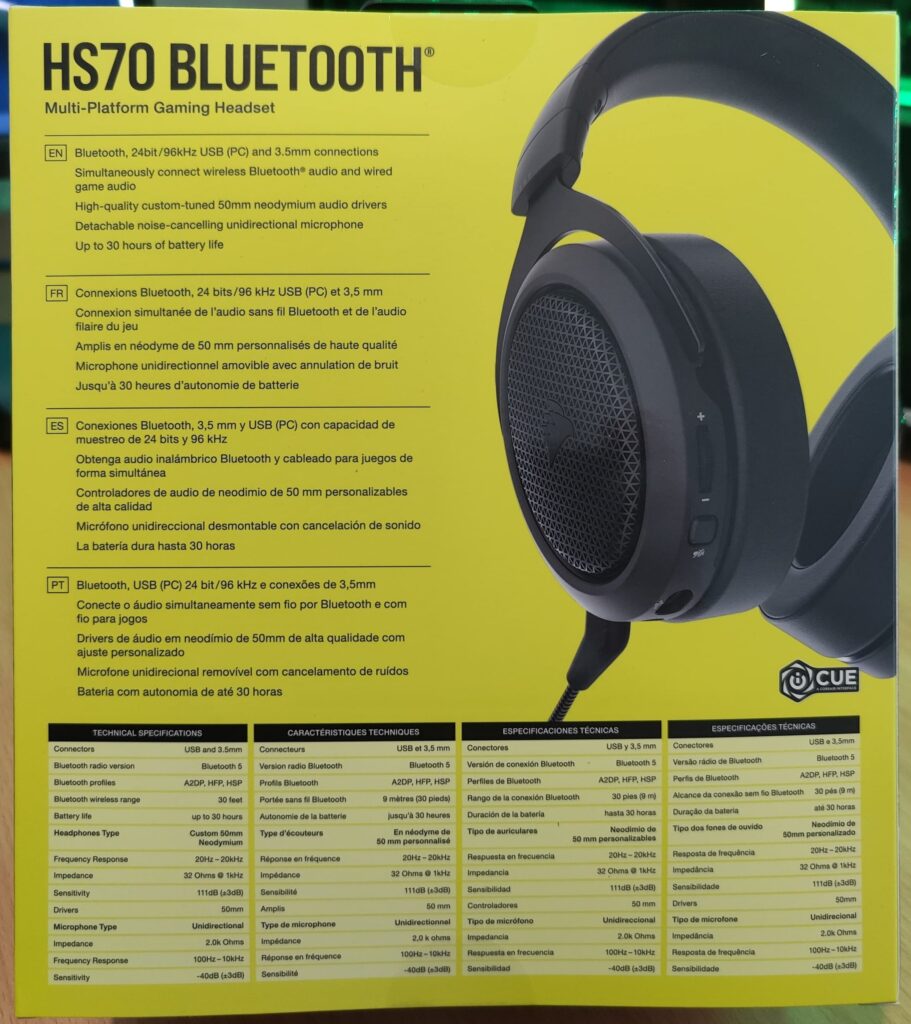
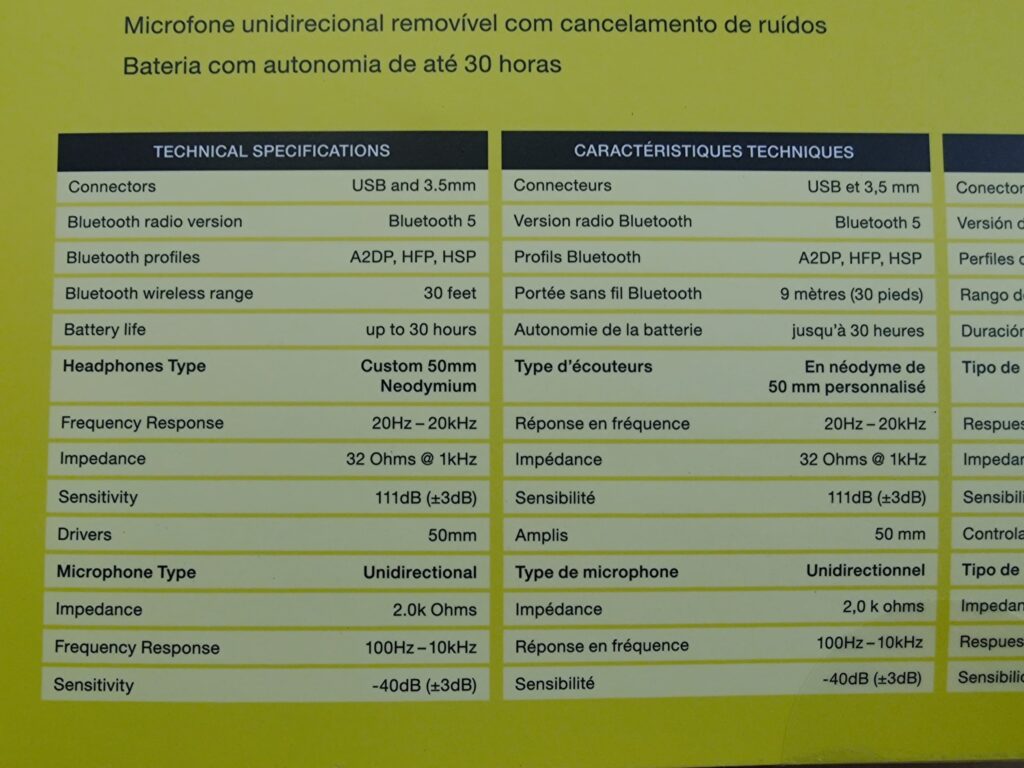
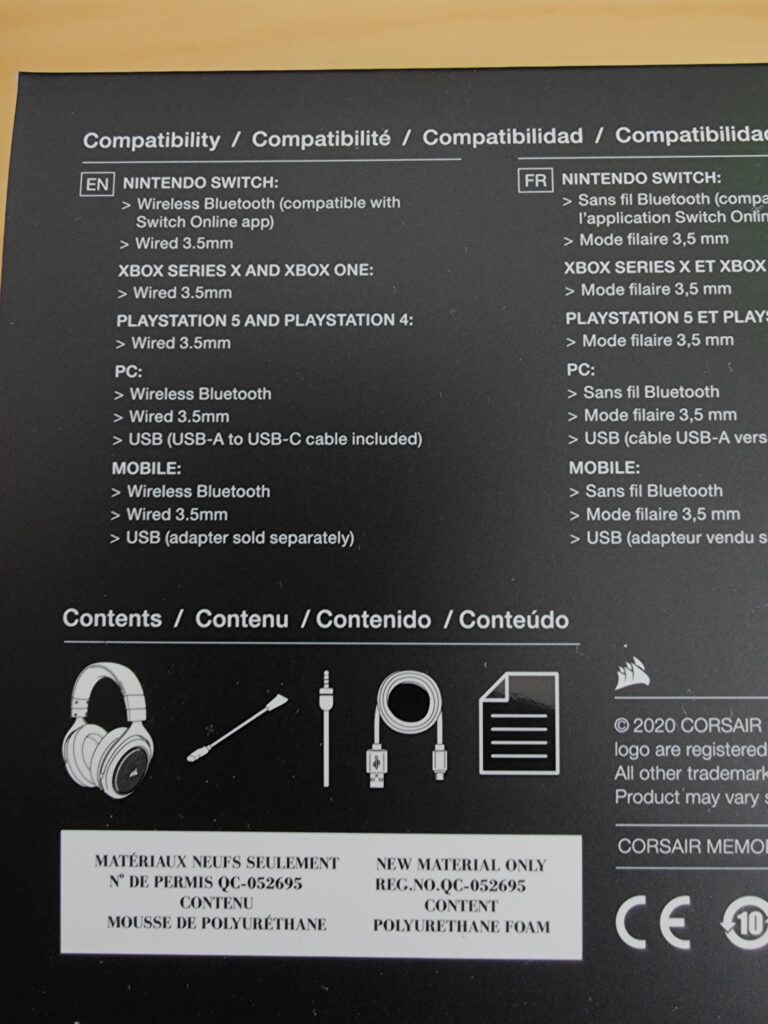
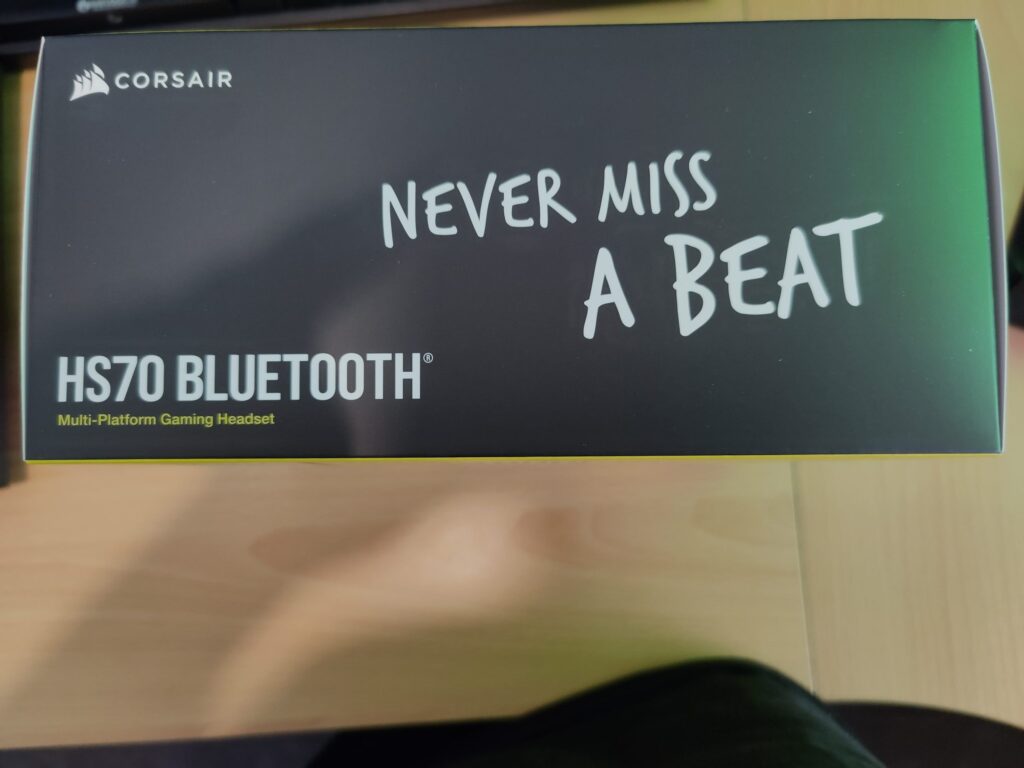












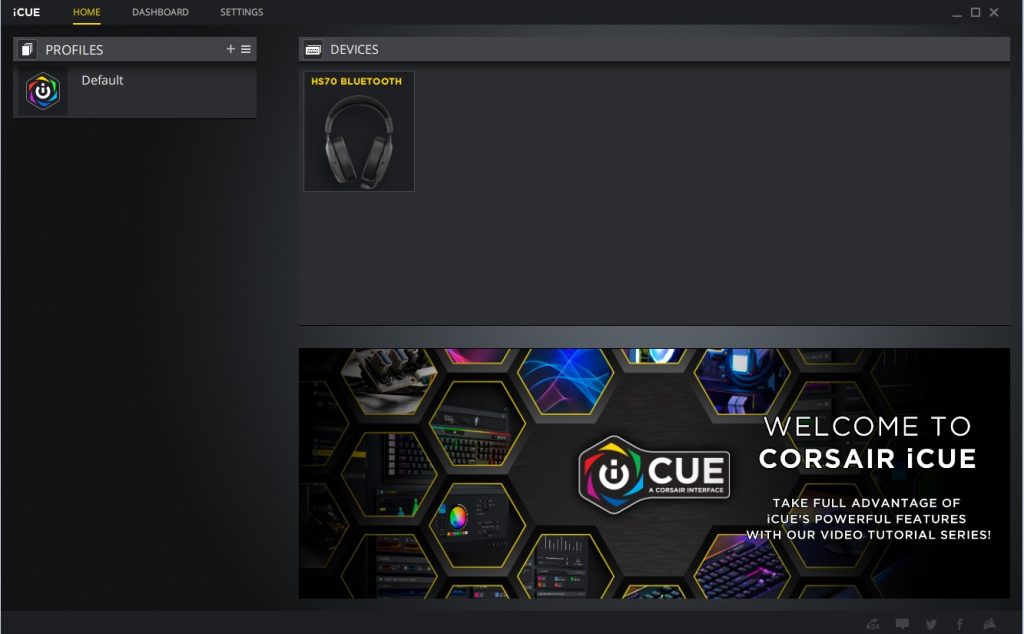
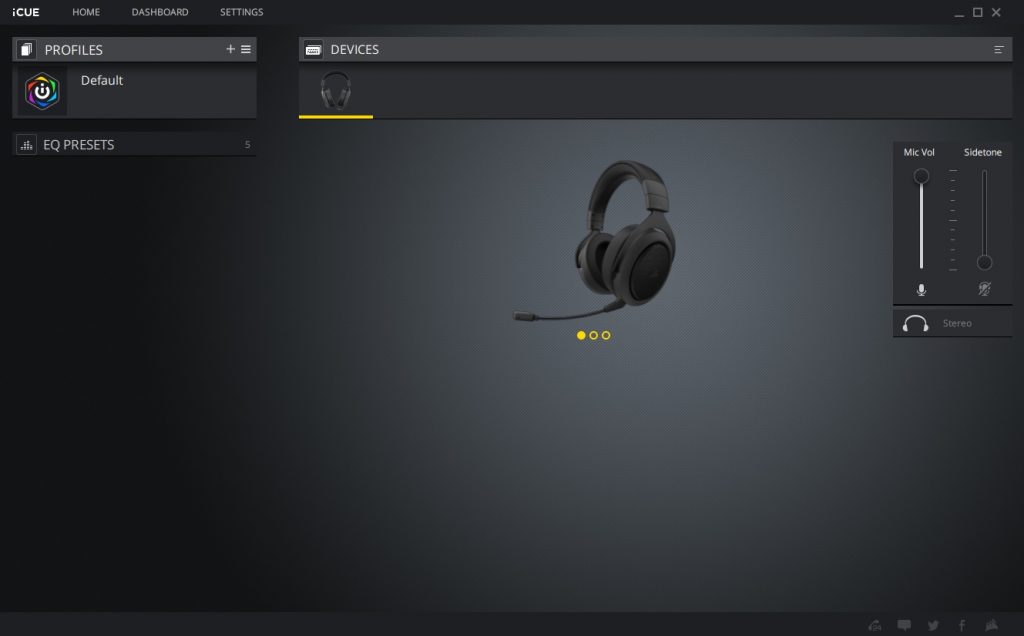
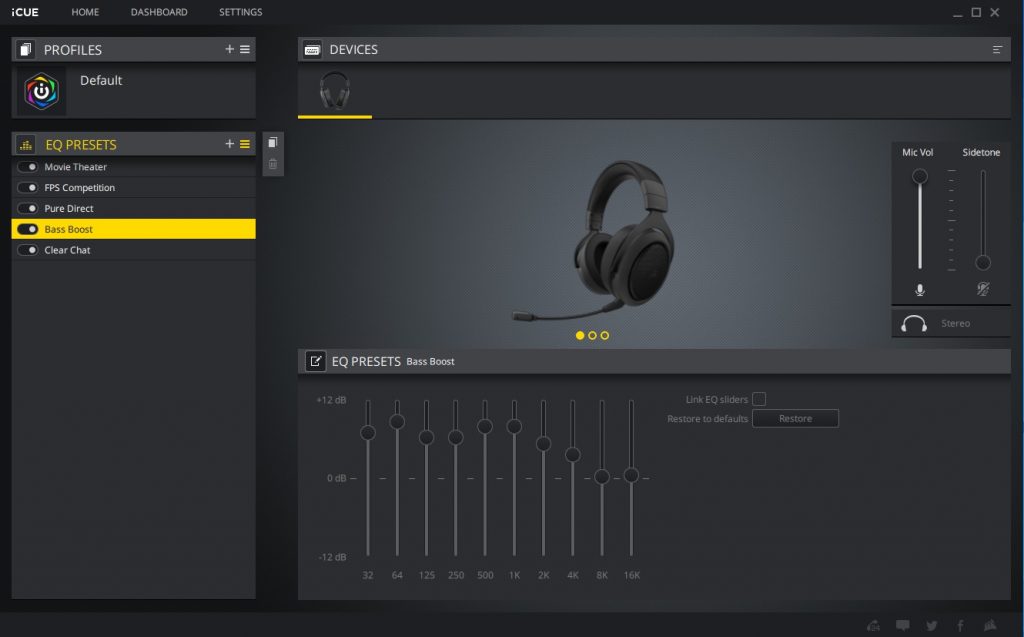



This Post Has 0 Comments