The 6500X PC case was a return to form for Corsair in the dual chamber…
 When it comes to full tower cases, Cooler Master’s Cosmos series has an extensive history and a serious following within the enthusiast and modding communities. Today we’re reviewing the newest, and possibly best Cosmos family member, the C700P Black Edition. It’s a massive case with tons of features and promises to be everything an enthusiast could want in an off-the-shelf option. Join us as we take a look at this case and see what makes it special.
When it comes to full tower cases, Cooler Master’s Cosmos series has an extensive history and a serious following within the enthusiast and modding communities. Today we’re reviewing the newest, and possibly best Cosmos family member, the C700P Black Edition. It’s a massive case with tons of features and promises to be everything an enthusiast could want in an off-the-shelf option. Join us as we take a look at this case and see what makes it special.
Specifications and Features
With a price point of 349.99 at Amazon, it’s anything but cheap. However, for those power users out there looking to pack this case with premium components and water cooling, the strong price point shouldn’t be an issue. It’s feature-packed and also exudes the premium feel with tempered glass, RGB lighting on the exterior, and a rich black look. The overall design is extremely modular and its construction is a mix between plastic and aluminum exterior pieces, a steel frame, and a huge curved tempered glass side panel.
The side panels are built with a magnetic latch mechanism on hinges. They both open up wide to give you quick and easy access to the hardware, the overall look is impressive and indicative of exotic supercar doors. If that wasn’t awesome enough, Cooler Master designed the side panels so they can be effortlessly removed with a tool-less design.
In terms of support for water cooling, as you might expect, this Cosmos doesn’t disappoint. Firstly, all of the fan locations can accept either a 120mm or 140mm size, this is a feature we’re extremely happy to see because of the growing popularity of 140mm. The case can accommodate a 3-fan radiator on top, a 3-fan radiator at the front, a 2-fan radiator at the bottom (bracket needed), and a single fan radiator in the back. While there are bigger cases out there that can accommodate more, this Cosmos is clearly made for enthusiasts.
In keeping with the Cosmos theme, the C700P Black Edition has rails on top and bottom, which has become an iconic symbol for the case. However, this time around they’ve stepped up the game in made them out of solid aluminum. To go a step further they’ve included RGB lighting on the rails to the outside of the case. You can control the RGB lighting with your motherboard control system, or through the integrated controller. The front IO panel is loaded with USB ports, fan controlle and RGB controller as well.
Key Features
- COSMOS C700P Black Edition – Advancements upon the original COSMOS C700P include the PSU Shroud, flat radiator brackets, fine mesh panels, cable cover system, and an extra rear panel—all housed in a matte black C700P
- Highly Versatile Layout – The unique frame design supports a conventional, chimney, inverse layout, or a fully customized layout. The motherboard tray is also removable for installation outside of the chassis.
- Extensive Cable Cover System – The 3 included covers can be placed on either the M. Port or on the mid-plate, with the ability to mount SSD storage or a reservoir.
- Diverse Liquid Cooling Support – A flat radiator bracket design offers more versatility for liquid cooling with the ability to be mounted on the top, front, or bottom of the frame. The two included brackets can each support a 420mm radiator.
- Curved Tempered Glass Side Panel – A lightly-tinted tempered glass side panel, with two curved edges, offer a wide view of the system build.
- RGB Lighting Control & Sync Up – Control the RGB lighting system from the front I/O panel by switching lighting modes or by syncing the lighting system with the motherboard.
- Rich Connectivity – The advanced I/O panel features a USB 3.1 (Gen 2) Type-C port, four additional USB 3.0 ports, a fan speed control button and an RGB control button.
Full Specifications
Downloads
Packaging and Accessories
The retail packaging doubles as the shipping carton, and it’s truly massive. It’s not just about the size, the entire shipped package comes in at just under 60 pounds, so moving and storing this case is a consideration. As for the box itself, it’s not just a basic cardboard box, the C700P ships in a full-color box with an impressive amount of detail printed on the outside.
The case is nestled safely inside two large foam cutouts. This provides ample room all around the case so it doesn’t get damaged in shipping, and also explains the monstrous shipping box.
Meet the C700P Black Edition
Out of the box, we finally get a good look at this behemoth. The overall fit and finish is excellent. With plastic trim pieces, you might expect the feel and look to be cheap, but it’s not. Everything fits together exceptionally well. The aluminum rails on top and bottom resemble freestyle skis due to the taper on both ends. They wrap from front to back and also hide RGB LEDs on the underside of the rails. Although they are different on every Cosmos iteration, this newest design clearly has the iconic Cosmos look and feel.
The tempered glass side panel is painted black on the inside to hide part of the case, this is highly effective and highlights the equipment and now the case mounting rails. The window does have a tint to it, which some may not appreciate. It’s greenish-brown, but at least the tint is very subtle and not too intrusive, but we wanted to point that out as a potential negative if you were expecting clear glass.
When it comes to the front panel, it’s absolutely loaded. This is the most feature-packed front I/O panel we’ve ever seen. It includes the prototypical power on and reset buttons. In addition, you get four USB 3.0 ports as well as one USB 3.1 Gen2 Type C. We’ve seen internal connectors on the motherboard for this front I/O port, but this is the first case we’ve had the pleasure of reviewing where we will be able to hook up that connector. This is a particularly nice feature for modern M.2 based NVMe USB drives that take advantage of the Type C connector.
Rounding out the front panel is a fan speed control button and also a button to control the RGB element. The case has a 4-pin RGB connector to hook up to your motherboard, but they’ve also given you a physical button to control the lighting if you choose to not use the motherboard control. Being an enthusiast and gaming orientated case, they didn’t forget to include a microphone and headphones port.
Front
The front-facing view is the thing of beauty. It’s sleek and has a minimalist design but don’t let that fool you, it’s all business underneath. The front cover is plastic and works on a hinge system with a magnetic catch at the top. When you open the front cover it doesn’t just fall away like others, it’s built with a catch system so it stays open without falling off. However, to give you quick access, it’s also easily removable.
There’s a dust filter upfront which is also easily removable. The filter looks to be quite restrictive so that might hurt fan performance a little bit, but check out below as we put that to the test. Aside from the potentially restrictive intake filter, the overall air intake looks excellent with ample intake vents.
There are two 5.25″ mesh slots, but only one actual drive bay. The location can be moved and adjusted a little bit, but we were not able to make it go down far enough to actually utilize the second mesh slot. This would appear to be a design oversight. Because there are two mesh slot covers, there should be two bays behind them, but there is only one.
Rear
We find everything on the back end that we’d expect to see. There are a total of 8 expansion slots and the PSU is bottom mounted. As with all other fan locations on this case, the single fan location at the back can handle either 120mm or 140mm. In the second picture below you can see the door hinge system exposed. It’s a simple slide-click mechanism that works exceptionally well and holds the door stable.
As you can see in this pictures below, there’s ample room in the power supply bay for cable management and additional storage.
Back
The back panel is steel with a satin black finish. It’s built with the same hinge and magnetic latch system that the tempered glass panel uses. Overall, the back panel feels exceptionally high-end considering that it’s not a clear panel like the front.
Once the panel is out of the way, we are greeted by another panel that we wouldn’t normally expect to see. The secondary panel is there to hide the mess created by hard drives, however, with just 4 drive locations as per the base install, it’s a bit of an unneeded panel. If they had included all 12 drive bays, then we could see a need for a secondary panel (or another management device) to hide the mess. But as it stands, the second panel is a bit odd, and it also requires a screwdriver to take it off.
Also hidden in the back end is the onboard fan / RGB controller. They used one of the available SSD locations to store the controller, so if you are desperate for more storage locations you could potentially use this space by relocating the controller. The fan controller is pictured below in the build section.
As for cable management, Cooler Master has given you ample room for even the most demanding and packed builds. The PSU bay has tons of room, even with the biggest PSUs out there, you can even room to fit a radiator or fans underneath the PSU. There is also a dust filter that runs along the bottom.
Interior
The C700P officially supports Mini-ITX, Micro-ATX, and ATX form factors. However, E-ATX is also possible but please be aware there is a limitation up to 12″ x 10.7″, which may impact cable management options. The typical E-ATX size is 12″ x 13″ which is not officially supported but likely possible with some modifications.
As for drive locations, they’ve given you two trays for 3.5″ hard drives. However, the rail system is expandable for up to 12x 3.5″ drives if you chose to purchase additional drive caddies. In terms of 2.5″ SSD drive locations, there are four available. Two of the SSD mounts are on the drive rail back-plane, one on the PSU cover, and the other one is hidden on the backside of the motherboard.
The C700P Black Edition is the epitome of a modular retail case. The internals is built around a spare shell with uniform mounting holes, which means you can change the configuration to suit your needs. The motherboard tray can be moved around and oriented any way you desire. They even included a separate back-plate as an accessory, which will cover the hole left by the motherboard IO should you decide to change the orientation.
Radiator / Fan Mount & Dust Filter
As we mentioned above, Cooler Master designed the radiator mount with an ingenious bracket. The bracket is removable with two screws so you can easily mount your radiator and fans, or perform maintenance, without completely disassembling it. This is one of those features you don’t tend to use too often, but when you do, it’s incredibly helpful.
Accessories and Manual
Cooler Master includes everything you need to get up and running, and then some more. Included with the case is a separate bracket for abnormal motherboard tray mounting. If you decide to mount the motherboard vertical, for instance, you can use the included mesh bracket to close up the hole left behind by the motherboard tray move. As for the owners manual, it certainly leaves more to be desired, however, this doesn’t bother us too much because it’s an enthusiast level case and most enthusiasts have the lay of the land, however when paying a premium for a case, we would expect to see better documentation.
The Build
A high-tier case of this nature needs to be populated with excellent components. We obtained this case to assist us with our Cooler Master MasterLiquid ML360 Sub-Zero review. Check out that review to see how their cooler performed. Below is the full build configuration:
To make room for the AIO up top, we needed to remove the 5.25″ optical drive bay, and the two 3.5″ drive bays. Other than that one element, we didn’t need to make any configuration changes. Everything fell into place easily and the build worked out flawlessly. As we mentioned above, this case is a pseudo-E-ATX, but we didn’t run into any issues with our ASRock Z490 AQUA E-ATX motherboard.
The dust filters come off very easily to give full access to the fan mounts on the front and top.
RGB Lighting
This is the first time we’ve seen RGB lighting on the outside of the case. While it’s certainly not for everyone, it’s definitely an interesting feature and one that we appreciate. The lighting is subtle and doesn’t show any visible hot-spots to speak of. Interfacing with your motherboards RGB control is easy with the included 4-pin RGB connector. We tested this feature with the ASRock lighting control software and it worked flawlessly.
Forgoing the motherboard lighting control, you can cycle through pre-defined settings with the front panel switch.
Performance Test Results
Due to the fact that we’re using an unconventional CPU cooler for this review, we are not able to give you a full report of the thermal dynamics. However, the graphics card we have chosen does use conventional cooling, so we can use that as an indicator of the thermal performance. You can make judgments about potential CPU thermal performance based on our GPU temperature results.
For the test results below we used hwinfo for GPU thermal sensor readings. The cooler fan speeds and GPU clock speeds were all left on auto. During the course of testing, we did notice that the case had a few rattling trim pieces. Everything fit’s together so well, we didn’t expect it to make any noise, but simply put there was some noise, especially with the fans on high.
Conclusion
Upon taking delivery of this case, whether it’s from a retail outlet or online purchases, you know it’s going to be something magnificent when you see the box for the first time. We are incredibly pleased with the Cosmos C700P Black Edition. Not only does it fit well within the iconic Cosmos line, we feel it’s one of the best-executed cases from Cooler Master. From the sleek matte finish to the curved tempered glass side door, this case simply exudes premium. The hinge mechanism for the side panels is simply impressive and an elegant solution to the problem. It’s an excellent mix between off-the-shelf compatibility, and also room for future expansion and modding.
There are a few drawbacks, namely the massive size, but because it’s targeted at enthusiasts, it’s not a major concern. We feel the buyers of this case know what they are getting into with the scale of this beast. In our testing, we did experience some noise and rattle sounds, presumably from the plastic trim pieces.
We love the case and feel that it would be right at home on any power-users desk, but can the price point be justified? With a price point of 349.99, it’s at the top of the pricing structure for full tower cases. Doing some searching online we cannot find too many comparable, but the ones we do find are between $250 – $300, so the C700P Black Edition is just outside the range. So yeah, it’s a little on the pricey side but taking a look at the competition few of them offer such a well-rounded package in terms of style and component expand-ability. If your wallet can stretch a bit we’d definitely recommend building your next rig around this beauty.
| Pro's | Con's |
|---|---|
| Stunning finish and overall excellent build quality with external RGB LEDs | Expensive. |
| Large internal space with room for 3 radiators and plenty of water cooling gear. | The fans are basic and don't fit the premium feel of the case. Regardless that most users will replace them anyway, it would have been nice to see RGB fans as standard. |
| User friendly hinged door system. | Listed as E-ATX Full Tower, but does not support the full E-ATX standard. |
| 2x 5.25" mesh slots, but only one actual drive bay to use. |
We wish to extend our thanks to Cooler Master for supplying us this review sample.

Want to discuss this product or give your views and feedback from your own usage? Discuss on the ExtremeHW Forums
Like our content? Please consider Donating to help us to continue our writing.
This Post Has 4 Comments
Leave a Reply
You must be logged in to post a comment.





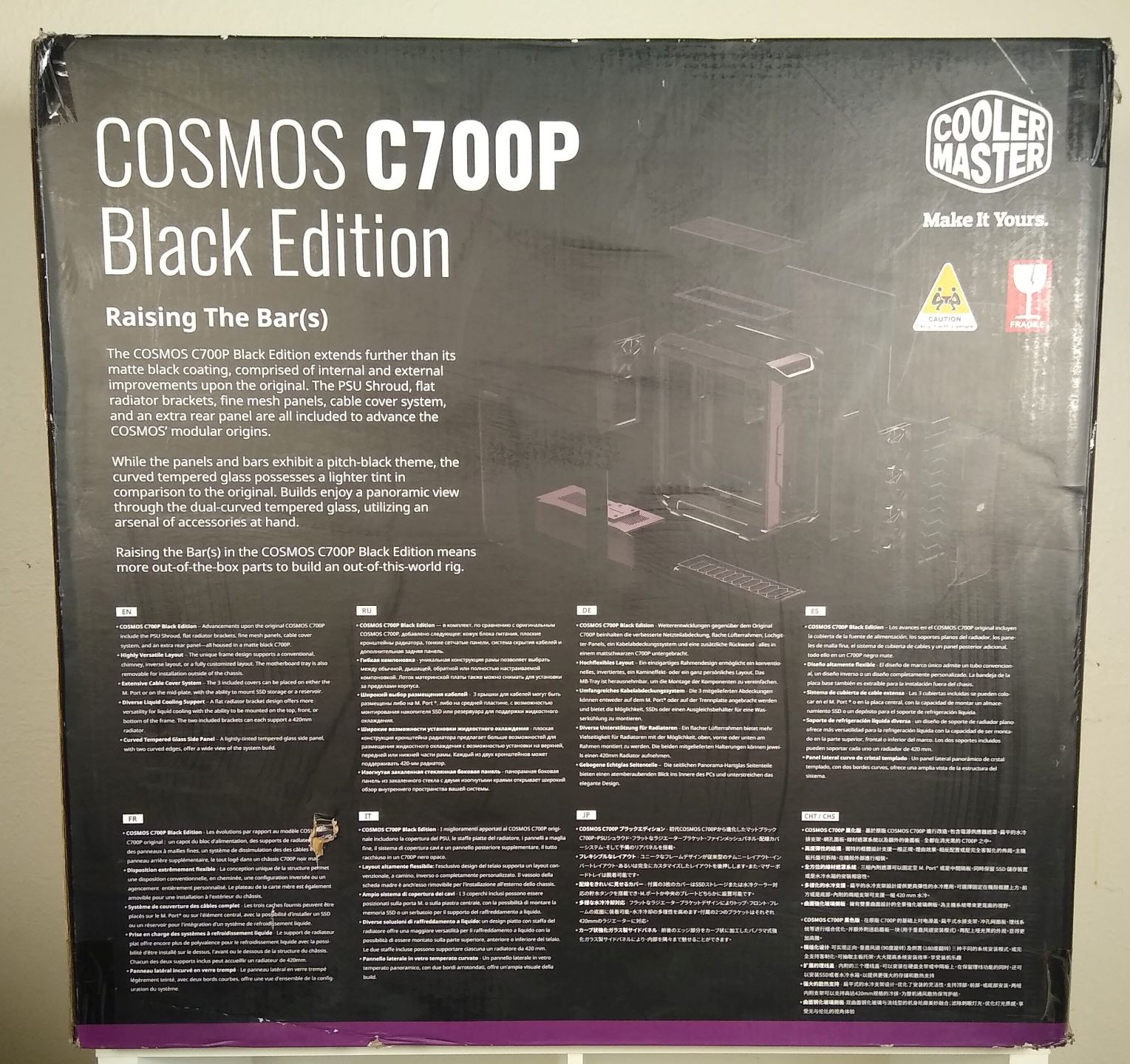
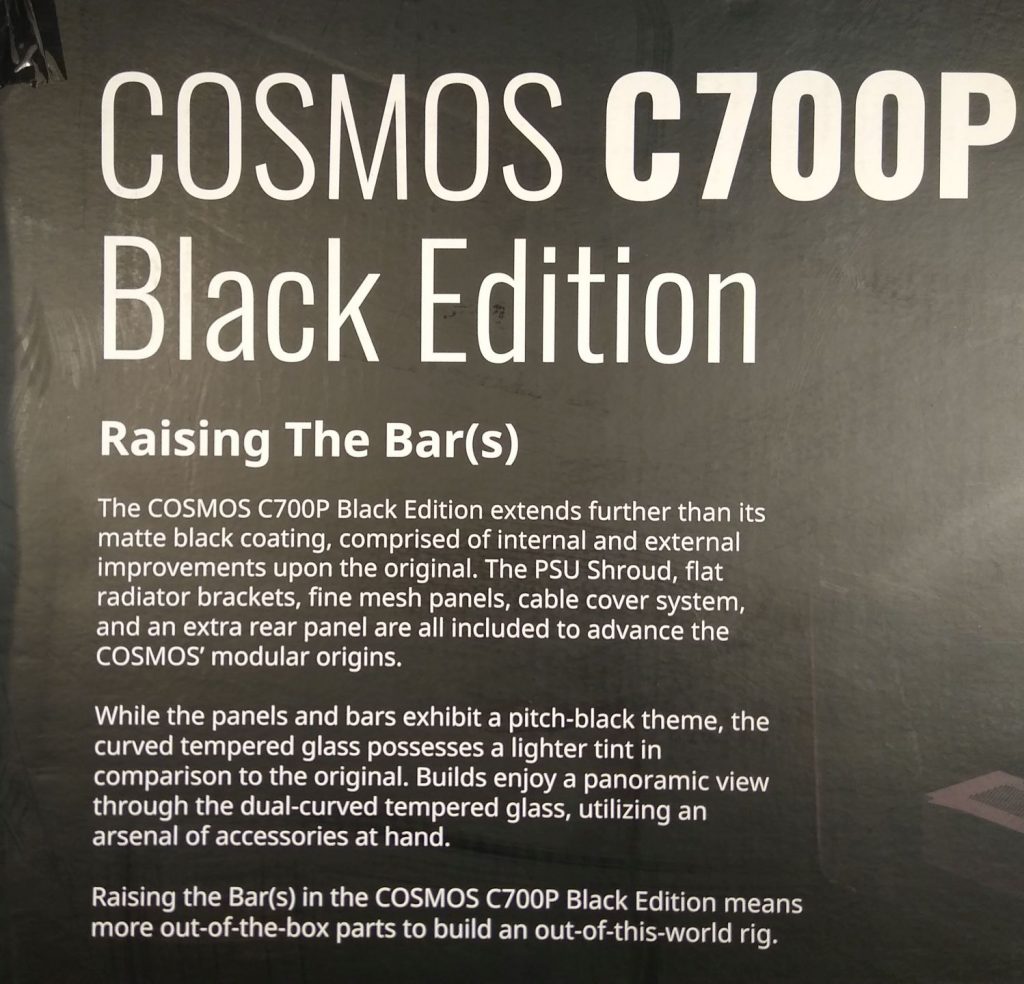
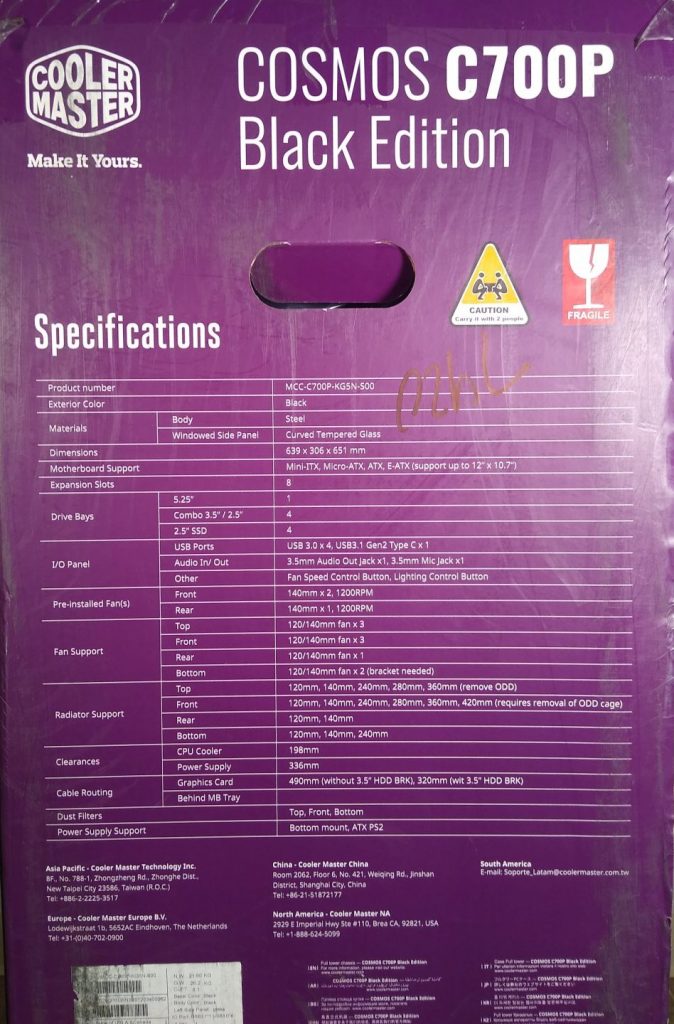





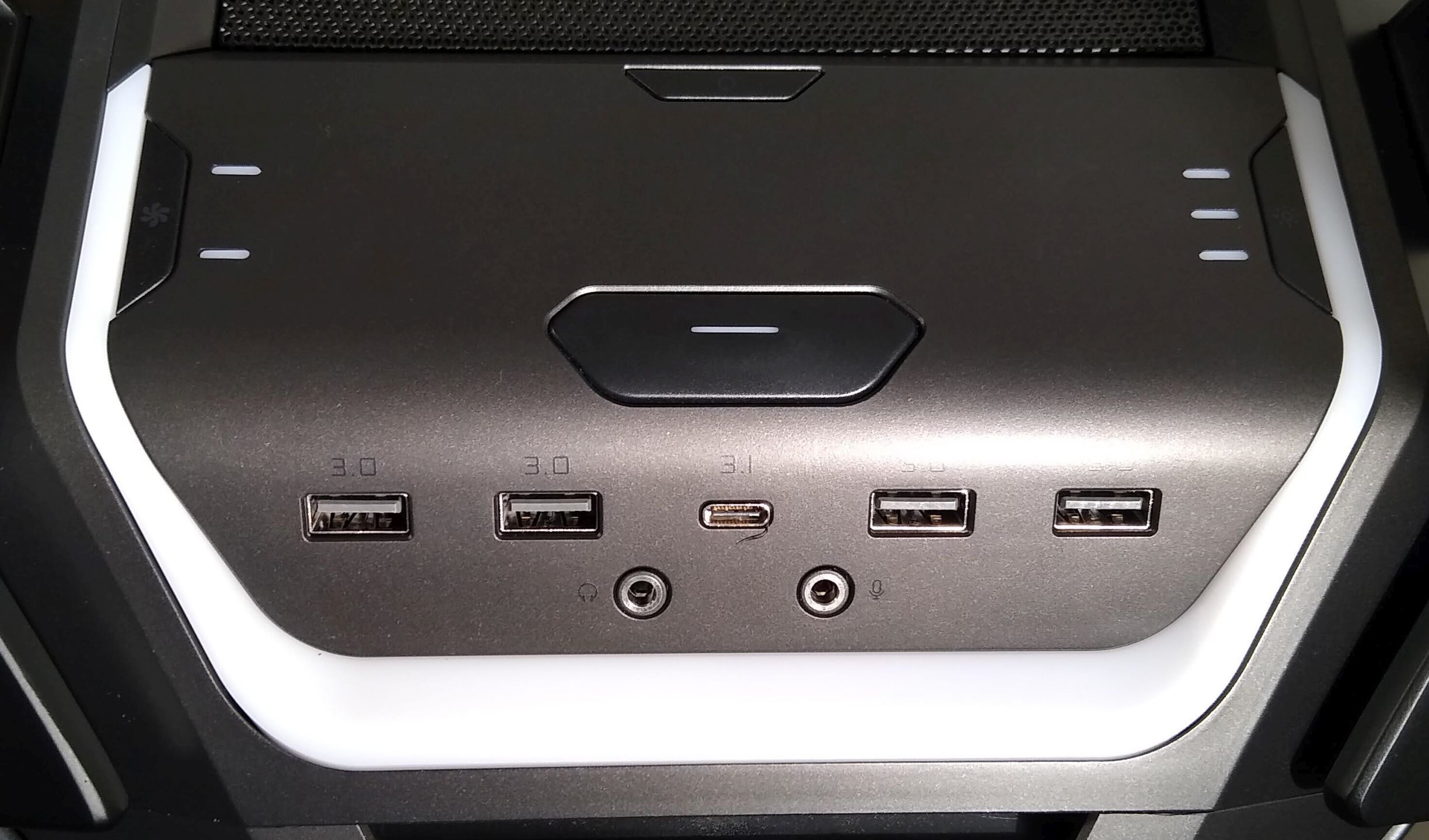





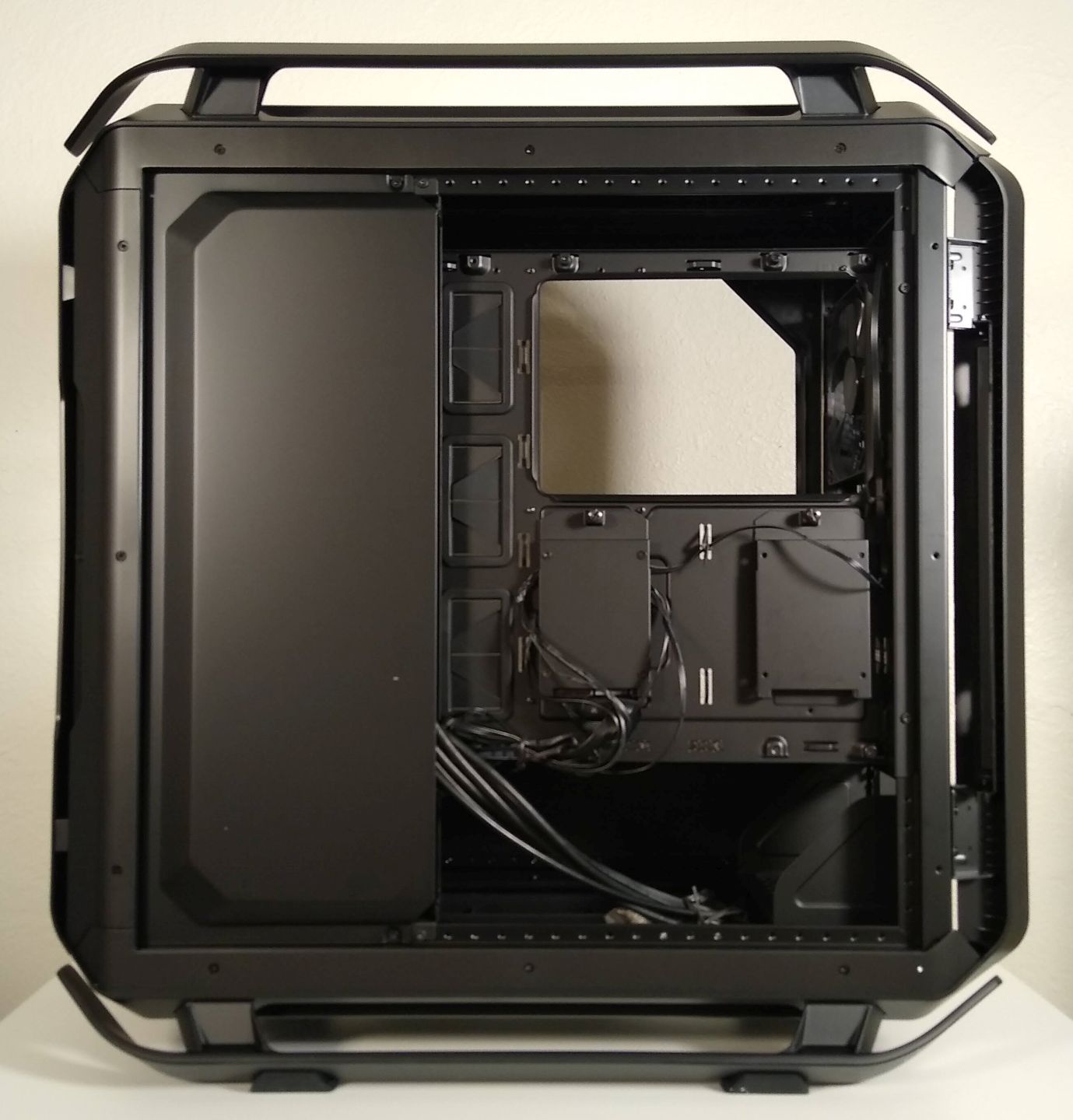

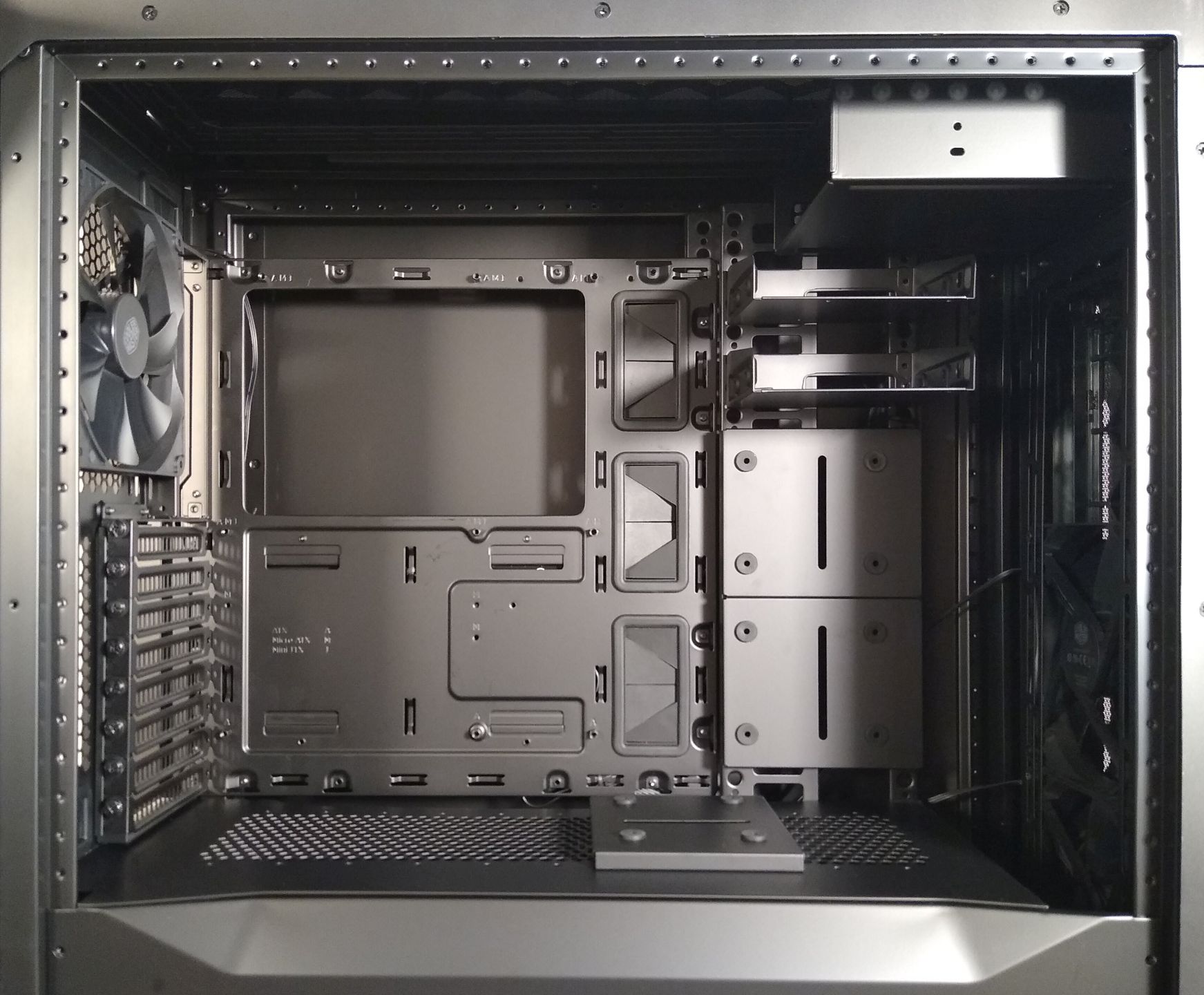

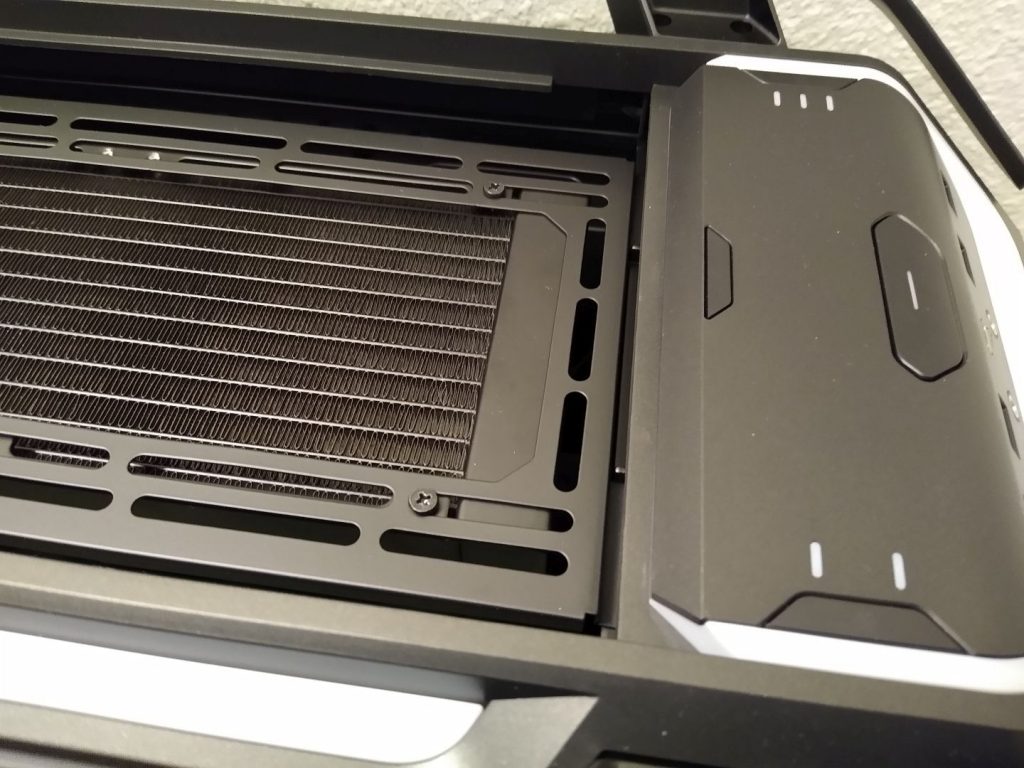
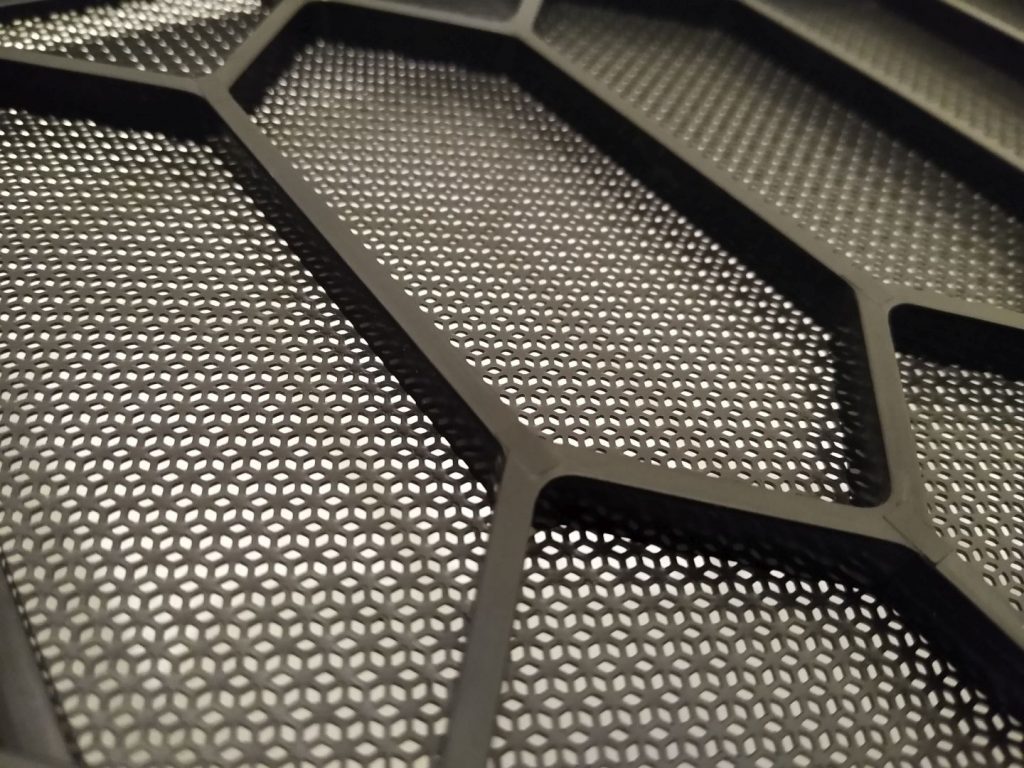

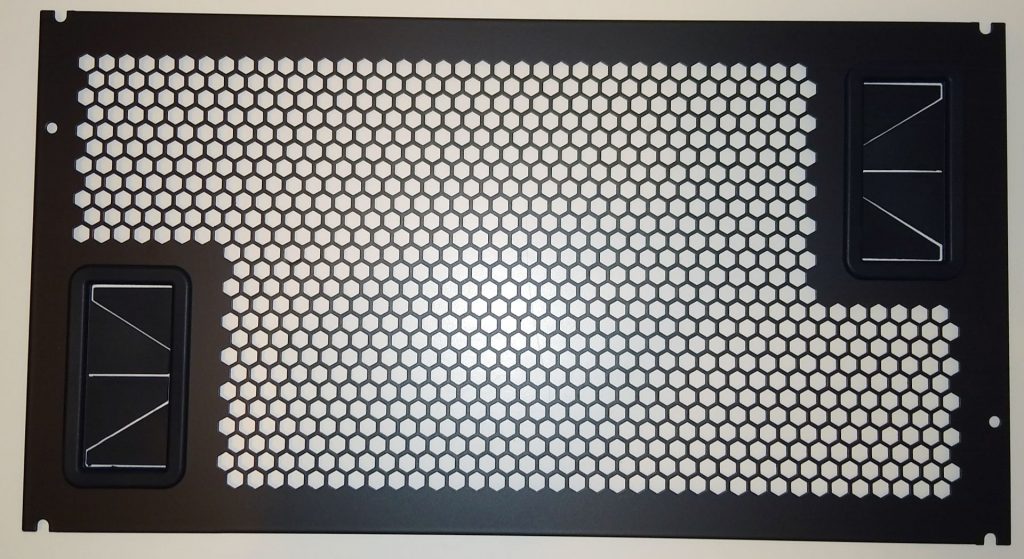

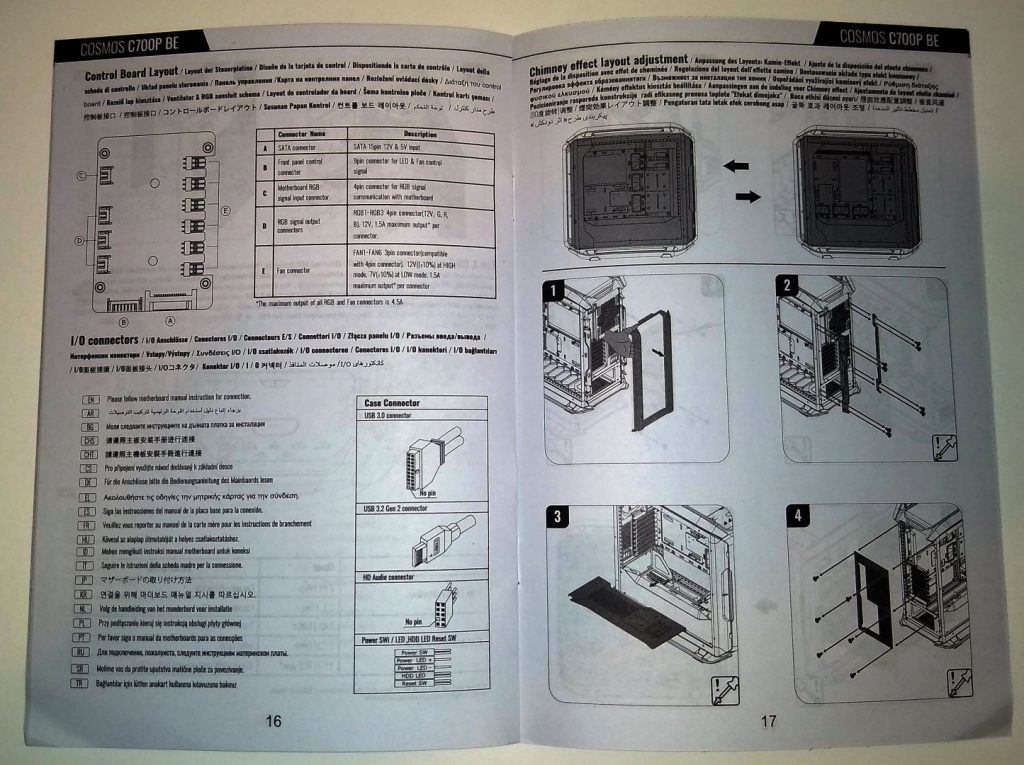


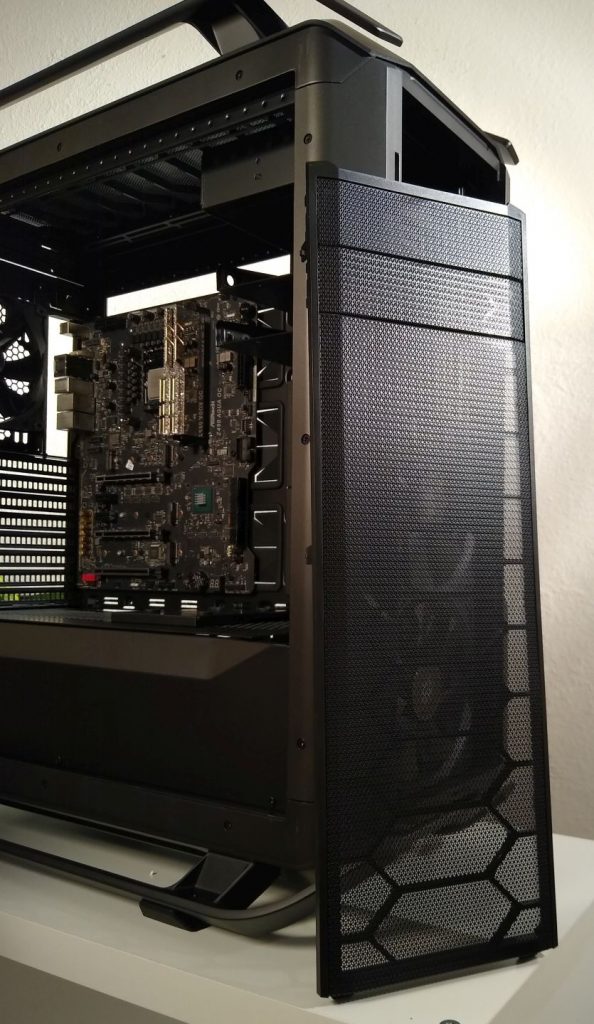

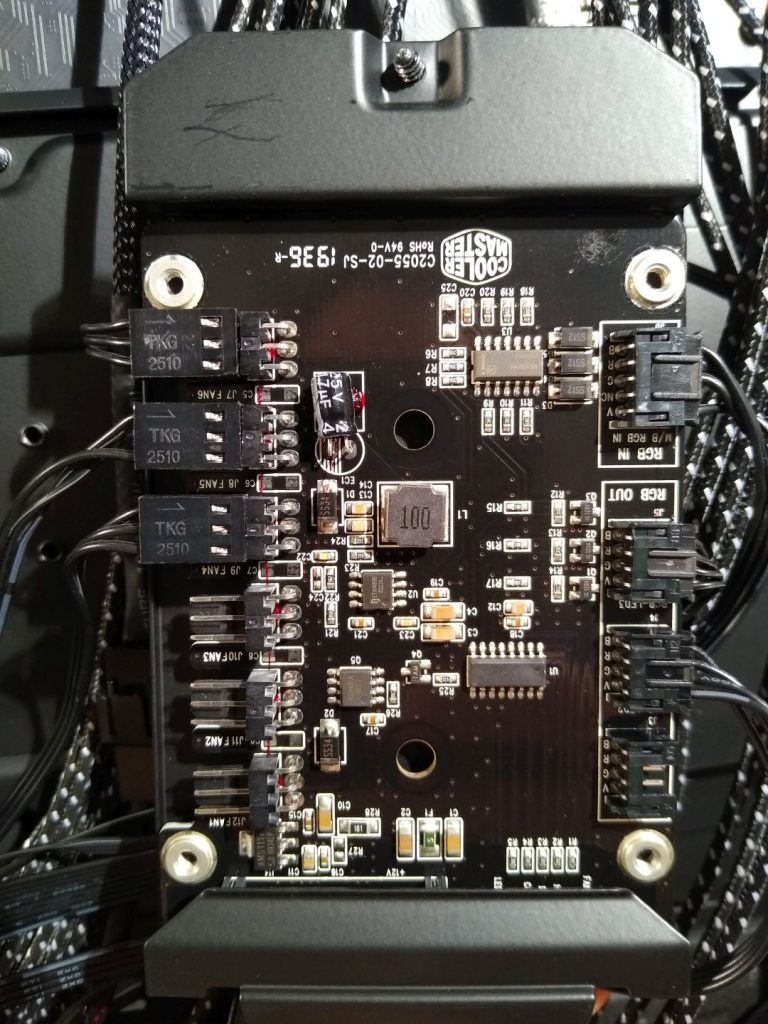


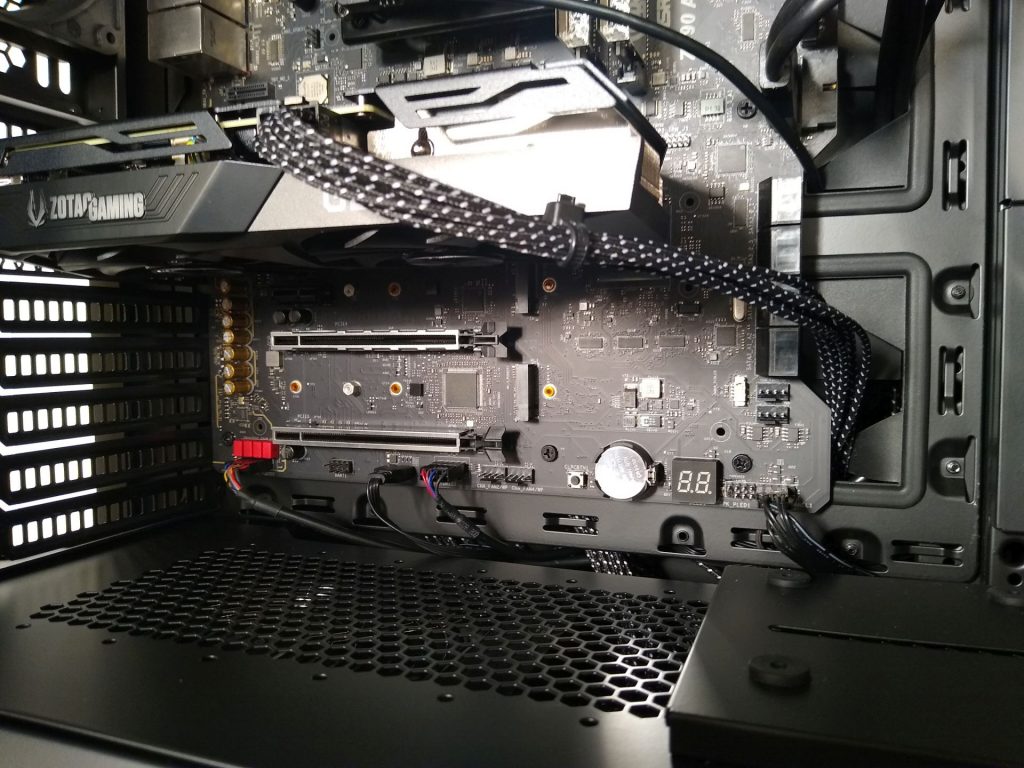









Great post.
Whats the main difference between the c700p and the c700m and of the two which is the better chassis?
We didn’t have the chance to review the C700M so we cannot comment in detail, however, it appears to have more RGB than the C700P BE. Furthermore, it has an interesting GPU mount so you can show off your graphics card better.
Excellent post. I was checking constantly this blog and I am impressed!
Extremely helpful info particularly the last part 🙂 I care for such information much.
I was seeking this particular information for a very long time.
Thank you and good luck.