Today, we delve into the realm of dual-chamber PC cases with the Corsair…
Testing | Conclusion

The 9900K is impressive because it offers a Max Turbo Frequency of 5GHz out of the box. Most people won’t even bother overclocking this chip and will find it difficult to get all cores to 5GHz. I’ve set an AVX offset of -2 and a core speed of 4.8GHZ. During regular operation, the speeds\voltages will reduce due to the adaptive power settings.
There are minimal gains to be seen because most chips won’t go past 5.2 GHz. Going from 5GHz (Stock Turbo) to 5GHz/4.8GHZ (AVX) all cores show minimal FPS gains. Gaming at 4.8GHz with the H150i 360mm AIO, I was seeing temps between 40°C-60°C. If you use a custom loop you may get lucky and get all cores to 5GHz or beyond but don’t expect it out of the box. Intel finally brings 5GHz (Single core) gaming to the masses and offers enthusiasts an ideal solution for their system. I did not experience a bottle neck by the CPU at 1080P and 4K gaming CPU utilization was good.
To test the performance of the H150i and LL fan, I will be testing cooling and noise. I will be running Aida64 Extreme for load performance, and for idle just sitting on my desktop with no application load. The load performance will consist of max RPM of fans under iCUE and the “Performance option” and a 100% fan curve. The idle represents the lowest RPM setting for fans. Please, know that testing can vary from setup to setup, so don’t expect the same results as there are many variables.
Other software used for testing will be Corsair iCUE and CPU-Z.
CPUID (CPU-Z): This is an ideal tool to check on voltage, CPU speed, memory timings, and memory frequency. However, it is bugged with the current version(1.95). It does not properly show the correct Core VID.
iCUE: This software is used for monitoring and controlling the H150i Capellix and LL fans. You can customize RGB lighting, control fan speeds, and monitor important system data. This was used to monitor the temperatures during my tests.
 For noise testing, I used a high gain microphone. I want to explain a few things about noise testing, and this unit in particular.
For noise testing, I used a high gain microphone. I want to explain a few things about noise testing, and this unit in particular.
First: Testing noise levels can be difficult. First, don’t expect the same levels even with similar hardware. There are too many differences and variables that go into sound testing. You have to account for background noise, environment as well as airflow.
Second: I do not have a professional sound studio such as an anechoic sound chamber, I am not testing these items in perfect conditions.
For testing load conditions we will be using a KILLWATT. This will help show the system load in WATTs during each phase. I will test high (100%) / gaming / idle (desktop) conditions.
I will be looking at VRM temps with my FLIR ONE. The FLIR ONE tool is fantastic because it will allow tech enthusiasts and reviewers to show visual results for thermal testing. It is a next-generation thermal camera that works with iOS and Android devices.I’m using the new Pro Gen 3 model.

Test system:
- Monitor: Viewsonic XG 2560 240Hz
- Case: Corsair 5000D Airflow
- Motherboard: EVGA Z390 Dark E-ATX
- CPU: Intel Core i9 9900K
- Cooler: Corsair H150i Capellix
- Memory: Corsair RGB Vengeance PRO 32GB (16×2) (Latency 18-22-22-42) @ 3600MHz
- Video Card: Nvidia Zotac RTX 2080 (Twin Fan)
- Storage: Western Digital Black 1TB
- Power Supply: Cooler Master V1000 (1000W PSU)
- OS: Windows 10 x64 Pro (20H2)
- Mouse: Logitech PRO Wireless
- Keyboard: Logitech G915 TKL
- Headphones: Logitech PRO X Headset

You would think temperatures should have improved more with the new soldered TIM (Thermal Interface Material)on the i9 9900K. Realistically you can go above 1.35 on these CPUs but temperatures are still high. I expect more from a soldered TIM. I personally like to stay below 85°C. T Junction on the 9900K is 100°C. I’m not surprised by the power draw considering we have 2 more Cores/Threads with higher turbo frequencies. Gaming under normal conditions will yield fantastic temperatures. The 360mm H150i AIO really helps distribute our 4.8 GHz load across all cores. At a maximum load of 100%, you can expect to hit 80-85°C under heavy load.

Just for reference, we can see how the air moves here with the FLIR. The VRM gets to 50.2C and is pretty average for a high-end motherboard. The cool spots are the darker colors, while the white areas are the hottest. The Corsair H150i stayed consistently cool through all my stress testing, even at 100% load.

The noise level of the fans gets very loud at 100% fan speed but it’s expected with 4 fans at 100%. I got roughly 52 dB on average for the sound levels. 40dB is pretty quiet while 50dB is considered the noise of a normal conversation. 62dB is like a busy street. Even at max, the noise level is still tolerable. iCUE does a good job of managing the fan curves depending on your load. While gaming with the “Performance” preset on all fans, the noise level doesn’t interfere. If you have headphones you won’t even notice.
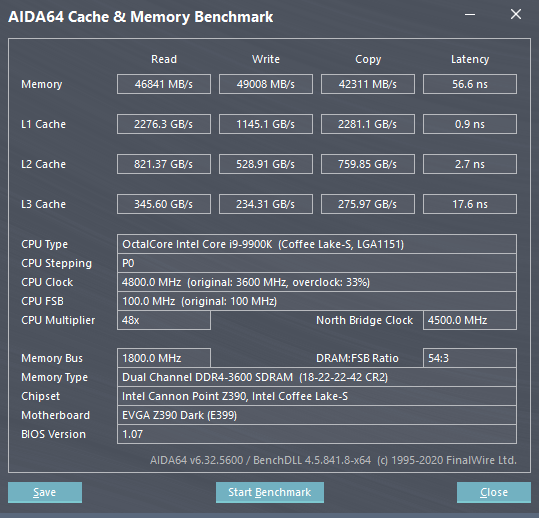
The above AIDA64 memory benchmark helps show the Vengeance PROs system memory bandwidth between the 9900Ks cache. The higher the read/write/copy and lower the latency the better. 16GB is still considered an ideal sweet spot for gaming but this 32Gb will show value with rendering and editing tasks.
Conclusion | Price
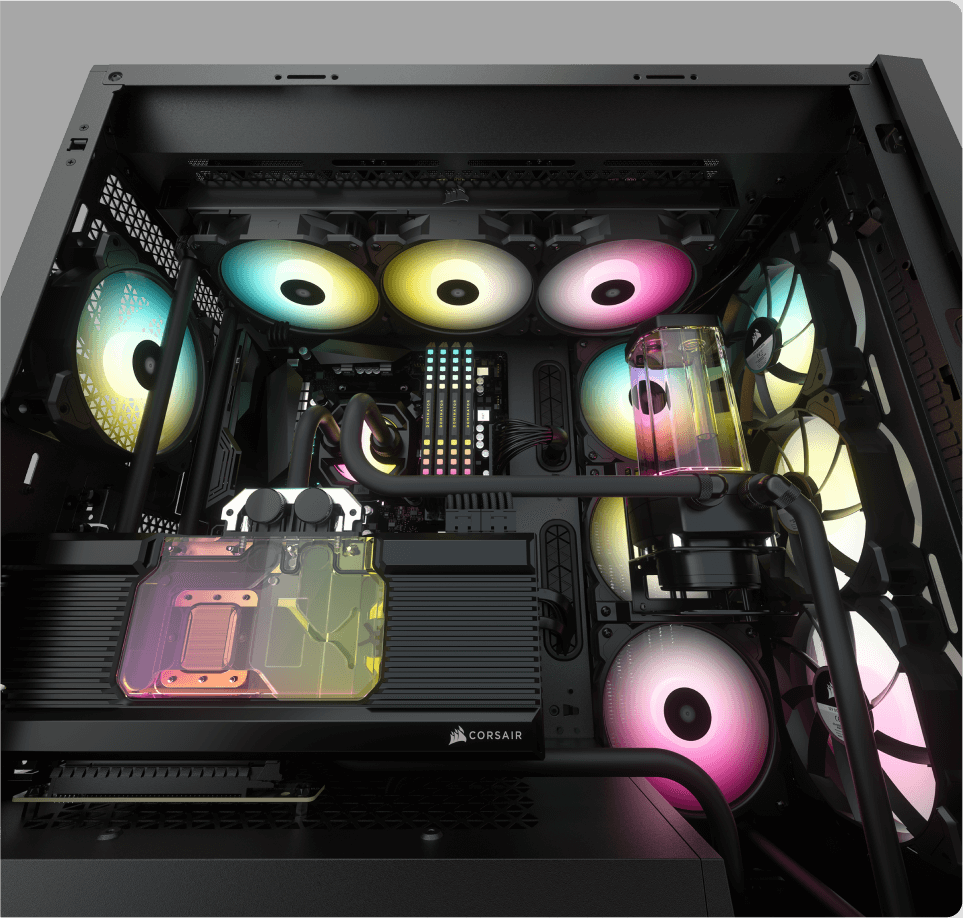 Credit: Corsair
Credit: Corsair
On one side, the 5000D offers a case with a massive amount of room but also includes unnecessary parts. I actually like the case and is a pleasure to look at once you go through the hassle of customizing the case to your needs. The price of the 5000D started at $149.99 but was quickly increased to $164.99 while writing this review. It wasn’t explained as to why but I feel at the current price tag the case is a little overpriced. It does offer fantastic airflow and is its strongest selling point. If you’re looking for a case that has a lot of expansion possibilities, you don’t care about budget, and want premium cooling potential, then the 5000D is definitely a case to consider.
The Corsair H150i Capellix is definitely one of the best AIO coolers I’ve tested to date. I would highly recommend this cooler for both ease of use and cooling potential. The “Capellix” LEDs are a nice touch and work cohesively with iCUE. The H150i Capellix is priced at $189.99 USD.
The Corsair LL 120mm RGB fans are a nice addition to any build. They are easy to install and manage with their included hardware and controller. They can also be controlled via iCUE and are addressable per LED. The 3-pack worked well with my H150i’s controller and makes syncing RGB across multiple devices a cinch. This fan pack is priced at $129.99 USD.
The Corsair RGB Vengeance PRO 32Gb kit is dynamic and offers individually addressable RGB lighting, DDR4 XMP profiles, iCUE control, stylish heatsink, individually screen ICs, and a limited lifetime warranty. This 32GB kit is priced at $176.99 USD.
| Pro's | Con's |
|---|---|
| Massive amount of room | Difficult to remove some panels |
| Efficient cooling and configuration options | $ Price |
We would like to extend our thanks to Corsair for supplying us with the review samples.

Want to discuss this product or give your views and feedback from your own usage? Discuss on the ExtremeHW Forums
Like our content? Please consider Donating to help us to continue our writing.






This Post Has 0 Comments