The discussion around All-In-One (AIO) CPU coolers versus custom loops will always be ongoing. However, recently there has been a lot of innovation in the AIO market by manufacturers to try to match the performance and customizability of custom loops. Corsair, not to be outdone by its competitors, is launching its next-generation AIO CPU cooler, the iCUE LINK Titan RX RGB. The Titan combines Corsair's latest advancements in cooling engine technology, replaceable pump caps, and iCUE LINK RX120 fans in hopes of being your next CPU cooler.
In addition to the Titan AIO, Corsair supplied me with three of its CapSwap modules. This review will examine the iCUE LINK LCD Screen, VRM Fan, and Pump Cap Groove modules. Is the Titan good enough to topple another AIO I've recently reviewed, the Cooler Master 360 Ion? Continue reading to find out.

Introduction
Hey what’s up guys, hope you all are doing well. I’m Ryan with ExtremeHW. So does anyone remember the Corsair Graphite 600T? What about the 780T? Well if you have been in the game as long as I have, you will remember these two iconic PC cases. Launched in 2011 and 2013 respectively, the Corsair 600T and 780T were two of the PC cases that were very widely used. I however never got the chance to use either but I feel a bit more redeemed today because our friends over at Corsair sent over their new iCUE 5000T RGB for review. Stay with me.

Alright guys, here is the new Corsair iCUE 5000T RGB in white. Ain’t she beautiful? Kinda like the iCUE 7000X RGB I reviewed a while back, check out that review here. Right off the bat I am gonna be straight with all of you, the iCUE 5000T RGB is hella expensive at first glance. $400 for a mid tower case? Are you crazy? That’s more expensive than the iCUE 7000X RGB! So let’s try and figure out why this case is priced the way it is.
Build Quality & Design
First off you can see Corsair literally lighting things up with their iCUE RGB ecosystem. Two hundred and eight RGB LEDS are present in the default configuration, which includes three of Corsair’s Light Loop 120mm RGB fans pre-installed in the front. If you look closely you should be able to see that the iCUE 5000T RGB’s shell has some hues from the old 600T and 780T days. Continuing on with lighting, Corsair has integrated six LED light strips in the top, front, and bottom panels.

The iCUE 5000T RGB is primarily made of steel with some plastic parts, such as the inlay of the front intake. The front intake also has a easy to remove magnetic front filter built in, which has a premium feel to it.

The front fan intake area which shows off the included LL120 fans, looks quite fantastic here. Corsair says that you can also mount 2x 140mm fans here, but I think I could manage to squeeze another one in!

The I/O on the top of the 5000T RGB seems to share the same port selection as the bigger but less expensive brothers, the 7000 series. Starting from the left side, a small black reset button, combo mic/headphone jack, a USB 3.1 Type C port, 4x USB 3.0 Type A ports, and lastly the blacked out power button. I would have liked to see the mic and headphone jack separated into two separate ports, or at very least, a splitter dongle.
l. 
The top of the iCUE 5000T RGB just pops right off, revealing a top magnetic mesh dust filter. Traditionally with most systems, the front is usually used as intake, where a dust filter would be used or needed. The top filter however just really isn’t needed, I think I would have liked to not have a top filter in lieu of something else. 3x 120mm fans or 2x 140mm fans can be installed.

The bottom of the iCUE 5000T RGB is quite impressive, the base is made of thicker steel than the rest of the case, along with very thick rubber pads that make for a very strong base to hold a ton of pc hardware!

Other than a redesigned exterior to bring back that 600T/780T vibe, the interior is almost identical to the rest of the 5000 series from Corsair. Meaning the very same motherboard compatibility is virtually the same. One thing I am puzzled on here is why were the LL120 fans when they were pre-installed, not using any of the cable cut-outs used for….wire management.

Take the 5000D for example, at first glace one wouldn’t even notice any differences, however the roof of the 5000T RGB has been raised an additional 30mm. This additional 30mm allows for fatter radiators in the world of custom loop watercooling, in addition to easier component installation.

The business side of the iCUE 5000T RGB is well put together with cable management ties running up the middle. The left hand side can be used to mount 3x 120mm fans or a 360mm radiator vertically. Also here you get a good look the included Commander Core XT and the lighting module for the 6 RGB LED light strips.
Tech Specs
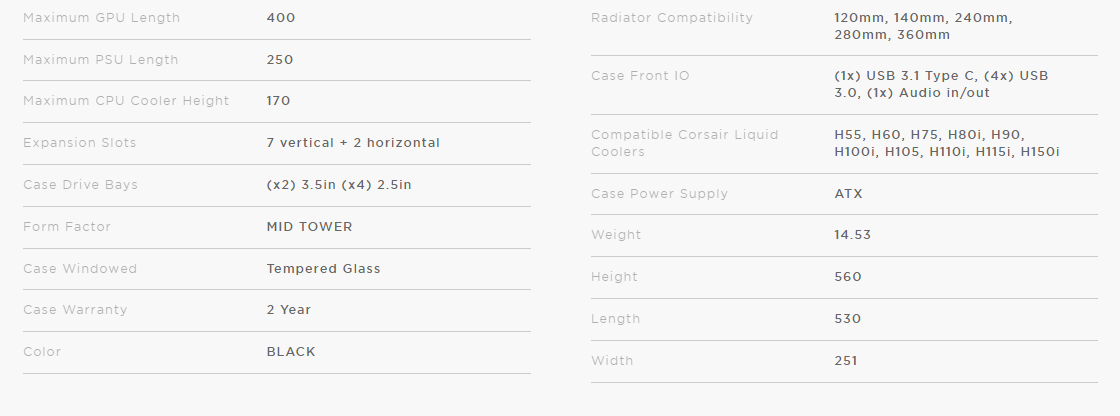
Notable Features
- Total of 208 LEDs
- Includes 3 x LL120mm fans
- Includes a iCUE Commander Core XT
- Supports 10 120mm fans or 4 140mm fans w/corresponding radiators
- Two slot Vertical GPU mount
- Clean Cabling with Rapid Route Cable Management system
- Tool free removable panels
- Modern Front Panel I/O
- 5 locations for HDDs/SSDs
Temps & Noise
So why don’t I put in the AMD Ryzen 9 3900X build back there, links to the parts used below, into the Corsair iCUE 5000T RGB and we will check out some thermals and noise. Be right back!
Test System
AMD Ryzen 9 3900X X570 Aorus Master Corsair H150i ELITE LCD AIO (REVIEW HERE)
Team Group T Force XCalibur DDR4-3600 16GB kit
Kingston FURY Renegade PCIe 4.0 NVME M.2 SSD 1TB
Nvidia RTX 2080 Super Founders Edition
EVGA P2 750w Platinum PSU w/black cableset
16C Ambient Temp, Arctic MX-5 thermal paste used.
Run #1 50% Fan Speed – AIDA64 Extreme Stress Test CPU/GPU simultaneously- 20 min
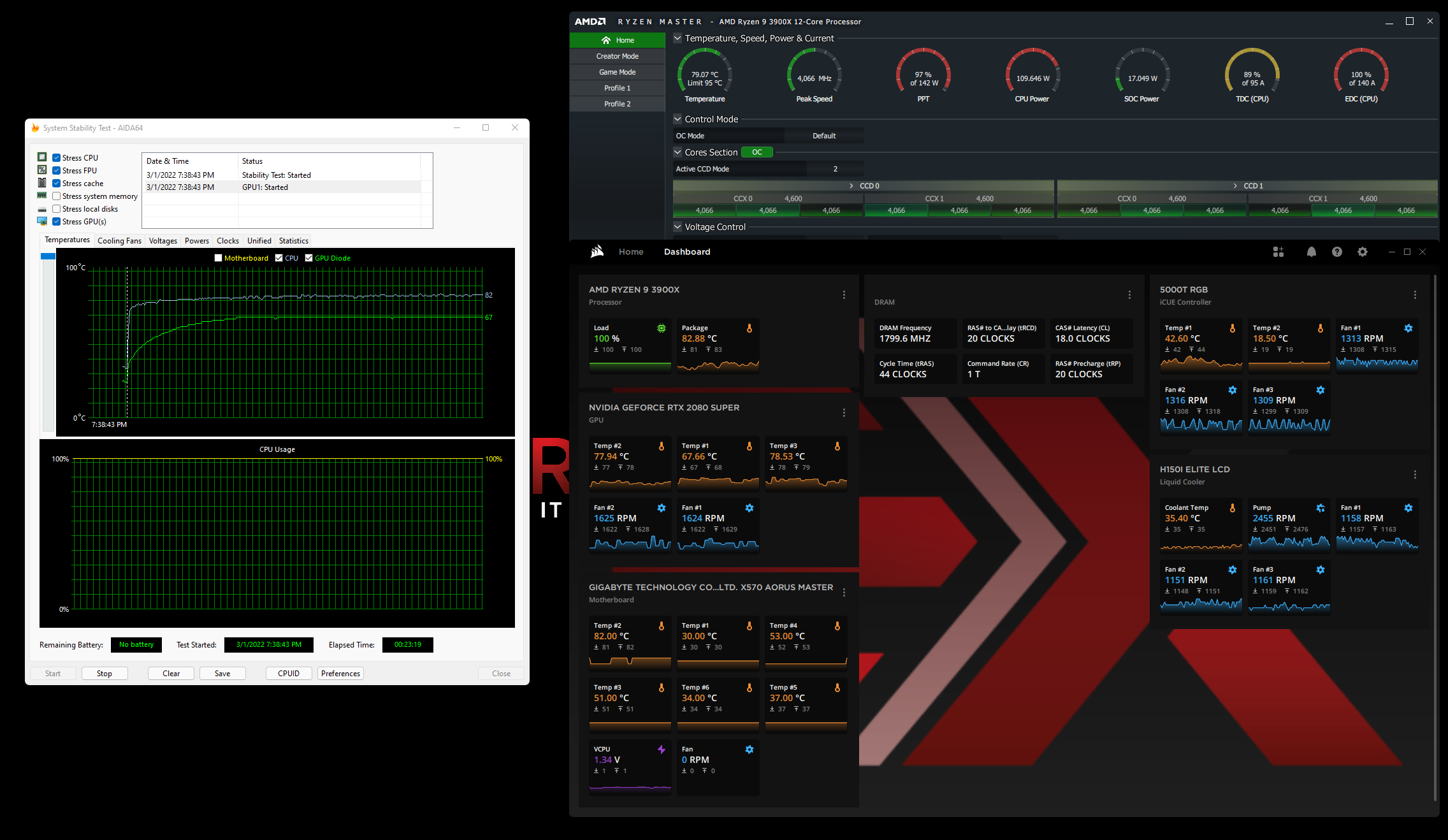
Noise – 31dB, Max CPU Temp – 83C, Max GPU Temp – 79C
Run #2 75% Fan Speed – AIDA64 Extreme Stress Test CPU/GPU simultaneously- 20 min
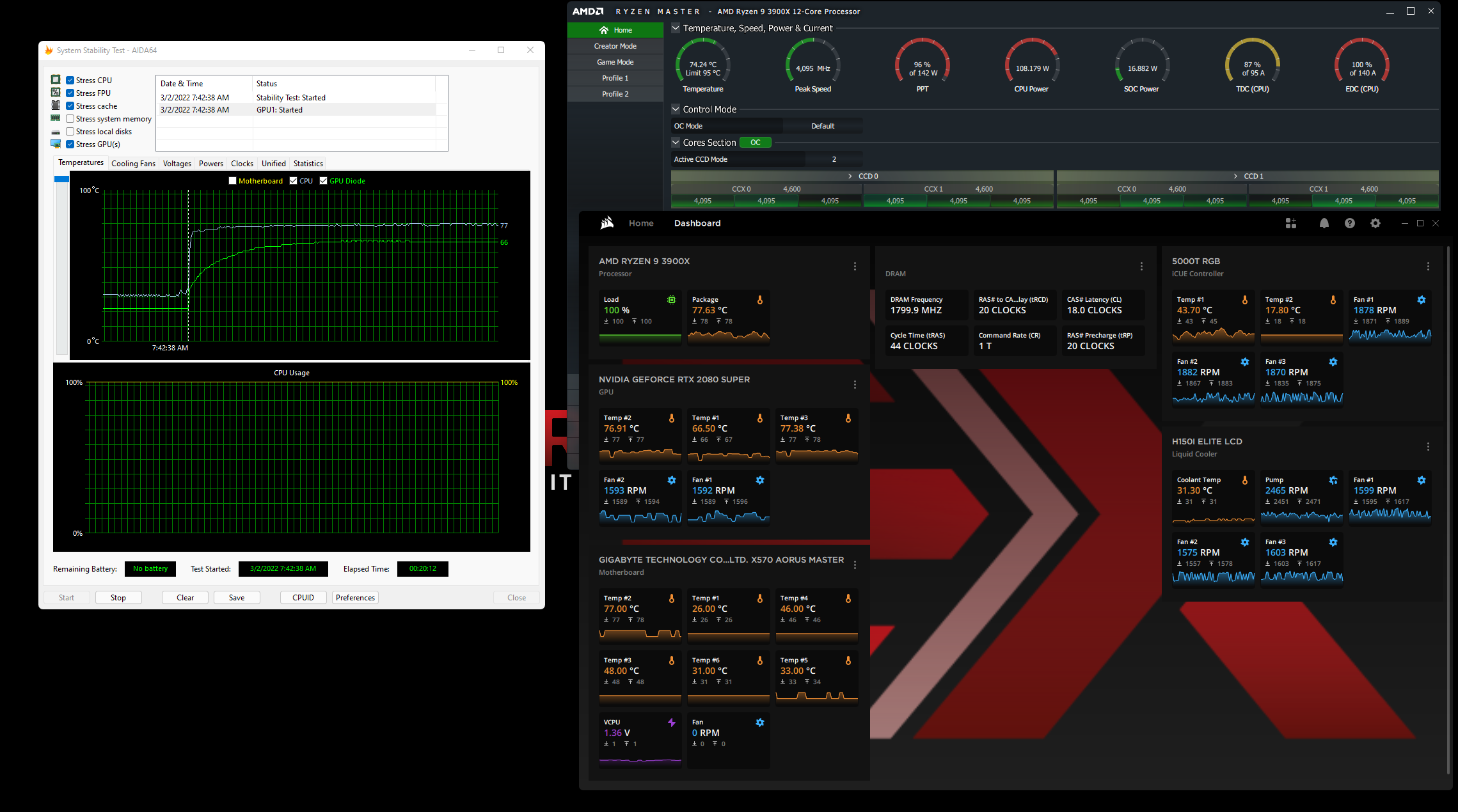
Noise – 38.5dB, Max CPU Temp – 79C, Max GPU Temp – 78C
Run #1 100% Fan Speed – AIDA64 Extreme Stress Test CPU/GPU simultaneously- 20 min
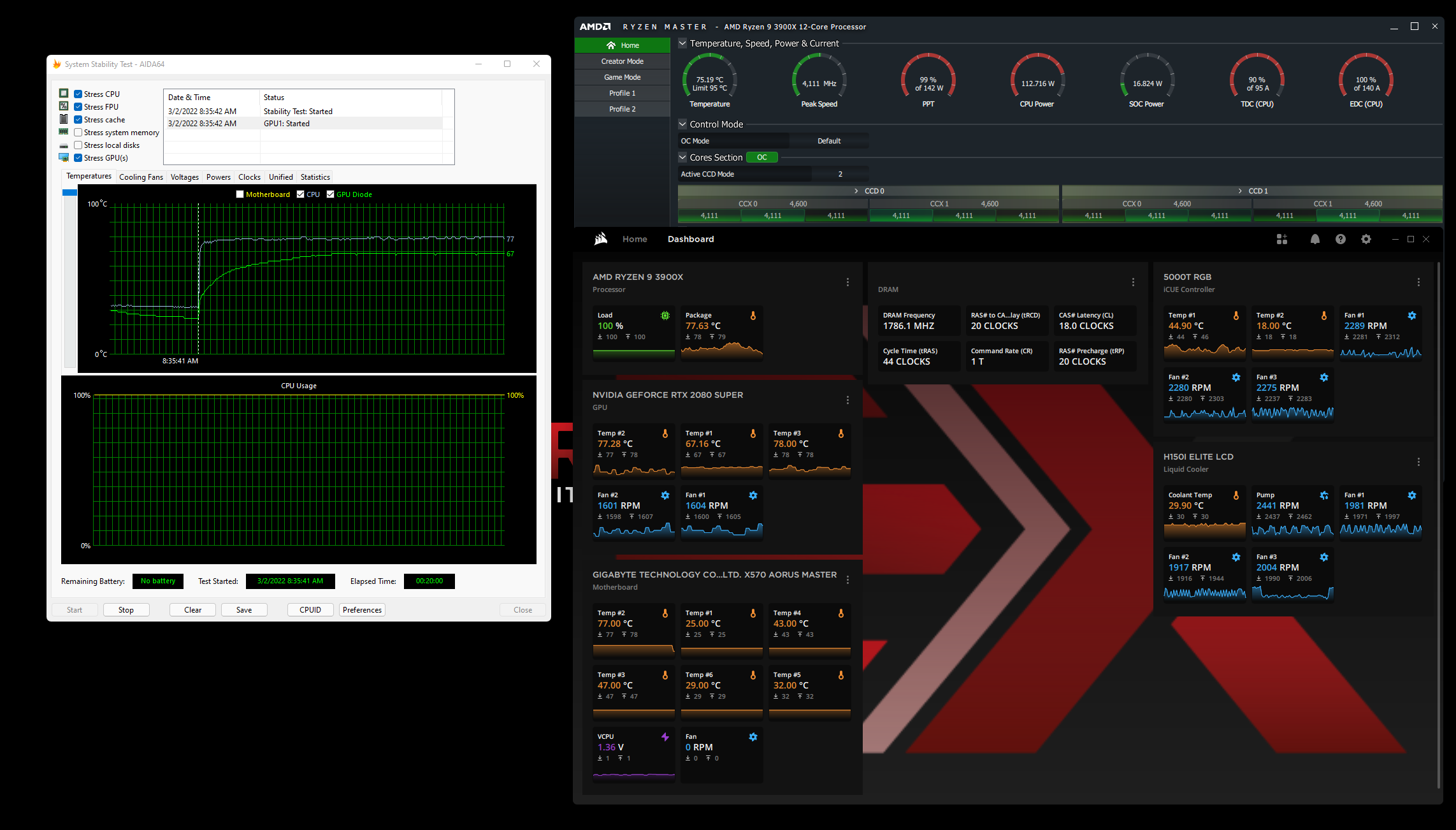
Noise – 44dB, Max CPU Temp – 79C, Max GPU Temp – 78C
So the noise and temps were pretty good for the most part. The first run, which was run at 50% fan speeds, the 3900X got up to 83C, while the RTX 2080 Super ran at 79C, at a quiet 31dB, impressive. Next up was 75% fan speeds, which netted a smidge better temps at 79C for the 3900X and 78C for RTX 2080 Super, all at 38.5dB. Lastly, cranking things up to 100%, which made the fans run pretty noisy at 44dB, got the same temps at 75% fan speed. So we have reached the point of diminishing returns after 75%. Overall, the Corsair iCUE 5000T RGB does a pretty good job at cooling.
Build Thoughts
Installing components in the iCUE 5000T RGB went pretty well. Everything slotted in with relative ease, with the entire build only really taking me the better part of an hour. The X570 Aorus Master with the 3900X slotted in nicely with the center alignment peg. My EVGA 750W P2 PSU however was little bit more difficult to install, i.e. I had to take out the 3.5″ drive tray that housed 2x HDDs or SSDs. No biggie, you can install 3 x 2.5″ SSDs on the back of the motherboard tray anyway. The iCUE H150i ELITE LCD’s 360mm radiator went in without a hitch in the roof and the RTX 2080 Super FE also slotted in with lots of room to spare. Connecting the front IO cables went pretty smoothly, but those POS USB 3.0 headers, I hate them so much. Corsair please please, include some right angle adaptors to make for a much cleaner look.

Building in the iCUE 5000T RGB was just as you would expect it for a Corsair case, absolutely brilliant. Then you get to the back side, it’s one thing about RGB that makes me cringe every single time, all those cables. Then add a Commander Core module each for the iCUE 5000T RGB and the iCUE H150i ELITE LCD, each with their own set of power and temperature sensors to run, and you got a mess on your hands. Thankfully Corsair has a pretty good cable management system, the Rapid Route Cable Management system made cables a bit easier to tuck away and finally close the back side panel to forget about it.

The final thing in the build is to setup Corsair’s iCUE software. I personally think they have the best in the industry for RGB. Nailed it. However, nothing doesn’t go on without a glitch of some sort. Installing the iCUE H150i ELITE LCD in the iCUE 5000T RGB, with each having its OWN Commander Core module, which plays hell with USB 2.0 power. At this point I can’t change my LCD screen inside of iCUE because of this USB power limitation, it’s just too much strain. Corsair, please address this with a product like NZXT’s Internal USB HUB, or integrate this type of idea into a case.
Conclusion
You have to think about what the iCUE 5000T RGB is for a second. The iCUE 5000T RGB is just that, RGB. It’s for people who want the bling, who want the unicorn vomit everywhere and on everything. So with that into account, once you add up the included accessories, which all Corsair did was pick from their own product line, i.e. a iCUE Commander Core XT, 3x iCUE LS100 Smart Expansion 450mm LED kits, and 3x LL120 RGB White PWM fans, for a grand total of $325 USD. Mind you that $130 USD of that is just three of those LL120 fans! Price Breakdown of included accessories iCUE Commander Pro $74.99 iCUE LS100 Smart Expansion Kit 450mm $39.99 x 3 LL120 RGB 120mm White RGB LED PWM Fan Triple pack with Lighting Node $129.99 Total = $325 If inflation was taken into account, in 2013 the Corsair 780T could be had for around $190 USD. The 780T included two 140mm Red LED fans, as well as a grey and black 140mm fan mounted on the rear. The Corsair 780T had no case lighting other than the red light coming from the front 140mm fans, and the 780T only had a fan controller built in to it. Fast forward to 2022, with almost a 21% inflation rate, makes the Corsair 780T around $230 USD in today’s world, while the 600T would have been around $200 USD. So yeah, $400 USD does sound a bit more justified, but I am in no means ok with the pricing, $400 USD still is a lot of money.
The iCUE 5000T RGB is kinda in a class of it’s own, there isn’t any mid tower pc case out that has a substantial RGB ecosystem like Corsair has with it’s iCUE integration. Moreover, I hope Corsair has plans to announce a non RGB version for a fair bit less, say in the neighbourhood of $200 to $250USD? Of course that would depend on what and if any cooling fans would be included or not. A couple of things I would have liked to see that would have made sense or made better value would have been a dongle for a headphones or headset with a mic, and a PCIe 4.0 riser cable to show off that GPU you have with the two slots for a vertical GPU mount. Overall the Corsair 5000T RGB is a fantastic case that cools well and looks the part, I just wish it was a bit cheaper. So if you are in the market for a new PC case, chances are you are gonna be looking at some sort of RGB fans or lighting. It also means you probably are looking at a Corsair case already and the iCUE 5000T RGB might just be what you are looking for, if not maybe a non RGB version is in the works! I think the iCUE 5000T RGB needs a full custom watercooled build, how about a watercooled build guide in the future? Let me know in the comments.
Alright guys, that’s gonna do it for my look at Corsair’s iCUE 5000T RGB in white. If you guys haven’t liked and subscribed by now, please consider doing so to help ExtremeHW grow. Thanks for reading, I will see you in the next one.
| Pro's | Con's |
|---|---|
| Throwback to the 600T/780T | Top filter is not needed |
| 3x LL120 RGB fans included | Combo Mic/Headphone jack needs additional dongle |
| 6x LED RGB light strips included | PCIe 4.0 Riser card should have been included at this price point |
| Top notch iCUE integration | Expensive |
| Awesome I/O port selection | Pre-installed fans not using cable management holes |
| Hinged side panels | Front USB 3.0 IO cables needs right angle adapters |
| Easy building experience | USB 2.0 Power Issues when used with other internal USB devices |


Check out our YouTube Channel for more highlights on this article
Want to discuss this product or give your views and feedback from your own usage? Discuss on the ExtremeHW Forums
Like our content? Please consider Donating to help us to continue our writing.






This Post Has 0 Comments